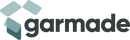Products

TF68 2-in-1 Dog Trainer Outdoor Electronic Wireless Fence With Collar AU Plug
Combine dog trainer and wireless electronic fence in one, easy to operate, easy to switch modes, not only can better protect your pet's safety, but also allow your pet to get better training within the limited range.Note: Please fully charge this product before use, and install the antenna.Dog trainer and outdoor electronic wireless fence function mode conversion.1. When the digital display lights up, it is outdoor electronic wireless fence mode, you need to press any right function button to switch to dog trainer mode.2. When the digital display is not lit, it is the dog trainer mode, you need to press the left outdoor wireless fence signal strength plus or minus button to switch to the outdoor electronic wireless fence mode.The use of the dog trainer function.1. The remote control distance of the dog trainer is up to 250 meters.2. Press the power button to start this product, the red power indicator light will be on for a long time, the digital display will not light up, and the function indicator green light will be on for the dog trainer mode.3. Independent "alarm", "vibration", and "electrostatic shock" three function button selection.4. Select "alarm" function, you can press the corresponding function button, if you need continuous alarm training function, press and hold the button until you do not need to train to release.5. Select "vibration" function, you can press the corresponding function button, if you need continuous alarm training function, press and hold the button until you do not need to train to release.6. Select the "static" function, you can adjust the static intensity through the static intensity adjustment knob, 0-100 files can be freely adjusted, you can press the corresponding function button, if you need a continuous alarm training function, press and hold the button until you do not need to train to release.7. Static intensity adjustment will retain the last operation, such as when you will adjust the rotary button to 50 files, after shutdown and restart the product, the static intensity will remain 50 files, if you need to change the gear, directly adjust the knob can be.Outdoor electronic wireless fence function use method.1. Outdoor electronic wireless fence with the transmitter as the center, the remote control radius is 150 meters (max).2. Adjust the signal strength by "+" and "-", according to the 001-100 grade free adjustment, corresponding to the receiver distance of 15-150 meters, that is, 001 grade corresponds to 15 meters, 100 grade corresponds to 150 meters The middle value can be adjusted freely, the signal strength will be shown in the display.3. Static strength can be adjusted by the static strength knob, 0-100 files can be freely adjusted.4. After the dog exceeds the set range of activities, its wearing receiver will automatically start the training function, and first vibrate for about 3-5 seconds, then stop vibrating and switch to electrostatic shock for about 3-5 seconds to remind the dog back to the safe area. If the dog continues to move forward, the next vibration for about 3-5 seconds, electrostatic shock for about 3-5 seconds, after the dog feels the vibration warning, will not continue to move forward.5. If the dog does not listen to the vibration warning or run too fast beyond the wireless fence range, you can switch the transmitter dog training mode to train the dog, the dog back to the wireless fence range switch to electronic wireless fence mode can6. A transmitter can support multiple receivers working at the same time.7. The transmitter can work continuously for about 20 hours when fully charged, receiver battery capacity is 1600 mA8. Charging: DC5V
€59,86

TF68 2-in-1 Dog Trainer Outdoor Electronic Wireless Fence With Collar EU Plug
Combine dog trainer and wireless electronic fence in one, easy to operate, easy to switch modes, not only can better protect your pet's safety, but also allow your pet to get better training within the limited range.Note: Please fully charge this product before use, and install the antenna.Dog trainer and outdoor electronic wireless fence function mode conversion.1. When the digital display lights up, it is outdoor electronic wireless fence mode, you need to press any right function button to switch to dog trainer mode.2. When the digital display is not lit, it is the dog trainer mode, you need to press the left outdoor wireless fence signal strength plus or minus button to switch to the outdoor electronic wireless fence mode.The use of the dog trainer function.1. The remote control distance of the dog trainer is up to 250 meters.2. Press the power button to start this product, the red power indicator light will be on for a long time, the digital display will not light up, and the function indicator green light will be on for the dog trainer mode.3. Independent "alarm", "vibration", and "electrostatic shock" three function button selection.4. Select "alarm" function, you can press the corresponding function button, if you need continuous alarm training function, press and hold the button until you do not need to train to release.5. Select "vibration" function, you can press the corresponding function button, if you need continuous alarm training function, press and hold the button until you do not need to train to release.6. Select the "static" function, you can adjust the static intensity through the static intensity adjustment knob, 0-100 files can be freely adjusted, you can press the corresponding function button, if you need a continuous alarm training function, press and hold the button until you do not need to train to release.7. Static intensity adjustment will retain the last operation, such as when you will adjust the rotary button to 50 files, after shutdown and restart the product, the static intensity will remain 50 files, if you need to change the gear, directly adjust the knob can be.Outdoor electronic wireless fence function use method.1. Outdoor electronic wireless fence with the transmitter as the center, the remote control radius is 150 meters (max).2. Adjust the signal strength by "+" and "-", according to the 001-100 grade free adjustment, corresponding to the receiver distance of 15-150 meters, that is, 001 grade corresponds to 15 meters, 100 grade corresponds to 150 meters The middle value can be adjusted freely, the signal strength will be shown in the display.3. Static strength can be adjusted by the static strength knob, 0-100 files can be freely adjusted.4. After the dog exceeds the set range of activities, its wearing receiver will automatically start the training function, and first vibrate for about 3-5 seconds, then stop vibrating and switch to electrostatic shock for about 3-5 seconds to remind the dog back to the safe area. If the dog continues to move forward, the next vibration for about 3-5 seconds, electrostatic shock for about 3-5 seconds, after the dog feels the vibration warning, will not continue to move forward.5. If the dog does not listen to the vibration warning or run too fast beyond the wireless fence range, you can switch the transmitter dog training mode to train the dog, the dog back to the wireless fence range switch to electronic wireless fence mode can6. A transmitter can support multiple receivers working at the same time.7. The transmitter can work continuously for about 20 hours when fully charged, receiver battery capacity is 1600 mA8. Charging: DC5V
€59,86

TF68 2-in-1 Dog Trainer Outdoor Electronic Wireless Fence With Collar UK Plug
Combine dog trainer and wireless electronic fence in one, easy to operate, easy to switch modes, not only can better protect your pet's safety, but also allow your pet to get better training within the limited range.Note: Please fully charge this product before use, and install the antenna.Dog trainer and outdoor electronic wireless fence function mode conversion.1. When the digital display lights up, it is outdoor electronic wireless fence mode, you need to press any right function button to switch to dog trainer mode.2. When the digital display is not lit, it is the dog trainer mode, you need to press the left outdoor wireless fence signal strength plus or minus button to switch to the outdoor electronic wireless fence mode.The use of the dog trainer function.1. The remote control distance of the dog trainer is up to 250 meters.2. Press the power button to start this product, the red power indicator light will be on for a long time, the digital display will not light up, and the function indicator green light will be on for the dog trainer mode.3. Independent "alarm", "vibration", and "electrostatic shock" three function button selection.4. Select "alarm" function, you can press the corresponding function button, if you need continuous alarm training function, press and hold the button until you do not need to train to release.5. Select "vibration" function, you can press the corresponding function button, if you need continuous alarm training function, press and hold the button until you do not need to train to release.6. Select the "static" function, you can adjust the static intensity through the static intensity adjustment knob, 0-100 files can be freely adjusted, you can press the corresponding function button, if you need a continuous alarm training function, press and hold the button until you do not need to train to release.7. Static intensity adjustment will retain the last operation, such as when you will adjust the rotary button to 50 files, after shutdown and restart the product, the static intensity will remain 50 files, if you need to change the gear, directly adjust the knob can be.Outdoor electronic wireless fence function use method.1. Outdoor electronic wireless fence with the transmitter as the center, the remote control radius is 150 meters (max).2. Adjust the signal strength by "+" and "-", according to the 001-100 grade free adjustment, corresponding to the receiver distance of 15-150 meters, that is, 001 grade corresponds to 15 meters, 100 grade corresponds to 150 meters The middle value can be adjusted freely, the signal strength will be shown in the display.3. Static strength can be adjusted by the static strength knob, 0-100 files can be freely adjusted.4. After the dog exceeds the set range of activities, its wearing receiver will automatically start the training function, and first vibrate for about 3-5 seconds, then stop vibrating and switch to electrostatic shock for about 3-5 seconds to remind the dog back to the safe area. If the dog continues to move forward, the next vibration for about 3-5 seconds, electrostatic shock for about 3-5 seconds, after the dog feels the vibration warning, will not continue to move forward.5. If the dog does not listen to the vibration warning or run too fast beyond the wireless fence range, you can switch the transmitter dog training mode to train the dog, the dog back to the wireless fence range switch to electronic wireless fence mode can6. A transmitter can support multiple receivers working at the same time.7. The transmitter can work continuously for about 20 hours when fully charged, receiver battery capacity is 1600 mA8. Charging: DC5V
€59,86

TF68 2-in-1 Dog Trainer Outdoor Electronic Wireless Fence With Collar US Plug
Combine dog trainer and wireless electronic fence in one, easy to operate, easy to switch modes, not only can better protect your pet's safety, but also allow your pet to get better training within the limited range.Note: Please fully charge this product before use, and install the antenna.Dog trainer and outdoor electronic wireless fence function mode conversion.1. When the digital display lights up, it is outdoor electronic wireless fence mode, you need to press any right function button to switch to dog trainer mode.2. When the digital display is not lit, it is the dog trainer mode, you need to press the left outdoor wireless fence signal strength plus or minus button to switch to the outdoor electronic wireless fence mode.The use of the dog trainer function.1. The remote control distance of the dog trainer is up to 250 meters.2. Press the power button to start this product, the red power indicator light will be on for a long time, the digital display will not light up, and the function indicator green light will be on for the dog trainer mode.3. Independent "alarm", "vibration", and "electrostatic shock" three function button selection.4. Select "alarm" function, you can press the corresponding function button, if you need continuous alarm training function, press and hold the button until you do not need to train to release.5. Select "vibration" function, you can press the corresponding function button, if you need continuous alarm training function, press and hold the button until you do not need to train to release.6. Select the "static" function, you can adjust the static intensity through the static intensity adjustment knob, 0-100 files can be freely adjusted, you can press the corresponding function button, if you need a continuous alarm training function, press and hold the button until you do not need to train to release.7. Static intensity adjustment will retain the last operation, such as when you will adjust the rotary button to 50 files, after shutdown and restart the product, the static intensity will remain 50 files, if you need to change the gear, directly adjust the knob can be.Outdoor electronic wireless fence function use method.1. Outdoor electronic wireless fence with the transmitter as the center, the remote control radius is 150 meters (max).2. Adjust the signal strength by "+" and "-", according to the 001-100 grade free adjustment, corresponding to the receiver distance of 15-150 meters, that is, 001 grade corresponds to 15 meters, 100 grade corresponds to 150 meters The middle value can be adjusted freely, the signal strength will be shown in the display.3. Static strength can be adjusted by the static strength knob, 0-100 files can be freely adjusted.4. After the dog exceeds the set range of activities, its wearing receiver will automatically start the training function, and first vibrate for about 3-5 seconds, then stop vibrating and switch to electrostatic shock for about 3-5 seconds to remind the dog back to the safe area. If the dog continues to move forward, the next vibration for about 3-5 seconds, electrostatic shock for about 3-5 seconds, after the dog feels the vibration warning, will not continue to move forward.5. If the dog does not listen to the vibration warning or run too fast beyond the wireless fence range, you can switch the transmitter dog training mode to train the dog, the dog back to the wireless fence range switch to electronic wireless fence mode can6. A transmitter can support multiple receivers working at the same time.7. The transmitter can work continuously for about 20 hours when fully charged, receiver battery capacity is 1600 mA8. Charging: DC5V
€59,86

TF8000 Long-distance Casting Reel Large Gapless Sea Rod Fishing Reel Spinning Reel
1. High-strength wear-resistant body, lightweight design, nylon + fiberglass fiber high-temperature forging, strong wear resistance, good stability2. Large-capacity metal wire cup, extended design, faster line, large amount of winding wire, neatly arranged, clear texture3. Thick embedded CNC full metal rocker arm, strong and durable, comfortable to the touch4. Reinforced wire seat design, curved frame shape, connecting the two ears around the outside of the wire wheel, forming a reasonable skeleton structure design, improve the overall strength, reduce the amount of deformation, with the drop frame device, effectively reduce the incidence of falling wire5. V-shape design of the metal throwing line outlet, not to hurt the line, faster line, better balance6. Swing arm left and right hand can be interchangeable, egg-shaped grip, feel comfortable7. Stainless steel bearing + one-way bearing design, sturdy body, strong operability8. Speed ratio: 4.6:19. Weight: TF8000/9000: about 700g, TF10000/11000: about 715g10. Size: about 17 x 14.5 x 10cm11. Note: the actual product is subject to the title specification model, the picture model is for reference only
€29,43

TF9000 Long-distance Casting Reel Large Gapless Sea Rod Fishing Reel Spinning Reel
1. High-strength wear-resistant body, lightweight design, nylon + fiberglass fiber high-temperature forging, strong wear resistance, good stability2. Large-capacity metal wire cup, extended design, faster line, large amount of winding wire, neatly arranged, clear texture3. Thick embedded CNC full metal rocker arm, strong and durable, comfortable to the touch4. Reinforced wire seat design, curved frame shape, connecting the two ears around the outside of the wire wheel, forming a reasonable skeleton structure design, improve the overall strength, reduce the amount of deformation, with the drop frame device, effectively reduce the incidence of falling wire5. V-shape design of the metal throwing line outlet, not to hurt the line, faster line, better balance6. Swing arm left and right hand can be interchangeable, egg-shaped grip, feel comfortable7. Stainless steel bearing + one-way bearing design, sturdy body, strong operability8. Speed ratio: 4.6:19. Weight: TF8000/9000: about 700g, TF10000/11000: about 715g10. Size: about 17 x 14.5 x 10cm11. Note: the actual product is subject to the title specification model, the picture model is for reference only
€30,83

TFT Front LCD Screen for Vivo NEX Dual Display with Digitizer Full Assembly (Not Supporting Fingerprint ldentification)
Before Installation Notes1. Tips 1: Test before installation When testing, do not remove any protective film or tags. Please pay attention to the problem of static electricity. Before attempting any repair, be sure to ground yourself is an ESD (electro static discharge) strap. This will prevent static electricity from damaging the electronic components within the phone. Ensure you wear eye protection and use caution not to cut your finger with the glass splinters. 2. Tips 2: Simulates testing Screen replacement is very fragile product. We strongly suggest test before installation. Please simulates testing, which means mobile phone apart, (motherboard + LCD or screen) connected audio cable and new replacement, power on, test finished. If test OK, please install it. If it can not show, please contact us at the very first time. And please do not force it to be installed in mobile phone. We will not be responsible once the screen is installed. 3. Tips 3: Do not over-bend cable Please make sure LCD cable does not over-bend. Over 90 degrees bent will cause black display.About the product1. Replacement Front LCD screen + touch screen digitizer assembly for Vivo NEX Dual Display 2. Replace your broken or unusable item with a new one 3. Make your device look more refreshing than ever 4. Completely fit and work 5. Each item has been checked and in good condition before shipping 6. Professional installation is highly recommended. We will not be responsible once the screen is installed 7. Note: No Fingerprint Identification
€31,89

TFT LCD Screen and Digitizer Full Assembly For Motorola Moto Edge 20/Edge 20 Pro/Edge 30 Pro/Edge X30
Before Installation NotesTips 1: Test before installationWhen testing, do not remove any protective film or tags. Please pay attention to the problem of static electricity.Before attempting any repair, be sure to ground yourself is an ESD (electro static discharge) strap. This will prevent static electricity from damaging the electronic components within the phone.Ensure you wear eye protection and use caution not to cut your finger with the glass splinters.Tips 2: Simulates testingScreen replacement is very fragile product. We strongly suggest test before installation. Please simulates testing, which means mobile phone apart, (motherboard + LCD or screen) connected audio cable and new replacement, power on, test finished. If test OK, please install it. If it can not show, please contact us at the very first time. And please do not force it to be installed in mobile phone. We will not be responsible once the screen is installed.Tips 3: Do not over-bend cablePlease make sure LCD cable Do not over-bend. Over 90 degrees bent will cause black display.About the product1. Replacement LCD screen + touch screen digitizer assembly for Motorola Moto Edge 20/Edge 20 Pro/Edge 30 Pro/Edge X30 2. Replace your broken or unusable item with a new one 3. Make your device look more refreshing than ever 4. Completely fit and work 5. Each item has been checked and in good condition before shipping 6. Professional installation is highly recommended. We will not be responsible once the screen is installed
€25,72

TFT LCD Screen and Digitizer Full Assembly For OPPO Reno8 Pro China/Realme Q5 Pro/Realme GT2/K10 Pro
Before Installation NotesTips 1: Test before installationWhen testing, do not remove any protective film or tags. Please pay attention to the problem of static electricity.Before attempting any repair, be sure to ground yourself is an ESD (electro static discharge) strap. This will prevent static electricity from damaging the electronic components within the phone.Ensure you wear eye protection and use caution not to cut your finger with the glass splinters.Tips 2: Simulates testingScreen replacement is very fragile product. We strongly suggest test before installation. Please simulates testing, which means mobile phone apart, (motherboard + LCD or screen) connected audio cable and new replacement, power on, test finished. If test OK, please install it. If it can not show, please contact us at the very first time. And please do not force it to be installed in mobile phone. We will not be responsible once the screen is installed.Tips 3: Do not over-bend cablePlease make sure LCD cable Do not over-bend. Over 90 degrees bent will cause black display.About the product1. Replacement LCD screen + touch screen digitizer assembly for OPPO Reno8 Pro China/Realme Q5 Pro/Realme GT 2/K10 Pro 2. Replace your broken or unusable item with a new one 3. Make your device look more refreshing than ever 4. Completely fit and work 5. Each item has been checked and in good condition before shipping 6. Professional installation is highly recommended. We will not be responsible once the screen is installed
€26,13

TFT LCD Screen and Digitizer Full Assembly for TCL 20 SE T761H
About the product1. Replacement LCD screen + touch screen digitizer assembly for TCL 20 SE T761H 2. Replace your broken or unusable item with a new one 3. Make your device look more refreshing than ever 4. Completely fit and work 5. Each item has been checked and in good condition before shipping 6. Professional installation is highly recommended. We will not be responsible once the screen is installed Before Installation NotesTips 1: Test before installation When testing, do not remove any protective film or tags. Please pay attention to the problem of static electricity. Before attempting any repair, be sure to ground yourself is an ESD (electro static discharge) strap. This will prevent static electricity from damaging the electronic components within the phone. Ensure you wear eye protection and use caution not to cut your finger with the glass splinters. Tips 2: Simulates testing Screen replacement is very fragile product. We strongly suggest test before installation. Please simulates testing, which means mobile phone apart, (motherboard + LCD or screen) connected audio cable and new replacement, power on, test finished. If test OK, please install it. If it can not show, please contact us at the very first time. And please do not force it to be installed in mobile phone. We will not be responsible once the screen is installed. Tips 3: Do not over-bend cable Please make sure LCD cable Do not over-bend. Over 90 degrees bent will cause black display.
€24,58

TFT LCD Screen and Digitizer Full Assembly For vivo S15/iQOO Neo6/iQOO Neo6 SE
Before Installation NotesTips 1: Test before installationWhen testing, do not remove any protective film or tags. Please pay attention to the problem of static electricity.Before attempting any repair, be sure to ground yourself is an ESD (electro static discharge) strap. This will prevent static electricity from damaging the electronic components within the phone.Ensure you wear eye protection and use caution not to cut your finger with the glass splinters.Tips 2: Simulates testingScreen replacement is very fragile product. We strongly suggest test before installation. Please simulates testing, which means mobile phone apart, (motherboard + LCD or screen) connected audio cable and new replacement, power on, test finished. If test OK, please install it. If it can not show, please contact us at the very first time. And please do not force it to be installed in mobile phone. We will not be responsible once the screen is installed.Tips 3: Do not over-bend cablePlease make sure LCD cable Do not over-bend. Over 90 degrees bent will cause black display.About the product1. Replacement LCD screen + touch screen digitizer assembly for vivo S15/iQOO Neo6/iQOO Neo6 SE 2. Replace your broken or unusable item with a new one 3. Make your device look more refreshing than ever 4. Completely fit and work 5. Each item has been checked and in good condition before shipping 6. Professional installation is highly recommended. We will not be responsible once the screen is installed
€25,32

TFT LCD Screen and Digitizer Full Assembly For Xiaomi Redmi 10/Redmi 10 Prime/Redmi Note 11 4G/Redmi 10 2022
Before Installation NotesTips 1: Test before installationWhen testing, do not remove any protective film or tags. Please pay attention to the problem of static electricity.Before attempting any repair, be sure to ground yourself is an ESD (electro static discharge) strap. This will prevent static electricity from damaging the electronic components within the phone.Ensure you wear eye protection and use caution not to cut your finger with the glass splinters.Tips 2: Simulates testingScreen replacement is very fragile product. We strongly suggest test before installation. Please simulates testing, which means mobile phone apart, (motherboard + LCD or screen) connected audio cable and new replacement, power on, test finished. If test OK, please install it. If it can not show, please contact us at the very first time. And please do not force it to be installed in mobile phone. We will not be responsible once the screen is installed.Tips 3: Do not over-bend cablePlease make sure LCD cable Do not over-bend. Over 90 degrees bent will cause black display.About the product1. Replacement LCD screen + touch screen digitizer assembly for Xiaomi Redmi 10/Redmi 10 Prime/Redmi Note 11 4G/Redmi 10 2022 2. Replace your broken or unusable item with a new one 3. Make your device look more refreshing than ever 4. Completely fit and work 5. Each item has been checked and in good condition before shipping 6. Professional installation is highly recommended. We will not be responsible once the screen is installed
€22,64

TFT LCD Screen and Digitizer Full Assembly For Xiaomi Redmi K20/Redmi K20 Pro/Mi 9T/Mi 9T Pro
Before Installation NotesTips 1: Test before installationWhen testing, do not remove any protective film or tags. Please pay attention to the problem of static electricity.Before attempting any repair, be sure to ground yourself is an ESD (electro static discharge) strap. This will prevent static electricity from damaging the electronic components within the phone.Ensure you wear eye protection and use caution not to cut your finger with the glass splinters.Tips 2: Simulates testingScreen replacement is very fragile product. We strongly suggest test before installation. Please simulates testing, which means mobile phone apart, (motherboard + LCD or screen) connected audio cable and new replacement, power on, test finished. If test OK, please install it. If it can not show, please contact us at the very first time. And please do not force it to be installed in mobile phone. We will not be responsible once the screen is installed.Tips 3: Do not over-bend cablePlease make sure LCD cable Do not over-bend. Over 90 degrees bent will cause black display.About the product1. Replacement LCD screen + touch screen digitizer assembly for Xiaomi Redmi K20/Redmi K20 Pro/Mi 9T/Mi 9T Pro 2. Replace your broken or unusable item with a new one 3. Make your device look more refreshing than ever 4. Completely fit and work 5. Each item has been checked and in good condition before shipping 6. Professional installation is highly recommended. We will not be responsible once the screen is installed
€22,33

TFT LCD Screen and Digitizer Full Assembly For Xiaomi Redmi K40 Gaming / Poco F3 GT / Black Shark 5 Pro
Before Installation NotesTips 1: Test before installationWhen testing, do not remove any protective film or tags. Please pay attention to the problem of static electricity.Before attempting any repair, be sure to ground yourself is an ESD (electro static discharge) strap. This will prevent static electricity from damaging the electronic components within the phone.Ensure you wear eye protection and use caution not to cut your finger with the glass splinters.Tips 2: Simulates testingScreen replacement is very fragile product. We strongly suggest test before installation. Please simulates testing, which means mobile phone apart, (motherboard + LCD or screen) connected audio cable and new replacement, power on, test finished. If test OK, please install it. If it can not show, please contact us at the very first time. And please do not force it to be installed in mobile phone. We will not be responsible once the screen is installed.Tips 3: Do not over-bend cablePlease make sure LCD cable Do not over-bend. Over 90 degrees bent will cause black display.About the product1. Replacement LCD screen + touch screen digitizer assembly for Xiaomi Redmi K40 Gaming / Poco F3 GT / Black Shark 5 Pro 2. Replace your broken or unusable item with a new one 3. Make your device look more refreshing than ever 4. Completely fit and work 5. Each item has been checked and in good condition before shipping 6. Professional installation is highly recommended. We will not be responsible once the screen is installed
€30,74

TFT LCD Screen and Digitizer Full Assembly For Xiaomi Redmi Note 11 China/Poco M4 Pro 5G/Redmi Note 11T 5G / Redmi Note 11S 5G
Before Installation NotesTips 1: Test before installationWhen testing, do not remove any protective film or tags. Please pay attention to the problem of static electricity.Before attempting any repair, be sure to ground yourself is an ESD (electro static discharge) strap. This will prevent static electricity from damaging the electronic components within the phone.Ensure you wear eye protection and use caution not to cut your finger with the glass splinters.Tips 2: Simulates testingScreen replacement is very fragile product. We strongly suggest test before installation. Please simulates testing, which means mobile phone apart, (motherboard + LCD or screen) connected audio cable and new replacement, power on, test finished. If test OK, please install it. If it can not show, please contact us at the very first time. And please do not force it to be installed in mobile phone. We will not be responsible once the screen is installed.Tips 3: Do not over-bend cablePlease make sure LCD cable Do not over-bend. Over 90 degrees bent will cause black display.About the product1. Replacement LCD screen + touch screen digitizer assembly for Xiaomi Redmi Note 11 China/Poco M4 Pro 5G/Redmi Note 11T 5G / Redmi Note 11S 5G 2. Replace your broken or unusable item with a new one 3. Make your device look more refreshing than ever 4. Completely fit and work 5. Each item has been checked and in good condition before shipping 6. Professional installation is highly recommended. We will not be responsible once the screen is installed
€20,70

TFT LCD Screen and Digitizer Full Assembly For Xiaomi Redmi Note 11E/Redmi 10 5G/Poco M4 5G/Poco M4 5G India/Redmi 11 Prime 5G
Before Installation NotesTips 1: Test before installationWhen testing, do not remove any protective film or tags. Please pay attention to the problem of static electricity.Before attempting any repair, be sure to ground yourself is an ESD (electro static discharge) strap. This will prevent static electricity from damaging the electronic components within the phone.Ensure you wear eye protection and use caution not to cut your finger with the glass splinters.Tips 2: Simulates testingScreen replacement is very fragile product. We strongly suggest test before installation. Please simulates testing, which means mobile phone apart, (motherboard + LCD or screen) connected audio cable and new replacement, power on, test finished. If test OK, please install it. If it can not show, please contact us at the very first time. And please do not force it to be installed in mobile phone. We will not be responsible once the screen is installed.Tips 3: Do not over-bend cablePlease make sure LCD cable Do not over-bend. Over 90 degrees bent will cause black display.About the product1. Replacement LCD screen + touch screen digitizer assembly for Xiaomi Redmi Note 11E/Redmi 10 5G/Poco M4 5G/Poco M4 5G India 2. Replace your broken or unusable item with a new one 3. Make your device look more refreshing than ever 4. Completely fit and work 5. Each item has been checked and in good condition before shipping 6. Professional installation is highly recommended. We will not be responsible once the screen is installed
€20,10

TFT LCD Screen and Digitizer Full Assembly For Xiaomi Redmi Note 11T Pro/Redmi Note 11T Pro+/Redmi K50i
Before Installation NotesTips 1: Test before installationWhen testing, do not remove any protective film or tags. Please pay attention to the problem of static electricity.Before attempting any repair, be sure to ground yourself is an ESD (electro static discharge) strap. This will prevent static electricity from damaging the electronic components within the phone.Ensure you wear eye protection and use caution not to cut your finger with the glass splinters.Tips 2: Simulates testingScreen replacement is very fragile product. We strongly suggest test before installation. Please simulates testing, which means mobile phone apart, (motherboard + LCD or screen) connected audio cable and new replacement, power on, test finished. If test OK, please install it. If it can not show, please contact us at the very first time. And please do not force it to be installed in mobile phone. We will not be responsible once the screen is installed.Tips 3: Do not over-bend cablePlease make sure LCD cable Do not over-bend. Over 90 degrees bent will cause black display.About the product1. Replacement LCD screen + touch screen digitizer assembly for Xiaomi Redmi Note 11T Pro/Redmi Note 11T Pro+/Redmi K50i 2. Replace your broken or unusable item with a new one 3. Make your device look more refreshing than ever 4. Completely fit and work 5. Each item has been checked and in good condition before shipping 6. Professional installation is highly recommended. We will not be responsible once the screen is installed
€26,15

TFT LCD Screen for LG G Pad X 10.1 V930 with Digitizer Full Assembly (Black)
About the product1. Replacement LCD display + touch screen digitizer assembly for LG G Pad X 10.1 V930. 2. Replace your broken or unusable item with a new one. 3. Make your device look more refreshing than ever. 4. Completely fit and work. 5. Each item has been checked and in good condition before shipping. 6. Professional installation is highly recommended. We will not be responsible once the screen is installed. Before Installation Notes1. Tips 1: Test before installation When testing, do not remove any protective film or tags. Please pay attention to the problem of static electricity. Before attempting any repair, be sure to ground yourself is an ESD (electro static discharge) strap. This will prevent static electricity from damaging the electronic components within the phone. Ensure you wear eye protection and use caution not to cut your finger with the glass splinters. 2. Tips 2: Simulates testing Screen replacement is very fragile product. We strongly suggest test before installation. Please simulates testing, which means mobile phone apart, (motherboard + LCD or screen) connected audio cable and new replacement, power on, test finished. If test OK, please install it. If it can not show, please contact us at the very first time. And please do not force it to be installed in mobile phone. We will not be responsible once the screen is installed. 3. Tips 3: Do not over-bend cable Please make sure LCD cable Do not over-bend. Over 90 degrees bent will cause black display.
€74,64

TFT LCD Screen for BQ Aquaris X2 / X2 Pro with Digitizer Full Assembly(Black)
About the product1. Replacement LCD display + touch screen digitizer assembly for BQ Aquaris X2 / X2 Pro. 2. Replace your broken or unusable item with a new one. 3. Make your device look more refreshing than ever. 4. Completely fit and work. 5. Each item has been checked and in good condition before shipping. 6. Professional installation is highly recommended. We will not be responsible once the screen is installed. Before Installation Notes1. Tips 1: Test before installation When testing, do not remove any protective film or tags. Please pay attention to the problem of static electricity. Before attempting any repair, be sure to ground yourself is an ESD (electro static discharge) strap. This will prevent static electricity from damaging the electronic components within the phone. Ensure you wear eye protection and use caution not to cut your finger with the glass splinters. 2. Tips 2: Simulates testing Screen replacement is very fragile product. We strongly suggest test before installation. Please simulates testing, which means mobile phone apart, (motherboard + LCD or screen) connected audio cable and new replacement, power on, test finished. If test OK, please install it. If it can not show, please contact us at the very first time. And please do not force it to be installed in mobile phone. We will not be responsible once the screen is installed. 3. Tips 3: Do not over-bend cable Please make sure LCD cable Do not over-bend. Over 90 degrees bent will cause black display.
€15,51

TFT LCD Screen for BQ Aquaris X2 / X2 Pro with Digitizer Full Assembly(White)
About the product1. Replacement LCD display + touch screen digitizer assembly for BQ Aquaris X2 / X2 Pro. 2. Replace your broken or unusable item with a new one. 3. Make your device look more refreshing than ever. 4. Completely fit and work. 5. Each item has been checked and in good condition before shipping. 6. Professional installation is highly recommended. We will not be responsible once the screen is installed. Before Installation Notes1. Tips 1: Test before installation When testing, do not remove any protective film or tags. Please pay attention to the problem of static electricity. Before attempting any repair, be sure to ground yourself is an ESD (electro static discharge) strap. This will prevent static electricity from damaging the electronic components within the phone. Ensure you wear eye protection and use caution not to cut your finger with the glass splinters. 2. Tips 2: Simulates testing Screen replacement is very fragile product. We strongly suggest test before installation. Please simulates testing, which means mobile phone apart, (motherboard + LCD or screen) connected audio cable and new replacement, power on, test finished. If test OK, please install it. If it can not show, please contact us at the very first time. And please do not force it to be installed in mobile phone. We will not be responsible once the screen is installed. 3. Tips 3: Do not over-bend cable Please make sure LCD cable Do not over-bend. Over 90 degrees bent will cause black display.
€15,51

TFT LCD Screen for Galaxy A3 (2016), A310F, A310F/DS, A310M, A310M/DS, A310Y With Digitizer Full Assembly (Black)
Before Installation Notes1. Tips 1: Test before installation When testing, do not remove any protective film or tags. Please pay attention to the problem of static electricity. Before attempting any repair, be sure to ground yourself is an ESD (electro static discharge) strap. This will prevent static electricity from damaging the electronic components within the phone. Ensure you wear eye protection and use caution not to cut your finger with the glass splinters. 2. Tips 2: Simulates testing Screen replacement is very fragile product. We strongly suggest test before installation. Please simulates testing, which means mobile phone apart, (motherboard + LCD or screen) connected audio cable and new replacement, power on, test finished. If test OK, please install it. If it can not show, please contact us at the very first time. And please do not force it to be installed in mobile phone. We will not be responsible once the screen is installed. 3. Tips 3: Do not over-bend cable Please make sure LCD cable Do not over-bend. Over 90 degrees bent will cause black display.About the product1. Replacement LCD display + touch screen digitizer assembly (TFT Material) for Samsung Galaxy A3 (2016), A310F, A310F/DS, A310M, A310M/DS, A310Y. 2. Replace the old, broken, cracked, damaged one. 3. Make your device look more refreshing than ever. 4. Completely fit and work. 5. Each item has been checked and in good condition before shipping. 6. Professional installation is highly recommended. We will not be responsible once the screen is installed.
€21,83

TFT LCD Screen for Galaxy A3 (2016), A310F, A310F/DS, A310M, A310M/DS, A310Y With Digitizer Full Assembly (White)
Before Installation Notes1. Tips 1: Test before installation When testing, do not remove any protective film or tags. Please pay attention to the problem of static electricity. Before attempting any repair, be sure to ground yourself is an ESD (electro static discharge) strap. This will prevent static electricity from damaging the electronic components within the phone. Ensure you wear eye protection and use caution not to cut your finger with the glass splinters. 2. Tips 2: Simulates testing Screen replacement is very fragile product. We strongly suggest test before installation. Please simulates testing, which means mobile phone apart, (motherboard + LCD or screen) connected audio cable and new replacement, power on, test finished. If test OK, please install it. If it can not show, please contact us at the very first time. And please do not force it to be installed in mobile phone. We will not be responsible once the screen is installed. 3. Tips 3: Do not over-bend cable Please make sure LCD cable Do not over-bend. Over 90 degrees bent will cause black display.About the product1. Replacement LCD display + touch screen digitizer assembly (TFT Material) for Samsung Galaxy A3 (2016), A310F, A310F/DS, A310M, A310M/DS, A310Y. 2. Replace your broken or unusable item with a new one. 3. Make your device look more refreshing than ever. 4. Completely fit and work. 5. Each item has been checked and in good condition before shipping. 6. Professional installation is highly recommended. We will not be responsible once the screen is installed.
€21,83

TFT LCD Screen for Galaxy A3 (2017), A320FL, A320F, A320F/DS, A320Y/DS, A320Y With Digitizer Full Assembly (Black)
About the product1. Replacement LCD display + touch screen digitizer assembly (TFT Material) for Samsung Galaxy A3 (2017), A320FL, A320F, A320F/DS, A320Y/DS, A320Y. 2. Replace your broken or unusable item with a new one. 3. Make your device look more refreshing than ever. 4. Completely fit and work. 5. Each item has been checked and in good condition before shipping. 6. Professional installation is highly recommended. We will not be responsible once the screen is installed.Before Installation Notes1. Tips 1: Test before installation When testing, do not remove any protective film or tags. Please pay attention to the problem of static electricity. Before attempting any repair, be sure to ground yourself is an ESD (electro static discharge) strap. This will prevent static electricity from damaging the electronic components within the phone. Ensure you wear eye protection and use caution not to cut your finger with the glass splinters. 2. Tips 2: Simulates testing Screen replacement is very fragile product. We strongly suggest test before installation. Please simulates testing, which means mobile phone apart, (motherboard + LCD or screen) connected audio cable and new replacement, power on, test finished. If test OK, please install it. If it can not show, please contact us at the very first time. And please do not force it to be installed in mobile phone. We will not be responsible once the screen is installed. 3. Tips 3: Do not over-bend cable Please make sure LCD cable Do not over-bend. Over 90 degrees bent will cause black display.
€21,83

TFT LCD Screen for Galaxy A3 (2017), A320FL, A320F, A320F/DS, A320Y/DS, A320Y With Digitizer Full Assembly (Blue)
About the product1. Replacement LCD display + touch screen digitizer assembly (TFT Material) for Samsung Galaxy A3 (2017), A320FL, A320F, A320F/DS, A320Y/DS, A320Y. 2. Replace your broken or unusable item with a new one. 3. Make your device look more refreshing than ever. 4. Completely fit and work. 5. Each item has been checked and in good condition before shipping. 6. Professional installation is highly recommended. We will not be responsible once the screen is installed.Before Installation Notes1. Tips 1: Test before installation When testing, do not remove any protective film or tags. Please pay attention to the problem of static electricity. Before attempting any repair, be sure to ground yourself is an ESD (electro static discharge) strap. This will prevent static electricity from damaging the electronic components within the phone. Ensure you wear eye protection and use caution not to cut your finger with the glass splinters. 2. Tips 2: Simulates testing Screen replacement is very fragile product. We strongly suggest test before installation. Please simulates testing, which means mobile phone apart, (motherboard + LCD or screen) connected audio cable and new replacement, power on, test finished. If test OK, please install it. If it can not show, please contact us at the very first time. And please do not force it to be installed in mobile phone. We will not be responsible once the screen is installed. 3. Tips 3: Do not over-bend cable Please make sure LCD cable Do not over-bend. Over 90 degrees bent will cause black display.
€21,83

TFT LCD Screen for Galaxy A3 (2017), A320FL, A320F, A320F/DS, A320Y/DS, A320Y With Digitizer Full Assembly (Gold)
About the product1. Replacement LCD display + touch screen digitizer assembly (TFT Material) for Samsung Galaxy A3 (2017), A320FL, A320F, A320F/DS, A320Y/DS, A320Y. 2. Replace your broken or unusable item with a new one. 3. Make your device look more refreshing than ever. 4. Completely fit and work. 5. Each item has been checked and in good condition before shipping. 6. Professional installation is highly recommended. We will not be responsible once the screen is installed.Before Installation Notes1. Tips 1: Test before installation When testing, do not remove any protective film or tags. Please pay attention to the problem of static electricity. Before attempting any repair, be sure to ground yourself is an ESD (electro static discharge) strap. This will prevent static electricity from damaging the electronic components within the phone. Ensure you wear eye protection and use caution not to cut your finger with the glass splinters. 2. Tips 2: Simulates testing Screen replacement is very fragile product. We strongly suggest test before installation. Please simulates testing, which means mobile phone apart, (motherboard + LCD or screen) connected audio cable and new replacement, power on, test finished. If test OK, please install it. If it can not show, please contact us at the very first time. And please do not force it to be installed in mobile phone. We will not be responsible once the screen is installed. 3. Tips 3: Do not over-bend cable Please make sure LCD cable Do not over-bend. Over 90 degrees bent will cause black display.
€21,83

TFT LCD Screen for Galaxy A5 (2016) / A510 with Digitizer Full Assembly (Black)
Before Installation Notes1. Tips 1: Test before installation When testing, do not remove any protective film or tags. Please pay attention to the problem of static electricity. Before attempting any repair, be sure to ground yourself is an ESD (electro static discharge) strap. This will prevent static electricity from damaging the electronic components within the phone. Ensure you wear eye protection and use caution not to cut your finger with the glass splinters. 2. Tips 2: Simulates testing Screen replacement is very fragile product. We strongly suggest test before installation. Please simulates testing, which means mobile phone apart, (motherboard + LCD or screen) connected audio cable and new replacement, power on, test finished. If test OK, please install it. If it can not show, please contact us at the very first time. And please do not force it to be installed in mobile phone. We will not be responsible once the screen is installed. 3. Tips 3: Do not over-bend cable Please make sure LCD cable Do not over-bend. Over 90 degrees bent will cause black display.About the product1. Replacement LCD display + touch screen digitizer assembly for Samsung Galaxy A5 (2016) / A510. 2. Replace the old, broken, cracked, damaged one. 3. Make your device look more refreshing than ever. 4. Completely fit and work. 5. Each item has been checked and in good condition before shipping. 6. Professional installation is highly recommended. We will not be responsible once the screen is installed.
€24,26

TFT LCD Screen for Galaxy A5 (2016) / A510 with Digitizer Full Assembly (Gold)
Before Installation Notes1. Tips 1: Test before installation When testing, do not remove any protective film or tags. Please pay attention to the problem of static electricity. Before attempting any repair, be sure to ground yourself is an ESD (electro static discharge) strap. This will prevent static electricity from damaging the electronic components within the phone. Ensure you wear eye protection and use caution not to cut your finger with the glass splinters. 2. Tips 2: Simulates testing Screen replacement is very fragile product. We strongly suggest test before installation. Please simulates testing, which means mobile phone apart, (motherboard + LCD or screen) connected audio cable and new replacement, power on, test finished. If test OK, please install it. If it can not show, please contact us at the very first time. And please do not force it to be installed in mobile phone. We will not be responsible once the screen is installed. 3. Tips 3: Do not over-bend cable Please make sure LCD cable Do not over-bend. Over 90 degrees bent will cause black display.About the product1. Replacement LCD display + touch screen digitizer assembly for Samsung Galaxy A5 (2016) / A510. 2. Replace your broken or unusable item with a new one. 3. Make your device look more refreshing than ever. 4. Completely fit and work. 5. Each item has been checked and in good condition before shipping. 6. Professional installation is highly recommended. We will not be responsible once the screen is installed.
€24,31

TFT LCD Screen for Galaxy A5 (2016) / A510 with Digitizer Full Assembly (White)
Before Installation Notes1. Tips 1: Test before installation When testing, do not remove any protective film or tags. Please pay attention to the problem of static electricity. Before attempting any repair, be sure to ground yourself is an ESD (electro static discharge) strap. This will prevent static electricity from damaging the electronic components within the phone. Ensure you wear eye protection and use caution not to cut your finger with the glass splinters. 2. Tips 2: Simulates testing Screen replacement is very fragile product. We strongly suggest test before installation. Please simulates testing, which means mobile phone apart, (motherboard + LCD or screen) connected audio cable and new replacement, power on, test finished. If test OK, please install it. If it can not show, please contact us at the very first time. And please do not force it to be installed in mobile phone. We will not be responsible once the screen is installed. 3. Tips 3: Do not over-bend cable Please make sure LCD cable Do not over-bend. Over 90 degrees bent will cause black display.About the product1. Replacement LCD display + touch screen digitizer assembly for Samsung Galaxy A5 (2016) / A510. 2. Replace your broken or unusable item with a new one. 3. Make your device look more refreshing than ever. 4. Completely fit and work. 5. Each item has been checked and in good condition before shipping. 6. Professional installation is highly recommended. We will not be responsible once the screen is installed.
€24,26

TFT LCD Screen for Galaxy A5 (2016) / A510F Digitizer Full Assembly with Frame (Black)
Before Installation Notes1. Tips 1: Test before installation When testing, do not remove any protective film or tags. Please pay attention to the problem of static electricity. Before attempting any repair, be sure to ground yourself is an ESD (electro static discharge) strap. This will prevent static electricity from damaging the electronic components within the phone. Ensure you wear eye protection and use caution not to cut your finger with the glass splinters. 2. Tips 2: Simulates testing Screen replacement is very fragile product. We strongly suggest test before installation. Please simulates testing, which means mobile phone apart, (motherboard + LCD or screen) connected audio cable and new replacement, power on, test finished. If test OK, please install it. If it can not show, please contact us at the very first time. And please do not force it to be installed in mobile phone. We will not be responsible once the screen is installed. 3. Tips 3: Do not over-bend cable Please make sure LCD cable Do not over-bend. Over 90 degrees bent will cause black display.About the product1. Replacement LCD display + touch screen digitizer assembly with frame for Samsung Galaxy A5 (2016) / A510F. 2. Replace the old, broken, cracked, damaged one. 3. Make your device look more refreshing than ever. 4. Completely fit and work. 5. Each item has been checked and in good condition before shipping. 6. Professional installation is highly recommended. We will not be responsible once the screen is installed.
€32,14

TFT LCD Screen for Galaxy A5 (2016) / A510F Digitizer Full Assembly with Frame (Gold)
Before Installation Notes1. Tips 1: Test before installation When testing, do not remove any protective film or tags. Please pay attention to the problem of static electricity. Before attempting any repair, be sure to ground yourself is an ESD (electro static discharge) strap. This will prevent static electricity from damaging the electronic components within the phone. Ensure you wear eye protection and use caution not to cut your finger with the glass splinters. 2. Tips 2: Simulates testing Screen replacement is very fragile product. We strongly suggest test before installation. Please simulates testing, which means mobile phone apart, (motherboard + LCD or screen) connected audio cable and new replacement, power on, test finished. If test OK, please install it. If it can not show, please contact us at the very first time. And please do not force it to be installed in mobile phone. We will not be responsible once the screen is installed. 3. Tips 3: Do not over-bend cable Please make sure LCD cable Do not over-bend. Over 90 degrees bent will cause black display.About the product1. Replacement LCD display + touch screen digitizer assembly with frame for Samsung Galaxy A5 (2016) / A510F. 2. Replace your broken or unusable item with a new one. 3. Make your device look more refreshing than ever. 4. Completely fit and work. 5. Each item has been checked and in good condition before shipping. 6. Professional installation is highly recommended. We will not be responsible once the screen is installed.
€32,20

TFT LCD Screen for Galaxy A5 (2017), A520F, A520F/DS, A520K, A520L, A520 with Digitizer Full Assembly (TFT Material) S(Black)
About the product1. Replacement LCD display + touch screen digitizer assembly for Samsung Galaxy A5 (2017), A520F, A520F/DS, A520K, A520L, A520S. 2. Replace the old, broken, cracked, damaged one. 3. Make your device look more refreshing than ever. 4. Completely fit and work. 5. Each item has been checked and in good condition before shipping. 6. Professional installation is highly recommended. We will not be responsible once the screen is installed. Before Installation Notes1. Tips 1: Test before installation When testing, do not remove any protective film or tags. Please pay attention to the problem of static electricity. Before attempting any repair, be sure to ground yourself is an ESD (electro static discharge) strap. This will prevent static electricity from damaging the electronic components within the phone. Ensure you wear eye protection and use caution not to cut your finger with the glass splinters. 2. Tips 2: Simulates testing Screen replacement is very fragile product. We strongly suggest test before installation. Please simulates testing, which means mobile phone apart, (motherboard + LCD or screen) connected audio cable and new replacement, power on, test finished. If test OK, please install it. If it can not show, please contact us at the very first time. And please do not force it to be installed in mobile phone. We will not be responsible once the screen is installed. 3. Tips 3: Do not over-bend cable Please make sure LCD cable Do not over-bend. Over 90 degrees bent will cause black display.
€24,94

TFT LCD Screen for Galaxy A5 (2017), A520F, A520F/DS, A520K, A520L, A520S with Digitizer Full Assembly (TFT Material) (Gold)
About the product1. Replacement LCD display + touch screen digitizer assembly for Samsung Galaxy A5 (2017), A520F, A520F/DS, A520K, A520L, A520S. 2. Replace the old, broken, cracked, damaged one. 3. Make your device look more refreshing than ever. 4. Completely fit and work. 5. Each item has been checked and in good condition before shipping. 6. Professional installation is highly recommended. We will not be responsible once the screen is installed. Before Installation Notes1. Tips 1: Test before installation When testing, do not remove any protective film or tags. Please pay attention to the problem of static electricity. Before attempting any repair, be sure to ground yourself is an ESD (electro static discharge) strap. This will prevent static electricity from damaging the electronic components within the phone. Ensure you wear eye protection and use caution not to cut your finger with the glass splinters. 2. Tips 2: Simulates testing Screen replacement is very fragile product. We strongly suggest test before installation. Please simulates testing, which means mobile phone apart, (motherboard + LCD or screen) connected audio cable and new replacement, power on, test finished. If test OK, please install it. If it can not show, please contact us at the very first time. And please do not force it to be installed in mobile phone. We will not be responsible once the screen is installed. 3. Tips 3: Do not over-bend cable Please make sure LCD cable Do not over-bend. Over 90 degrees bent will cause black display.
€24,37

TFT LCD Screen for Galaxy A5, A500F, A500FU, A500M, A500Y, A500YZ With Digitizer Full Assembly (Gold)
Before Installation Notes1. Tips 1: Test before installation When testing, do not remove any protective film or tags. Please pay attention to the problem of static electricity. Before attempting any repair, be sure to ground yourself is an ESD (electro static discharge) strap. This will prevent static electricity from damaging the electronic components within the phone. Ensure you wear eye protection and use caution not to cut your finger with the glass splinters. 2. Tips 2: Simulates testing Screen replacement is very fragile product. We strongly suggest test before installation. Please simulates testing, which means mobile phone apart, (motherboard + LCD or screen) connected audio cable and new replacement, power on, test finished. If test OK, please install it. If it can not show, please contact us at the very first time. And please do not force it to be installed in mobile phone. We will not be responsible once the screen is installed. 3. Tips 3: Do not over-bend cable Please make sure LCD cable Do not over-bend. Over 90 degrees bent will cause black display. About the product1. Replacement LCD display + touch screen digitizer assembly (TFT Material) for Samsung Galaxy A5, A500F, A500FU, A500M, A500Y, A500YZ. 2. Replace your broken or unusable item with a new one. 3. Make your device look more refreshing than ever. 4. Completely fit and work. 5. Each item has been checked and in good condition before shipping. 6. Professional installation is highly recommended. We will not be responsible once the screen is installed.
€21,40

TFT LCD Screen for Galaxy A5, A500F, A500FU, A500M, A500Y, A500YZ With Digitizer Full Assembly (White)
Before Installation Notes1. Tips 1: Test before installation When testing, do not remove any protective film or tags. Please pay attention to the problem of static electricity. Before attempting any repair, be sure to ground yourself is an ESD (electro static discharge) strap. This will prevent static electricity from damaging the electronic components within the phone. Ensure you wear eye protection and use caution not to cut your finger with the glass splinters. 2. Tips 2: Simulates testing Screen replacement is very fragile product. We strongly suggest test before installation. Please simulates testing, which means mobile phone apart, (motherboard + LCD or screen) connected audio cable and new replacement, power on, test finished. If test OK, please install it. If it can not show, please contact us at the very first time. And please do not force it to be installed in mobile phone. We will not be responsible once the screen is installed. 3. Tips 3: Do not over-bend cable Please make sure LCD cable Do not over-bend. Over 90 degrees bent will cause black display. About the product1. Replacement LCD display + touch screen digitizer assembly (TFT Material) for Samsung Galaxy A5, A500F, A500FU, A500M, A500Y, A500YZ. 2. Replace your broken or unusable item with a new one. 3. Make your device look more refreshing than ever. 4. Completely fit and work. 5. Each item has been checked and in good condition before shipping. 6. Professional installation is highly recommended. We will not be responsible once the screen is installed.
€21,40

TFT LCD Screen for Galaxy A6 (2018) A600F with Digitizer Full Assembly (Black)
About the product1. Replacement LCD display + touch screen digitizer assembly (TFT material) for Samsung Galaxy A6 (2018) A600F. 2. Replace your broken or unusable item with a new one. 3. Make your device look more refreshing than ever. 4. Completely fit and work. 5. Each item has been checked and in good condition before shipping. 6. Professional installation is highly recommended. We will not be responsible once the screen is installed. Before Installation Notes1. Tips 1: Test before installation When testing, do not remove any protective film or tags. Please pay attention to the problem of static electricity. Before attempting any repair, be sure to ground yourself is an ESD (electro static discharge) strap. This will prevent static electricity from damaging the electronic components within the phone. Ensure you wear eye protection and use caution not to cut your finger with the glass splinters. 2. Tips 2: Simulates testing Screen replacement is very fragile product. We strongly suggest test before installation. Please simulates testing, which means mobile phone apart, (motherboard + LCD or screen) connected audio cable and new replacement, power on, test finished. If test OK, please install it. If it can not show, please contact us at the very first time. And please do not force it to be installed in mobile phone. We will not be responsible once the screen is installed. 3. Tips 3: Do not over-bend cable Please make sure LCD cable Do not over-bend. Over 90 degrees bent will cause black display.
€16,97

TFT LCD Screen for Galaxy A6+ (2018) With Digitizer Full Assembly (Black)
Before Installation Notes1. Tips 1: Test before installation When testing, do not remove any protective film or tags. Please pay attention to the problem of static electricity. Before attempting any repair, be sure to ground yourself is an ESD (electro static discharge) strap. This will prevent static electricity from damaging the electronic components within the phone. Ensure you wear eye protection and use caution not to cut your finger with the glass splinters. 2. Tips 2: Simulates testing Screen replacement is very fragile product. We strongly suggest test before installation. Please simulates testing, which means mobile phone apart, (motherboard + LCD or screen) connected audio cable and new replacement, power on, test finished. If test OK, please install it. If it can not show, please contact us at the very first time. And please do not force it to be installed in mobile phone. We will not be responsible once the screen is installed. 3. Tips 3: Do not over-bend cable Please make sure LCD cable Do not over-bend. Over 90 degrees bent will cause black display.About the product1. Replacement LCD display + touch screen digitizer assembly (TFT Material) for Samsung Galaxy A6+ (2018). 2. Replace your broken or unusable item with a new one. 3. Make your device look more refreshing than ever. 4. Completely fit and work. 5. Each item has been checked and in good condition before shipping. 6. Professional installation is highly recommended. We will not be responsible once the screen is installed.
€21,00

TFT LCD Screen for Galaxy A7 (2017), A720FA, A720F/DS With Digitizer Full Assembly (Black)
Before Installation Notes1. Tips 1: Test before installation When testing, do not remove any protective film or tags. Please pay attention to the problem of static electricity. Before attempting any repair, be sure to ground yourself is an ESD (electro static discharge) strap. This will prevent static electricity from damaging the electronic components within the phone. Ensure you wear eye protection and use caution not to cut your finger with the glass splinters. 2. Tips 2: Simulates testing Screen replacement is very fragile product. We strongly suggest test before installation. Please simulates testing, which means mobile phone apart, (motherboard + LCD or screen) connected audio cable and new replacement, power on, test finished. If test OK, please install it. If it can not show, please contact us at the very first time. And please do not force it to be installed in mobile phone. We will not be responsible once the screen is installed. 3. Tips 3: Do not over-bend cable Please make sure LCD cable Do not over-bend. Over 90 degrees bent will cause black display. About the product1. Replacement LCD display + touch screen digitizer assembly (TFT Material) for Samsung Galaxy A7 (2017), A720FA, A720F/DS. 2. Replace your broken or unusable item with a new one. 3. Make your device look more refreshing than ever. 4. Completely fit and work. 5. Each item has been checked and in good condition before shipping. 6. Professional installation is highly recommended. We will not be responsible once the screen is installed.
€25,23

€25,23

TFT LCD Screen for Galaxy J2 (2015) / J200F / J200Y / J200G / J200H / J200GU With Digitizer Full Assembly (Black)
About the product1. Replacement LCD display + touch screen digitizer assembly (TFT Material) for Samsung Galaxy J2 (2015) / J200F / J200Y / J200G / J200H / J200GU. 2. Replace your broken or unusable item with a new one. 3. Make your device look more refreshing than ever. 4. Completely fit and work. 5. Each item has been checked and in good condition before shipping. 6. Professional installation is highly recommended. We will not be responsible once the screen is installed.Before Installation Notes1. Tips 1: Test before installation When testing, do not remove any protective film or tags. Please pay attention to the problem of static electricity. Before attempting any repair, be sure to ground yourself is an ESD (electro static discharge) strap. This will prevent static electricity from damaging the electronic components within the phone. Ensure you wear eye protection and use caution not to cut your finger with the glass splinters. 2. Tips 2: Simulates testing Screen replacement is very fragile product. We strongly suggest test before installation. Please simulates testing, which means mobile phone apart, (motherboard + LCD or screen) connected audio cable and new replacement, power on, test finished. If test OK, please install it. If it can not show, please contact us at the very first time. And please do not force it to be installed in mobile phone. We will not be responsible once the screen is installed. 3. Tips 3: Do not over-bend cable Please make sure LCD cable Do not over-bend. Over 90 degrees bent will cause black display.
€14,86

TFT LCD Screen for Galaxy J2 (2015) / J200F / J200Y / J200G / J200H / J200GU With Digitizer Full Assembly (Gold)
About the product1. Replacement LCD display + touch screen digitizer assembly (TFT Material) for Samsung Galaxy J2 (2015) / J200F / J200Y / J200G / J200H / J200GU. 2. Replace your broken or unusable item with a new one. 3. Make your device look more refreshing than ever. 4. Completely fit and work. 5. Each item has been checked and in good condition before shipping. 6. Professional installation is highly recommended. We will not be responsible once the screen is installed.Before Installation Notes1. Tips 1: Test before installation When testing, do not remove any protective film or tags. Please pay attention to the problem of static electricity. Before attempting any repair, be sure to ground yourself is an ESD (electro static discharge) strap. This will prevent static electricity from damaging the electronic components within the phone. Ensure you wear eye protection and use caution not to cut your finger with the glass splinters. 2. Tips 2: Simulates testing Screen replacement is very fragile product. We strongly suggest test before installation. Please simulates testing, which means mobile phone apart, (motherboard + LCD or screen) connected audio cable and new replacement, power on, test finished. If test OK, please install it. If it can not show, please contact us at the very first time. And please do not force it to be installed in mobile phone. We will not be responsible once the screen is installed. 3. Tips 3: Do not over-bend cable Please make sure LCD cable Do not over-bend. Over 90 degrees bent will cause black display.
€14,83

TFT LCD Screen for Galaxy J2 (2015) / J200F / J200Y / J200G / J200H / J200GU With Digitizer Full Assembly (White)
About the product1. Replacement LCD display + touch screen digitizer assembly (TFT Material) for Samsung Galaxy J2 (2015) / J200F / J200Y / J200G / J200H / J200GU. 2. Replace your broken or unusable item with a new one. 3. Make your device look more refreshing than ever. 4. Completely fit and work. 5. Each item has been checked and in good condition before shipping. 6. Professional installation is highly recommended. We will not be responsible once the screen is installed.Before Installation Notes1. Tips 1: Test before installation When testing, do not remove any protective film or tags. Please pay attention to the problem of static electricity. Before attempting any repair, be sure to ground yourself is an ESD (electro static discharge) strap. This will prevent static electricity from damaging the electronic components within the phone. Ensure you wear eye protection and use caution not to cut your finger with the glass splinters. 2. Tips 2: Simulates testing Screen replacement is very fragile product. We strongly suggest test before installation. Please simulates testing, which means mobile phone apart, (motherboard + LCD or screen) connected audio cable and new replacement, power on, test finished. If test OK, please install it. If it can not show, please contact us at the very first time. And please do not force it to be installed in mobile phone. We will not be responsible once the screen is installed. 3. Tips 3: Do not over-bend cable Please make sure LCD cable Do not over-bend. Over 90 degrees bent will cause black display.
€14,83

TFT LCD Screen for Galaxy J2 Core, 260M/DS, J260Y/DS, J260G/DS With Digitizer Full Assembly (Black)
About the product1. Replacement LCD display + touch screen digitizer assembly for Samsung Galaxy J2 Core, 260M/DS, J260Y/DS, J260G/DS. 2. Replace your broken or unusable item with a new one. 3. Make your device look more refreshing than ever. 4. Completely fit and work. 5. Each item has been checked and in good condition before shipping. 6. Professional installation is highly recommended. We will not be responsible once the screen is installed.Before Installation Notes1. Tips 1: Test before installation When testing, do not remove any protective film or tags. Please pay attention to the problem of static electricity. Before attempting any repair, be sure to ground yourself is an ESD (electro static discharge) strap. This will prevent static electricity from damaging the electronic components within the phone. Ensure you wear eye protection and use caution not to cut your finger with the glass splinters. 2. Tips 2: Simulates testing Screen replacement is very fragile product. We strongly suggest test before installation. Please simulates testing, which means mobile phone apart, (motherboard + LCD or screen) connected audio cable and new replacement, power on, test finished. If test OK, please install it. If it can not show, please contact us at the very first time. And please do not force it to be installed in mobile phone. We will not be responsible once the screen is installed. 3. Tips 3: Do not over-bend cable Please make sure LCD cable Do not over-bend. Over 90 degrees bent will cause black display.
€16,57

TFT LCD Screen for Galaxy J2 Pro (2018) J250F/DS With Digitizer Full Assembly (Blue)
About the product1. Replacement LCD display + touch screen digitizer assembly (TFT Material) for Samsung Galaxy J2 Pro (2018) J250F/DS. 2. Replace your broken or unusable item with a new one. 3. Make your device look more refreshing than ever. 4. Completely fit and work. 5. Each item has been checked and in good condition before shipping. 6. Professional installation is highly recommended. We will not be responsible once the screen is installed.Before Installation Notes1. Tips 1: Test before installation When testing, do not remove any protective film or tags. Please pay attention to the problem of static electricity. Before attempting any repair, be sure to ground yourself is an ESD (electro static discharge) strap. This will prevent static electricity from damaging the electronic components within the phone. Ensure you wear eye protection and use caution not to cut your finger with the glass splinters. 2. Tips 2: Simulates testing Screen replacement is very fragile product. We strongly suggest test before installation. Please simulates testing, which means mobile phone apart, (motherboard + LCD or screen) connected audio cable and new replacement, power on, test finished. If test OK, please install it. If it can not show, please contact us at the very first time. And please do not force it to be installed in mobile phone. We will not be responsible once the screen is installed. 3. Tips 3: Do not over-bend cable Please make sure LCD cable Do not over-bend. Over 90 degrees bent will cause black display.
€16,03

TFT LCD Screen for Galaxy J2 Pro (2018) J250F/DS With Digitizer Full Assembly (Gold)
About the product1. Replacement LCD display + touch screen digitizer assembly (TFT Material) for Samsung Galaxy J2 Pro (2018) J250F/DS. 2. Replace the old, broken, cracked, damaged one. 3. Make your device look more refreshing than ever. 4. Completely fit and work. 5. Each item has been checked and in good condition before shipping. 6. Professional installation is highly recommended. We will not be responsible once the screen is installed.Before Installation Notes1. Tips 1: Test before installation When testing, do not remove any protective film or tags. Please pay attention to the problem of static electricity. Before attempting any repair, be sure to ground yourself is an ESD (electro static discharge) strap. This will prevent static electricity from damaging the electronic components within the phone. Ensure you wear eye protection and use caution not to cut your finger with the glass splinters. 2. Tips 2: Simulates testing Screen replacement is very fragile product. We strongly suggest test before installation. Please simulates testing, which means mobile phone apart, (motherboard + LCD or screen) connected audio cable and new replacement, power on, test finished. If test OK, please install it. If it can not show, please contact us at the very first time. And please do not force it to be installed in mobile phone. We will not be responsible once the screen is installed. 3. Tips 3: Do not over-bend cable Please make sure LCD cable Do not over-bend. Over 90 degrees bent will cause black display.
€16,02

TFT LCD Screen for Galaxy J2 Pro (2018) J250F/DS With Digitizer Full Assembly(Black)
About the product1. Replacement LCD display + touch screen digitizer assembly (TFT Material) for Samsung Galaxy J2 Pro (2018) J250F/DS. 2. Replace the old, broken, cracked, damaged one. 3. Make your device look more refreshing than ever. 4. Completely fit and work. 5. Each item has been checked and in good condition before shipping. 6. Professional installation is highly recommended. We will not be responsible once the screen is installed.Before Installation Notes1. Tips 1: Test before installation When testing, do not remove any protective film or tags. Please pay attention to the problem of static electricity. Before attempting any repair, be sure to ground yourself is an ESD (electro static discharge) strap. This will prevent static electricity from damaging the electronic components within the phone. Ensure you wear eye protection and use caution not to cut your finger with the glass splinters. 2. Tips 2: Simulates testing Screen replacement is very fragile product. We strongly suggest test before installation. Please simulates testing, which means mobile phone apart, (motherboard + LCD or screen) connected audio cable and new replacement, power on, test finished. If test OK, please install it. If it can not show, please contact us at the very first time. And please do not force it to be installed in mobile phone. We will not be responsible once the screen is installed. 3. Tips 3: Do not over-bend cable Please make sure LCD cable Do not over-bend. Over 90 degrees bent will cause black display.
€16,02

TFT LCD Screen for Galaxy J2 Pro (2018), J250F/DS With Digitizer Full Assembly (Black)
About the product1. Replacement LCD Screen + Touch Screen Digitizer Assembly (TFT Material ) for Samsung Galaxy J2 Pro (2018) 2. Replace your broken or unusable item with a new one 3. Make your device look more refreshing than ever 4. Completely fit and work 5. Each item has been checked and in good condition before shipping 6. Professional installation is highly recommended. We will not be responsible once the screen is installedBefore Installation NotesTips 1: Test before installation When testing, do not remove any protective film or tags. Please pay attention to the problem of static electricity. Before attempting any repair, be sure to ground yourself is an ESD (electro static discharge) strap. This will prevent static electricity from damaging the electronic components within the phone. Ensure you wear eye protection and use caution not to cut your finger with the glass splinters. Tips 2: Simulates testing Screen replacement is very fragile product. We strongly suggest test before installation. Please simulates testing, which means mobile phone apart, (motherboard + LCD or screen) connected audio cable and new replacement, power on, test finished. If test OK, please install it. If it can not show, please contact us at the very first time. And please do not force it to be installed in mobile phone. We will not be responsible once the screen is installed. Tips 3: Do not over-bend cable Please make sure LCD cable Do not over-bend. Over 90 degrees bent will cause black display.
€15,76

TFT LCD Screen for Galaxy J2 Pro (2018), J250F/DS With Digitizer Full Assembly (Gold)
About the product1. Replacement LCD Screen + Touch Screen Digitizer Assembly (TFT Material ) for Samsung Galaxy J2 Pro (2018) 2. Replace your broken or unusable item with a new one 3. Make your device look more refreshing than ever 4. Completely fit and work 5. Each item has been checked and in good condition before shipping 6. Professional installation is highly recommended. We will not be responsible once the screen is installedBefore Installation NotesTips 1: Test before installation When testing, do not remove any protective film or tags. Please pay attention to the problem of static electricity. Before attempting any repair, be sure to ground yourself is an ESD (electro static discharge) strap. This will prevent static electricity from damaging the electronic components within the phone. Ensure you wear eye protection and use caution not to cut your finger with the glass splinters. Tips 2: Simulates testing Screen replacement is very fragile product. We strongly suggest test before installation. Please simulates testing, which means mobile phone apart, (motherboard + LCD or screen) connected audio cable and new replacement, power on, test finished. If test OK, please install it. If it can not show, please contact us at the very first time. And please do not force it to be installed in mobile phone. We will not be responsible once the screen is installed. Tips 3: Do not over-bend cable Please make sure LCD cable Do not over-bend. Over 90 degrees bent will cause black display.
€15,76

TFT LCD Screen for Galaxy J3 (2016) / J320F Digitizer Full Assembly with Frame (Black)
About the product1. Replacement LCD display + touch screen digitizer assembly with frame for Samsung Galaxy J3 (2016) / J320F. 2. Replace your broken or unusable item with a new one. 3. Make your device look more refreshing than ever. 4. Completely fit and work. 5. Each item has been checked and in good condition before shipping. 6. Professional installation is highly recommended. We will not be responsible once the screen is installed.
€22,12