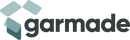Other Brands Replacement Parts

For ZTE Blade A31 2021 Charging Port Board
1. Charging port board replacement part.2. This part is used to replace your damaged or unworkable one with a new one.3. Each item has been checked and in good condition before shipping.4. Completely fit and work.5. The installation of any new part should be done by a qualified person. We will not be responsible for any damage caused during installation.Specification: General Compatible with ZTE: Blade A31 Package Weight One Package Weight 0.01kgs / 0.03lb One Package Size 5cm * 5cm * 1cm / 1.97inch * 1.97inch * 0.39inch Qty per Carton 1000 Carton Weight 9.00kgs / 19.84lb Carton Size 30cm * 27cm * 32cm / 11.81inch * 10.63inch * 12.6inch Loading Container 20GP: 1028 cartons * 1000 pcs = 1028000 pcs 40HQ: 2388 cartons * 1000 pcs = 2388000 pcs
€7,65

LCD Screen For T-Mobile Revvl 6 Digitizer Full Assembly with Frame(Black)
Before Installation Notes Tips 1: Test before installation When testing, do not remove any protective film or tags. Please pay attention to the problem of static electricity. Before attempting any repair, be sure to ground yourself is an ESD (electro static discharge) strap. This will prevent static electricity from damaging the electronic components within the phone. Ensure you wear eye protection and use caution not to cut your finger with the glass splinters. Tips 2: Simulates testing Screen replacement is very fragile product. We strongly suggest test before installation. Please simulates testing, which means mobile phone apart, (motherboard + LCD or screen) connected audio cable and new replacement, power on, test finished. If test OK, please install it. If it can not show, please contact us at the very first time. And please do not force it to be installed in mobile phone. We will not be responsible once the screen is installed. Tips 3: Do not over-bend cable Please make sure LCD cable Do not over-bend. Over 90 degrees bent will cause black display. About the product1. Replacement LCD screen + touch screen digitizer assembly with frame for T-Mobile Revvl 6 2. Replace the old, broken, cracked, damaged one 3. Make your device look more refreshing than ever 4. Completely fit and work 5. Each item has been checked and in good condition before shipping 6. Professional installation is highly recommended. We will not be responsible once the screen is installedSpecification: General Compatible with T-Mobile: REVVL 6 5G Package Weight One Package Weight 0.15kgs / 0.33lb One Package Size 25cm * 13cm * 5cm / 9.84inch * 5.12inch * 1.97inch Qty per Carton 66 Carton Weight 9.50kgs / 20.94lb Carton Size 40cm * 36cm * 36cm / 15.75inch * 14.17inch * 14.17inch Loading Container 20GP: 514 cartons * 66 pcs = 33924 pcs 40HQ: 1194 cartons * 66 pcs = 78804 pcs
€26,96

Earphone Jack Flex Cable for BlackBerry Q10
1. High quality earphone jack flex cable replacement for BlackBerry Q10 2. Replace your broken or unworkable item with a new one 3. Each item has been checked and in good condition before shipping 4. Professional installation is highly recommended. We will not be responsible for any damages to your cellphone/mobile phone that you may cause during the changing of replacement partsSpecification: General Compatible with Blackberry: Q10 Types Earphone Jack Package Weight One Package Weight 0.01kgs / 0.02lb One Package Size 10cm * 7cm * 0.2cm / 3.94inch * 2.76inch * 0.08inch Qty per Carton 800 Carton Weight 9.00kgs / 19.84lb Carton Size 30cm * 22cm * 22cm / 11.81inch * 8.66inch * 8.66inch Loading Container 20GP: 1836 cartons * 800 pcs = 1468800 pcs 40HQ: 4263 cartons * 800 pcs = 3410400 pcs
€6,66

OEM LCD Screen for ZTE Blade A51 (2021) with Digitizer Full Assembly (Black)
About the product1. Replacement LCD display + touch screen digitizer assembly for ZTE Blade A51 (2021). 2. Replace your broken or unusable item with a new one. 3. Make your device look more refreshing than ever. 4. Completely fit and work. 5. Each item has been checked and in good condition before shipping. 6. Professional installation is highly recommended. We will not be responsible once the screen is installed.Before Installation Notes1. Tips 1: Test before installation When testing, do not remove any protective film or tags. Please pay attention to the problem of static electricity. Before attempting any repair, be sure to ground yourself is an ESD (electro static discharge) strap. This will prevent static electricity from damaging the electronic components within the phone. Ensure you wear eye protection and use caution not to cut your finger with the glass splinters. 2. Tips 2: Simulates testing Screen replacement is very fragile product. We strongly suggest test before installation. Please simulates testing, which means mobile phone apart, (motherboard + LCD or screen) connected audio cable and new replacement, power on, test finished. If test OK, please install it. If it can not show, please contact us at the very first time. And please do not force it to be installed in mobile phone. We will not be responsible once the screen is installed. 3. Tips 3: Do not over-bend cable Please make sure LCD cable Do not over-bend. Over 90 degrees bent will cause black display.Specification: General Compatible with ZTE: Blade A51 Package Weight One Package Weight 0.15kgs / 0.33lb One Package Size 25cm * 13cm * 5cm / 9.84inch * 5.12inch * 1.97inch Qty per Carton 66 Carton Weight 9.50kgs / 20.94lb Carton Size 40cm * 36cm * 36cm / 15.75inch * 14.17inch * 14.17inch Loading Container 20GP: 514 cartons * 66 pcs = 33924 pcs 40HQ: 1194 cartons * 66 pcs = 78804 pcs
€17,97

LCD Motherboard Flex Cable for ZTE Blade V10
1. Motherboard flex cable for ZTE Blade V10. 2. Replace your broken or unusable item with a new one. 3. Each item has been checked and in good condition before shipping. 4. Completely fit and work. 5. Professional installation is highly recommended. We will not be responsible for any damages to your cellphone/mobile phone that you may cause during the changing of replacement parts.Specification: General Compatible with ZTE: Blade V10 Package Weight One Package Weight 0.01kgs / 0.03lb One Package Size 15cm * 12cm * 1cm / 5.91inch * 4.72inch * 0.39inch Qty per Carton 1000 Carton Weight 4.00kgs / 8.82lb Carton Size 42cm * 27cm * 32cm / 16.54inch * 10.63inch * 12.6inch Loading Container 20GP: 734 cartons * 1000 pcs = 734000 pcs 40HQ: 1705 cartons * 1000 pcs = 1705000 pcs
€7,34

Charging Port Board for ZTE Blade A3 2020
1. Charging port board replacement for ZTE Blade A3 2020. 2. This part is used to replace your damaged or unworkable one with a new one. 3. Each item has been checked and in good condition before shipping. 4. Completely fit and work. 5. The installation of any new part should be done by a qualified person. We will not be responsible for any damage caused during installation. Specification: General Compatible with ZTE: Blade A3 2020 Package Weight One Package Weight 0.01kgs / 0.03lb One Package Size 15cm * 12cm * 1cm / 5.91inch * 4.72inch * 0.39inch Qty per Carton 1000 Carton Weight 5.00kgs / 11.02lb Carton Size 34cm * 27cm * 27cm / 13.39inch * 10.63inch * 10.63inch Loading Container 20GP: 1075 cartons * 1000 pcs = 1075000 pcs 40HQ: 2497 cartons * 1000 pcs = 2497000 pcs
€7,65

Touch Panel for Teclast P20 HD 10.1 inch (Black)
Before Installation NotesTips 1: Test before installation When testing, do not remove any protective film or tags. Please pay attention to the problem of static electricity. Before attempting any repair, be sure to ground yourself is an ESD (electro static discharge) strap. This will prevent static electricity from damaging the electronic components within the phone. Ensure you wear eye protection and use caution not to cut your finger with the glass splinters. Tips 2: Simulates testing Screen replacement is very fragile product. We strongly suggest test before installation. Please simulates testing, which means mobile phone apart, (touch screen) connected audio cable and new replacement, power on, test finished. If test OK, please install it. If it can not show, please contact us at the very first time. And please do not force it to be installed in mobile phone. We will not be responsible once the screen is installed. Tips 3: Do not over-bend cable Please make sure LCD cable Do not over-bend. Over 90 degrees bent will cause black display.About the product1. Replacement touch Panel for Teclast P20 HD 10.1 inch. 2. Replace the old, broken, cracked, damaged one. 3. Make your device look more refreshing than ever. 4. Completely fit and work. 5. Each item has been checked and in good condition before shipping. 6. Professional installation is highly recommended. We will not be responsible once the screen is installed.Specification: Package Weight One Package Weight 0.49kgs / 1.08lb One Package Size 35cm * 26cm * 7cm / 13.78inch * 10.24inch * 2.76inch Qty per Carton 14 Carton Weight 6.60kgs / 14.55lb Carton Size 54cm * 37cm * 37cm / 21.26inch * 14.57inch * 14.57inch Loading Container 20GP: 360 cartons * 14 pcs = 5040 pcs 40HQ: 837 cartons * 14 pcs = 11718 pcs
€14,52

Volume Button Flex Cable for LG K51 / Q51 LM-Q510N K500MM
1. Volume button flex cable replacement for LG K51 / Q51 LM-Q510N K500MM. 2. Replace your broken or unworkable item with a new one. 3. Each item has been checked and in good condition before shipping. 4. Completely fit and work. 5. Professional installation is highly recommended. We will not be responsible for any damages to your cellphone/mobile phone that you may cause during the changing of replacement parts.Specification: General Compatible with LG: K51 , Q51 Package Weight One Package Weight 0.01kgs / 0.02lb One Package Size 15cm * 12cm * 1cm / 5.91inch * 4.72inch * 0.39inch Qty per Carton 1200 Carton Weight 3.60kgs / 7.94lb Carton Size 42cm * 31cm * 32cm / 16.54inch * 12.2inch * 12.6inch Loading Container 20GP: 640 cartons * 1200 pcs = 768000 pcs 40HQ: 1485 cartons * 1200 pcs = 1782000 pcs
€5,75

SIM Card Tray + SIM Card Tray for LG V60 ThinQ 5G / V60 ThinQ 5G UW LM-V600, LM-V600VML, LMV600VML (Black)
1. SIM Card Tray + SIM Card Tray for LG V60 ThinQ 5G / V60 ThinQ 5G UW LM-V600, LM-V600VML, LMV600VML. 2. Replace your broken or unworkable one. 3. Each item has been checked and in good condition before shipping. 4. Completely fit and work. 5. Professional installation is highly recommended. We will not be responsible for any damages to your cellphone/mobile phone that you may cause during the changing of replacement parts.Specification: General Compatible with LG: V60 ThinQ 5G Package Weight One Package Weight 0.01kgs / 0.03lb One Package Size 15cm * 12cm * 1cm / 5.91inch * 4.72inch * 0.39inch Qty per Carton 1000 Carton Weight 5.00kgs / 11.02lb Carton Size 30cm * 30cm * 22cm / 11.81inch * 11.81inch * 8.66inch Loading Container 20GP: 1346 cartons * 1000 pcs = 1346000 pcs 40HQ: 3126 cartons * 1000 pcs = 3126000 pcs
€6,98

10 PCS Back Camera Lens for LG K41S / K51S
1. Replacement back camera lens for LG K41S / K51S LMK410EMW, LM-K410EMW, LM-K410,LMK510EMW, LM-K510EMW, LM-K510. 2. Replace your broken or unusable item with a new one. 3. Completely fit and work. 4. Each item has been checked and in good condition before shipping. 5. Professional installation is highly recommended. We will not be responsible for any damages to your cellphone/mobile phone that you may cause during the changing of replacement parts. Specification: General Compatible with LG: K51S , K41S Package Weight One Package Weight 0.02kgs / 0.04lb One Package Size 15cm * 12cm * 1cm / 5.91inch * 4.72inch * 0.39inch Qty per Carton 600 Carton Weight 5.40kgs / 11.90lb Carton Size 42cm * 32cm * 27cm / 16.54inch * 12.6inch * 10.63inch Loading Container 20GP: 734 cartons * 600 pcs = 440400 pcs 40HQ: 1705 cartons * 600 pcs = 1023000 pcs
€6,98

Nano SIM Card Tray + Nano SIM Card Tray / Micro SD Card Tray for LG Wing 5G LMF100N, LM-F100N, LM-F100V, LM-F100 (Black)
1. Nano SIM Card Tray + Nano SIM Card Tray / Micro SD Card Tray for LG Wing 5G LMF100N, LM-F100N, LM-F100V, LM-F100. 2. Replace your broken or unworkable one. 3. Each item has been checked and in good condition before shipping. 4. Completely fit and work. 5. Professional installation is highly recommended. We will not be responsible for any damages to your cellphone/mobile phone that you may cause during the changing of replacement parts.Specification: General Compatible with LG: Wing 5G Package Weight One Package Weight 0.01kgs / 0.02lb One Package Size 15cm * 12cm * 1cm / 5.91inch * 4.72inch * 0.39inch Qty per Carton 1000 Carton Weight 1.00kgs / 2.20lb Carton Size 30cm * 30cm * 22cm / 11.81inch * 11.81inch * 8.66inch Loading Container 20GP: 1346 cartons * 1000 pcs = 1346000 pcs 40HQ: 3126 cartons * 1000 pcs = 3126000 pcs
€7,00

Nano SIM Card Tray + Micro SD Card Tray for LG Stylo 6 / K71 LMQ730HA, LM-Q730HA, LMQ730TM, LM-Q730TM (Silver)
1. Nano SIM Card Tray + Micro SD Card Tray for LG Stylo 6 / K71 LMQ730HA, LM-Q730HA, LMQ730TM, LM-Q730TM. 2. Replace your broken or unworkable one. 3. Each item has been checked and in good condition before shipping. 4. Completely fit and work. 5. Professional installation is highly recommended. We will not be responsible for any damages to your cellphone/mobile phone that you may cause during the changing of replacement parts.Specification: General Compatible with LG: K71 , Stylo 6 Package Weight One Package Weight 0.01kgs / 0.03lb One Package Size 15cm * 12cm * 1cm / 5.91inch * 4.72inch * 0.39inch Qty per Carton 1000 Carton Weight 1.00kgs / 2.20lb Carton Size 30cm * 30cm * 22cm / 11.81inch * 11.81inch * 8.66inch Loading Container 20GP: 1346 cartons * 1000 pcs = 1346000 pcs 40HQ: 3126 cartons * 1000 pcs = 3126000 pcs
€5,75

10 PCS Back Camera Lens for LG V60 ThinQ 5G / V60 ThinQ 5G UW
1. Replacement back camera lens for LG V60 ThinQ 5G / V60 ThinQ 5G UW LM-V600 LM-V600VML, LMV600VML. 2. Replace your broken or unusable item with a new one. 3. Completely fit and work. 4. Each item has been checked and in good condition before shipping. 5. Professional installation is highly recommended. We will not be responsible for any damages to your cellphone/mobile phone that you may cause during the changing of replacement parts. Specification: General Compatible with LG: V60 ThinQ 5G Package Weight One Package Weight 0.02kgs / 0.04lb One Package Size 15cm * 12cm * 1cm / 5.91inch * 4.72inch * 0.39inch Qty per Carton 600 Carton Weight 13.00kgs / 28.66lb Carton Size 42cm * 32cm * 27cm / 16.54inch * 12.6inch * 10.63inch Loading Container 20GP: 734 cartons * 600 pcs = 440400 pcs 40HQ: 1705 cartons * 600 pcs = 1023000 pcs
€7,65

Charging Port Flex Cable for Cat S61
1. Charging port flex cable ribbon replacement for Cat S61 2. Replace your broken, damaged or non-working item with a new one 3. Each item has been checked and in good condition before shipping 4. Completely fit and work 5. Professional installation is highly recommended. We will not be responsible for any damages to your cellphone/mobile phone that you may cause during the changing of replacement partsSpecification: General Compatible with CAT: S61 Package Weight One Package Weight 0.01kgs / 0.03lb One Package Size 15cm * 12cm * 1cm / 5.91inch * 4.72inch * 0.39inch Qty per Carton 1000 Carton Weight 7.00kgs / 15.43lb Carton Size 34cm * 27cm * 27cm / 13.39inch * 10.63inch * 10.63inch Loading Container 20GP: 1075 cartons * 1000 pcs = 1075000 pcs 40HQ: 2497 cartons * 1000 pcs = 2497000 pcs
€13,20

Charging Port Board for TCL Plex T780H
1. Charging port board replacement for TCL Plex T780H. 2. This part is used to replace your damaged or unworkable one with a new one. 3. Each item has been checked and in good condition before shipping. 4. Completely fit and work. 5. The installation of any new part should be done by a qualified person. We will not be responsible for any damage caused during installation.Specification: General Compatible with TCL: Plex Package Weight One Package Weight 0.01kgs / 0.02lb One Package Size 15cm * 12cm * 1cm / 5.91inch * 4.72inch * 0.39inch Qty per Carton 1000 Carton Weight 6.00kgs / 13.23lb Carton Size 34cm * 27cm * 27cm / 13.39inch * 10.63inch * 10.63inch Loading Container 20GP: 1075 cartons * 1000 pcs = 1075000 pcs 40HQ: 2497 cartons * 1000 pcs = 2497000 pcs
€7,42

OEM LCD Screen for ZTE Blade V30 9030 with Digitizer Full Assembly (Black)
About the product1. Replacement LCD display + touch screen digitizer assembly for ZTE Blade V30 9030. 2. Replace your broken or unusable item with a new one. 3. Make your device look more refreshing than ever. 4. Completely fit and work. 5. Each item has been checked and in good condition before shipping. 6. Professional installation is highly recommended. We will not be responsible once the screen is installed. Before Installation Notes1. Tips 1: Test before installation When testing, do not remove any protective film or tags. Please pay attention to the problem of static electricity. Before attempting any repair, be sure to ground yourself is an ESD (electro static discharge) strap. This will prevent static electricity from damaging the electronic components within the phone. Ensure you wear eye protection and use caution not to cut your finger with the glass splinters. 2. Tips 2: Simulates testing Screen replacement is very fragile product. We strongly suggest test before installation. Please simulates testing, which means mobile phone apart, (motherboard + LCD or screen) connected audio cable and new replacement, power on, test finished. If test OK, please install it. If it can not show, please contact us at the very first time. And please do not force it to be installed in mobile phone. We will not be responsible once the screen is installed. 3. Tips 3: Do not over-bend cable Please make sure LCD cable Do not over-bend. Over 90 degrees bent will cause black display.Specification: General Compatible with ZTE: Blade V30 Package Weight One Package Weight 0.15kgs / 0.33lb One Package Size 25cm * 13cm * 5cm / 9.84inch * 5.12inch * 1.97inch Qty per Carton 66 Carton Weight 9.50kgs / 20.94lb Carton Size 40cm * 36cm * 36cm / 15.75inch * 14.17inch * 14.17inch Loading Container 20GP: 514 cartons * 66 pcs = 33924 pcs 40HQ: 1194 cartons * 66 pcs = 78804 pcs
€20,68

Power Button & Volume Button Flex Cable for Wiko Y62
1. Volume button & power button flex cable replacement for Wiko Y62. 2. Replace your broken or unworkable item with a new one. 3. Each item has been checked and in good condition before shipping. 4. Completely fit and work. 5. Professional installation is highly recommended. We will not be responsible for any damages to your cellphone/mobile phone that you may cause during the changing of replacement parts. Specification: General Compatible with Wiko: Y62 Package Weight One Package Weight 0.01kgs / 0.03lb One Package Size 15cm * 12cm * 1cm / 5.91inch * 4.72inch * 0.39inch Qty per Carton 1200 Carton Weight 4.80kgs / 10.58lb Carton Size 42cm * 31cm * 32cm / 16.54inch * 12.2inch * 12.6inch Loading Container 20GP: 640 cartons * 1200 pcs = 768000 pcs 40HQ: 1485 cartons * 1200 pcs = 1782000 pcs
€6,09

Power Button & Volume Button Flex Cable for Wiko View 5
1. Volume button & power button flex cable replacement for Wiko View 5. 2. Replace your broken or unworkable item with a new one. 3. Each item has been checked and in good condition before shipping. 4. Completely fit and work. 5. Professional installation is highly recommended. We will not be responsible for any damages to your cellphone/mobile phone that you may cause during the changing of replacement parts. Specification: General Compatible with Wiko: View 5 Package Weight One Package Weight 0.01kgs / 0.03lb One Package Size 15cm * 12cm * 1cm / 5.91inch * 4.72inch * 0.39inch Qty per Carton 1200 Carton Weight 1.20kgs / 2.65lb Carton Size 42cm * 31cm * 32cm / 16.54inch * 12.2inch * 12.6inch Loading Container 20GP: 640 cartons * 1200 pcs = 768000 pcs 40HQ: 1485 cartons * 1200 pcs = 1782000 pcs
€6,09

Charging Port Board for ZTE Blade A71 2021
1. Charging port board replacement for ZTE Blade A71 2021. 2. This part is used to replace your damaged or unworkable one with a new one. 3. Each item has been checked and in good condition before shipping. 4. Completely fit and work. 5. The installation of any new part should be done by a qualified person. We will not be responsible for any damage caused during installation. Specification: General Compatible with ZTE: Blade A71 Package Weight One Package Weight 0.01kgs / 0.03lb One Package Size 15cm * 12cm * 1cm / 5.91inch * 4.72inch * 0.39inch Qty per Carton 1000 Carton Weight 4.00kgs / 8.82lb Carton Size 34cm * 27cm * 27cm / 13.39inch * 10.63inch * 10.63inch Loading Container 20GP: 1075 cartons * 1000 pcs = 1075000 pcs 40HQ: 2497 cartons * 1000 pcs = 2497000 pcs
€7,65

10 PCS Charging Port Connector For Amazon Kindle Fire
1. Charging port connector for Amazon Kindle Fire. 2. Replace your broken or unusable item with a new one. 3. Each item has been checked and in good condition before shipping. 4. Completely fit and work. 5. Professional installation is highly recommended. We will not be responsible for any damages to your cellphone/mobile phone that you may cause during the changing of replacement parts.Specification: General Compatible with Amazon Kindle: Kindle Fire Package Weight One Package Weight 0.02kgs / 0.04lb One Package Size 15cm * 12cm * 1cm / 5.91inch * 4.72inch * 0.39inch Qty per Carton 1000 Carton Weight 11.00kgs / 24.25lb Carton Size 27cm * 22cm * 27cm / 10.63inch * 8.66inch * 10.63inch Loading Container 20GP: 1662 cartons * 1000 pcs = 1662000 pcs 40HQ: 3859 cartons * 1000 pcs = 3859000 pcs
€8,39

TFT LCD Screen For TCL 20L / 20L+/ 20 Lite T774H T774B T775H T775B with Digitizer Full Assembly
About the product1. Replacement LCD display + touch screen digitizer assembly for TCL 20L / 20L+ / 20 Lite T774H T774B T775H T775B. 2. Replace the old, broken, cracked, damaged one. 3. Make your device look more refreshing than ever. 4. Completely fit and work. 5. Each item has been checked and in good condition before shipping. 6. Professional installation is highly recommended. We will not be responsible once the screen is installed. Before Installation Notes1. Tips 1: Test before installation When testing, do not remove any protective film or tags. Please pay attention to the problem of static electricity. Before attempting any repair, be sure to ground yourself is an ESD (electro static discharge) strap. This will prevent static electricity from damaging the electronic components within the phone. Ensure you wear eye protection and use caution not to cut your finger with the glass splinters. 2. Tips 2: Simulates testing Screen replacement is very fragile product. We strongly suggest test before installation. Please simulates testing, which means mobile phone apart, (motherboard + LCD or screen) connected audio cable and new replacement, power on, test finished. If test OK, please install it. If it can not show, please contact us at the very first time. And please do not force it to be installed in mobile phone. We will not be responsible once the screen is installed. 3. Tips 3: Do not over-bend cable Please make sure LCD cable Do not over-bend. Over 90 degrees bent will cause black display.Specification: General Compatible with TCL: 20L , 20L+ Package Weight One Package Weight 0.15kgs / 0.33lb One Package Size 25cm * 13cm * 5cm / 9.84inch * 5.12inch * 1.97inch Qty per Carton 66 Carton Weight 9.50kgs / 20.94lb Carton Size 40cm * 36cm * 36cm / 15.75inch * 14.17inch * 14.17inch Loading Container 20GP: 514 cartons * 66 pcs = 33924 pcs 40HQ: 1194 cartons * 66 pcs = 78804 pcs
€21,61

SIM Card Tray + Micro SD Card Tray for TCL 10L/10 Lite T770H T770B(Black)
1. SIM card tray + Micro SD card tray for TCL 10L/10 Lite T770H T770B. 2. Replace your broken or unworkable one. 3. Each item has been checked and in good condition before shipping. 4. Completely fit and work. 5. Professional installation is highly recommended. We will not be responsible for any damages to your cellphone/mobile phone that you may cause during the changing of replacement parts. Specification: General Compatible with TCL: 10L Package Weight One Package Weight 0.01kgs / 0.03lb One Package Size 15cm * 12cm * 1cm / 5.91inch * 4.72inch * 0.39inch Qty per Carton 1000 Carton Weight 1.00kgs / 2.20lb Carton Size 30cm * 22cm * 30cm / 11.81inch * 8.66inch * 11.81inch Loading Container 20GP: 1346 cartons * 1000 pcs = 1346000 pcs 40HQ: 3126 cartons * 1000 pcs = 3126000 pcs
€6,09

SIM Card Tray + SIM Card Tray / Micro SD Card Tray for TCL 10 5G T790Y T790H (Grey)
1. SIM card tray + SIM/Micro SD card tray for TCL 10 5G T790Y T790H. 2. Replace your broken or unworkable one. 3. Each item has been checked and in good condition before shipping. 4. Completely fit and work. 5. Professional installation is highly recommended. We will not be responsible for any damages to your cellphone/mobile phone that you may cause during the changing of replacement parts.Specification: General Compatible with TCL: 10 5G Package Weight One Package Weight 0.01kgs / 0.03lb One Package Size 15cm * 12cm * 1cm / 5.91inch * 4.72inch * 0.39inch Qty per Carton 1000 Carton Weight 4.00kgs / 8.82lb Carton Size 30cm * 22cm * 30cm / 11.81inch * 8.66inch * 11.81inch Loading Container 20GP: 1346 cartons * 1000 pcs = 1346000 pcs 40HQ: 3126 cartons * 1000 pcs = 3126000 pcs
€6,09

Front Screen Outer Glass Lens with OCA Optically Clear Adhesive For ZTE Nubia Red Magic 7 NX679J
Before Installation Notes1. Tips 1: Test before installationWhen testing, do not remove any protective film or tags. Please pay attention to the problem of static electricity.Before attempting any repair, be sure to ground yourself is an ESD (electro static discharge) strap. This will prevent static electricity from damaging the electronic components within the phone.Ensure you wear eye protection and use caution not to cut your finger with the glass splinters.2. Tips 2: Simulates testingScreen replacement is very fragile product. We strongly suggest test before installation. Please simulates testing, which means mobile phone apart, (motherboard + LCD or screen) connected audio cable and new replacement, power on, test finished. If test OK, please install it. If it can not show, please contact us at the very first time. And please do not force it to be installed in mobile phone. We will not be responsible once the screen is installed.3. Tips 3: Do not over-bend cablePlease make sure LCD cable Do not over-bend. Over 90 degrees bent will cause black display.About the product1. Replacement front screen outer glass lens with OCA optically clear adhesive for ZTE Nubia Red Magic 7 NX679J. 2. Replace your broken or unusable item with a new one. 3. Make your device look more refreshing than ever. 4. Completely fit and work. 5. Each item has been checked and in good condition before shipping. 6. Professional installation is highly recommended. We will not be responsible once the screen is installed. Specification: General Compatible with ZTE: nubia RedMagic 7 Package Weight One Package Weight 0.09kgs / 0.20lb One Package Size 25cm * 13cm * 5cm / 9.84inch * 5.12inch * 1.97inch Qty per Carton 66 Carton Weight 4.00kgs / 8.82lb Carton Size 40cm * 36cm * 36cm / 15.75inch * 14.17inch * 14.17inch Loading Container 20GP: 514 cartons * 66 pcs = 33924 pcs 40HQ: 1194 cartons * 66 pcs = 78804 pcs
€5,93

OEM LCD Screen For Amazon Kindle Fire HD 8 Plus/HD 8 2020/Kids 10th gen Digitizer Full Assembly with Frame (Black)
About the product1. Replacement LCD display + touch screen digitizer assembly with frame for Amazon Kindle Fire HD 8 Plus/HD 8 2020/Kids 10th gen. 2. Replace the old, broken, cracked, damaged one. 3. Make your device look more refreshing than ever. 4. Completely fit and work. 5. Each item has been checked and in good condition before shipping. 6. Professional installation is highly recommended. We will not be responsible once the screen is installed. Before Installation Notes Tips 1: Test before installation When testing, do not remove any protective film or tags. Please pay attention to the problem of static electricity. Before attempting any repair, be sure to ground yourself is an ESD (electro static discharge) strap. This will prevent static electricity from damaging the electronic components within the phone. Ensure you wear eye protection and use caution not to cut your finger with the glass splinters. Tips 2: Simulates testing Screen replacement is very fragile product. We strongly suggest test before installation. Please simulates testing, which means mobile phone apart, (motherboard + LCD or screen) connected audio cable and new replacement, power on, test finished. If test OK, please install it. If it can not show, please contact us at the very first time. And please do not force it to be installed in mobile phone. We will not be responsible once the screen is installed. Tips 3: Do not over-bend cable Please make sure LCD cable Do not over-bend. Over 90 degrees bent will cause black display. Specification: General Compatible with Amazon Kindle: Fire HD 8 (2020) , Fire HD 8 Plus 2020 Package Weight One Package Weight 0.41kgs / 0.91lb One Package Size 30cm * 25cm * 9cm / 11.81inch * 9.84inch * 3.54inch Qty per Carton 16 Carton Weight 7.40kgs / 16.31lb Carton Size 52cm * 42cm * 32cm / 20.47inch * 16.54inch * 12.6inch Loading Container 20GP: 381 cartons * 16 pcs = 6096 pcs 40HQ: 885 cartons * 16 pcs = 14160 pcs
€27,18

OEM LCD Screen For Amazon Kindle Fire HD 8 Plus/HD 8 2020/Kids 10th gen with Digitizer Full Assembly(Black)
About the product1. Replacement LCD display + touch screen digitizer assembly for Amazon Kindle Fire HD 8 Plus/HD 8 2020/Kids 10th gen. 2. Replace the old, broken, cracked, damaged one. 3. Make your device look more refreshing than ever. 4. Completely fit and work. 5. Each item has been checked and in good condition before shipping. 6. Professional installation is highly recommended. We will not be responsible once the screen is installed. Before Installation Notes Tips 1: Test before installation When testing, do not remove any protective film or tags. Please pay attention to the problem of static electricity. Before attempting any repair, be sure to ground yourself is an ESD (electro static discharge) strap. This will prevent static electricity from damaging the electronic components within the phone. Ensure you wear eye protection and use caution not to cut your finger with the glass splinters. Tips 2: Simulates testing Screen replacement is very fragile product. We strongly suggest test before installation. Please simulates testing, which means mobile phone apart, (motherboard + LCD or screen) connected audio cable and new replacement, power on, test finished. If test OK, please install it. If it can not show, please contact us at the very first time. And please do not force it to be installed in mobile phone. We will not be responsible once the screen is installed. Tips 3: Do not over-bend cable Please make sure LCD cable Do not over-bend. Over 90 degrees bent will cause black display.Specification: General Compatible with Amazon Kindle: Fire HD 8 (2020) , Fire HD 8 Plus 2020 Package Weight One Package Weight 0.36kgs / 0.80lb One Package Size 30cm * 25cm * 9cm / 11.81inch * 9.84inch * 3.54inch Qty per Carton 16 Carton Weight 6.60kgs / 14.55lb Carton Size 52cm * 42cm * 32cm / 20.47inch * 16.54inch * 12.6inch Loading Container 20GP: 381 cartons * 16 pcs = 6096 pcs 40HQ: 885 cartons * 16 pcs = 14160 pcs
€27,18

OEM LCD Screen For ZTE Blade A7S 2020 A7020 Digitizer Full Assembly with Frame (Black)
Before Installation NotesTips 1: Test before installation When testing, do not remove any protective film or tags. Please pay attention to the problem of static electricity. Before attempting any repair, be sure to ground yourself is an ESD (electro static discharge) strap. This will prevent static electricity from damaging the electronic components within the phone. Ensure you wear eye protection and use caution not to cut your finger with the glass splinters. Tips 2: Simulates testing Screen replacement is very fragile product. We strongly suggest test before installation. Please simulates testing, which means mobile phone apart, (motherboard + LCD or screen) connected audio cable and new replacement, power on, test finished. If test OK, please install it. If it can not show, please contact us at the very first time. And please do not force it to be installed in mobile phone. We will not be responsible once the screen is installed. Tips 3: Do not over-bend cable Please make sure LCD cable Do not over-bend. Over 90 degrees bent will cause black display. About the product1. Replacement LCD screen + touch screen digitizer assembly for ZTE Blade A7S 2020 A7020 2. Replace your broken or unusable item with a new one 3. Make your device look more refreshing than ever 4. Completely fit and work 5. Each item has been checked and in good condition before shipping 6. Professional installation is highly recommended. We will not be responsible once the screen is installedSpecification: General Compatible with ZTE: Blade A7s 2020 Package Weight One Package Weight 0.15kgs / 0.33lb One Package Size 25cm * 13cm * 5cm / 9.84inch * 5.12inch * 1.97inch Qty per Carton 66 Carton Weight 9.50kgs / 20.94lb Carton Size 40cm * 36cm * 36cm / 15.75inch * 14.17inch * 14.17inch Loading Container 20GP: 514 cartons * 66 pcs = 33924 pcs 40HQ: 1194 cartons * 66 pcs = 78804 pcs
€24,01

OEM LCD Screen For ZTE Blade A71 A7030 2021 Digitizer Full Assembly with Frame (Black)
Before Installation NotesTips 1: Test before installation When testing, do not remove any protective film or tags. Please pay attention to the problem of static electricity. Before attempting any repair, be sure to ground yourself is an ESD (electro static discharge) strap. This will prevent static electricity from damaging the electronic components within the phone. Ensure you wear eye protection and use caution not to cut your finger with the glass splinters. Tips 2: Simulates testing Screen replacement is very fragile product. We strongly suggest test before installation. Please simulates testing, which means mobile phone apart, (motherboard + LCD or screen) connected audio cable and new replacement, power on, test finished. If test OK, please install it. If it can not show, please contact us at the very first time. And please do not force it to be installed in mobile phone. We will not be responsible once the screen is installed. Tips 3: Do not over-bend cable Please make sure LCD cable Do not over-bend. Over 90 degrees bent will cause black display.About the product1. Replacement LCD screen + touch screen digitizer assembly for ZTE Blade A71 A7030 2021 2. Replace the old, broken, cracked, damaged one 3. Make your device look more refreshing than ever 4. Completely fit and work 5. Each item has been checked and in good condition before shipping 6. Professional installation is highly recommended. We will not be responsible once the screen is installedSpecification: General Compatible with ZTE: Blade A71 Package Weight One Package Weight 0.15kgs / 0.33lb One Package Size 25cm * 13cm * 5cm / 9.84inch * 5.12inch * 1.97inch Qty per Carton 66 Carton Weight 9.50kgs / 20.94lb Carton Size 40cm * 36cm * 36cm / 15.75inch * 14.17inch * 14.17inch Loading Container 20GP: 514 cartons * 66 pcs = 33924 pcs 40HQ: 1194 cartons * 66 pcs = 78804 pcs
€20,74

Battery Back Cover for TCL 30E/30 SE 6127A 6165H(Black)
1. Back cover replacement for TCL 30E/30 SE 6127A 6165H 2. Replace your broken or unworkable back housing cover with a new one 3. Each item has been checked and in good condition before shipping 4. Completely fit and work 5. Highly recommend professional installation. We will not be responsible for any damages to your cellphone/mobile phone that you may cause during the changing of replacement partsSpecification: General Compatible with TCL: 30E , 30 SE Package Weight One Package Weight 0.06kgs / 0.13lb One Package Size 25cm * 13cm * 5cm / 9.84inch * 5.12inch * 1.97inch Qty per Carton 66 Carton Weight 2.00kgs / 4.41lb Carton Size 40cm * 36cm * 36cm / 15.75inch * 14.17inch * 14.17inch Loading Container 20GP: 514 cartons * 66 pcs = 33924 pcs 40HQ: 1194 cartons * 66 pcs = 78804 pcs
€8,39

TFT LCD Screen for TCL 20L / 20L+ / 20 Lite / 20S T774H T774B T775H T775B Digitizer Full Assembly with Frame
Before Installation Notes1. Tips 1: Test before installation When testing, do not remove any protective film or tags. Please pay attention to the problem of static electricity. Before attempting any repair, be sure to ground yourself is an ESD (electro static discharge) strap. This will prevent static electricity from damaging the electronic components within the phone. Ensure you wear eye protection and use caution not to cut your finger with the glass splinters. 2. Tips 2: Simulates testing Screen replacement is very fragile product. We strongly suggest test before installation. Please simulates testing, which means mobile phone apart, (motherboard + LCD or screen) connected audio cable and new replacement, power on, test finished. If test OK, please install it. If it can not show, please contact us at the very first time. And please do not force it to be installed in mobile phone. We will not be responsible once the screen is installed. 3. Tips 3: Do not over-bend cable Please make sure LCD cable Do not over-bend. Over 90 degrees bent will cause black display. About the product1. Replacement LCD display + touch screen digitizer assembly with frame for TCL 20L / 20L+ / 20 Lite / 20S T774H T774B T775H T775B. 3. Make your device look more refreshing than ever. 4. Completely fit and work. 5. Each item has been checked and in good condition before shipping. 6. Professional installation is highly recommended. We will not be responsible once the screen is installed.Specification: General Compatible with TCL: 20S , 20L , 20L+ Package Weight One Package Weight 0.15kgs / 0.33lb One Package Size 25cm * 13cm * 5cm / 9.84inch * 5.12inch * 1.97inch Qty per Carton 66 Carton Weight 9.50kgs / 20.94lb Carton Size 40cm * 36cm * 36cm / 15.75inch * 14.17inch * 14.17inch Loading Container 20GP: 514 cartons * 66 pcs = 33924 pcs 40HQ: 1194 cartons * 66 pcs = 78804 pcs
€25,39

TFT LCD Screen for TCL 10L / TCL 10 Lite / TCL Plex / T780H / T770H Digitizer Full Assembly
About the product1. Replacement LCD display + touch screen digitizer assembly for TCL 10L / TCL 10 Lite / TCL Plex / T780H / T770H. 2. Replace your broken or unusable item with a new one. 3. Make your device look more refreshing than ever. 4. Completely fit and work. 5. Each item has been checked and in good condition before shipping. 6. Professional installation is highly recommended. We will not be responsible once the screen is installed.Before Installation Notes1. Tips 1: Test before installation When testing, do not remove any protective film or tags. Please pay attention to the problem of static electricity. Before attempting any repair, be sure to ground yourself is an ESD (electro static discharge) strap. This will prevent static electricity from damaging the electronic components within the phone. Ensure you wear eye protection and use caution not to cut your finger with the glass splinters. 2. Tips 2: Simulates testing Screen replacement is very fragile product. We strongly suggest test before installation. Please simulates testing, which means mobile phone apart, (motherboard + LCD or screen) connected audio cable and new replacement, power on, test finished. If test OK, please install it. If it can not show, please contact us at the very first time. And please do not force it to be installed in mobile phone. We will not be responsible once the screen is installed. 3. Tips 3: Do not over-bend cable Please make sure LCD cable Do not over-bend. Over 90 degrees bent will cause black display. Specification: General Compatible with TCL: 10L , Plex Package Weight One Package Weight 0.15kgs / 0.33lb One Package Size 25cm * 13cm * 5cm / 9.84inch * 5.12inch * 1.97inch Qty per Carton 66 Carton Weight 9.50kgs / 20.94lb Carton Size 40cm * 36cm * 36cm / 15.75inch * 14.17inch * 14.17inch Loading Container 20GP: 514 cartons * 66 pcs = 33924 pcs 40HQ: 1194 cartons * 66 pcs = 78804 pcs
€20,52

LCD Screen and Digitizer Full Assembly with Frame For TCL 30E / 30 SE
About the productBefore Installation NotesTips 1: Test before installationWhen testing, do not remove any protective film or tags. Please pay attention to the problem of static electricity.Before attempting any repair, be sure to ground yourself is an ESD (electro static discharge) strap. This will prevent static electricity from damaging the electronic components within the phone.Ensure you wear eye protection and use caution not to cut your finger with the glass splinters.Tips 2: Simulates testingScreen replacement is very fragile product. We strongly suggest test before installation. Please simulates testing, which means mobile phone apart, (motherboard + LCD or screen) connected audio cable and new replacement, power on, test finished. If test OK, please install it. If it can not show, please contact us at the very first time. And please do not force it to be installed in mobile phone. We will not be responsible once the screen is installed.Tips 3: Do not over-bend cablePlease make sure LCD cable Do not over-bend. Over 90 degrees bent will cause black display.About the product1. LCD display + touch screen digitizer assembly with frame replacement part2. Replace your broken or unusable item with a new one3. Make your device look more refreshing than ever4. Completely fit and work5. Each item has been checked and in good condition before shipping6. Professional installation is highly recommended. We will not be responsible once the screen is installedSpecification: General Compatible with TCL: 30E Package Weight One Package Weight 0.14kgs / 0.30lb One Package Size 25cm * 13cm * 5cm / 9.84inch * 5.12inch * 1.97inch Qty per Carton 66 Carton Weight 9.50kgs / 20.94lb Carton Size 40cm * 36cm * 36cm / 15.75inch * 14.17inch * 14.17inch Loading Container 20GP: 514 cartons * 66 pcs = 33924 pcs 40HQ: 1194 cartons * 66 pcs = 78804 pcs
€23,20

Front Screen Outer Glass Lens with OCA Optically Clear Adhesive For ZTE Nubia Red Magic 6 Pro
Before Installation Notes1. Tips 1: Test before installationWhen testing, do not remove any protective film or tags. Please pay attention to the problem of static electricity.Before attempting any repair, be sure to ground yourself is an ESD (electro static discharge) strap. This will prevent static electricity from damaging the electronic components within the phone.Ensure you wear eye protection and use caution not to cut your finger with the glass splinters.2. Tips 2: Simulates testingScreen replacement is very fragile product. We strongly suggest test before installation. Please simulates testing, which means mobile phone apart, (motherboard + LCD or screen) connected audio cable and new replacement, power on, test finished. If test OK, please install it. If it can not show, please contact us at the very first time. And please do not force it to be installed in mobile phone. We will not be responsible once the screen is installed.3. Tips 3: Do not over-bend cablePlease make sure LCD cable Do not over-bend. Over 90 degrees bent will cause black display.About the product1. Replacement front screen outer glass lens with OCA optically clear adhesive for ZTE Nubia Red Magic 6 Pro. 2. Replace your broken or unusable item with a new one. 3. Make your device look more refreshing than ever. 4. Completely fit and work. 5. Each item has been checked and in good condition before shipping. 6. Professional installation is highly recommended. We will not be responsible once the screen is installed. Specification: General Compatible with ZTE: nubia RedMagic 6 Pro Package Weight One Package Weight 0.11kgs / 0.23lb One Package Size 25cm * 13cm * 5cm / 9.84inch * 5.12inch * 1.97inch Qty per Carton 66 Carton Weight 5.00kgs / 11.02lb Carton Size 40cm * 36cm * 36cm / 15.75inch * 14.17inch * 14.17inch Loading Container 20GP: 514 cartons * 66 pcs = 33924 pcs 40HQ: 1194 cartons * 66 pcs = 78804 pcs
€5,93

Original LCD Screen For Garmin Edge 520 with Digitizer Full Assembly
Before Installation NotesTips 1: Test before installation When testing, do not remove any protective film or tags. Please pay attention to the problem of static electricity. Before attempting any repair, be sure to ground yourself is an ESD (electro static discharge) strap. This will prevent static electricity from damaging the electronic components within the phone. Ensure you wear eye protection and use caution not to cut your finger with the glass splinters. Tips 2: Simulates testing Screen replacement is very fragile product. We strongly suggest test before installation. Please simulates testing, which means mobile phone apart, (motherboard + LCD or screen) connected audio cable and new replacement, power on, test finished. If test OK, please install it. If it can not show, please contact us at the very first time. And please do not force it to be installed in mobile phone. We will not be responsible once the screen is installed. Tips 3: Do not over-bend cable Please make sure LCD cable Do not over-bend. Over 90 degrees bent will cause black display.About the product1. Replacement LCD screen + touch screen digitizer assembly for Garmin Edge 520 2. Replace the old, broken, cracked, damaged one 3. Make your device look more refreshing than ever 4. Completely fit and work 5. Each item has been checked and in good condition before shipping 6. Professional installation is highly recommended. We will not be responsible once the screen is installedSpecification: Package Weight One Package Weight 0.20kgs / 0.45lb One Package Size 25cm * 18cm * 5cm / 9.84inch * 7.09inch * 1.97inch Qty per Carton 40 Carton Weight 9.00kgs / 19.84lb Carton Size 50cm * 40cm * 40cm / 19.69inch * 15.75inch * 15.75inch Loading Container 20GP: 333 cartons * 40 pcs = 13320 pcs 40HQ: 773 cartons * 40 pcs = 30920 pcs
€55,77

OEM LCD Screen For ZTE Blade A52 with Digitizer Full Assembly
Before Installation NotesTips 1: Test before installationWhen testing, do not remove any protective film or tags. Please pay attention to the problem of static electricity.Before attempting any repair, be sure to ground yourself is an ESD (electro static discharge) strap. This will prevent static electricity from damaging the electronic components within the phone.Ensure you wear eye protection and use caution not to cut your finger with the glass splinters.Tips 2: Simulates testingScreen replacement is very fragile product. We strongly suggest test before installation. Please simulates testing, which means mobile phone apart, (motherboard + LCD or screen) connected audio cable and new replacement, power on, test finished. If test OK, please install it. If it can not show, please contact us at the very first time. And please do not force it to be installed in mobile phone. We will not be responsible once the screen is installed.Tips 3: Do not over-bend cablePlease make sure LCD cable Do not over-bend. Over 90 degrees bent will cause black display.About the product1. Replacement LCD screen + touch screen digitizer assembly for ZTE Blade A52 2. Replace your broken or unusable item with a new one 3. Make your device look more refreshing than ever 4. Completely fit and work 5. Each item has been checked and in good condition before shipping 6. Professional installation is highly recommended. We will not be responsible once the screen is installedSpecification: General Compatible with ZTE: Blade A52 Package Weight One Package Weight 0.15kgs / 0.33lb One Package Size 25cm * 13cm * 5cm / 9.84inch * 5.12inch * 1.97inch Qty per Carton 66 Carton Weight 9.50kgs / 20.94lb Carton Size 40cm * 36cm * 36cm / 15.75inch * 14.17inch * 14.17inch Loading Container 20GP: 514 cartons * 66 pcs = 33924 pcs 40HQ: 1194 cartons * 66 pcs = 78804 pcs
€20,36

Original Battery Back Cover for TCL 20 5G T781, T781K, T781H(Grey)
1. Back cover replacement for TCL 20 5G T781, T781K, T781H 2. Replace your broken or unworkable back housing cover with a new one 3. Each item has been checked and in good condition before shipping 4. Completely fit and work 5. Highly recommend professional installation. We will not be responsible for any damages to your cellphone/mobile phone that you may cause during the changing of replacement partsSpecification: General Compatible with TCL: 20 5G Package Weight One Package Weight 0.06kgs / 0.13lb One Package Size 25cm * 13cm * 5cm / 9.84inch * 5.12inch * 1.97inch Qty per Carton 66 Carton Weight 2.00kgs / 4.41lb Carton Size 40cm * 36cm * 36cm / 15.75inch * 14.17inch * 14.17inch Loading Container 20GP: 514 cartons * 66 pcs = 33924 pcs 40HQ: 1194 cartons * 66 pcs = 78804 pcs
€9,06

Original Front Housing LCD Frame Bezel Plate for TCL 10L / 10 Lite T770H, T770B (Silver)
1. Front housing LCD frame bezel plate replacement for TCL 10L / 10 Lite T770H, T770B. 2. Replace your broken or unworkable one. 3. Each item has been checked and in good condition before shipping. 4. Make your device look more refreshing than ever 5. Professional installation is highly recommended. We will not be responsible for any damages to your cellphone / mobile phone that you may cause during the changing of replacement parts.Specification: General Compatible with TCL: 10L Package Weight One Package Weight 0.07kgs / 0.14lb One Package Size 25cm * 13cm * 5cm / 9.84inch * 5.12inch * 1.97inch Qty per Carton 66 Carton Weight 2.00kgs / 4.41lb Carton Size 40cm * 36cm * 36cm / 15.75inch * 14.17inch * 14.17inch Loading Container 20GP: 514 cartons * 66 pcs = 33924 pcs 40HQ: 1194 cartons * 66 pcs = 78804 pcs
€15,63

Original Back Battery Cover for LG Wing 5G LMF100N LM-F100N LM-F100V LM-F100(White)
1. Back cover replacement for LG Wing 5G LMF100N LM-F100N LM-F100V LM-F100 2. Replace your broken or unworkable back housing cover with a new one 3. Each item has been checked and in good condition before shipping 4. Completely fit and work 5. Highly recommend professional installation. We will not be responsible for any damages to your cellphone/mobile phone that you may cause during the changing of replacement partsSpecification: General Compatible with LG: Wing 5G Package Weight One Package Weight 0.08kgs / 0.17lb One Package Size 25cm * 13cm * 5cm / 9.84inch * 5.12inch * 1.97inch Qty per Carton 66 Carton Weight 3.70kgs / 8.15lb Carton Size 40cm * 36cm * 36cm / 15.75inch * 14.17inch * 14.17inch Loading Container 20GP: 514 cartons * 66 pcs = 33924 pcs 40HQ: 1194 cartons * 66 pcs = 78804 pcs
€25,35

Original Back Battery Cover for LG V60 ThinQ 5G LM-V600(Blue)
1. Back cover replacement for LG V60 ThinQ 5G LM-V600 2. Replace your broken or unworkable back housing cover with a new one 3. Each item has been checked and in good condition before shipping 4. Completely fit and work 5. Highly recommend professional installation. We will not be responsible for any damages to your cellphone/mobile phone that you may cause during the changing of replacement parts Specification: General Compatible with LG: V60 ThinQ 5G Package Weight One Package Weight 0.07kgs / 0.16lb One Package Size 25cm * 13cm * 5cm / 9.84inch * 5.12inch * 1.97inch Qty per Carton 66 Carton Weight 3.00kgs / 6.61lb Carton Size 40cm * 36cm * 36cm / 15.75inch * 14.17inch * 14.17inch Loading Container 20GP: 514 cartons * 66 pcs = 33924 pcs 40HQ: 1194 cartons * 66 pcs = 78804 pcs
€13,47

Back Battery Cover for LG K61 LMQ630EAW LM-Q630EAW LM-Q630(White)
Specification: General Compatible with LG: K61 Package Weight One Package Weight 0.06kgs / 0.14lb One Package Size 25cm * 13cm * 5cm / 9.84inch * 5.12inch * 1.97inch Qty per Carton 66 Carton Weight 2.00kgs / 4.41lb Carton Size 40cm * 36cm * 36cm / 15.75inch * 14.17inch * 14.17inch Loading Container 20GP: 514 cartons * 66 pcs = 33924 pcs 40HQ: 1194 cartons * 66 pcs = 78804 pcs
€7,65

Charging Port Board for LG K61 LMQ630EAW LM-Q630EAW LM-Q630
1. Charging port board replacement for LG K61 LMQ630EAW LM-Q630EAW LM-Q630. 2. This part is used to replace your damaged or unworkable one with a new one. 3. Each item has been checked and in good condition before shipping. 4. Completely fit and work. 5. The installation of any new part should be done by a qualified person. We will not be responsible for any damage caused during installation.Specification: General Compatible with LG: K61 Package Weight One Package Weight 0.01kgs / 0.03lb One Package Size 15cm * 12cm * 1cm / 5.91inch * 4.72inch * 0.39inch Qty per Carton 1000 Carton Weight 5.00kgs / 11.02lb Carton Size 34cm * 27cm * 27cm / 13.39inch * 10.63inch * 10.63inch Loading Container 20GP: 1075 cartons * 1000 pcs = 1075000 pcs 40HQ: 2497 cartons * 1000 pcs = 2497000 pcs
€7,65

SIM Card Tray + Micro SD Card Tray for LG K61 LMQ630EAW, LM-Q630 (Black)
1. SIM card tray + Micro SD card tray for LG K61 LMQ630EAW, LM-Q630. 2. Replace your broken or unworkable one. 3. Each item has been checked and in good condition before shipping. 4. Completely fit and work. 5. Professional installation is highly recommended. We will not be responsible for any damages to your cellphone/mobile phone that you may cause during the changing of replacement parts.Specification: General Compatible with LG: K61 Package Weight One Package Weight 0.01kgs / 0.02lb One Package Size 15cm * 12cm * 1cm / 5.91inch * 4.72inch * 0.39inch Qty per Carton 1000 Carton Weight 5.00kgs / 11.02lb Carton Size 30cm * 22cm * 30cm / 11.81inch * 8.66inch * 11.81inch Loading Container 20GP: 1346 cartons * 1000 pcs = 1346000 pcs 40HQ: 3126 cartons * 1000 pcs = 3126000 pcs
€5,75

SIM Card Tray + SIM Card Tray + Micro SD Card Tray for LG K41S LMK410EMW LM-K410EMW LM-K410 (Black)
1. SIM card tray + SIM card tray + Micro SD card tray for LG K41S LMK410EMW LM-K410EMW LM-K410. 2. Replace your broken or unworkable one. 3. Each item has been checked and in good condition before shipping. 4. Completely fit and work. 5. Professional installation is highly recommended. We will not be responsible for any damages to your cellphone/mobile phone that you may cause during the changing of replacement parts.Specification: General Compatible with LG: K41S Package Weight One Package Weight 0.01kgs / 0.02lb One Package Size 15cm * 12cm * 1cm / 5.91inch * 4.72inch * 0.39inch Qty per Carton 1000 Carton Weight 4.00kgs / 8.82lb Carton Size 30cm * 22cm * 30cm / 11.81inch * 8.66inch * 11.81inch Loading Container 20GP: 1346 cartons * 1000 pcs = 1346000 pcs 40HQ: 3126 cartons * 1000 pcs = 3126000 pcs
€5,75

SIM Card Tray + SIM Card Tray + Micro SD Card Tray for LG K41S LMK410EMW LM-K410EMW LM-K410 (Silver)
1. SIM card tray + SIM card tray + Micro SD card tray for LG K41S LMK410EMW LM-K410EMW LM-K410. 2. Replace your broken or unworkable one. 3. Each item has been checked and in good condition before shipping. 4. Completely fit and work. 5. Professional installation is highly recommended. We will not be responsible for any damages to your cellphone/mobile phone that you may cause during the changing of replacement parts.Specification: General Compatible with LG: K41S Package Weight One Package Weight 0.01kgs / 0.03lb One Package Size 15cm * 12cm * 1cm / 5.91inch * 4.72inch * 0.39inch Qty per Carton 1000 Carton Weight 4.00kgs / 8.82lb Carton Size 30cm * 22cm * 30cm / 11.81inch * 8.66inch * 11.81inch Loading Container 20GP: 1346 cartons * 1000 pcs = 1346000 pcs 40HQ: 3126 cartons * 1000 pcs = 3126000 pcs
€5,75

SIM Card Tray + Micro SD Card Tray for LG K41S LMK410EMW LM-K410EMW LM-K410(Silver)
1. SIM card tray + Micro SD card tray for LG K41S LMK410EMW LM-K410EMW LM-K410. 2. Replace your broken or unworkable one. 3. Each item has been checked and in good condition before shipping. 4. Completely fit and work. 5. Professional installation is highly recommended. We will not be responsible for any damages to your cellphone/mobile phone that you may cause during the changing of replacement parts.Specification: General Compatible with LG: K41S Package Weight One Package Weight 0.01kgs / 0.02lb One Package Size 15cm * 12cm * 1cm / 5.91inch * 4.72inch * 0.39inch Qty per Carton 1000 Carton Weight 1.00kgs / 2.20lb Carton Size 30cm * 22cm * 30cm / 11.81inch * 8.66inch * 11.81inch Loading Container 20GP: 1346 cartons * 1000 pcs = 1346000 pcs 40HQ: 3126 cartons * 1000 pcs = 3126000 pcs
€5,75

OEM LCD Screen for ZTE Blade 20 5G 8012N V2021 with Digitizer Full Assembly (Black)
About the product1. Replacement LCD screen + touch screen digitizer assembly for ZTE Blade 20 5G 8012N V2021 2. Replace your broken or unusable item with a new one 3. Make your device look more refreshing than ever 4. Completely fit and work 5. Each item has been checked and in good condition before shipping 6. Professional installation is highly recommended. We will not be responsible once the screen is installedBefore Installation NotesTips 1: Test before installation When testing, do not remove any protective film or tags. Please pay attention to the problem of static electricity. Before attempting any repair, be sure to ground yourself is an ESD (electro static discharge) strap. This will prevent static electricity from damaging the electronic components within the phone. Ensure you wear eye protection and use caution not to cut your finger with the glass splinters. Tips 2: Simulates testing Screen replacement is very fragile product. We strongly suggest test before installation. Please simulates testing, which means mobile phone apart, (motherboard + LCD or screen) connected audio cable and new replacement, power on, test finished. If test OK, please install it. If it can not show, please contact us at the very first time. And please do not force it to be installed in mobile phone. We will not be responsible once the screen is installed. Tips 3: Do not over-bend cable Please make sure LCD cable Do not over-bend. Over 90 degrees bent will cause black display. Specification: General Compatible with ZTE: Blade 20 5G Package Weight One Package Weight 0.15kgs / 0.33lb One Package Size 25cm * 13cm * 5cm / 9.84inch * 5.12inch * 1.97inch Qty per Carton 66 Carton Weight 9.50kgs / 20.94lb Carton Size 40cm * 36cm * 36cm / 15.75inch * 14.17inch * 14.17inch Loading Container 20GP: 514 cartons * 66 pcs = 33924 pcs 40HQ: 1194 cartons * 66 pcs = 78804 pcs
€18,60

Battery Back Cover for LG Velvet LMG910EMW LM-G910EMW / Velvet 5G LM-G900N LM-G900EM (Illusion Sunset)
1. Back cover replacement for LG Velvet LMG910EMW LM-G910EMW / Velvet 5G KR Version LM-G900N LM-G900EM 2. Replace your broken or unworkable back housing cover with a new one 3. Each item has been checked and in good condition before shipping 4. Completely fit and work 5. Highly recommend professional installation. We will not be responsible for any damages to your cellphone/mobile phone that you may cause during the changing of replacement partsSpecification: General Compatible with LG: Velvet Package Weight One Package Weight 0.07kgs / 0.15lb One Package Size 25cm * 13cm * 5cm / 9.84inch * 5.12inch * 1.97inch Qty per Carton 66 Carton Weight 3.00kgs / 6.61lb Carton Size 40cm * 36cm * 36cm / 15.75inch * 14.17inch * 14.17inch Loading Container 20GP: 514 cartons * 66 pcs = 33924 pcs 40HQ: 1194 cartons * 66 pcs = 78804 pcs
€13,38

OEM LCD Screen For TCL 10 SE T766H T766J T766U with Digitizer Full Assembly (Black)
About the product1. Replacement LCD screen + touch screen digitizer assembly for TCL 10 SE T766H T766J T766U 2. Replace your broken or unusable item with a new one 3. Make your device look more refreshing than ever 4. Completely fit and work 5. Each item has been checked and in good condition before shipping 6. Professional installation is highly recommended. We will not be responsible once the screen is installedBefore Installation Notes1. Tips 1: Test before installation When testing, do not remove any protective film or tags. Please pay attention to the problem of static electricity. Before attempting any repair, be sure to ground yourself is an ESD (electro static discharge) strap. This will prevent static electricity from damaging the electronic components within the phone. Ensure you wear eye protection and use caution not to cut your finger with the glass splinters. 2. Tips 2: Simulates testing Screen replacement is very fragile product. We strongly suggest test before installation. Please simulates testing, which means mobile phone apart, (motherboard + LCD or screen) connected audio cable and new replacement, power on, test finished. If test OK, please install it. If it can not show, please contact us at the very first time. And please do not force it to be installed in mobile phone. We will not be responsible once the screen is installed. 3. Tips 3: Do not over-bend cable Please make sure LCD cable Do not over-bend. Over 90 degrees bent will cause black display. Specification: General Compatible with TCL: 10 SE Package Weight One Package Weight 0.09kgs / 0.21lb One Package Size 25cm * 13cm * 5cm / 9.84inch * 5.12inch * 1.97inch Qty per Carton 66 Carton Weight 4.88kgs / 10.77lb Carton Size 40cm * 36cm * 36cm / 15.75inch * 14.17inch * 14.17inch Loading Container 20GP: 514 cartons * 66 pcs = 33924 pcs 40HQ: 1194 cartons * 66 pcs = 78804 pcs
€19,30