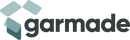Mouses & Keyboards

Snowflake Pattern Anti-slip Mouse Stickers For Razer Viper Ultimate Pink Half Surround
1. Soft and comfortable, can absorb hand sweat, provide strong holding power2. Removable adhesive technology, easy to tear without leaving adhesive, easy to change3. Non-slip snowflake texture, lightweight and wear-resistant, comfortable hand feeling4. Solid color and wear-resistant, sweat-absorbent and non-slip5. Note: the shipment does not include the mouse in the picture
2.559 Ft

Snowflake Pattern Anti-slip Mouse Stickers For Razer Viper Mini Black Half Surround
1. Soft and comfortable, can absorb hand sweat, provide strong holding power2. Removable adhesive technology, easy to tear without leaving adhesive, easy to change3. Non-slip snowflake texture, lightweight and wear-resistant, comfortable hand feeling4. Solid color and wear-resistant, sweat-absorbent and non-slip5. Note: the shipment does not include the mouse in the picture
2.535 Ft

Snowflake Pattern Anti-slip Mouse Stickers For Razer Viper Mini Blue Half Surround
1. Soft and comfortable, can absorb hand sweat, provide strong holding power2. Removable adhesive technology, easy to tear without leaving adhesive, easy to change3. Non-slip snowflake texture, lightweight and wear-resistant, comfortable hand feeling4. Solid color and wear-resistant, sweat-absorbent and non-slip5. Note: the shipment does not include the mouse in the picture
2.559 Ft

Snowflake Pattern Anti-slip Mouse Stickers For Razer Viper V2 Pro Pink Full Surround
1. Soft and comfortable, can absorb hand sweat, provide strong holding power2. Removable adhesive technology, easy to tear without leaving adhesive, easy to change3. Non-slip snowflake texture, lightweight and wear-resistant, comfortable hand feeling4. Solid color and wear-resistant, sweat-absorbent and non-slip5. Note: the shipment does not include the mouse in the picture
2.761 Ft

Snowflake Pattern Anti-slip Mouse Stickers For Razer Viper Ultimate Pink Full Surround
1. Soft and comfortable, can absorb hand sweat, provide strong holding power2. Removable adhesive technology, easy to tear without leaving adhesive, easy to change3. Non-slip snowflake texture, lightweight and wear-resistant, comfortable hand feeling4. Solid color and wear-resistant, sweat-absorbent and non-slip5. Note: the shipment does not include the mouse in the picture
2.703 Ft

Snowflake Pattern Anti-slip Mouse Stickers For Razer Viper V2 Pro Black Half Surround
1. Soft and comfortable, can absorb hand sweat, provide strong holding power2. Removable adhesive technology, easy to tear without leaving adhesive, easy to change3. Non-slip snowflake texture, lightweight and wear-resistant, comfortable hand feeling4. Solid color and wear-resistant, sweat-absorbent and non-slip5. Note: the shipment does not include the mouse in the picture
2.559 Ft

Snowflake Pattern Anti-slip Mouse Stickers For Razer Viper V2 Pro Blue Full Surround
1. Soft and comfortable, can absorb hand sweat, provide strong holding power2. Removable adhesive technology, easy to tear without leaving adhesive, easy to change3. Non-slip snowflake texture, lightweight and wear-resistant, comfortable hand feeling4. Solid color and wear-resistant, sweat-absorbent and non-slip5. Note: the shipment does not include the mouse in the picture
2.703 Ft

For Logitech GPW 2-Generation Mouse Anti-Slip Stickers Absorb Sweat Paste, Color: Black Print Fully Surround
1. Sweat-absorbent and breathable, always dry and non-slip2. Removable adhesive technology, easy to tear without leaving adhesive, easy to change3. 6D printed anti-slip particles4. Abrasion-resistant and color-fixing, soft and comfortable5. Note: the shipment does not include the mouse in the picture
2.691 Ft

For Logitech GPW 2-Generation Mouse Anti-Slip Stickers Absorb Sweat Paste, Color: Black Print Half Surround
1. Sweat-absorbent and breathable, always dry and non-slip2. Removable adhesive technology, easy to tear without leaving adhesive, easy to change3. 6D printed anti-slip particles4. Abrasion-resistant and color-fixing, soft and comfortable5. Note: the shipment does not include the mouse in the picture
2.419 Ft

For Logitech GPW 2-Generation Mouse Anti-Slip Stickers Absorb Sweat Paste, Color: White Print Fully Surround
1. Sweat-absorbent and breathable, always dry and non-slip2. Removable adhesive technology, easy to tear without leaving adhesive, easy to change3. 6D printed anti-slip particles4. Abrasion-resistant and color-fixing, soft and comfortable5. Note: the shipment does not include the mouse in the picture
2.551 Ft

Snowflake Pattern Anti-slip Mouse Stickers For Razer Viper Mini Black Full Surround
1. Soft and comfortable, can absorb hand sweat, provide strong holding power2. Removable adhesive technology, easy to tear without leaving adhesive, easy to change3. Non-slip snowflake texture, lightweight and wear-resistant, comfortable hand feeling4. Solid color and wear-resistant, sweat-absorbent and non-slip5. Note: the shipment does not include the mouse in the picture
2.703 Ft

Snowflake Pattern Anti-slip Mouse Stickers For Razer Viper Mini Blue Full Surround
1. Soft and comfortable, can absorb hand sweat, provide strong holding power2. Removable adhesive technology, easy to tear without leaving adhesive, easy to change3. Non-slip snowflake texture, lightweight and wear-resistant, comfortable hand feeling4. Solid color and wear-resistant, sweat-absorbent and non-slip5. Note: the shipment does not include the mouse in the picture
2.703 Ft

Snowflake Pattern Anti-slip Mouse Stickers For Razer Viper Mini Pink Half Surround
1. Soft and comfortable, can absorb hand sweat, provide strong holding power2. Removable adhesive technology, easy to tear without leaving adhesive, easy to change3. Non-slip snowflake texture, lightweight and wear-resistant, comfortable hand feeling4. Solid color and wear-resistant, sweat-absorbent and non-slip5. Note: the shipment does not include the mouse in the picture
2.559 Ft

Snowflake Pattern Anti-slip Mouse Stickers For Razer Viper V2 Pro Blue Half Surround
1. Soft and comfortable, can absorb hand sweat, provide strong holding power2. Removable adhesive technology, easy to tear without leaving adhesive, easy to change3. Non-slip snowflake texture, lightweight and wear-resistant, comfortable hand feeling4. Solid color and wear-resistant, sweat-absorbent and non-slip5. Note: the shipment does not include the mouse in the picture
2.559 Ft

Snowflake Pattern Anti-slip Mouse Stickers For Razer Viper Ultimate Blue Half Surround
1. Soft and comfortable, can absorb hand sweat, provide strong holding power2. Removable adhesive technology, easy to tear without leaving adhesive, easy to change3. Non-slip snowflake texture, lightweight and wear-resistant, comfortable hand feeling4. Solid color and wear-resistant, sweat-absorbent and non-slip5. Note: the shipment does not include the mouse in the picture
2.559 Ft

Snowflake Pattern Anti-slip Mouse Stickers For Razer Viper Ultimate Black Half Surround
1. Soft and comfortable, can absorb hand sweat, provide strong holding power2. Removable adhesive technology, easy to tear without leaving adhesive, easy to change3. Non-slip snowflake texture, lightweight and wear-resistant, comfortable hand feeling4. Solid color and wear-resistant, sweat-absorbent and non-slip5. Note: the shipment does not include the mouse in the picture
2.691 Ft

Snowflake Pattern Anti-slip Mouse Stickers For Razer Viper Ultimate Black Full Surround
1. Soft and comfortable, can absorb hand sweat, provide strong holding power2. Removable adhesive technology, easy to tear without leaving adhesive, easy to change3. Non-slip snowflake texture, lightweight and wear-resistant, comfortable hand feeling4. Solid color and wear-resistant, sweat-absorbent and non-slip5. Note: the shipment does not include the mouse in the picture
2.703 Ft

Ultra Slim Rubber Bottom & Cloth Sponge Wrist Supporter Mouse Pad(Black)
1) Material: cloth surface + PU base + Silicone 2) This product has novel design and diversified colors, making your table more colorful 3) The surface of the product use frosted PRT, which are environmentally-friendly materials 4) The back side uses special anti-skid pad, with perfectly adsorption 5) It can also be used for cup-pad or table-mat 6) Size: 24cm x 20.5cm x 0.2cm
2.352 Ft

Ajazz AL60 USB To Type-C/USB-C Keyboard Extension Line Single Hole Connector, Cable Length: 2.3m(Peach Pink)
1. Metal plug, strong and durable2. Aviation connector, plug-in self-locking, free matching3. The length of the telescopic line is 20-230cm4. Gold-plated interface, anti-oxidation and durable5. Easy to operate and organize6. Easily adapt to your device7. Material: PVC, pure copper8. Interface: USB 3.09. Line length: 2.3 meters10. Weight: about 0.18kg
6.601 Ft

Ajazz AL60 USB To Type-C/USB-C Keyboard Extension Line Single Hole Connector, Cable Length: 2.3m(Sky Blue)
1. Metal plug, strong and durable2. Aviation connector, plug-in self-locking, free matching3. The length of the telescopic line is 20-230cm4. Gold-plated interface, anti-oxidation and durable5. Easy to operate and organize6. Easily adapt to your device7. Material: PVC, pure copper8. Interface: USB 3.09. Line length: 2.3 meters10. Weight: about 0.18kg
6.601 Ft

K-Snake Wired E-Sports Keyboard Mouse Mechanical Feel 98 Key Desktop Computer Notebook Keyboard, Style: Keyboard+Mouse (Gray)
1. Interface: USB2. Optical resolution: 4000DPI3. Operating voltage: within 5V4. Operating current: within 100mA5. Cable length: about 1.5m6. Size: keyboard about 40.2 x 14.2 x 3.7cm, mouse about 12.8 x 7.6 x 4.2cm7. Weight: keyboard about 660g, mouse about 125gFeatures:1. 98 keys simple layout, reduce desktop occupation space2. 19-key conflict-free function3. Cool phantom color lighting, more intense gaming atmosphere4. Color-coordinated keycaps, fresh and beautiful color collision design5. Stepped keycap layout, tightly fitting the hand shape, not easy to feel tired even after long time use6. Stable crater structure, high tensile strength of keycaps, not easy to fall off, comfortable to use7. Keyboard four corner support, thickened and stable structure.8. Mouse segmentation DPI, adjustable cursor speed, to adapt to the needs of different environments
9.254 Ft

K-Snake Wired E-Sports Keyboard Mouse Mechanical Feel 98 Key Desktop Computer Notebook Keyboard, Style: Single Keyboard (Pink)
1. Interface: USB2. Optical resolution: 4000DPI3. Operating voltage: within 5V4. Operating current: within 100mA5. Cable length: about 1.5m6. Size: keyboard about 40.2 x 14.2 x 3.7cm, mouse about 12.8 x 7.6 x 4.2cm7. Weight: keyboard about 660g, mouse about 125gFeatures:1. 98 keys simple layout, reduce desktop occupation space2. 19-key conflict-free function3. Cool phantom color lighting, more intense gaming atmosphere4. Color-coordinated keycaps, fresh and beautiful color collision design5. Stepped keycap layout, tightly fitting the hand shape, not easy to feel tired even after long time use6. Stable crater structure, high tensile strength of keycaps, not easy to fall off, comfortable to use7. Keyboard four corner support, thickened and stable structure.8. Mouse segmentation DPI, adjustable cursor speed, to adapt to the needs of different environments
7.302 Ft

K-Snake Wired E-Sports Keyboard Mouse Mechanical Feel 98 Key Desktop Computer Notebook Keyboard, Style: Single Keyboard (Gray)
1. Interface: USB2. Optical resolution: 4000DPI3. Operating voltage: within 5V4. Operating current: within 100mA5. Cable length: about 1.5m6. Size: keyboard about 40.2 x 14.2 x 3.7cm, mouse about 12.8 x 7.6 x 4.2cm7. Weight: keyboard about 660g, mouse about 125gFeatures:1. 98 keys simple layout, reduce desktop occupation space2. 19-key conflict-free function3. Cool phantom color lighting, more intense gaming atmosphere4. Color-coordinated keycaps, fresh and beautiful color collision design5. Stepped keycap layout, tightly fitting the hand shape, not easy to feel tired even after long time use6. Stable crater structure, high tensile strength of keycaps, not easy to fall off, comfortable to use7. Keyboard four corner support, thickened and stable structure.8. Mouse segmentation DPI, adjustable cursor speed, to adapt to the needs of different environments
6.379 Ft

LANGTU LT84 Mechanical Luminous Keyboard, Style: Wireless Tri-Mode RGB Sea-Air Axis Pro ( Whiteout )
1. Support system: Win/Mac2. Connection: Wired (Type-C/USB-C port)/Wireless (Battery capacity: 4000mAh) optional3. Number of keys: 844. Material: ABS5. Key and cable separation: support6. Macro Setting: support7. Wired model: cable length about 1.5m8. Size: about 36.2 x 13.8 x 2.9cm9. Weight: about 900gFeatures:1. Mechanical knob design for quick adjustment of light and volume2. Unique sandwich structure, the positioning plate is tightly fitted around the edges of the housing, allowing the plate to be centered with a little bending space for cushioning.3. Support hot-swappable keys, compatible with most of the axis key replacement without welding, easy and convenient to operate, you can replace the axis according to the needs and habits of use.4. Fine-tuned satellite shaft and balance bar, factory has been thick moist, so that the keys feel more silky smooth, restore the key shaft feel5. Equipped with EVA sandwich cotton and Poron shaft pads between the positioning board and PCB, which increases the rebound speed of the keys and reduces vibration at the same time, so that the sound of the keys can be improved, and it is easy to play mahjong sound.6. The bottom is equipped with a silicone bottom pad to fill the cavity between the PCB and the bottom case, which can well inhibit the cavity sound.7. Dazzling color backlighting with 19 adjustable light effects, which can be adjusted by knob or keyboard shortcut keys.8. Compact layout design, retaining the full functionality of the keyboard, saving space on the desktop.9. Separate keys and cables for easy portability
31.270 Ft

LANGTU LT84 Mechanical Luminous Keyboard, Style: Wired Single-mode Silver Gray Shaft (Daybreak)
1. Support system: Win/Mac2. Connection: Wired (Type-C/USB-C port)/Wireless (Battery capacity: 4000mAh) optional3. Number of keys: 844. Material: ABS5. Key and cable separation: support6. Macro Setting: support7. Wired model: cable length about 1.5m8. Size: about 36.2 x 13.8 x 2.9cm9. Weight: about 900gFeatures:1. Mechanical knob design for quick adjustment of light and volume2. Unique sandwich structure, the positioning plate is tightly fitted around the edges of the housing, allowing the plate to be centered with a little bending space for cushioning.3. Support hot-swappable keys, compatible with most of the axis key replacement without welding, easy and convenient to operate, you can replace the axis according to the needs and habits of use.4. Fine-tuned satellite shaft and balance bar, factory has been thick moist, so that the keys feel more silky smooth, restore the key shaft feel5. Equipped with EVA sandwich cotton and Poron shaft pads between the positioning board and PCB, which increases the rebound speed of the keys and reduces vibration at the same time, so that the sound of the keys can be improved, and it is easy to play mahjong sound.6. The bottom is equipped with a silicone bottom pad to fill the cavity between the PCB and the bottom case, which can well inhibit the cavity sound.7. Dazzling color backlighting with 19 adjustable light effects, which can be adjusted by knob or keyboard shortcut keys.8. Compact layout design, retaining the full functionality of the keyboard, saving space on the desktop.9. Separate keys and cables for easy portability
16.579 Ft

K-Snake K001 Wired Keyboard And Mouse Set Desktop Computer Keyboard, Style: Without Mouse
1. Interface: USB2. Connection with computer: wired3. Operating voltage: within 5V4. Running current: within 100mA5. Cable length: about 1.3m6. Size: keyboard about 43.8 x 13.6 x 2.5cm, mouse about 11.8 x 5.8 x 3.8cm7. Weight: keyboard about 390g, mouse about 125gFeatures:1. Using high-definition UV character process, white and bright, clear wear-resistant, high degree of recognition2. Keycaps fit your hand tightly, so you wont feel tired even after a long time of use3. Built-in balance bar, strong strike, comfortable rebound4. Comfortable liquid silicone, memory rebound, long time use can also maintain a stable feel5. Bi-directional non-slip mouse wheel, smooth toggle, easy to realize web page scrolling.6. Mouse local polishing decoration, bright and dark surface treatment
3.482 Ft

LANGTU LT84 Mechanical Luminous Keyboard, Style: Wired Single-mode Red Shaft (White)
1. Support system: Win/Mac2. Connection: Wired (Type-C/USB-C port)/Wireless (Battery capacity: 4000mAh) optional3. Number of keys: 844. Material: ABS5. Key and cable separation: support6. Macro Setting: support7. Wired model: cable length about 1.5m8. Size: about 36.2 x 13.8 x 2.9cm9. Weight: about 900gFeatures:1. Mechanical knob design for quick adjustment of light and volume2. Unique sandwich structure, the positioning plate is tightly fitted around the edges of the housing, allowing the plate to be centered with a little bending space for cushioning.3. Support hot-swappable keys, compatible with most of the axis key replacement without welding, easy and convenient to operate, you can replace the axis according to the needs and habits of use.4. Fine-tuned satellite shaft and balance bar, factory has been thick moist, so that the keys feel more silky smooth, restore the key shaft feel5. Equipped with EVA sandwich cotton and Poron shaft pads between the positioning board and PCB, which increases the rebound speed of the keys and reduces vibration at the same time, so that the sound of the keys can be improved, and it is easy to play mahjong sound.6. The bottom is equipped with a silicone bottom pad to fill the cavity between the PCB and the bottom case, which can well inhibit the cavity sound.7. Dazzling color backlighting with 19 adjustable light effects, which can be adjusted by knob or keyboard shortcut keys.8. Compact layout design, retaining the full functionality of the keyboard, saving space on the desktop.9. Separate keys and cables for easy portability
13.320 Ft

LANGTU LT84 Mechanical Luminous Keyboard, Style: Wired Single-mode Silver Gray Shaft (White)
1. Support system: Win/Mac2. Connection: Wired (Type-C/USB-C port)/Wireless (Battery capacity: 4000mAh) optional3. Number of keys: 844. Material: ABS5. Key and cable separation: support6. Macro Setting: support7. Wired model: cable length about 1.5m8. Size: about 36.2 x 13.8 x 2.9cm9. Weight: about 900gFeatures:1. Mechanical knob design for quick adjustment of light and volume2. Unique sandwich structure, the positioning plate is tightly fitted around the edges of the housing, allowing the plate to be centered with a little bending space for cushioning.3. Support hot-swappable keys, compatible with most of the axis key replacement without welding, easy and convenient to operate, you can replace the axis according to the needs and habits of use.4. Fine-tuned satellite shaft and balance bar, factory has been thick moist, so that the keys feel more silky smooth, restore the key shaft feel5. Equipped with EVA sandwich cotton and Poron shaft pads between the positioning board and PCB, which increases the rebound speed of the keys and reduces vibration at the same time, so that the sound of the keys can be improved, and it is easy to play mahjong sound.6. The bottom is equipped with a silicone bottom pad to fill the cavity between the PCB and the bottom case, which can well inhibit the cavity sound.7. Dazzling color backlighting with 19 adjustable light effects, which can be adjusted by knob or keyboard shortcut keys.8. Compact layout design, retaining the full functionality of the keyboard, saving space on the desktop.9. Separate keys and cables for easy portability
17.090 Ft

LANGTU LT84 Mechanical Luminous Keyboard, Style: Wireless Tri-Mode RGB Sea-Air Axis Pro (Nightfall)
1. Support system: Win/Mac2. Connection: Wired (Type-C/USB-C port)/Wireless (Battery capacity: 4000mAh) optional3. Number of keys: 844. Material: ABS5. Key and cable separation: support6. Macro Setting: support7. Wired model: cable length about 1.5m8. Size: about 36.2 x 13.8 x 2.9cm9. Weight: about 900gFeatures:1. Mechanical knob design for quick adjustment of light and volume2. Unique sandwich structure, the positioning plate is tightly fitted around the edges of the housing, allowing the plate to be centered with a little bending space for cushioning.3. Support hot-swappable keys, compatible with most of the axis key replacement without welding, easy and convenient to operate, you can replace the axis according to the needs and habits of use.4. Fine-tuned satellite shaft and balance bar, factory has been thick moist, so that the keys feel more silky smooth, restore the key shaft feel5. Equipped with EVA sandwich cotton and Poron shaft pads between the positioning board and PCB, which increases the rebound speed of the keys and reduces vibration at the same time, so that the sound of the keys can be improved, and it is easy to play mahjong sound.6. The bottom is equipped with a silicone bottom pad to fill the cavity between the PCB and the bottom case, which can well inhibit the cavity sound.7. Dazzling color backlighting with 19 adjustable light effects, which can be adjusted by knob or keyboard shortcut keys.8. Compact layout design, retaining the full functionality of the keyboard, saving space on the desktop.9. Separate keys and cables for easy portability
31.270 Ft

K-Snake Mechanical Feel Keyboard Mouse Kit USB Wired 104 Keycaps Computer Keyboard, Style: Single Keyboard (White)
1. Interface: USB2. Optical resolution: 4000DPI3. Operating voltage: within 5V4. Running current: within 100mA5. Cable length: about 1.3m6. Size: keyboard about 46.8 x 18.2 x 3.4cm, mouse about 12.7 x 7.1 x 4.1cm7. Weight: keyboard approx. 630g, mouse approx. 125g8. Note: shipment does not include the cell phone, lighter, rubik cube and other items in the pictureFeatures:1. Dazzling rainbow light effect, Fn+SCRLK one key to turn on/off the light2. Metal anti-pressure panel, anti-oxidation, beautiful and comfortable3. With cell phone holder function4. Anti-splash design, can quickly inflow of liquid into the keyboard inadvertently quickly row, to avoid damage to the circuitry5. Stepped keycap layout, tightly fitting the hand shape, not easy to feel tired even after long time use6. Stable crater structure, high tensile strength of keycaps, not easy to fall off, comfortable to use7. Clip angle support, thickened and stable structure8. Mouse both sides of the non-slip sun pattern design, comfortable and non-slip grip, the use of intimate, with seven-color changing light effects
5.585 Ft

K-Snake Wired E-Sports Keyboard Mouse Mechanical Feel 98 Key Desktop Computer Notebook Keyboard, Style: Keyboard+Mouse (Blue)
1. Interface: USB2. Optical resolution: 4000DPI3. Operating voltage: within 5V4. Operating current: within 100mA5. Cable length: about 1.5m6. Size: keyboard about 40.2 x 14.2 x 3.7cm, mouse about 12.8 x 7.6 x 4.2cm7. Weight: keyboard about 660g, mouse about 125gFeatures:1. 98 keys simple layout, reduce desktop occupation space2. 19-key conflict-free function3. Cool phantom color lighting, more intense gaming atmosphere4. Color-coordinated keycaps, fresh and beautiful color collision design5. Stepped keycap layout, tightly fitting the hand shape, not easy to feel tired even after long time use6. Stable crater structure, high tensile strength of keycaps, not easy to fall off, comfortable to use7. Keyboard four corner support, thickened and stable structure.8. Mouse segmentation DPI, adjustable cursor speed, to adapt to the needs of different environments
7.996 Ft

K-Snake Mechanical Feel Keyboard Mouse Kit USB Wired 104 Keycaps Computer Keyboard, Style: Keyboard+Mouse (White)
1. Interface: USB2. Optical resolution: 4000DPI3. Operating voltage: within 5V4. Running current: within 100mA5. Cable length: about 1.3m6. Size: keyboard about 46.8 x 18.2 x 3.4cm, mouse about 12.7 x 7.1 x 4.1cm7. Weight: keyboard approx. 630g, mouse approx. 125g8. Note: shipment does not include the cell phone, lighter, rubik cube and other items in the pictureFeatures:1. Dazzling rainbow light effect, Fn+SCRLK one key to turn on/off the light2. Metal anti-pressure panel, anti-oxidation, beautiful and comfortable3. With cell phone holder function4. Anti-splash design, can quickly inflow of liquid into the keyboard inadvertently quickly row, to avoid damage to the circuitry5. Stepped keycap layout, tightly fitting the hand shape, not easy to feel tired even after long time use6. Stable crater structure, high tensile strength of keycaps, not easy to fall off, comfortable to use7. Clip angle support, thickened and stable structure8. Mouse both sides of the non-slip sun pattern design, comfortable and non-slip grip, the use of intimate, with seven-color changing light effects
6.442 Ft

K-Snake G92 Single Small Keyboard Mobile Games Luminous Robotic Machine Sensory Game Keyboard(Black)
1. Connection method: wired2. Interface: USB3. Material: ABS4. Number of keys: 355. Cable length: about 1.5m6. Size: about 26 x 18 x 3cm7. Weight: about 290gFeatures:1. High and low key layout, concave keycaps, anti-touch structure, fit hand shape, comfortable touch feeling2. With cool lighting effects3. Side metal tube connection4. Multi-key punchless design, control at will5. Non-slip and wear-resistant feet at the bottom for stable placement6. Engineering hand rest design, tightly fit the wrist, long time use without fatigue7. Laser engraved characters, fine and clear, uniform light transmission
5.367 Ft

K-Snake Wired E-Sports Keyboard Mouse Mechanical Feel 98 Key Desktop Computer Notebook Keyboard, Style: Single Keyboard (Blue)
1. Interface: USB2. Optical resolution: 4000DPI3. Operating voltage: within 5V4. Operating current: within 100mA5. Cable length: about 1.5m6. Size: keyboard about 40.2 x 14.2 x 3.7cm, mouse about 12.8 x 7.6 x 4.2cm7. Weight: keyboard about 660g, mouse about 125gFeatures:1. 98 keys simple layout, reduce desktop occupation space2. 19-key conflict-free function3. Cool phantom color lighting, more intense gaming atmosphere4. Color-coordinated keycaps, fresh and beautiful color collision design5. Stepped keycap layout, tightly fitting the hand shape, not easy to feel tired even after long time use6. Stable crater structure, high tensile strength of keycaps, not easy to fall off, comfortable to use7. Keyboard four corner support, thickened and stable structure.8. Mouse segmentation DPI, adjustable cursor speed, to adapt to the needs of different environments
6.379 Ft

K-Snake Q7 Game Wired 7 Color Illuminated USB 4000 DPI Mechanical Mouse(Scrub Black)
1. Streamline structure, full contour, fit the palm, smooth and comfortable control of the hand feeling2. Metal-like texture, double electroplated side wings3. Brushed metal base, solid UPE footbed4. Mechanical spring, tensile braided cable5. Dual DPI adjustment, 7-key macro programmable6. Beehive light network, colorful breathing light7. Connection with computer: wired8. Optical resolution: 4000dpi9. Number of keys: 7 keys10. Interface: USB11. Cable length: about 1.5m12. Weight: about 120g
4.339 Ft

LANGTU LT104 Mechanical Keyboard Backlight Display Flexible DIY Keyboard, Style: Wired Single Mode Gold Axis (White)
1. Support system: Win/Mac2. Connection: Wired (Type-C/USB-C port)/Wireless (Battery capacity: 4000mAh) optional3. Number of keys: 1044. Material: ABS5. Key Cable Separation: support6. Macro Setting: support7. Wired model: cable length about 1.5m8. Size: about 44.5 x 13.8 x 2.9cm9. Weight: about 1200gFeatures:1. The keycaps are made of PBT material, which is more wear-resistant and will not produce greasy feeling due to reflections after a long time of use.2. CD threaded knob, enhanced damping, LED multimedia control panel.3. Keyboard screen support GIF format moving pictures uploaded to the macro, the moving picture will be set as a dynamic background4. Independent RGB backlight, 16.8 million light colors, 19 drive-free light modes, support for music rhythm, PCB equipped with RGB independent chip, high intensity light without flicker5. Support macro programming, keys can be set independently6. Sandwich structure, stronger hand feeling, suppress the bottom vibration7. Fine-tuned satellite axis and balance bar8. Equipped with EPDM sandwich cotton and IXPE under-axis pads between the positioning board and PCB, which enhances the key rebound speed, reduces vibration, effectively improves the key noise, and easily simulates the mahjong sound9. The bottom is equipped with silicone pads to fill the cavity between the PCB and the chassis, better suppressing the cavity sound10. All keys are punchless, fast response, smooth operation, and various key combinations can be easily handled.11. Support music rhythm / dual system
17.888 Ft

K-Snake Q7 Game Wired 7 Color Illuminated USB 4000 DPI Mechanical Mouse(Silver Gray)
1. Streamline structure, full contour, fit the palm, smooth and comfortable control of the hand feeling2. Metal-like texture, double electroplated side wings3. Brushed metal base, solid UPE footbed4. Mechanical spring, tensile braided cable5. Dual DPI adjustment, 7-key macro programmable6. Beehive light network, colorful breathing light7. Connection with computer: wired8. Optical resolution: 4000dpi9. Number of keys: 7 keys10. Interface: USB11. Cable length: about 1.5m12. Weight: about 120g
4.339 Ft

K-Snake Q7 Game Wired 7 Color Illuminated USB 4000 DPI Mechanical Mouse(White)
1. Streamline structure, full contour, fit the palm, smooth and comfortable control of the hand feeling2. Metal-like texture, double electroplated side wings3. Brushed metal base, solid UPE footbed4. Mechanical spring, tensile braided cable5. Dual DPI adjustment, 7-key macro programmable6. Beehive light network, colorful breathing light7. Connection with computer: wired8. Optical resolution: 4000dpi9. Number of keys: 7 keys10. Interface: USB11. Cable length: about 1.5m12. Weight: about 120g
4.339 Ft

K-Snake KM007 Wired Keyboard And Mouse Set Desktop Computer Keyboard, Style: With Mouse
1. Interface: USB2. Connection with computer: wired3. Operating voltage: within 5V4. Running current: within 100mA5. Cable length: about 1.3m6. Size: keyboard about 43.8 x 13.6 x 2.5cm, mouse about 11.8 x 5.8 x 3.8cm7. Weight: keyboard about 390g, mouse about 125gFeatures:1. Using high-definition UV character process, white and bright, clear wear-resistant, high degree of recognition2. Keycaps fit your hand tightly, so you wont feel tired even after a long time of use3. Built-in balance bar, strong strike, comfortable rebound4. Comfortable liquid silicone, memory rebound, long time use can also maintain a stable feel5. Bi-directional non-slip mouse wheel, smooth toggle, easy to realize web page scrolling.6. Mouse local polishing decoration, bright and dark surface treatment
3.754 Ft

K-Snake Wired E-Sports Keyboard Mouse Mechanical Feel 98 Key Desktop Computer Notebook Keyboard, Style: Keyboard+Mouse (Pink)
1. Interface: USB2. Optical resolution: 4000DPI3. Operating voltage: within 5V4. Operating current: within 100mA5. Cable length: about 1.5m6. Size: keyboard about 40.2 x 14.2 x 3.7cm, mouse about 12.8 x 7.6 x 4.2cm7. Weight: keyboard about 660g, mouse about 125gFeatures:1. 98 keys simple layout, reduce desktop occupation space2. 19-key conflict-free function3. Cool phantom color lighting, more intense gaming atmosphere4. Color-coordinated keycaps, fresh and beautiful color collision design5. Stepped keycap layout, tightly fitting the hand shape, not easy to feel tired even after long time use6. Stable crater structure, high tensile strength of keycaps, not easy to fall off, comfortable to use7. Keyboard four corner support, thickened and stable structure.8. Mouse segmentation DPI, adjustable cursor speed, to adapt to the needs of different environments
9.316 Ft

For Logitech K380 Leather Keyboard Thin and Lightweight Portable Liner Bag Waterproof Protective Cover(Pink)
1.Material: PVC leather2. Made of high-quality leather, waterproof and wear-resistant3. Real machine mold opening to accurately accommodate and fit the keyboard4. Tightly stitched, neat and not easy to come off5. Suede design inside, shock-absorbing and anti-scratch6. Protective cover design to prevent the keyboard from slipping7. Dimensions: 29.8 x 15 cm8. Weight: about 109 grams/piece9. Note: Only the storage bag will be shipped, nothing else!
3.349 Ft

For Logitech K380 Leather Keyboard Thin and Lightweight Portable Liner Bag Waterproof Protective Cover(Light Apricot)
1.Material: PVC leather2. Made of high-quality leather, waterproof and wear-resistant3. Real machine mold opening to accurately accommodate and fit the keyboard4. Tightly stitched, neat and not easy to come off5. Suede design inside, shock-absorbing and anti-scratch6. Protective cover design to prevent the keyboard from slipping7. Dimensions: 29.8 x 15 cm8. Weight: about 109 grams/piece9. Note: Only the storage bag will be shipped, nothing else!
3.349 Ft

LANGTU LT104 Mechanical Keyboard Backlight Display Flexible DIY Keyboard, Style: Wired Single Mode Silver Axis (White)
1. Support system: Win/Mac2. Connection: Wired (Type-C/USB-C port)/Wireless (Battery capacity: 4000mAh) optional3. Number of keys: 1044. Material: ABS5. Key Cable Separation: support6. Macro Setting: support7. Wired model: cable length about 1.5m8. Size: about 44.5 x 13.8 x 2.9cm9. Weight: about 1200gFeatures:1. The keycaps are made of PBT material, which is more wear-resistant and will not produce greasy feeling due to reflections after a long time of use.2. CD threaded knob, enhanced damping, LED multimedia control panel.3. Keyboard screen support GIF format moving pictures uploaded to the macro, the moving picture will be set as a dynamic background4. Independent RGB backlight, 16.8 million light colors, 19 drive-free light modes, support for music rhythm, PCB equipped with RGB independent chip, high intensity light without flicker5. Support macro programming, keys can be set independently6. Sandwich structure, stronger hand feeling, suppress the bottom vibration7. Fine-tuned satellite axis and balance bar8. Equipped with EPDM sandwich cotton and IXPE under-axis pads between the positioning board and PCB, which enhances the key rebound speed, reduces vibration, effectively improves the key noise, and easily simulates the mahjong sound9. The bottom is equipped with silicone pads to fill the cavity between the PCB and the chassis, better suppressing the cavity sound10. All keys are punchless, fast response, smooth operation, and various key combinations can be easily handled.11. Support music rhythm / dual system
16.688 Ft

K-Snake Mechanical Feel Keyboard Mouse Kit USB Wired 104 Keycaps Computer Keyboard, Style: Keyboard+Mouse (Black Gray)
1. Interface: USB2. Optical resolution: 4000DPI3. Operating voltage: within 5V4. Running current: within 100mA5. Cable length: about 1.3m6. Size: keyboard about 46.8 x 18.2 x 3.4cm, mouse about 12.7 x 7.1 x 4.1cm7. Weight: keyboard approx. 630g, mouse approx. 125g8. Note: shipment does not include the cell phone, lighter, rubik cube and other items in the pictureFeatures:1. Dazzling rainbow light effect, Fn+SCRLK one key to turn on/off the light2. Metal anti-pressure panel, anti-oxidation, beautiful and comfortable3. With cell phone holder function4. Anti-splash design, can quickly inflow of liquid into the keyboard inadvertently quickly row, to avoid damage to the circuitry5. Stepped keycap layout, tightly fitting the hand shape, not easy to feel tired even after long time use6. Stable crater structure, high tensile strength of keycaps, not easy to fall off, comfortable to use7. Clip angle support, thickened and stable structure8. Mouse both sides of the non-slip sun pattern design, comfortable and non-slip grip, the use of intimate, with seven-color changing light effects
5.223 Ft

K-Snake Mechanical Feel Keyboard Mouse Kit USB Wired 104 Keycaps Computer Keyboard, Style: Single Keyboard (Black)
1. Interface: USB2. Optical resolution: 4000DPI3. Operating voltage: within 5V4. Running current: within 100mA5. Cable length: about 1.3m6. Size: keyboard about 46.8 x 18.2 x 3.4cm, mouse about 12.7 x 7.1 x 4.1cm7. Weight: keyboard approx. 630g, mouse approx. 125g8. Note: shipment does not include the cell phone, lighter, rubik cube and other items in the pictureFeatures:1. Dazzling rainbow light effect, Fn+SCRLK one key to turn on/off the light2. Metal anti-pressure panel, anti-oxidation, beautiful and comfortable3. With cell phone holder function4. Anti-splash design, can quickly inflow of liquid into the keyboard inadvertently quickly row, to avoid damage to the circuitry5. Stepped keycap layout, tightly fitting the hand shape, not easy to feel tired even after long time use6. Stable crater structure, high tensile strength of keycaps, not easy to fall off, comfortable to use7. Clip angle support, thickened and stable structure8. Mouse both sides of the non-slip sun pattern design, comfortable and non-slip grip, the use of intimate, with seven-color changing light effects
5.215 Ft

K-Snake Mechanical Feel Keyboard Mouse Kit USB Wired 104 Keycaps Computer Keyboard, Style: Keyboard+Mouse (Black)
1. Interface: USB2. Optical resolution: 4000DPI3. Operating voltage: within 5V4. Running current: within 100mA5. Cable length: about 1.3m6. Size: keyboard about 46.8 x 18.2 x 3.4cm, mouse about 12.7 x 7.1 x 4.1cm7. Weight: keyboard approx. 630g, mouse approx. 125g8. Note: shipment does not include the cell phone, lighter, rubik cube and other items in the pictureFeatures:1. Dazzling rainbow light effect, Fn+SCRLK one key to turn on/off the light2. Metal anti-pressure panel, anti-oxidation, beautiful and comfortable3. With cell phone holder function4. Anti-splash design, can quickly inflow of liquid into the keyboard inadvertently quickly row, to avoid damage to the circuitry5. Stepped keycap layout, tightly fitting the hand shape, not easy to feel tired even after long time use6. Stable crater structure, high tensile strength of keycaps, not easy to fall off, comfortable to use7. Clip angle support, thickened and stable structure8. Mouse both sides of the non-slip sun pattern design, comfortable and non-slip grip, the use of intimate, with seven-color changing light effects
6.391 Ft

K-Snake WK800 Wireless 2.4G Keyboard Mouse Set Tabletop Computer Notebook Business Office House Use, Color: White
1. Connection method: USB receiver2. Power supply: keyboard: 1 AAA battery (not included), mouse: 1 AA battery (not included)3. Operating voltage: within 5V4. Operating current: within 100mA5. Transmission distance: about 10m6. Size: keyboard about 44 x 13.9 x 2.4cm, mouse about 10 x 6.3 x 3.7cm7. Weight: keyboard about 420g, mouse about 80g8. Description: only the mouse and keyboard, does not include other items in the pictureFeatures:1. 2.4G wireless technology, transmission and reception of signals up to 10 meters, stable connection2. Intelligent power-saving technology, to avoid frequent battery replacement3. Driver-free, plug and play, easy to connect, stable signal4. Widely compatible, most commonly used electronic devices can realize wireless control, can be used for USB interface devices, desktop computers, notebooks, all-in-one PCs, smart TVs, etc.5. Comfortable rebound keycaps, fine sandblasted texture6. Mouse provides 800-1200-1600 three-segment DPI one-key adjustment, enhance the office efficiency7. The mouse is thin and lightweight, compact and portable, can be carried around or put into a backpack
5.943 Ft

K-Snake WK800 Wireless 2.4G Keyboard Mouse Set Tabletop Computer Notebook Business Office House Use, Color: Black
1. Connection method: USB receiver2. Power supply: keyboard: 1 AAA battery (not included), mouse: 1 AA battery (not included)3. Operating voltage: within 5V4. Operating current: within 100mA5. Transmission distance: about 10m6. Size: keyboard about 44 x 13.9 x 2.4cm, mouse about 10 x 6.3 x 3.7cm7. Weight: keyboard about 420g, mouse about 80g8. Description: only the mouse and keyboard, does not include other items in the pictureFeatures:1. 2.4G wireless technology, transmission and reception of signals up to 10 meters, stable connection2. Intelligent power-saving technology, to avoid frequent battery replacement3. Driver-free, plug and play, easy to connect, stable signal4. Widely compatible, most commonly used electronic devices can realize wireless control, can be used for USB interface devices, desktop computers, notebooks, all-in-one PCs, smart TVs, etc.5. Comfortable rebound keycaps, fine sandblasted texture6. Mouse provides 800-1200-1600 three-segment DPI one-key adjustment, enhance the office efficiency7. The mouse is thin and lightweight, compact and portable, can be carried around or put into a backpack
5.725 Ft