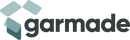Choose Our New Arrivals to Customize Your Device Experience
You need your phone and tablet for work, play, and creativity. Trust our premium accessories to protect them. Our products safeguard your gadgets against drops, scratches, and ordinary wear and tear for years with high-quality materials.
Explore our versatile collection: Our diverse new additions enhance your device's style and functionality. Find the right item to match your style, from sleek and modern to vibrant and eye-catching patterns. Experience a snug and secure fit with our custom phone and tablet accessories. Our products connect effortlessly with your devices, allowing full access to all functionalities without compromising protection.
Upgrade your device with our latest collection for the perfect balance of design, protection, and practicality. Since you deserve the finest for your devices, shop today for the ideal accessories for your phone, tablet, and lifestyle.
New Arrivals

OEM LCD Screen for Alcatel 5 / 5086 / 5086Y / 5086D / 5086A with Digitizer Full Assembly (Black)
About the product1. Replacement LCD Display + Touch Screen Digitizer Assembly for Alcatel 5 / 5086 / 5086Y / 5086D / 5086A 2. Replace your broken or unusable item with a new one 3. Make your device look more refreshing than ever 4. Completely fit and work 5. Each item has been checked and in good condition before shipping 6. Professional installation is highly recommended. We will not be responsible once the screen is installed.Before Installation Notes1. Tips 1: Test before installation When testing, do not remove any protective film or tags. Please pay attention to the problem of static electricity. Before attempting any repair, be sure to ground yourself is an ESD (electro static discharge) strap. This will prevent static electricity from damaging the electronic components within the phone. Ensure you wear eye protection and use caution not to cut your finger with the glass splinters. 2. Tips 2: Simulates testing Screen replacement is very fragile product. We strongly suggest test before installation. Please simulates testing, which means mobile phone apart, (motherboard + LCD or screen) connected audio cable and new replacement, power on, test finished. If test OK, please install it. If it can not show, please contact us at the very first time. And please do not force it to be installed in mobile phone. We will not be responsible once the screen is installed. 3. Tips 3: Do not over-bend cable Please make sure LCD cable Do not over-bend. Over 90 degrees bent will cause black display.
10.283 Ft

OEM LCD Screen for Alcatel 5 / 5086 / 5086Y / 5086D / 5086A with Digitizer Full Assembly (Gold)
About the product1. Replacement LCD Display + Touch Screen Digitizer Assembly for Alcatel 5 / 5086 / 5086Y / 5086D / 5086A 2. Replace your broken or unusable item with a new one 3. Make your device look more refreshing than ever 4. Completely fit and work 5. Each item has been checked and in good condition before shipping 6. Professional installation is highly recommended. We will not be responsible once the screen is installed.Before Installation Notes1. Tips 1: Test before installation When testing, do not remove any protective film or tags. Please pay attention to the problem of static electricity. Before attempting any repair, be sure to ground yourself is an ESD (electro static discharge) strap. This will prevent static electricity from damaging the electronic components within the phone. Ensure you wear eye protection and use caution not to cut your finger with the glass splinters. 2. Tips 2: Simulates testing Screen replacement is very fragile product. We strongly suggest test before installation. Please simulates testing, which means mobile phone apart, (motherboard + LCD or screen) connected audio cable and new replacement, power on, test finished. If test OK, please install it. If it can not show, please contact us at the very first time. And please do not force it to be installed in mobile phone. We will not be responsible once the screen is installed. 3. Tips 3: Do not over-bend cable Please make sure LCD cable Do not over-bend. Over 90 degrees bent will cause black display.
10.283 Ft

OEM LCD Screen for Alcatel 3X / 5058 / 5058A with Digitizer Full Assembly (Black)
About the product1. Replacement LCD Display + Touch Screen Digitizer Assembly for Alcatel 3X / 5058 / 5058A 2. Replace your broken or unusable item with a new one 3. Make your device look more refreshing than ever 4. Completely fit and work 5. Each item has been checked and in good condition before shipping 6. Professional installation is highly recommended. We will not be responsible once the screen is installed.Before Installation Notes1. Tips 1: Test before installation When testing, do not remove any protective film or tags. Please pay attention to the problem of static electricity. Before attempting any repair, be sure to ground yourself is an ESD (electro static discharge) strap. This will prevent static electricity from damaging the electronic components within the phone. Ensure you wear eye protection and use caution not to cut your finger with the glass splinters. 2. Tips 2: Simulates testing Screen replacement is very fragile product. We strongly suggest test before installation. Please simulates testing, which means mobile phone apart, (motherboard + LCD or screen) connected audio cable and new replacement, power on, test finished. If test OK, please install it. If it can not show, please contact us at the very first time. And please do not force it to be installed in mobile phone. We will not be responsible once the screen is installed. 3. Tips 3: Do not over-bend cable Please make sure LCD cable Do not over-bend. Over 90 degrees bent will cause black display.
10.323 Ft

OEM LCD Screen for Alcatel 1C 5009D with Digitizer Full Assembly (Black)
About the product1. Replacement LCD display + touch screen digitizer assembly for Alcatel 1C 5009D. 2. Replace your broken or unusable item with a new one. 3. Make your device look more refreshing than ever. 4. Completely fit and work. 5. Each item has been checked and in good condition before shipping. 6. Professional installation is highly recommended. We will not be responsible once the screen is installed. Before Installation Notes1. Tips 1: Test before installation When testing, do not remove any protective film or tags. Please pay attention to the problem of static electricity. Before attempting any repair, be sure to ground yourself is an ESD (electro static discharge) strap. This will prevent static electricity from damaging the electronic components within the phone. Ensure you wear eye protection and use caution not to cut your finger with the glass splinters. 2. Tips 2: Simulates testing Screen replacement is very fragile product. We strongly suggest test before installation. Please simulates testing, which means mobile phone apart, (motherboard + LCD or screen) connected audio cable and new replacement, power on, test finished. If test OK, please install it. If it can not show, please contact us at the very first time. And please do not force it to be installed in mobile phone. We will not be responsible once the screen is installed. 3. Tips 3: Do not over-bend cable Please make sure LCD cable Do not over-bend. Over 90 degrees bent will cause black display.
8.828 Ft

OEM LCD Screen for Alcatel A3 OT5046 5046D 5046X 5046Y with Digitizer Full Assembly (Black)
Before Installation Notes1. Tips 1: Test before installation When testing, do not remove any protective film or tags. Please pay attention to the problem of static electricity. Before attempting any repair, be sure to ground yourself is an ESD (electro static discharge) strap. This will prevent static electricity from damaging the electronic components within the phone. Ensure you wear eye protection and use caution not to cut your finger with the glass splinters. 2. Tips 2: Simulates testing Screen replacement is very fragile product. We strongly suggest test before installation. Please simulates testing, which means mobile phone apart, (motherboard + LCD or screen) connected audio cable and new replacement, power on, test finished. If test OK, please install it. If it can not show, please contact us at the very first time. And please do not force it to be installed in mobile phone. We will not be responsible once the screen is installed. 3. Tips 3: Do not over-bend cable Please make sure LCD cable Do not over-bend. Over 90 degrees bent will cause black display. About the product1. Replacement LCD display + touch screen digitizer assembly for Alcatel A3 OT5046 5046D 5046X 5046Y. 2. Replace your broken or unusable item with a new one. 3. Make your device look more refreshing than ever. 4. Completely fit and work. 5. Each item has been checked and in good condition before shipping. 6. Professional installation is highly recommended. We will not be responsible once the screen is installed.
8.034 Ft

OEM LCD Screen for Alcatel A3 OT5046 5046D 5046X 5046Y with Digitizer Full Assembly (White)
Before Installation Notes1. Tips 1: Test before installation When testing, do not remove any protective film or tags. Please pay attention to the problem of static electricity. Before attempting any repair, be sure to ground yourself is an ESD (electro static discharge) strap. This will prevent static electricity from damaging the electronic components within the phone. Ensure you wear eye protection and use caution not to cut your finger with the glass splinters. 2. Tips 2: Simulates testing Screen replacement is very fragile product. We strongly suggest test before installation. Please simulates testing, which means mobile phone apart, (motherboard + LCD or screen) connected audio cable and new replacement, power on, test finished. If test OK, please install it. If it can not show, please contact us at the very first time. And please do not force it to be installed in mobile phone. We will not be responsible once the screen is installed. 3. Tips 3: Do not over-bend cable Please make sure LCD cable Do not over-bend. Over 90 degrees bent will cause black display. About the product1. Replacement LCD display + touch screen digitizer assembly for Alcatel A3 OT5046 5046D 5046X 5046Y. 2. Replace your broken or unusable item with a new one. 3. Make your device look more refreshing than ever. 4. Completely fit and work. 5. Each item has been checked and in good condition before shipping. 6. Professional installation is highly recommended. We will not be responsible once the screen is installed.
8.034 Ft

For Alcatel One Touch Idol 3 6039 6039K 6039Y OT6039 6039A Charging Port Board
1. Charging port board replacement for Alcatel One Touch Idol 3 6039 6039K 6039Y OT6039 6039A. 2. This part is used to replace your damaged or unworkable one with a new one. 3. Each item has been checked and in good condition before shipping. 4. The installation of any new part should be done by a qualified person. We will not be responsible for any damage caused during installation.
2.873 Ft

For Alcatel One Touch Idol 3 OT6045 Charging Port Board
1. Charging port board replacement for Alcatel One Touch Idol 3 OT6045. 2. This part is used to replace your damaged or unworkable one with a new one. 3. Each item has been checked and in good condition before shipping. 4. The installation of any new part should be done by a qualified person. We will not be responsible for any damage caused during installation.
2.755 Ft

For Alcatel One Touch Idol 4 Charging Port Flex Cable
1. Charging port flex cable replacement for Alcatel One Touch Idol 4. 2. This part is used to replace your damaged or unworkable one with a new one. 3. Each item has been checked and in good condition before shipping. 4. The installation of any new part should be done by a qualified person. We will not be responsible for any damage caused during installation.
3.120 Ft

For Alcatel One Touch Pop 3 OT5025 5025D 5025 Charging Port Board
1. Charging port board replacement for Alcatel One Touch Pop 3 OT5025 5025D 5025. 2. This part is used to replace your damaged or unworkable one with a new one. 3. Each item has been checked and in good condition before shipping. 4. The installation of any new part should be done by a qualified person. We will not be responsible for any damage caused during installation.
2.873 Ft

For Alcatel POP 4 5051D 5051X 5051 Charging Port Board
1. Charging port board replacement for Alcatel POP 4 5051D 5051X 5051s. 2. This part is used to replace your damaged or unworkable one with a new one. 3. Each item has been checked and in good condition before shipping. 4. The installation of any new part should be done by a qualified person. We will not be responsible for any damage caused during installation.
2.873 Ft

For Alcatel Shine Lite OT5080 5080X 5080U 5080 Charging Port Board
1. Charging port board replacement for Alcatel Shine Lite OT5080 5080X 5080U 5080. 2. This part is used to replace your damaged or unworkable one with a new one. 3. Each item has been checked and in good condition before shipping. 4. The installation of any new part should be done by a qualified person. We will not be responsible for any damage caused during installation.
2.885 Ft

OEM LCD Screen for Alcatel 1S (2019) OT5024 5024 5024D 5024A 5024J with Digitizer Full Assembly
About the product1. Replacement LCD screen + touch screen digitizer assembly for Alcatel 1S (2019) OT5024 5024 5024D 5024A 5024J 2. Replace your broken or unusable item with a new one 3. Make your device look more refreshing than ever 4. Completely fit and work 5. Each item has been checked and in good condition before shipping 6. Professional installation is highly recommended. We will not be responsible once the screen is installed. Before Installation Notes1. Tips 1: Test before installation When testing, do not remove any protective film or tags. Please pay attention to the problem of static electricity. Before attempting any repair, be sure to ground yourself is an ESD (electro static discharge) strap. This will prevent static electricity from damaging the electronic components within the phone. Ensure you wear eye protection and use caution not to cut your finger with the glass splinters. 2. Tips 2: Simulates testing Screen replacement is very fragile product. We strongly suggest test before installation. Please simulates testing, which means mobile phone apart, (motherboard + LCD or screen) connected audio cable and new replacement, power on, test finished. If test OK, please install it. If it can not show, please contact us at the very first time. And please do not force it to be installed in mobile phone. We will not be responsible once the screen is installed. 3. Tips 3: Do not over-bend cable Please make sure LCD cable does not over-bend. Over 90 degrees bent will cause black display.
8.682 Ft

OEM LCD Screen for Alcatel 1x (2019) 5008 with Digitizer Full Assembly (Black)
Before Installation Notes1. Tips 1: Test before installation When testing, do not remove any protective film or tags. Please pay attention to the problem of static electricity. Before attempting any repair, be sure to ground yourself is an ESD (electro static discharge) strap. This will prevent static electricity from damaging the electronic components within the phone. Ensure you wear eye protection and use caution not to cut your finger with the glass splinters. 2. Tips 2: Simulates testing Screen replacement is very fragile product. We strongly suggest test before installation. Please simulates testing, which means mobile phone apart, (motherboard + LCD or screen) connected audio cable and new replacement, power on, test finished. If test OK, please install it. If it can not show, please contact us at the very first time. And please do not force it to be installed in mobile phone. We will not be responsible once the screen is installed. 3. Tips 3: Do not over-bend cable Please make sure LCD cable does not over-bend. Over 90 degrees bent will cause black display.About the product1. Replacement LCD screen + touch screen digitizer assembly for Alcatel 1x (2019) 5008 2. Replace your broken or unusable item with a new one 3. Make your device look more refreshing than ever 4. Completely fit and work 5. Each item has been checked and in good condition before shipping 6. Professional installation is highly recommended. We will not be responsible once the screen is installed.
9.720 Ft

OEM LCD Screen for Alcatel 3L 5034D 5034 with Digitizer Full Assembly (Black)
About the product1. Replacement LCD screen + touch screen digitizer assembly for Alcatel 3L 5034D 5034 2. Replace your broken or unusable item with a new one 3. Make your device look more refreshing than ever 4. Completely fit and work 5. Each item has been checked and in good condition before shipping 6. Professional installation is highly recommended. We will not be responsible once the screen is installed.Before Installation Notes1. Tips 1: Test before installation When testing, do not remove any protective film or tags. Please pay attention to the problem of static electricity. Before attempting any repair, be sure to ground yourself is an ESD (electro static discharge) strap. This will prevent static electricity from damaging the electronic components within the phone. Ensure you wear eye protection and use caution not to cut your finger with the glass splinters. 2. Tips 2: Simulates testing Screen replacement is very fragile product. We strongly suggest test before installation. Please simulates testing, which means mobile phone apart, (motherboard + LCD or screen) connected audio cable and new replacement, power on, test finished. If test OK, please install it. If it can not show, please contact us at the very first time. And please do not force it to be installed in mobile phone. We will not be responsible once the screen is installed. 3. Tips 3: Do not over-bend cable Please make sure LCD cable does not over-bend. Over 90 degrees bent will cause black display.
9.720 Ft

OEM LCD Screen for Alcatel A5 5085Y Digitizer Full Assembly with Fingerprint Button (Black)
Before Installation Notes1. Tips 1: Test before installation When testing, do not remove any protective film or tags. Please pay attention to the problem of static electricity. Before attempting any repair, be sure to ground yourself is an ESD (electro static discharge) strap. This will prevent static electricity from damaging the electronic components within the phone. Ensure you wear eye protection and use caution not to cut your finger with the glass splinters. 2. Tips 2: Simulates testing Screen replacement is very fragile product. We strongly suggest test before installation. Please simulates testing, which means mobile phone apart, (motherboard + LCD or screen) connected audio cable and new replacement, power on, test finished. If test OK, please install it. If it can not show, please contact us at the very first time. And please do not force it to be installed in mobile phone. We will not be responsible once the screen is installed. 3. Tips 3: Do not over-bend cable Please make sure LCD cable does not over-bend. Over 90 degrees bent will cause black display. About the product1. Replacement LCD screen + touch screen digitizer assembly for Alcatel A5 5085Y 2. Replace your broken or unusable item with a new one 3. Make your device look more refreshing than ever 4. Completely fit and work 5. Each item has been checked and in good condition before shipping 6. Professional installation is highly recommended. We will not be responsible once the screen is installed.
10.587 Ft

OEM LCD Screen for Alcatel A5 5085D with Digitizer Full Assembly (Black)
About the product1. Replacement LCD screen + touch screen digitizer assembly for Alcatel A5 5085D 2. Replace your broken or unusable item with a new one 3. Make your device look more refreshing than ever 4. Completely fit and work 5. Each item has been checked and in good condition before shipping 6. Professional installation is highly recommended. We will not be responsible once the screen is installed.Before Installation Notes1. Tips 1: Test before installation When testing, do not remove any protective film or tags. Please pay attention to the problem of static electricity. Before attempting any repair, be sure to ground yourself is an ESD (electro static discharge) strap. This will prevent static electricity from damaging the electronic components within the phone. Ensure you wear eye protection and use caution not to cut your finger with the glass splinters. 2. Tips 2: Simulates testing Screen replacement is very fragile product. We strongly suggest test before installation. Please simulates testing, which means mobile phone apart, (motherboard + LCD or screen) connected audio cable and new replacement, power on, test finished. If test OK, please install it. If it can not show, please contact us at the very first time. And please do not force it to be installed in mobile phone. We will not be responsible once the screen is installed. 3. Tips 3: Do not over-bend cable Please make sure LCD cable does not over-bend. Over 90 degrees bent will cause black display.
10.587 Ft

For Alcatel 1X 5059D 5059 Touch Panel (Black)
Before Installation NotesTips 1: Test before installation When testing, do not remove any protective film or tags. Please pay attention to the problem of static electricity. Before attempting any repair, be sure to ground yourself is an ESD (electro static discharge) strap. This will prevent static electricity from damaging the electronic components within the phone. Ensure you wear eye protection and use caution not to cut your finger with the glass splinters. Tips 2: Simulates testing Screen replacement is very fragile product. We strongly suggest test before installation. Please simulates testing, which means mobile phone apart, (touch screen) connected audio cable and new replacement, power on, test finished. If test OK, please install it. If it can not show, please contact us at the very first time. And please do not force it to be installed in mobile phone. We will not be responsible once the screen is installed. Tips 3: Do not over-bend cable Please make sure LCD cable Do not over-bend. Over 90 degrees bent will cause black display. About the product1. Replacement touch Panel for Alcatel 1X 5059D 5059. 2. Replace your broken or unusable item with a new one. 3. Make your device look more refreshing than ever. 4. Completely fit and work. 5. Each item has been checked and in good condition before shipping. 6. Professional installation is highly recommended. We will not be responsible once the screen is installed.
3.136 Ft

For Alcatel 1 5033 5033D 5033X 5033Y 5033A 5033J Touch Panel (Black)
About the product1. Replacement touch Panel for Alcatel 1 5033 5033D 5033X 5033Y 5033A 5033J. 2. Replace your broken or unusable item with a new one. 3. Make your device look more refreshing than ever. 4. Completely fit and work. 5. Each item has been checked and in good condition before shipping. 6. Professional installation is highly recommended. We will not be responsible once the screen is installed. Before Installation NotesTips 1: Test before installation When testing, do not remove any protective film or tags. Please pay attention to the problem of static electricity. Before attempting any repair, be sure to ground yourself is an ESD (electro static discharge) strap. This will prevent static electricity from damaging the electronic components within the phone. Ensure you wear eye protection and use caution not to cut your finger with the glass splinters. Tips 2: Simulates testing Screen replacement is very fragile product. We strongly suggest test before installation. Please simulates testing, which means mobile phone apart, (touch screen) connected audio cable and new replacement, power on, test finished. If test OK, please install it. If it can not show, please contact us at the very first time. And please do not force it to be installed in mobile phone. We will not be responsible once the screen is installed. Tips 3: Do not over-bend cable Please make sure LCD cable Do not over-bend. Over 90 degrees bent will cause black display.
3.136 Ft

For Alcatel 1 5033 5033D 5033X 5033Y 5033A 5033J Touch Panel (White)
About the product1. Replacement touch Panel for Alcatel 1 5033 5033D 5033X 5033Y 5033A 5033J. 2. Replace your broken or unusable item with a new one. 3. Make your device look more refreshing than ever. 4. Completely fit and work. 5. Each item has been checked and in good condition before shipping. 6. Professional installation is highly recommended. We will not be responsible once the screen is installed. Before Installation NotesTips 1: Test before installation When testing, do not remove any protective film or tags. Please pay attention to the problem of static electricity. Before attempting any repair, be sure to ground yourself is an ESD (electro static discharge) strap. This will prevent static electricity from damaging the electronic components within the phone. Ensure you wear eye protection and use caution not to cut your finger with the glass splinters. Tips 2: Simulates testing Screen replacement is very fragile product. We strongly suggest test before installation. Please simulates testing, which means mobile phone apart, (touch screen) connected audio cable and new replacement, power on, test finished. If test OK, please install it. If it can not show, please contact us at the very first time. And please do not force it to be installed in mobile phone. We will not be responsible once the screen is installed. Tips 3: Do not over-bend cable Please make sure LCD cable Do not over-bend. Over 90 degrees bent will cause black display.
3.140 Ft

OEM LCD Screen for Acer Iconia Parlare S A1 724 A1-724 with Digitizer Full Assembly (Black)
Before Installation NotesTips 1: Test before installation When testing, do not remove any protective film or tags. Please pay attention to the problem of static electricity. Before attempting any repair, be sure to ground yourself is an ESD (electro static discharge) strap. This will prevent static electricity from damaging the electronic components within the phone. Ensure you wear eye protection and use caution not to cut your finger with the glass splinters. Tips 2: Simulates testing Screen replacement is very fragile product. We strongly suggest test before installation. Please simulates testing, which means mobile phone apart, (motherboard + LCD or screen) connected audio cable and new replacement, power on, test finished. If test OK, please install it. If it can not show, please contact us at the very first time. And please do not force it to be installed in mobile phone. We will not be responsible once the screen is installed. Tips 3: Do not over-bend cable Please make sure LCD cable Do not over-bend. Over 90 degrees bent will cause black display.About the product1. Replacement LCD screen + touch screen digitizer assembly for Acer Iconia Parlare S A1 724 A1-724 2. Replace your broken or unusable item with a new one 3. Make your device look more refreshing than ever 4. Completely fit and work 5. Each item has been checked and in good condition before shipping 6. Professional installation is highly recommended. We will not be responsible once the screen is installed
13.309 Ft

OEM LCD Screen for Alcatel 1V 2019 / 5001 with Digitizer Full Assembly (Black)
About the product1. Replacement LCD screen + touch screen digitizer assembly for Alcatel 1V 2019 / 5001 2. Replace your broken or unusable item with a new one 3. Make your device look more refreshing than ever 4. Completely fit and work 5. Each item has been checked and in good condition before shipping 6. Professional installation is highly recommended. We will not be responsible once the screen is installedBefore Installation NotesTips 1: Test before installation When testing, do not remove any protective film or tags. Please pay attention to the problem of static electricity. Before attempting any repair, be sure to ground yourself is an ESD (electro static discharge) strap. This will prevent static electricity from damaging the electronic components within the phone. Ensure you wear eye protection and use caution not to cut your finger with the glass splinters. Tips 2: Simulates testing Screen replacement is very fragile product. We strongly suggest test before installation. Please simulates testing, which means mobile phone apart, (motherboard + LCD or screen) connected audio cable and new replacement, power on, test finished. If test OK, please install it. If it can not show, please contact us at the very first time. And please do not force it to be installed in mobile phone. We will not be responsible once the screen is installed. Tips 3: Do not over-bend cable Please make sure LCD cable Do not over-bend. Over 90 degrees bent will cause black display.
10.319 Ft

OEM LCD Screen for Alcatel 3 2019 / 5053 with Digitizer Full Assembly (Black)
Before Installation NotesTips 1: Test before installation When testing, do not remove any protective film or tags. Please pay attention to the problem of static electricity. Before attempting any repair, be sure to ground yourself is an ESD (electro static discharge) strap. This will prevent static electricity from damaging the electronic components within the phone. Ensure you wear eye protection and use caution not to cut your finger with the glass splinters. Tips 2: Simulates testing Screen replacement is very fragile product. We strongly suggest test before installation. Please simulates testing, which means mobile phone apart, (motherboard + LCD or screen) connected audio cable and new replacement, power on, test finished. If test OK, please install it. If it can not show, please contact us at the very first time. And please do not force it to be installed in mobile phone. We will not be responsible once the screen is installed. Tips 3: Do not over-bend cable Please make sure LCD cable Do not over-bend. Over 90 degrees bent will cause black display. About the product1. Replacement LCD screen + touch screen digitizer assembly for Alcatel 3 2019 / 5053 2. Replace your broken or unusable item with a new one 3. Make your device look more refreshing than ever 4. Completely fit and work 5. Each item has been checked and in good condition before shipping 6. Professional installation is highly recommended. We will not be responsible once the screen is installed
14.395 Ft

OEM LCD Screen for Alcatel 3X 2019 / 5048 with Digitizer Full Assembly (Black)
About the product1. Replacement LCD screen + touch screen digitizer assembly for Alcatel 3X 2019 / 5048 2. Replace your broken or unusable item with a new one 3. Make your device look more refreshing than ever 4. Completely fit and work 5. Each item has been checked and in good condition before shipping 6. Professional installation is highly recommended. We will not be responsible once the screen is installedBefore Installation NotesTips 1: Test before installation When testing, do not remove any protective film or tags. Please pay attention to the problem of static electricity. Before attempting any repair, be sure to ground yourself is an ESD (electro static discharge) strap. This will prevent static electricity from damaging the electronic components within the phone. Ensure you wear eye protection and use caution not to cut your finger with the glass splinters. Tips 2: Simulates testing Screen replacement is very fragile product. We strongly suggest test before installation. Please simulates testing, which means mobile phone apart, (motherboard + LCD or screen) connected audio cable and new replacement, power on, test finished. If test OK, please install it. If it can not show, please contact us at the very first time. And please do not force it to be installed in mobile phone. We will not be responsible once the screen is installed. Tips 3: Do not over-bend cable Please make sure LCD cable Do not over-bend. Over 90 degrees bent will cause black display.
8.682 Ft

OEM LCD Screen for Vodafone Smart N9 / VFD720 with Digitizer Full Assembly With Frame (Black)
Before Installation NotesTips 1: Test before installation When testing, do not remove any protective film or tags. Please pay attention to the problem of static electricity. Before attempting any repair, be sure to ground yourself is an ESD (electro static discharge) strap. This will prevent static electricity from damaging the electronic components within the phone. Ensure you wear eye protection and use caution not to cut your finger with the glass splinters. Tips 2: Simulates testing Screen replacement is very fragile product. We strongly suggest test before installation. Please simulates testing, which means mobile phone apart, (motherboard + LCD or screen) connected audio cable and new replacement, power on, test finished. If test OK, please install it. If it can not show, please contact us at the very first time. And please do not force it to be installed in mobile phone. We will not be responsible once the screen is installed. Tips 3: Do not over-bend cable Please make sure LCD cable Do not over-bend. Over 90 degrees bent will cause black display.About the product1. Replacement LCD screen + touch screen digitizer assembly with frame for Vodafone Smart N9 / VFD720 2. Replace your broken or unusable item with a new one 3. Make your device look more refreshing than ever 4. Completely fit and work 5. Each item has been checked and in good condition before shipping 6. Professional installation is highly recommended. We will not be responsible once the screen is installed
11.259 Ft

OEM LCD Screen for Vodafone Smart V10 / VFD730 with Digitizer Full Assembly (Black)
About the product1. Replacement LCD screen + touch screen digitizer assembly for Vodafone Smart V10 / VFD730 2. Replace your broken or unusable item with a new one 3. Make your device look more refreshing than ever 4. Completely fit and work 5. Each item has been checked and in good condition before shipping 6. Professional installation is highly recommended. We will not be responsible once the screen is installedBefore Installation NotesTips 1: Test before installation When testing, do not remove any protective film or tags. Please pay attention to the problem of static electricity. Before attempting any repair, be sure to ground yourself is an ESD (electro static discharge) strap. This will prevent static electricity from damaging the electronic components within the phone. Ensure you wear eye protection and use caution not to cut your finger with the glass splinters. Tips 2: Simulates testing Screen replacement is very fragile product. We strongly suggest test before installation. Please simulates testing, which means mobile phone apart, (motherboard + LCD or screen) connected audio cable and new replacement, power on, test finished. If test OK, please install it. If it can not show, please contact us at the very first time. And please do not force it to be installed in mobile phone. We will not be responsible once the screen is installed. Tips 3: Do not over-bend cable Please make sure LCD cable Do not over-bend. Over 90 degrees bent will cause black display.
14.395 Ft

OEM LCD Screen for Vodafone Smart N9 Lite / VFD620 with Digitizer Full Assembly (White)
Before Installation NotesTips 1: Test before installation When testing, do not remove any protective film or tags. Please pay attention to the problem of static electricity. Before attempting any repair, be sure to ground yourself is an ESD (electro static discharge) strap. This will prevent static electricity from damaging the electronic components within the phone. Ensure you wear eye protection and use caution not to cut your finger with the glass splinters. Tips 2: Simulates testing Screen replacement is very fragile product. We strongly suggest test before installation. Please simulates testing, which means mobile phone apart, (motherboard + LCD or screen) connected audio cable and new replacement, power on, test finished. If test OK, please install it. If it can not show, please contact us at the very first time. And please do not force it to be installed in mobile phone. We will not be responsible once the screen is installed. Tips 3: Do not over-bend cable Please make sure LCD cable Do not over-bend. Over 90 degrees bent will cause black display.About the product1. Replacement LCD screen + touch screen digitizer assembly for Vodafone Smart N9 Lite / VFD620 2. Replace your broken or unusable item with a new one 3. Make your device look more refreshing than ever 4. Completely fit and work 5. Each item has been checked and in good condition before shipping 6. Professional installation is highly recommended. We will not be responsible once the screen is installed
9.420 Ft

OEM LCD Screen for Vodafone Smart E9 Lite with Digitizer Full Assembly (White)
About the product1. Replacement LCD screen + touch screen digitizer assembly for Vodafone Smart E9 Lite 2. Replace your broken or unusable item with a new one 3. Make your device look more refreshing than ever 4. Completely fit and work 5. Each item has been checked and in good condition before shipping 6. Professional installation is highly recommended. We will not be responsible once the screen is installed Before Installation NotesTips 1: Test before installation When testing, do not remove any protective film or tags. Please pay attention to the problem of static electricity. Before attempting any repair, be sure to ground yourself is an ESD (electro static discharge) strap. This will prevent static electricity from damaging the electronic components within the phone. Ensure you wear eye protection and use caution not to cut your finger with the glass splinters. Tips 2: Simulates testing Screen replacement is very fragile product. We strongly suggest test before installation. Please simulates testing, which means mobile phone apart, (motherboard + LCD or screen) connected audio cable and new replacement, power on, test finished. If test OK, please install it. If it can not show, please contact us at the very first time. And please do not force it to be installed in mobile phone. We will not be responsible once the screen is installed. Tips 3: Do not over-bend cable Please make sure LCD cable Do not over-bend. Over 90 degrees bent will cause black display.
8.690 Ft

OEM LCD Screen for Vodafone Smart E9 / VFD520 / VFD527 / VFD528 / VFD529 with Digitizer Full Assembly (Black)
About the product1. Replacement LCD screen + touch screen digitizer assembly for Vodafone Smart E9 / VFD520 / VFD527 / VFD528 / VFD529 2. Replace your broken or unusable item with a new one 3. Make your device look more refreshing than ever 4. Completely fit and work 5. Each item has been checked and in good condition before shipping 6. Professional installation is highly recommended. We will not be responsible once the screen is installedBefore Installation NotesTips 1: Test before installation When testing, do not remove any protective film or tags. Please pay attention to the problem of static electricity. Before attempting any repair, be sure to ground yourself is an ESD (electro static discharge) strap. This will prevent static electricity from damaging the electronic components within the phone. Ensure you wear eye protection and use caution not to cut your finger with the glass splinters. Tips 2: Simulates testing Screen replacement is very fragile product. We strongly suggest test before installation. Please simulates testing, which means mobile phone apart, (motherboard + LCD or screen) connected audio cable and new replacement, power on, test finished. If test OK, please install it. If it can not show, please contact us at the very first time. And please do not force it to be installed in mobile phone. We will not be responsible once the screen is installed. Tips 3: Do not over-bend cable Please make sure LCD cable Do not over-bend. Over 90 degrees bent will cause black display.
7.422 Ft

OEM LCD Screen for Vodafone Smart X9 / VFD820 / VFD822 with Digitizer Full Assembly (Black)
Before Installation NotesTips 1: Test before installation When testing, do not remove any protective film or tags. Please pay attention to the problem of static electricity. Before attempting any repair, be sure to ground yourself is an ESD (electro static discharge) strap. This will prevent static electricity from damaging the electronic components within the phone. Ensure you wear eye protection and use caution not to cut your finger with the glass splinters. Tips 2: Simulates testing Screen replacement is very fragile product. We strongly suggest test before installation. Please simulates testing, which means mobile phone apart, (motherboard + LCD or screen) connected audio cable and new replacement, power on, test finished. If test OK, please install it. If it can not show, please contact us at the very first time. And please do not force it to be installed in mobile phone. We will not be responsible once the screen is installed. Tips 3: Do not over-bend cable Please make sure LCD cable Do not over-bend. Over 90 degrees bent will cause black display.About the product1. Replacement LCD screen + touch screen digitizer assembly for Vodafone Smart X9 / VFD820 / VFD822 2. Replace your broken or unusable item with a new one 3. Make your device look more refreshing than ever 4. Completely fit and work 5. Each item has been checked and in good condition before shipping 6. Professional installation is highly recommended. We will not be responsible once the screen is installed
10.404 Ft

9.156 Ft

OEM LCD Screen for Alcatel 3V 2019 / 5032 with Digitizer Full Assembly W(Black)
Before Installation NotesTips 1: Test before installation When testing, do not remove any protective film or tags. Please pay attention to the problem of static electricity. Before attempting any repair, be sure to ground yourself is an ESD (electro static discharge) strap. This will prevent static electricity from damaging the electronic components within the phone. Ensure you wear eye protection and use caution not to cut your finger with the glass splinters. Tips 2: Simulates testing Screen replacement is very fragile product. We strongly suggest test before installation. Please simulates testing, which means mobile phone apart, (motherboard + LCD or screen) connected audio cable and new replacement, power on, test finished. If test OK, please install it. If it can not show, please contact us at the very first time. And please do not force it to be installed in mobile phone. We will not be responsible once the screen is installed. Tips 3: Do not over-bend cable Please make sure LCD cable Do not over-bend. Over 90 degrees bent will cause black display. About the product1. Replacement LCD screen + touch screen digitizer assembly for Alcatel 3V 2019 / 5032W 2. Replace your broken or unusable item with a new one 3. Make your device look more refreshing than ever 4. Completely fit and work 5. Each item has been checked and in good condition before shipping 6. Professional installation is highly recommended. We will not be responsible once the screen is installed
11.454 Ft

OEM LCD Screen for Alcatel 3C 2019 / OT5006 with Digitizer Full Assembly (Black)
Before Installation NotesTips 1: Test before installation When testing, do not remove any protective film or tags. Please pay attention to the problem of static electricity. Before attempting any repair, be sure to ground yourself is an ESD (electro static discharge) strap. This will prevent static electricity from damaging the electronic components within the phone. Ensure you wear eye protection and use caution not to cut your finger with the glass splinters. Tips 2: Simulates testing Screen replacement is very fragile product. We strongly suggest test before installation. Please simulates testing, which means mobile phone apart, (motherboard + LCD or screen) connected audio cable and new replacement, power on, test finished. If test OK, please install it. If it can not show, please contact us at the very first time. And please do not force it to be installed in mobile phone. We will not be responsible once the screen is installed. Tips 3: Do not over-bend cable Please make sure LCD cable Do not over-bend. Over 90 degrees bent will cause black display.About the product1. Replacement LCD screen + touch screen digitizer assembly for Alcatel 3C 2019 / OT5006 2. Replace your broken or unusable item with a new one 3. Make your device look more refreshing than ever 4. Completely fit and work 5. Each item has been checked and in good condition before shipping 6. Professional installation is highly recommended. We will not be responsible once the screen is installed
11.259 Ft

OEM LCD Screen for Alcatel 3X 2020 / 506 with Digitizer Full Assembly 1(Black)
Before Installation NotesTips 1: Test before installation When testing, do not remove any protective film or tags. Please pay attention to the problem of static electricity. Before attempting any repair, be sure to ground yourself is an ESD (electro static discharge) strap. This will prevent static electricity from damaging the electronic components within the phone. Ensure you wear eye protection and use caution not to cut your finger with the glass splinters. Tips 2: Simulates testing Screen replacement is very fragile product. We strongly suggest test before installation. Please simulates testing, which means mobile phone apart, (motherboard + LCD or screen) connected audio cable and new replacement, power on, test finished. If test OK, please install it. If it can not show, please contact us at the very first time. And please do not force it to be installed in mobile phone. We will not be responsible once the screen is installed. Tips 3: Do not over-bend cable Please make sure LCD cable Do not over-bend. Over 90 degrees bent will cause black display. About the product1. Replacement LCD screen + touch screen digitizer assembly for Alcatel 3X 2020 / 5061 2. Replace your broken or unusable item with a new one 3. Make your device look more refreshing than ever 4. Completely fit and work 5. Each item has been checked and in good condition before shipping 6. Professional installation is highly recommended. We will not be responsible once the screen is installed
8.682 Ft

OEM LCD Screen for Alcatel 1SE 2020 / 5030 with Digitizer Full Assembly (Black)
About the product1. Replacement LCD screen + touch screen digitizer assembly for Alcatel 1SE 2020 / 5030 2. Replace your broken or unusable item with a new one 3. Make your device look more refreshing than ever 4. Completely fit and work 5. Each item has been checked and in good condition before shipping 6. Professional installation is highly recommended. We will not be responsible once the screen is installedBefore Installation NotesTips 1: Test before installation When testing, do not remove any protective film or tags. Please pay attention to the problem of static electricity. Before attempting any repair, be sure to ground yourself is an ESD (electro static discharge) strap. This will prevent static electricity from damaging the electronic components within the phone. Ensure you wear eye protection and use caution not to cut your finger with the glass splinters. Tips 2: Simulates testing Screen replacement is very fragile product. We strongly suggest test before installation. Please simulates testing, which means mobile phone apart, (motherboard + LCD or screen) connected audio cable and new replacement, power on, test finished. If test OK, please install it. If it can not show, please contact us at the very first time. And please do not force it to be installed in mobile phone. We will not be responsible once the screen is installed. Tips 3: Do not over-bend cable Please make sure LCD cable Do not over-bend. Over 90 degrees bent will cause black display.
8.682 Ft

OEM LCD Screen for Alcatel 1V 2020 5007D 5007Y 5007U with Digitizer Full Assembly (Black)
Before Installation Notes1. Tips 1: Test before installation When testing, do not remove any protective film or tags. Please pay attention to the problem of static electricity. Before attempting any repair, be sure to ground yourself is an ESD (electro static discharge) strap. This will prevent static electricity from damaging the electronic components within the phone. Ensure you wear eye protection and use caution not to cut your finger with the glass splinters. 2. Tips 2: Simulates testing Screen replacement is very fragile product. We strongly suggest test before installation. Please simulates testing, which means mobile phone apart, (motherboard + LCD or screen) connected audio cable and new replacement, power on, test finished. If test OK, please install it. If it can not show, please contact us at the very first time. And please do not force it to be installed in mobile phone. We will not be responsible once the screen is installed. 3. Tips 3: Do not over-bend cable Please make sure LCD cable Do not over-bend. Over 90 degrees bent will cause black display.About the product1. Replacement LCD display + touch screen digitizer assembly for Alcatel 1V 2020 5007D 5007Y 5007U. 2. Replace your broken or unusable item with a new one. 3. Make your device look more refreshing than ever. 4. Completely fit and work. 5. Each item has been checked and in good condition before shipping. 6. Professional installation is highly recommended. We will not be responsible once the screen is installed.
8.682 Ft

OEM LCD Screen for Alcatel 1B 2020 5002 5002D 5002X 5002H with Digitizer Full Assembly (Black)
About the product1. Replacement LCD display + touch screen digitizer assembly for Alcatel 1B 2020 5002 5002D 5002X 5002H. 2. Replace your broken or unusable item with a new one. 3. Make your device look more refreshing than ever. 4. Completely fit and work. 5. Each item has been checked and in good condition before shipping. 6. Professional installation is highly recommended. We will not be responsible once the screen is installed.Before Installation Notes1. Tips 1: Test before installation When testing, do not remove any protective film or tags. Please pay attention to the problem of static electricity. Before attempting any repair, be sure to ground yourself is an ESD (electro static discharge) strap. This will prevent static electricity from damaging the electronic components within the phone. Ensure you wear eye protection and use caution not to cut your finger with the glass splinters. 2. Tips 2: Simulates testing Screen replacement is very fragile product. We strongly suggest test before installation. Please simulates testing, which means mobile phone apart, (motherboard + LCD or screen) connected audio cable and new replacement, power on, test finished. If test OK, please install it. If it can not show, please contact us at the very first time. And please do not force it to be installed in mobile phone. We will not be responsible once the screen is installed. 3. Tips 3: Do not over-bend cable Please make sure LCD cable Do not over-bend. Over 90 degrees bent will cause black display.
7.795 Ft

OEM LCD Screen for Alcatel 1S 2020 OT-5028 5028Y 5028A 5028D with Digitizer Full Assembly (Black)
Before Installation Notes1. Tips 1: Test before installation When testing, do not remove any protective film or tags. Please pay attention to the problem of static electricity. Before attempting any repair, be sure to ground yourself is an ESD (electro static discharge) strap. This will prevent static electricity from damaging the electronic components within the phone. Ensure you wear eye protection and use caution not to cut your finger with the glass splinters. 2. Tips 2: Simulates testing Screen replacement is very fragile product. We strongly suggest test before installation. Please simulates testing, which means mobile phone apart, (motherboard + LCD or screen) connected audio cable and new replacement, power on, test finished. If test OK, please install it. If it can not show, please contact us at the very first time. And please do not force it to be installed in mobile phone. We will not be responsible once the screen is installed. 3. Tips 3: Do not over-bend cable Please make sure LCD cable Do not over-bend. Over 90 degrees bent will cause black display. About the product1. Replacement LCD display + touch screen digitizer assembly for Alcatel 1S 2020 OT-5028 5028Y 5028A 5028D. 2. Replace your broken or unusable item with a new one. 3. Make your device look more refreshing than ever. 4. Completely fit and work. 5. Each item has been checked and in good condition before shipping. 6. Professional installation is highly recommended. We will not be responsible once the screen is installed.
8.682 Ft

OEM LCD Screen for Alcatel 3L 2020 5029 5029Y 5029E 5029D with Digitizer Full Assembly (Black)
About the product1. Replacement LCD display + touch screen digitizer assembly for Alcatel 3L 2020 5029 5029Y 5029E 5029D. 2. Replace your broken or unusable item with a new one. 3. Make your device look more refreshing than ever. 4. Completely fit and work. 5. Each item has been checked and in good condition before shipping. 6. Professional installation is highly recommended. We will not be responsible once the screen is installed. Before Installation Notes1. Tips 1: Test before installation When testing, do not remove any protective film or tags. Please pay attention to the problem of static electricity. Before attempting any repair, be sure to ground yourself is an ESD (electro static discharge) strap. This will prevent static electricity from damaging the electronic components within the phone. Ensure you wear eye protection and use caution not to cut your finger with the glass splinters. 2. Tips 2: Simulates testing Screen replacement is very fragile product. We strongly suggest test before installation. Please simulates testing, which means mobile phone apart, (motherboard + LCD or screen) connected audio cable and new replacement, power on, test finished. If test OK, please install it. If it can not show, please contact us at the very first time. And please do not force it to be installed in mobile phone. We will not be responsible once the screen is installed. 3. Tips 3: Do not over-bend cable Please make sure LCD cable Do not over-bend. Over 90 degrees bent will cause black display.
8.682 Ft

Touch Panel for Acer Iconia Tab B1-A71(Black)
About the product1. Replacement touch Screen for Acer Iconia Tab B1-A71 2. Replace your broken or unusable item with a new one 3. Make your device look more refreshing than ever 4. Completely fit and work 5. Each item has been checked and in good condition before shipping 6. Professional installation is highly recommended. We will not be responsible once the screen is installed.Before Installation NotesTips 1: Test before installation When testing, do not remove any protective film or tags. Please pay attention to the problem of static electricity. Before attempting any repair, be sure to ground yourself is an ESD (electro static discharge) strap. This will prevent static electricity from damaging the electronic components within the phone. Ensure you wear eye protection and use caution not to cut your finger with the glass splinters. Tips 2: Simulates testing Screen replacement is very fragile product. We strongly suggest test before installation. Please simulates testing, which means mobile phone apart, (touch screen) connected audio cable and new replacement, power on, test finished. If test OK, please install it. If it can not show, please contact us at the very first time. And please do not force it to be installed in mobile phone. We will not be responsible once the screen is installed. Tips 3: Do not over-bend cable Please make sure LCD cable Do not over-bend. Over 90 degrees bent will cause black display.
3.338 Ft

Touch Panel for Acer Liquid Z500(Black)
About the product1. Replacement touch screen for Acer Liquid Z500 2. Replace your broken or unusable item with a new one 3. Make your device look more refreshing than ever 4. Completely fit and work 5. Each item has been checked and in good condition before shipping 6. Professional installation is highly recommended. We will not be responsible once the screen is installed.Before Installation NotesTips 1: Test before installation When testing, do not remove any protective film or tags. Please pay attention to the problem of static electricity. Before attempting any repair, be sure to ground yourself is an ESD (electro static discharge) strap. This will prevent static electricity from damaging the electronic components within the phone. Ensure you wear eye protection and use caution not to cut your finger with the glass splinters. Tips 2: Simulates testing Screen replacement is very fragile product. We strongly suggest test before installation. Please simulates testing, which means mobile phone apart, (touch screen) connected audio cable and new replacement, power on, test finished. If test OK, please install it. If it can not show, please contact us at the very first time. And please do not force it to be installed in mobile phone. We will not be responsible once the screen is installed. Tips 3: Do not over-bend cable Please make sure LCD cable Do not over-bend. Over 90 degrees bent will cause black display.
4.286 Ft

Touch Panel for Acer Liquid Z5 / Z150(Black)
Before Installation Notes1. Tips 1: Test before installation When testing, do not remove any protective film or tags. Please pay attention to the problem of static electricity. Before attempting any repair, be sure to ground yourself is an ESD (electro static discharge) strap. This will prevent static electricity from damaging the electronic components within the phone. Ensure you wear eye protection and use caution not to cut your finger with the glass splinters. 2. Tips 2: Simulates testing Screen replacement is very fragile product. We strongly suggest test before installation. Please simulates testing, which means mobile phone apart, (motherboard + LCD or screen) connected audio cable and new replacement, power on, test finished. If test OK, please install it. If it can not show, please contact us at the very first time. And please do not force it to be installed in mobile phone. We will not be responsible if the mobile phone is damaged during installation. 3. Tips 3: Do not over-bend cable Please make sure LCD cable Do not over-bend. Over 90 degrees bent will cause black display.About the product1. Replacement touch screen for Acer Liquid Z5 / Z150. 2. Replace your broken or unusable item with a new one. 3. Make your device look more refreshing than ever. 4. Completely fit and work. 5. Each item has been checked and in good condition before shipping. 6. Professional installation is highly recommended. We will not be responsible for any damages to your cellphone/mobile phone that you may cause during the changing of replacement parts.
3.950 Ft

Touch Panel for Acer Iconia A3 / A3-A10(Black)
About the product1. Replacement touch Screen for Acer Iconia A3 / A3-A10 2. Replace your broken or unusable item with a new one 3. Make your device look more refreshing than ever 4. Completely fit and work 5. Each item has been checked and in good condition before shipping 6. Professional installation is highly recommended. We will not be responsible once the screen is installed.Before Installation NotesTips 1: Test before installation When testing, do not remove any protective film or tags. Please pay attention to the problem of static electricity. Before attempting any repair, be sure to ground yourself is an ESD (electro static discharge) strap. This will prevent static electricity from damaging the electronic components within the phone. Ensure you wear eye protection and use caution not to cut your finger with the glass splinters. Tips 2: Simulates testing Screen replacement is very fragile product. We strongly suggest test before installation. Please simulates testing, which means mobile phone apart, (touch screen) connected audio cable and new replacement, power on, test finished. If test OK, please install it. If it can not show, please contact us at the very first time. And please do not force it to be installed in mobile phone. We will not be responsible once the screen is installed. Tips 3: Do not over-bend cable Please make sure LCD cable Do not over-bend. Over 90 degrees bent will cause black display.
4.440 Ft

Touch Panel for Acer Iconia One 7 / B1-730 (Black)
Before Installation Notes1. Tips 1: Test before installation When testing, do not remove any protective film or tags. Please pay attention to the problem of static electricity. Before attempting any repair, be sure to ground yourself is an ESD (electro static discharge) strap. This will prevent static electricity from damaging the electronic components within the phone. Ensure you wear eye protection and use caution not to cut your finger with the glass splinters. 2. Tips 2: Simulates testing Screen replacement is very fragile product. We strongly suggest test before installation. Please simulates testing, which means mobile phone apart, (motherboard + LCD or screen) connected audio cable and new replacement, power on, test finished. If test OK, please install it. If it can not show, please contact us at the very first time. And please do not force it to be installed in mobile phone. We will not be responsible if the mobile phone is damaged during installation. 3. Tips 3: Do not over-bend cable Please make sure LCD cable Do not over-bend. Over 90 degrees bent will cause black display.About the product1. Replacement touch screen for Acer Iconia One 7 / B1-730. 2. Replace your broken or unusable item with a new one. 3. Make your device look more refreshing than ever. 4. Completely fit and work. 5. Each item has been checked and in good condition before shipping. 6. Professional installation is highly recommended. We will not be responsible for any damages to your cellphone/mobile phone that you may cause during the changing of replacement parts.
4.440 Ft

Touch Panel for Acer Iconia Tab A200 (Black)
About the product1. Replacement touch screen for Acer Iconia Tab A200. 2. Replace your broken or unusable item with a new one. 3. Make your device look more refreshing than ever. 4. Completely fit and work. 5. Each item has been checked and in good condition before shipping. 6. Professional installation is highly recommended. We will not be responsible once the screen is installed.Before Installation Notes1. Tips 1: Test before installation When testing, do not remove any protective film or tags. Please pay attention to the problem of static electricity. Before attempting any repair, be sure to ground yourself is an ESD (electro static discharge) strap. This will prevent static electricity from damaging the electronic components within the phone. Ensure you wear eye protection and use caution not to cut your finger with the glass splinters. 2. Tips 2: Simulates testing Screen replacement is very fragile product. We strongly suggest test before installation. Please simulates testing, which means mobile phone apart, (motherboard + LCD or screen) connected audio cable and new replacement, power on, test finished. If test OK, please install it. If it can not show, please contact us at the very first time. And please do not force it to be installed in mobile phone. We will not be responsible once the screen is installed. 3. Tips 3: Do not over-bend cable Please make sure LCD cable Do not over-bend. Over 90 degrees bent will cause black display.
5.664 Ft

Touch Panel for Acer Iconia One 10 / B3-A20 (Black)
About the product1. Replacement touch screen for Acer Iconia One 10 / B3-A20. 2. Replace your broken or unusable item with a new one. 3. Make your device look more refreshing than ever. 4. Completely fit and work. 5. Each item has been checked and in good condition before shipping. 6. Professional installation is highly recommended. We will not be responsible once the screen is installed.Before Installation Notes1. Tips 1: Test before installation When testing, do not remove any protective film or tags. Please pay attention to the problem of static electricity. Before attempting any repair, be sure to ground yourself is an ESD (electro static discharge) strap. This will prevent static electricity from damaging the electronic components within the phone. Ensure you wear eye protection and use caution not to cut your finger with the glass splinters. 2. Tips 2: Simulates testing Screen replacement is very fragile product. We strongly suggest test before installation. Please simulates testing, which means mobile phone apart, (motherboard + LCD or screen) connected audio cable and new replacement, power on, test finished. If test OK, please install it. If it can not show, please contact us at the very first time. And please do not force it to be installed in mobile phone. We will not be responsible once the screen is installed. 3. Tips 3: Do not over-bend cable Please make sure LCD cable Do not over-bend. Over 90 degrees bent will cause black display.
5.664 Ft

Touch Panel for Acer Iconia One 10 / B3-A20 (White)
About the product1. Replacement touch screen for Acer Iconia One 10 / B3-A20. 2. Replace your broken or unusable item with a new one. 3. Make your device look more refreshing than ever. 4. Completely fit and work. 5. Each item has been checked and in good condition before shipping. 6. Professional installation is highly recommended. We will not be responsible once the screen is installed.Before Installation Notes1. Tips 1: Test before installation When testing, do not remove any protective film or tags. Please pay attention to the problem of static electricity. Before attempting any repair, be sure to ground yourself is an ESD (electro static discharge) strap. This will prevent static electricity from damaging the electronic components within the phone. Ensure you wear eye protection and use caution not to cut your finger with the glass splinters. 2. Tips 2: Simulates testing Screen replacement is very fragile product. We strongly suggest test before installation. Please simulates testing, which means mobile phone apart, (motherboard + LCD or screen) connected audio cable and new replacement, power on, test finished. If test OK, please install it. If it can not show, please contact us at the very first time. And please do not force it to be installed in mobile phone. We will not be responsible once the screen is installed. 3. Tips 3: Do not over-bend cable Please make sure LCD cable Do not over-bend. Over 90 degrees bent will cause black display.
5.563 Ft

Touch Panel for Acer Iconia Tab 7 A1-713 (Black)
About the product1. Replacement touch screen for Acer Iconia Tab 7 A1-713. 2. Replace your broken or unusable item with a new one. 3. Make your device look more refreshing than ever. 4. Completely fit and work. 5. Each item has been checked and in good condition before shipping. 6. Professional installation is highly recommended. We will not be responsible once the screen is installed.Before Installation Notes1. Tips 1: Test before installation When testing, do not remove any protective film or tags. Please pay attention to the problem of static electricity. Before attempting any repair, be sure to ground yourself is an ESD (electro static discharge) strap. This will prevent static electricity from damaging the electronic components within the phone. Ensure you wear eye protection and use caution not to cut your finger with the glass splinters. 2. Tips 2: Simulates testing Screen replacement is very fragile product. We strongly suggest test before installation. Please simulates testing, which means mobile phone apart, (motherboard + LCD or screen) connected audio cable and new replacement, power on, test finished. If test OK, please install it. If it can not show, please contact us at the very first time. And please do not force it to be installed in mobile phone. We will not be responsible once the screen is installed. 3. Tips 3: Do not over-bend cable Please make sure LCD cable Do not over-bend. Over 90 degrees bent will cause black display.
4.396 Ft