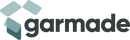Samsung Replacement Parts

For Galaxy S5 / G900 Power Button Flex Cable
Specification: General Compatible with Samsung: Galaxy S5 / G900 , Galaxy S II / i9100 Package Weight One Package Weight 0.01kgs / 0.03lb One Package Size 6.5cm * 4cm * 0.3cm / 2.56inch * 1.57inch * 0.12inch Qty per Carton 500 Carton Weight 0.50kgs / 1.10lb Carton Size 30cm * 25cm * 25cm / 11.81inch * 9.84inch * 9.84inch Loading Container 20GP: 1422 cartons * 500 pcs = 711000 pcs 40HQ: 3301 cartons * 500 pcs = 1650500 pcs
2.176 Ft

For Galaxy S IV / i9500 LCD Touch Panel Test Extension Cable
Specification: General Compatible with Samsung: Galaxy S IV / i9500 Package Weight One Package Weight 0.04kgs / 0.08lb One Package Size 25cm * 13cm * 5cm / 9.84inch * 5.12inch * 1.97inch Qty per Carton 66 Carton Weight 1.00kgs / 2.20lb Carton Size 40cm * 36cm * 36cm / 15.75inch * 14.17inch * 14.17inch Loading Container 20GP: 514 cartons * 66 pcs = 33924 pcs 40HQ: 1194 cartons * 66 pcs = 78804 pcs
2.739 Ft

For Galaxy S II / i9100 LCD Touch Panel Test Extension Cable
Specification: General Compatible with Samsung: Galaxy S II / i9100 Package Weight One Package Weight 0.02kgs / 0.04lb One Package Size 7cm * 1.5cm * 0.2cm / 2.76inch * 0.59inch * 0.08inch Qty per Carton 500 Carton Weight 18.00kgs / 39.68lb Carton Size 46cm * 30cm * 30cm / 18.11inch * 11.81inch * 11.81inch Loading Container 20GP: 644 cartons * 500 pcs = 322000 pcs 40HQ: 1495 cartons * 500 pcs = 747500 pcs
2.739 Ft

For Galaxy S IV mini / i9190 / i9195 Headset Flex Cable
Specification: General Compatible with Samsung: Galaxy S IV mini / i9190 / i9192 Package Weight One Package Weight 0.03kgs / 0.07lb One Package Size 7.5cm * 7cm * 0.4cm / 2.95inch * 2.76inch * 0.16inch Qty per Carton 500 Carton Weight 6.00kgs / 13.23lb Carton Size 34cm * 26cm * 26cm / 13.39inch * 10.24inch * 10.24inch Loading Container 20GP: 1160 cartons * 500 pcs = 580000 pcs 40HQ: 2693 cartons * 500 pcs = 1346500 pcs
2.255 Ft

For Galaxy S II / i9100 Mobile Phone High Quality Ringing
Specification: General Compatible with Samsung: Galaxy S II / i9100 Package Weight One Package Weight 0.03kgs / 0.06lb One Package Size 7.5cm * 7cm * 0.4cm / 2.95inch * 2.76inch * 0.16inch Qty per Carton 500 Carton Weight 4.40kgs / 9.70lb Carton Size 34cm * 26cm * 26cm / 13.39inch * 10.24inch * 10.24inch Loading Container 20GP: 1160 cartons * 500 pcs = 580000 pcs 40HQ: 2693 cartons * 500 pcs = 1346500 pcs
2.255 Ft

For Galaxy S III / i9300 / i9305 Original Card Flex Cable
Specification: General Compatible with Samsung: Galaxy SIII / i9300 Package Weight One Package Weight 0.05kgs / 0.12lb One Package Size 7.5cm * 7cm * 0.4cm / 2.95inch * 2.76inch * 0.16inch Qty per Carton 500 Carton Weight 7.20kgs / 15.87lb Carton Size 34cm * 26cm * 26cm / 13.39inch * 10.24inch * 10.24inch Loading Container 20GP: 1160 cartons * 500 pcs = 580000 pcs 40HQ: 2693 cartons * 500 pcs = 1346500 pcs
2.389 Ft

Original Super AMOLED LCD Screen for Galaxy S IV / i9500 / i9505 / i337 / i545 with Digitizer Full Assembly (Black)
About the product1. Replacement LCD Screen + Touch Screen Digitizer Assembly for Samsung Galaxy S IV / i9500 / i9505 / i337 / i545 2. Replace your broken or unusable item with a new one 3. Make your device look more refreshing than ever 4. Completely fit and work 5. Each item has been checked and in good condition before shipping 6. Professional installation is highly recommended. We will not be responsible once the screen is installed.Before Installation NotesTips 1: Test before installation When testing, do not remove any protective film or tags. Please pay attention to the problem of static electricity. Before attempting any repair, be sure to ground yourself is an ESD (electro static discharge) strap. This will prevent static electricity from damaging the electronic components within the phone. Ensure you wear eye protection and use caution not to cut your finger with the glass splinters. Tips 2: Simulates testing Screen replacement is very fragile product. We strongly suggest test before installation. Please simulates testing, which means mobile phone apart, (motherboard + LCD or screen) connected audio cable and new replacement, power on, test finished. If test OK, please install it. If it can not show, please contact us at the very first time. And please do not force it to be installed in mobile phone. We will not be responsible once the screen is installed. Tips 3: Do not over-bend cable Please make sure LCD cable Do not over-bend. Over 90 degrees bent will cause black display.Advantages1. Large stock, fast delivery, can meet large purchasing plan 2. Original top quality. 3. Complete fit and work 4. Supply quality warranty with professional serviceSpecification: General Compatible with Samsung: Galaxy S IV / i9500 Types LCD Screen + Touch Screen Digitizer Assembly Screen Type HD Super AMOLED Size 13.4x7.5x0.3cm Weight 30g Package Weight One Package Weight 0.15kgs / 0.33lb One Package Size 25cm * 13cm * 5cm / 9.84inch * 5.12inch * 1.97inch Qty per Carton 66 Carton Weight 9.50kgs / 20.94lb Carton Size 40cm * 36cm * 36cm / 15.75inch * 14.17inch * 14.17inch Loading Container 20GP: 514 cartons * 66 pcs = 33924 pcs 40HQ: 1194 cartons * 66 pcs = 78804 pcs
7.088 Ft

For Galaxy S IV / i545 Original Tail Plug Flex Cable
Specification: General Compatible with Samsung: Galaxy S IV / i9500 Package Weight One Package Weight 0.02kgs / 0.04lb One Package Size 7.5cm * 7cm * 0.4cm / 2.95inch * 2.76inch * 0.16inch Qty per Carton 500 Carton Weight 7.20kgs / 15.87lb Carton Size 34cm * 26cm * 26cm / 13.39inch * 10.24inch * 10.24inch Loading Container 20GP: 1160 cartons * 500 pcs = 580000 pcs 40HQ: 2693 cartons * 500 pcs = 1346500 pcs
2.389 Ft

For Galaxy S IV / i9500 / i9505 High Quality Front Camera Cable
Specification: General Compatible with Samsung: Galaxy S4 LTE / i9505 , Galaxy S IV / i9500 Package Weight One Package Weight 0.01kgs / 0.02lb One Package Size 7.5cm * 7cm * 0.4cm / 2.95inch * 2.76inch * 0.16inch Qty per Carton 500 Carton Weight 1.00kgs / 2.20lb Carton Size 34cm * 26cm * 26cm / 13.39inch * 10.24inch * 10.24inch Loading Container 20GP: 1160 cartons * 500 pcs = 580000 pcs 40HQ: 2693 cartons * 500 pcs = 1346500 pcs
2.255 Ft

For Galaxy SL / i9003 Sensor Flex Cable
Specification: General Compatible with Samsung: i9003 (Galaxy SL) Package Weight One Package Weight 0.04kgs / 0.08lb One Package Size 7.5cm * 7cm * 0.4cm / 2.95inch * 2.76inch * 0.16inch Qty per Carton 500 Carton Weight 6.20kgs / 13.67lb Carton Size 34cm * 26cm * 26cm / 13.39inch * 10.24inch * 10.24inch Loading Container 20GP: 1160 cartons * 500 pcs = 580000 pcs 40HQ: 2693 cartons * 500 pcs = 1346500 pcs
3.129 Ft

For Galaxy SIII mini / i8190 Original Sensor Flex Cable
Specification: General Compatible with Samsung: Galaxy SIII mini / i8190 Package Weight One Package Weight 0.04kgs / 0.08lb One Package Size 7.5cm * 7cm * 0.4cm / 2.95inch * 2.76inch * 0.16inch Qty per Carton 500 Carton Weight 6.20kgs / 13.67lb Carton Size 34cm * 26cm * 26cm / 13.39inch * 10.24inch * 10.24inch Loading Container 20GP: 1160 cartons * 500 pcs = 580000 pcs 40HQ: 2693 cartons * 500 pcs = 1346500 pcs
2.389 Ft

For Galaxy S IV / i9500 Original Sensor Flex Cable
Specification: General Compatible with Samsung: Galaxy S IV / i9500 Package Weight One Package Weight 0.01kgs / 0.02lb One Package Size 7.5cm * 7cm * 0.4cm / 2.95inch * 2.76inch * 0.16inch Qty per Carton 500 Carton Weight 7.20kgs / 15.87lb Carton Size 34cm * 26cm * 26cm / 13.39inch * 10.24inch * 10.24inch Loading Container 20GP: 1160 cartons * 500 pcs = 580000 pcs 40HQ: 2693 cartons * 500 pcs = 1346500 pcs
2.739 Ft

For Samsung Galaxy S IV / i9500 Original Charging Port Flex Cable
1. Charging port flex cable for Samsung Galaxy S IV / i9500. 2. Replace your broken or unworkable one with a new one. 3. Each item has been checked and in good condition before shipping. 4. Completely fit and work. 5. Professional installation is highly recommended. We will not be responsible for any damages to your cellphone/mobile phone that you may cause during the changing of replacement parts.Specification: General Compatible with Samsung: Galaxy S IV / i9500 Package Weight One Package Weight 0.04kgs / 0.08lb One Package Size 7.5cm * 7cm * 0.4cm / 2.95inch * 2.76inch * 0.16inch Qty per Carton 500 Carton Weight 6.20kgs / 13.67lb Carton Size 34cm * 26cm * 26cm / 13.39inch * 10.24inch * 10.24inch Loading Container 20GP: 1160 cartons * 500 pcs = 580000 pcs 40HQ: 2693 cartons * 500 pcs = 1346500 pcs
3.129 Ft

For Galaxy S IV mini / i9190 / i9195 Original Ringing
1. High quality and brand new. 2. Each item has been tested before shipment, perfect fit with phones. 3. Replace your broken, damaged, cracked, unusable original part.Specification: General Compatible with Samsung: Galaxy S IV mini / i9190 / i9192 Size 5.5*2*0.5cm Weight 3g Package Weight One Package Weight 0.05kgs / 0.10lb One Package Size 7.5cm * 5cm * 1cm / 2.95inch * 1.97inch * 0.39inch Qty per Carton 400 Carton Weight 9.50kgs / 20.94lb Carton Size 34cm * 22cm * 22cm / 13.39inch * 8.66inch * 8.66inch Loading Container 20GP: 1620 cartons * 400 pcs = 648000 pcs 40HQ: 3761 cartons * 400 pcs = 1504400 pcs
2.255 Ft

For Galaxy S III / i9300 Original Card Socket Flex Cable
Specification: General Compatible with Samsung: Galaxy SIII / i9300 Package Weight One Package Weight 0.04kgs / 0.08lb One Package Size 7.5cm * 7cm * 0.4cm / 2.95inch * 2.76inch * 0.16inch Qty per Carton 500 Carton Weight 7.20kgs / 15.87lb Carton Size 34cm * 26cm * 26cm / 13.39inch * 10.24inch * 10.24inch Loading Container 20GP: 1160 cartons * 500 pcs = 580000 pcs 40HQ: 2693 cartons * 500 pcs = 1346500 pcs
2.515 Ft

For Galaxy S IV / i9500 Original Mobile Phone Ringing
Specification: General Compatible with Samsung: Galaxy S IV / i9500 Package Weight One Package Weight 0.01kgs / 0.03lb One Package Size 7.5cm * 5cm * 1cm / 2.95inch * 1.97inch * 0.39inch Qty per Carton 400 Carton Weight 9.50kgs / 20.94lb Carton Size 34cm * 22cm * 22cm / 13.39inch * 8.66inch * 8.66inch Loading Container 20GP: 1620 cartons * 400 pcs = 648000 pcs 40HQ: 3761 cartons * 400 pcs = 1504400 pcs
2.255 Ft

For Galaxy S Advance / i9070 Tail Plug Flex Cable
Specification: General Compatible with Samsung: Galaxy S Advance / i9070 Package Weight One Package Weight 0.02kgs / 0.04lb One Package Size 6cm * 5cm * 1cm / 2.36inch * 1.97inch * 0.39inch Qty per Carton 500 Carton Weight 6.20kgs / 13.67lb Carton Size 30cm * 25cm * 25cm / 11.81inch * 9.84inch * 9.84inch Loading Container 20GP: 1422 cartons * 500 pcs = 711000 pcs 40HQ: 3301 cartons * 500 pcs = 1650500 pcs
3.129 Ft

For Galaxy S II / i9100 Antenna Cable
Specification: General Compatible with Samsung: Galaxy S II / i9100 Package Weight One Package Weight 0.01kgs / 0.03lb One Package Size 7.7cm * 1cm * 1cm / 3.03inch * 0.39inch * 0.39inch Qty per Carton 500 Carton Weight 2.50kgs / 5.51lb Carton Size 30cm * 20cm * 20cm / 11.81inch * 7.87inch * 7.87inch Loading Container 20GP: 2222 cartons * 500 pcs = 1111000 pcs 40HQ: 5158 cartons * 500 pcs = 2579000 pcs
2.169 Ft

For Galaxy S IV mini / i9190 / i9195 Original Listen Flex Cable
Specification: General Compatible with Samsung: Galaxy S IV mini / i9190 / i9192 Package Weight One Package Weight 0.04kgs / 0.08lb One Package Size 7.5cm * 7cm * 0.4cm / 2.95inch * 2.76inch * 0.16inch Qty per Carton 500 Carton Weight 6.20kgs / 13.67lb Carton Size 34cm * 26cm * 26cm / 13.39inch * 10.24inch * 10.24inch Loading Container 20GP: 1160 cartons * 500 pcs = 580000 pcs 40HQ: 2693 cartons * 500 pcs = 1346500 pcs
2.255 Ft

Original Super AMOLED LCD Screen for Galaxy SIII / i9300 with Digitizer Full Assembly (Dark Blue)
About the product1. Replacement LCD Screen + Touch Screen Digitizer Assembly for Samsung Galaxy SIII / i9300 2. Replace your broken or unusable item with a new one 3. Make your device look more refreshing than ever 4. Completely fit and work 5. Each item has been checked and in good condition before shipping 6. Professional installation is highly recommended. We will not be responsible once the screen is installed.Before Installation NotesTips 1: Test before installation When testing, do not remove any protective film or tags. Please pay attention to the problem of static electricity. Before attempting any repair, be sure to ground yourself is an ESD (electro static discharge) strap. This will prevent static electricity from damaging the electronic components within the phone. Ensure you wear eye protection and use caution not to cut your finger with the glass splinters. Tips 2: Simulates testing Screen replacement is very fragile product. We strongly suggest test before installation. Please simulates testing, which means mobile phone apart, (motherboard + LCD or screen) connected audio cable and new replacement, power on, test finished. If test OK, please install it. If it can not show, please contact us at the very first time. And please do not force it to be installed in mobile phone. We will not be responsible once the screen is installed. Tips 3: Do not over-bend cable Please make sure LCD cable Do not over-bend. Over 90 degrees bent will cause black display.Advantages1. Large stock, fast delivery, can meet large purchasing plan 2. Original top quality. 3. Complete fit and work 4. Supply quality warranty with professional serviceSpecification: General Compatible with Samsung: Galaxy SIII / i9300 Types LCD Screen + Touch Screen Digitizer Assembly Screen Type Super AMOLED Size 13.3x7.6x0.3cm Weight 33g Package Weight One Package Weight 0.15kgs / 0.33lb One Package Size 25cm * 13cm * 5cm / 9.84inch * 5.12inch * 1.97inch Qty per Carton 66 Carton Weight 9.50kgs / 20.94lb Carton Size 40cm * 36cm * 36cm / 15.75inch * 14.17inch * 14.17inch Loading Container 20GP: 514 cartons * 66 pcs = 33924 pcs 40HQ: 1194 cartons * 66 pcs = 78804 pcs
6.683 Ft

For Galaxy S5 / G900 High Quality Plastic Material Battery Housing Door Cover with Waterproof Function (Gold)
1. Plastic material replacement battery cover 2. Replace your scratched or damaged battery cover with our replacement battery cover 3. Compatible with Samsung Galaxy S5 / G900 4. Fit and easy to install 5. With waterproof ring, has effective waterproof functionSpecification: General Compatible with Samsung: Galaxy S5 / G900 Package Weight One Package Weight 0.07kgs / 0.16lb One Package Size 25cm * 13cm * 5cm / 9.84inch * 5.12inch * 1.97inch Qty per Carton 66 Carton Weight 3.00kgs / 6.61lb Carton Size 40cm * 36cm * 36cm / 15.75inch * 14.17inch * 14.17inch Loading Container 20GP: 514 cartons * 66 pcs = 33924 pcs 40HQ: 1194 cartons * 66 pcs = 78804 pcs
2.763 Ft

For Samsung Galaxy S5 / G900 10pcs Front Screen Outer Glass Lens (White)
About the product1. Replacement front screen outer glass lens for Samsung Galaxy S5 / G900. 2. Replace the old, broken, cracked, damaged one. 3. Make your device look more refreshing than ever. 4. Completely fit and work. 5. Each item has been checked and in good condition before shipping. 6. Professional installation is highly recommended. We will not be responsible once the screen is installed. Before Installation Notes1. Tips 1: Test before installation When testing, do not remove any protective film or tags. Please pay attention to the problem of static electricity. Before attempting any repair, be sure to ground yourself is an ESD (electro static discharge) strap. This will prevent static electricity from damaging the electronic components within the phone. Ensure you wear eye protection and use caution not to cut your finger with the glass splinters. 2. Tips 2: Simulates testing Screen replacement is very fragile product. We strongly suggest test before installation. Please simulates testing, which means mobile phone apart, (motherboard + LCD or screen) connected audio cable and new replacement, power on, test finished. If test OK, please install it. If it can not show, please contact us at the very first time. And please do not force it to be installed in mobile phone. We will not be responsible once the screen is installed. 3. Tips 3: Do not over-bend cable Please make sure LCD cable Do not over-bend. Over 90 degrees bent will cause black display.Specification: General Compatible with Samsung: Galaxy S5 / G900 Package Weight One Package Weight 0.42kgs / 0.93lb One Package Size 25cm * 13cm * 5cm / 9.84inch * 5.12inch * 1.97inch Qty per Carton 66 Carton Weight 26.00kgs / 57.32lb Carton Size 40cm * 36cm * 36cm / 15.75inch * 14.17inch * 14.17inch Loading Container 20GP: 514 cartons * 66 pcs = 33924 pcs 40HQ: 1194 cartons * 66 pcs = 78804 pcs
4.180 Ft

For Samsung Galaxy S5 / G900 10pcs Front Screen Outer Glass Lens (Dark Blue)
About the product1. Replacement front screen outer glass lens for Samsung Galaxy S5 / G900. 2. Replace your broken or unusable item with a new one. 3. Make your device look more refreshing than ever. 4. Completely fit and work. 5. Each item has been checked and in good condition before shipping. 6. Professional installation is highly recommended. We will not be responsible once the screen is installed. Before Installation Notes1. Tips 1: Test before installation When testing, do not remove any protective film or tags. Please pay attention to the problem of static electricity. Before attempting any repair, be sure to ground yourself is an ESD (electro static discharge) strap. This will prevent static electricity from damaging the electronic components within the phone. Ensure you wear eye protection and use caution not to cut your finger with the glass splinters. 2. Tips 2: Simulates testing Screen replacement is very fragile product. We strongly suggest test before installation. Please simulates testing, which means mobile phone apart, (motherboard + LCD or screen) connected audio cable and new replacement, power on, test finished. If test OK, please install it. If it can not show, please contact us at the very first time. And please do not force it to be installed in mobile phone. We will not be responsible once the screen is installed. 3. Tips 3: Do not over-bend cable Please make sure LCD cable Do not over-bend. Over 90 degrees bent will cause black display.Specification: General Compatible with Samsung: Galaxy S5 / G900 Package Weight One Package Weight 0.42kgs / 0.93lb One Package Size 25cm * 13cm * 5cm / 9.84inch * 5.12inch * 1.97inch Qty per Carton 66 Carton Weight 26.00kgs / 57.32lb Carton Size 40cm * 36cm * 36cm / 15.75inch * 14.17inch * 14.17inch Loading Container 20GP: 514 cartons * 66 pcs = 33924 pcs 40HQ: 1194 cartons * 66 pcs = 78804 pcs
4.203 Ft

For Galaxy S6 / G920F Back Camera
About the product1. Brand new and high quality back camera for Samsung Galaxy S6 / G920F 2. Replace your broken, damaged or non-working back camera with a new one 3. Each item has been checked and in good condition before shipping 4. Professional installation is highly recommended. We will not be responsible for any damages to your cellphone/mobile phone that you may cause during the changing of replacement partsSpecification: General Compatible with Samsung: Galaxy S6 Types Back Camera Package Weight One Package Weight 0.04kgs / 0.08lb One Package Size 10cm * 8cm * 0.5cm / 3.94inch * 3.15inch * 0.2inch Qty per Carton 300 Carton Weight 5.00kgs / 11.02lb Carton Size 25cm * 20cm * 15cm / 9.84inch * 7.87inch * 5.91inch Loading Container 20GP: 3555 cartons * 300 pcs = 1066500 pcs 40HQ: 8253 cartons * 300 pcs = 2475900 pcs
2.763 Ft

For Galaxy S5 / I9600 High Quality Signal Antenna Cable
About the product1. High quality and brand new 2. Each item has been tested before shipment, perfect fit with your phone 3. Replace your broken, damaged, cracked, unusable original part 4. Highly recommend professional install 5. Suitable for Samsung Galaxy S5 / I9600Specification: General Compatible with Samsung: Galaxy S5 / G900 Size Length: 4.3cm Package Weight One Package Weight 0.01kgs / 0.03lb One Package Size 7cm * 7cm * 0.2cm / 2.76inch * 2.76inch * 0.08inch Qty per Carton 500 Carton Weight 3.00kgs / 6.61lb Carton Size 30cm * 20cm * 20cm / 11.81inch * 7.87inch * 7.87inch Loading Container 20GP: 2222 cartons * 500 pcs = 1111000 pcs 40HQ: 5158 cartons * 500 pcs = 2579000 pcs
2.263 Ft

For Galaxy S5 / G900 Signal Flex Cable
About the product1. High quality signal flex cable replacement for Samsung Galaxy S5 / G900 2. Replace your broken or unusable item with a new one 3. Each item has been checked and in good condition before shipping 4. Professional installation is highly recommended. We will not be responsible for any damages to your cellphone/mobile phone that you may cause during the changing of replacement partsTips1. Please choose the right part before placing an order. 2. Special tooling is required when disassembling and reassembling your device 3. The installation of any new parts should be done by a qualified person. We are not responsible for any damage caused during installation.Specification: General Compatible with Samsung: Galaxy S5 / G900 Types Signal Flex Cable Package Weight One Package Weight 0.03kgs / 0.06lb One Package Size 7cm * 7cm * 0.2cm / 2.76inch * 2.76inch * 0.08inch Qty per Carton 500 Carton Weight 5.00kgs / 11.02lb Carton Size 30cm * 20cm * 20cm / 11.81inch * 7.87inch * 7.87inch Loading Container 20GP: 2222 cartons * 500 pcs = 1111000 pcs 40HQ: 5158 cartons * 500 pcs = 2579000 pcs
2.176 Ft

For Galaxy S6 Edge / G925 Signal Antenna Wire Flex Cable
Tips1. Please choose the right part before placing an order. 2. Special tooling is required when disassembling and reassembling your device 3. The installation of any new parts should be done by a qualified person. We are not responsible for any damage caused during installation.About the product1. High quality signal flex cable ribbon for Samsung Galaxy S6 Edge / G925. 2. Replace your broken or unusable item with a new one. 3. Each item has been checked and in good condition before shipping. 4. Professional installation is highly recommended. We will not be responsible for any damages to your cellphone/mobile phone that you may cause during the changing of replacement parts.Specification: General Compatible with Samsung: Galaxy S6 edge Types Signal Flex Cable Package Weight One Package Weight 0.01kgs / 0.02lb One Package Size 14cm * 7cm * 0.5cm / 5.51inch * 2.76inch * 0.2inch Qty per Carton 500 Carton Weight 4.00kgs / 8.82lb Carton Size 30cm * 20cm * 20cm / 11.81inch * 7.87inch * 7.87inch Loading Container 20GP: 2222 cartons * 500 pcs = 1111000 pcs 40HQ: 5158 cartons * 500 pcs = 2579000 pcs
2.176 Ft

For Galaxy S6 edge / G925 Wifi Antenna
About the product1. High quality wifi antenna for Samsung Galaxy S6 edge / G925 2. It is used to replace your broken or unworkable wifi antenna with a new one 3. Each item has been checked and in good condition before shipping 4. Highly recommend professional installation. We will not be responsible for any damages to your cellphone/mobile phone that you may cause during the changing of replacement partsSpecification: General Compatible with Samsung: Galaxy S6 edge Types WiFi Antenna Package Weight One Package Weight 0.01kgs / 0.02lb One Package Size 5cm * 5cm * 0.2cm / 1.97inch * 1.97inch * 0.08inch Qty per Carton 500 Carton Weight 1.50kgs / 3.31lb Carton Size 30cm * 12cm * 12cm / 11.81inch * 4.72inch * 4.72inch Loading Container 20GP: 6172 cartons * 500 pcs = 3086000 pcs 40HQ: 14329 cartons * 500 pcs = 7164500 pcs
2.176 Ft

For Samsung Galaxy S7 SM-T870/T875 Motherboard Flex Cable
1. Motherboard flex cable replacement for Samsung Galaxy S7 SM-T870/T875. 2. Replace your broken or unworkable item with a new one. 3. Each item has been checked and in good condition before shipping. 4. Completely fit and work 5. Professional installation is highly recommended. We will not be responsible for any damages to your cellphone/mobile phone that you may cause during the changing of replacement parts. Specification: General Compatible with Samsung: Galaxy Tab S7 Package Weight One Package Weight 0.02kgs / 0.03lb One Package Size 15cm * 12cm * 0.5cm / 5.91inch * 4.72inch * 0.2inch Qty per Carton 1200 Carton Weight 7.00kgs / 15.43lb Carton Size 42cm * 32cm * 27cm / 16.54inch * 12.6inch * 10.63inch Loading Container 20GP: 734 cartons * 1200 pcs = 880800 pcs 40HQ: 1705 cartons * 1200 pcs = 2046000 pcs
2.889 Ft

For Samsung Galaxy S20 FE SM-G780 Back Facing Camera
1. Back camera for Samsung Galaxy S20 FE SM-G780. 2. Replace your broken or unworkable item with a new one. 3. Each item has been checked and in good condition before shipping. 4. Completely fit and work. 5. Professional installation is highly recommended. We will not be responsible for any damages to your cellphone/mobile phone that you may cause during the changing of replacement parts.Specification: General Compatible with Samsung: Galaxy S20 FE 5G Package Weight One Package Weight 0.01kgs / 0.03lb One Package Size 15cm * 12cm * 1cm / 5.91inch * 4.72inch * 0.39inch Qty per Carton 1000 Carton Weight 6.00kgs / 13.23lb Carton Size 42cm * 32cm * 32cm / 16.54inch * 12.6inch * 12.6inch Loading Container 20GP: 620 cartons * 1000 pcs = 620000 pcs 40HQ: 1439 cartons * 1000 pcs = 1439000 pcs
4.672 Ft2.051 Ft

For Samsung Galaxy S20 FE Battery Back Cover with Camera Lens Cover (Black)
1. Back cover replacement for Samsung Galaxy S20 FE 2. Replace your broken or unworkable back housing cover with a new one 3. Each item has been checked and in good condition before shipping 4. Completely fit and work 5. Highly recommend professional installation. We will not be responsible for any damages to your cellphone/mobile phone that you may cause during the changing of replacement partsSpecification: General Compatible with Samsung: Galaxy S20 FE 5G Package Weight One Package Weight 0.08kgs / 0.18lb One Package Size 25cm * 13cm * 5cm / 9.84inch * 5.12inch * 1.97inch Qty per Carton 66 Carton Weight 3.96kgs / 8.73lb Carton Size 40cm * 36cm * 36cm / 15.75inch * 14.17inch * 14.17inch Loading Container 20GP: 514 cartons * 66 pcs = 33924 pcs 40HQ: 1194 cartons * 66 pcs = 78804 pcs
2.972 Ft

For Samsung Galaxy S20 FE Battery Back Cover with Camera Lens Cover (Blue)
1. Back cover replacement for Samsung Galaxy S20 FE 2. Replace your broken or unworkable back housing cover with a new one 3. Each item has been checked and in good condition before shipping 4. Completely fit and work 5. Highly recommend professional installation. We will not be responsible for any damages to your cellphone/mobile phone that you may cause during the changing of replacement partsSpecification: General Compatible with Samsung: Galaxy S20 FE 5G Package Weight One Package Weight 0.08kgs / 0.18lb One Package Size 25cm * 13cm * 5cm / 9.84inch * 5.12inch * 1.97inch Qty per Carton 66 Carton Weight 3.96kgs / 8.73lb Carton Size 40cm * 36cm * 36cm / 15.75inch * 14.17inch * 14.17inch Loading Container 20GP: 514 cartons * 66 pcs = 33924 pcs 40HQ: 1194 cartons * 66 pcs = 78804 pcs
2.972 Ft

For Samsung Galaxy S20 FE Battery Back Cover with Camera Lens Cover (Purple)
1. Back cover replacement for Samsung Galaxy S20 FE 2. Replace your broken or unworkable back housing cover with a new one 3. Each item has been checked and in good condition before shipping 4. Completely fit and work 5. Highly recommend professional installation. We will not be responsible for any damages to your cellphone/mobile phone that you may cause during the changing of replacement partsSpecification: General Compatible with Samsung: Galaxy S20 FE 5G Package Weight One Package Weight 0.08kgs / 0.18lb One Package Size 25cm * 13cm * 5cm / 9.84inch * 5.12inch * 1.97inch Qty per Carton 66 Carton Weight 3.96kgs / 8.73lb Carton Size 40cm * 36cm * 36cm / 15.75inch * 14.17inch * 14.17inch Loading Container 20GP: 514 cartons * 66 pcs = 33924 pcs 40HQ: 1194 cartons * 66 pcs = 78804 pcs
2.972 Ft

For Samsung Galaxy S20 FE Battery Back Cover with Camera Lens Cover (Silver)
1. Back cover replacement for Samsung Galaxy S20 FE 2. Replace your broken or unworkable back housing cover with a new one 3. Each item has been checked and in good condition before shipping 4. Completely fit and work 5. Highly recommend professional installation. We will not be responsible for any damages to your cellphone/mobile phone that you may cause during the changing of replacement partsSpecification: General Compatible with Samsung: Galaxy S20 FE 5G Package Weight One Package Weight 0.08kgs / 0.18lb One Package Size 25cm * 13cm * 5cm / 9.84inch * 5.12inch * 1.97inch Qty per Carton 66 Carton Weight 3.96kgs / 8.73lb Carton Size 40cm * 36cm * 36cm / 15.75inch * 14.17inch * 14.17inch Loading Container 20GP: 514 cartons * 66 pcs = 33924 pcs 40HQ: 1194 cartons * 66 pcs = 78804 pcs
2.972 Ft

For Samsung Galaxy S20 FE Battery Back Cover with Camera Lens Cover (Red)
1. Back cover replacement for Samsung Galaxy S20 FE 2. Replace your broken or unworkable back housing cover with a new one 3. Each item has been checked and in good condition before shipping 4. Completely fit and work 5. Highly recommend professional installation. We will not be responsible for any damages to your cellphone/mobile phone that you may cause during the changing of replacement partsSpecification: General Compatible with Samsung: Galaxy S20 FE 5G Package Weight One Package Weight 0.08kgs / 0.18lb One Package Size 25cm * 13cm * 5cm / 9.84inch * 5.12inch * 1.97inch Qty per Carton 66 Carton Weight 3.96kgs / 8.73lb Carton Size 40cm * 36cm * 36cm / 15.75inch * 14.17inch * 14.17inch Loading Container 20GP: 514 cartons * 66 pcs = 33924 pcs 40HQ: 1194 cartons * 66 pcs = 78804 pcs
2.972 Ft

For Galaxy S5 / G900 High Quality Front Camera
Specification: General Compatible with Samsung: Galaxy S5 / G900 Package Weight One Package Weight 0.01kgs / 0.02lb One Package Size 8cm * 7cm * 0.3cm / 3.15inch * 2.76inch * 0.12inch Qty per Carton 500 Carton Weight 3.00kgs / 6.61lb Carton Size 30cm * 25cm * 25cm / 11.81inch * 9.84inch * 9.84inch Loading Container 20GP: 1422 cartons * 500 pcs = 711000 pcs 40HQ: 3301 cartons * 500 pcs = 1650500 pcs
2.263 Ft

For Galaxy S5 / G900 Function Key Flex Cable(White)
About the product1. High Quality and brand new 2. Each item has been tested before shipment, perfect fit with Phones 3. Replace your broken, damaged, cracked, unusable Original part 4. Suitable for Samsung Galaxy S5 / G900Specification: General Compatible with Samsung: Galaxy S5 / G900 Types Home Key Flex Cable Package Weight One Package Weight 0.02kgs / 0.04lb One Package Size 5.5cm * 5cm * 0.3cm / 2.17inch * 1.97inch * 0.12inch Qty per Carton 500 Carton Weight 3.50kgs / 7.72lb Carton Size 30cm * 20cm * 20cm / 11.81inch * 7.87inch * 7.87inch Loading Container 20GP: 2222 cartons * 500 pcs = 1111000 pcs 40HQ: 5158 cartons * 500 pcs = 2579000 pcs
2.397 Ft

For Galaxy S5 / G900 High Quality Rear Camera Module
Specification: General Compatible with Samsung: Galaxy S5 / G900 Package Weight One Package Weight 0.01kgs / 0.02lb One Package Size 2.9cm * 1.8cm * 0.7cm / 1.14inch * 0.71inch * 0.28inch Qty per Carton 500 Carton Weight 2.50kgs / 5.51lb Carton Size 30cm * 20cm * 20cm / 11.81inch * 7.87inch * 7.87inch Loading Container 20GP: 2222 cartons * 500 pcs = 1111000 pcs 40HQ: 5158 cartons * 500 pcs = 2579000 pcs
2.397 Ft

For Galaxy S5 / G900F / G900M High Quality Tail Plug Flex Cable
Specification: General Compatible with Samsung: Galaxy S5 / G900 Package Weight One Package Weight 0.02kgs / 0.05lb One Package Size 6.9cm * 5.8cm * 0.4cm / 2.72inch * 2.28inch * 0.16inch Qty per Carton 500 Carton Weight 5.50kgs / 12.13lb Carton Size 30cm * 20cm * 20cm / 11.81inch * 7.87inch * 7.87inch Loading Container 20GP: 2222 cartons * 500 pcs = 1111000 pcs 40HQ: 5158 cartons * 500 pcs = 2579000 pcs
3.223 Ft

For Galaxy S5 / G900 Oscillator + Vibration Flex Cable
Specification: General Compatible with Samsung: Galaxy S5 / G900 Package Weight One Package Weight 0.03kgs / 0.06lb One Package Size 7.1cm * 7cm * 0.4cm / 2.8inch * 2.76inch * 0.16inch Qty per Carton 500 Carton Weight 5.00kgs / 11.02lb Carton Size 30cm * 20cm * 20cm / 11.81inch * 7.87inch * 7.87inch Loading Container 20GP: 2222 cartons * 500 pcs = 1111000 pcs 40HQ: 5158 cartons * 500 pcs = 2579000 pcs
2.102 Ft

For Galaxy S5 / G900 LCD Touch Panel Test Extension Cable
Specification: General Compatible with Samsung: Galaxy S5 / G900 Package Weight One Package Weight 0.01kgs / 0.02lb One Package Size 7cm * 1.5cm * 0.2cm / 2.76inch * 0.59inch * 0.08inch Qty per Carton 500 Carton Weight 18.00kgs / 39.68lb Carton Size 46cm * 30cm * 30cm / 18.11inch * 11.81inch * 11.81inch Loading Container 20GP: 644 cartons * 500 pcs = 322000 pcs 40HQ: 1495 cartons * 500 pcs = 747500 pcs
2.763 Ft

For Galaxy S6 / G920F Speaker Ringer Buzzer
About the product1. Brand new and high quality speaker ringer buzzer for Samsung Galaxy S6 / G920F 2. Replace your broken, damaged or non-working speaker ringer buzzer with a new one 3. Each item has been checked and in good condition before shipping 4. Professional installation is highly recommended. We will not be responsible for any damages to your cellphone/mobile phone that you may cause during the changing of replacement partsSpecification: General Compatible with Samsung: Galaxy S6 Types Speaker Ringer Buzzer Package Weight One Package Weight 0.04kgs / 0.08lb One Package Size 10cm * 8cm * 0.5cm / 3.94inch * 3.15inch * 0.2inch Qty per Carton 300 Carton Weight 5.00kgs / 11.02lb Carton Size 25cm * 20cm * 15cm / 9.84inch * 7.87inch * 5.91inch Loading Container 20GP: 3555 cartons * 300 pcs = 1066500 pcs 40HQ: 8253 cartons * 300 pcs = 2475900 pcs
2.263 Ft

For Galaxy S6 / G920F Home Button Flex Cable with Fingerprint Identification(Black)
About the product1. Brand new and high quality home button flex cable for Samsung Galaxy S6 / G920F. 2. Replace your broken, damaged or non-working home button with a new one. 3. Each item has been checked and in good condition before shipping. 4. Professional installation is highly recommended. We will not be responsible for any damages to your cellphone/mobile phone that you may cause during the changing of replacement parts.About the product1. Brand new and high quality home button flex cable for Samsung Galaxy S6 / G920F. 2. Replace your broken, damaged or non-working home button with a new one. 3. Each item has been checked and in good condition before shipping. 4. Professional installation is highly recommended. We will not be responsible for any damages to your cellphone/mobile phone that you may cause during the changing of replacement parts.Specification: General Compatible with Samsung: Galaxy S6 Types Home Button Flex Cable Package Weight One Package Weight 0.02kgs / 0.04lb One Package Size 10cm * 8cm * 0.5cm / 3.94inch * 3.15inch * 0.2inch Qty per Carton 300 Carton Weight 4.00kgs / 8.82lb Carton Size 25cm * 20cm * 15cm / 9.84inch * 7.87inch * 5.91inch Loading Container 20GP: 3555 cartons * 300 pcs = 1066500 pcs 40HQ: 8253 cartons * 300 pcs = 2475900 pcs
2.397 Ft

For Galaxy S6 / G920F Home Button Flex Cable with Fingerprint Identification(White)
About the product1. Brand new and high quality home button flex cable for Samsung Galaxy S6 / G920F. 2. Replace your broken, damaged or non-working home button with a new one. 3. Each item has been checked and in good condition before shipping. 4. Professional installation is highly recommended. We will not be responsible for any damages to your cellphone/mobile phone that you may cause during the changing of replacement parts.About the product1. Brand new and high quality home button flex cable for Samsung Galaxy S6 / G920F. 2. Replace your broken, damaged or non-working home button with a new one. 3. Each item has been checked and in good condition before shipping. 4. Professional installation is highly recommended. We will not be responsible for any damages to your cellphone/mobile phone that you may cause during the changing of replacement parts.About the product1. Brand new and high quality home button flex cable for Samsung Galaxy S6 / G920F. 2. Replace your broken, damaged or non-working home button with a new one. 3. Each item has been checked and in good condition before shipping. 4. Professional installation is highly recommended. We will not be responsible for any damages to your cellphone/mobile phone that you may cause during the changing of replacement parts.Specification: General Compatible with Samsung: Galaxy S6 Types Home Button Flex Cable Package Weight One Package Weight 0.02kgs / 0.04lb One Package Size 10cm * 8cm * 0.5cm / 3.94inch * 3.15inch * 0.2inch Qty per Carton 300 Carton Weight 4.00kgs / 8.82lb Carton Size 25cm * 20cm * 15cm / 9.84inch * 7.87inch * 5.91inch Loading Container 20GP: 3555 cartons * 300 pcs = 1066500 pcs 40HQ: 8253 cartons * 300 pcs = 2475900 pcs
2.539 Ft

For Galaxy S6 / G920F Front Camera
About the product1. Brand new and high quality front camera for Samsung Galaxy S6 / G920F 2. Replace your broken, damaged or non-working front camera with a new one 3. Each item has been checked and in good condition before shipping 4. Professional installation is highly recommended. We will not be responsible for any damages to your cellphone/mobile phone that you may cause during the changing of replacement partsSpecification: General Compatible with Samsung: Galaxy S6 Types Front Camera Package Weight One Package Weight 0.02kgs / 0.04lb One Package Size 10cm * 8cm * 0.5cm / 3.94inch * 3.15inch * 0.2inch Qty per Carton 300 Carton Weight 5.00kgs / 11.02lb Carton Size 25cm * 20cm * 15cm / 9.84inch * 7.87inch * 5.91inch Loading Container 20GP: 3555 cartons * 300 pcs = 1066500 pcs 40HQ: 8253 cartons * 300 pcs = 2475900 pcs
2.263 Ft

For Galaxy S6 / G920F Charging Port Flex Cable
About the product1. Brand new and high quality charging port flex cable for Samsung Galaxy S6 / G920 2. Replace your broken, damaged or non-working charging port flex cable with a new one 3. Each item has been checked and in good condition before shipping 4. Professional installation is highly recommended. We will not be responsible for any damages to your cellphone/mobile phone that you may cause during the changing of replacement partsSpecification: General Compatible with Samsung: Galaxy S6 Types Charging Port Flex Cable Package Weight One Package Weight 0.01kgs / 0.03lb One Package Size 10cm * 8cm * 0.5cm / 3.94inch * 3.15inch * 0.2inch Qty per Carton 300 Carton Weight 0.90kgs / 1.98lb Carton Size 25cm * 20cm * 15cm / 9.84inch * 7.87inch * 5.91inch Loading Container 20GP: 3555 cartons * 300 pcs = 1066500 pcs 40HQ: 8253 cartons * 300 pcs = 2475900 pcs
2.881 Ft

For Galaxy S6 2 SIM Card Tray (Silver)
About the product1. 2 SIM Card Tray for Samsung Galaxy S6 2. Replace your broken or unworkable one 3. Each item has been checked and in good condition before shipping 4. Professional installation is highly recommended. We will not be responsible for any damages to your cellphone/mobile phone that you may cause during the changing of replacement partsSpecification: General Compatible with Samsung: Galaxy S6 Types SIM Card Tray Material Aluminum Package Weight One Package Weight 0.02kgs / 0.04lb One Package Size 3cm * 3cm * 0.5cm / 1.18inch * 1.18inch * 0.2inch Qty per Carton 1200 Carton Weight 13.00kgs / 28.66lb Carton Size 20cm * 17cm * 22cm / 7.87inch * 6.69inch * 8.66inch Loading Container 20GP: 3565 cartons * 1200 pcs = 4278000 pcs 40HQ: 8276 cartons * 1200 pcs = 9931200 pcs
2.176 Ft

For Galaxy S6 Original Back Camera Lens Cover (Black)
About the product1. High quality Back Camera Lens cover for Samsung Galaxy S6 2. It is used to replace your broken or unworkable Back Camera Lens cover with a new one 3. Each item has been checked and in good condition before shipping 4. Highly recommend professional installation. We will not be responsible for any damages to your cellphone/mobile phone that you may cause during the changing of replacement partsSpecification: General Compatible with Samsung: Galaxy S6 Types Camera Lens Cover Material Metal Package Weight One Package Weight 0.01kgs / 0.03lb One Package Size 2cm * 2cm * 0.4cm / 0.79inch * 0.79inch * 0.16inch Qty per Carton 500 Carton Weight 5.70kgs / 12.57lb Carton Size 22cm * 12cm * 12cm / 8.66inch * 4.72inch * 4.72inch Loading Container 20GP: 8417 cartons * 500 pcs = 4208500 pcs 40HQ: 19540 cartons * 500 pcs = 9770000 pcs
2.397 Ft