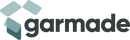Introducing the ultimate solution to the less glamorous side of pet ownership: the Dog Poop Picker from Garmade. This ingenious device is here to revolutionize the way you clean up after your furry friend, making it a breeze to maintain a tidy and hygienic environment.
The Dog Poop Picker is a game-changer for dog owners who have experienced the not-so-pleasant task of picking up after their canine companions. With its ergonomic design and innovative features, this handy tool takes the hassle out of poop patrol. Equipped with a sturdy and extendable handle, the Dog Poop Picker ensures that you never have to bend down or come into direct contact with any unwanted mess. Simply extend the handle to your desired length, position the picker over the target, and with a quick squeeze, the poop is securely collected.
But that's not all - the Dog Poop Picker is more than just a functional tool. It's a statement of style and convenience. With its sleek design and vibrant color options, it adds a touch of flair to your daily doggie duties. Cleaning up after your furry friend has never been so fashionable! Say goodbye to those awkward moments of fumbling with plastic bags or struggling to scoop up the mess. Embrace the modern pet owner's secret weapon and make dog poop pickup a seamless and sanitary experience. Don't let the dirty work hold you back from enjoying the joys of pet ownership - let the Dog Poop Picker from Garmade be your trusty sidekick in keeping your surroundings clean and pristine.