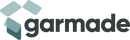Products

Braided Umbrella Cord Strap For Apple Series 7 45mm / 6 & SE & 5 & 4 44mm / 3 & 2 & 1 42mm(Black Red)
1. Fashionable design, simple, durable and fashionable.2. The nylon strap is comfortable to the touch.3. Easy assembly and perfect fit.4. Many colors are available for you to choose.5. Suitable for Apple Watch series.Compatible with Models: 1. 42mm / 41mm / 40mm / 38mm Watch Band Compatible with Apple Watch Series 10 42mm, Watch Series 9 41mm, Watch Series 8 41mm, Watch Series 7 41mm, Watch SE 2023 41mm, Watch SE 2022 40mm, Watch SE 40mm, Watch Series 6 40mm, Watch Series 5 40mm, Watch Series 4 40mm, Watch Series 3 38mm, Watch Series 2 38mm, Watch 38mm 2. 46mm / 49mm / 45mm / 44mm Watch Band Compatible with Apple Watch Series 10 46mm, Watch Ultra 2 49mm, Watch Ultra 49mm, Watch Series 9 45mm, Watch Series 8 45mm, Watch SE 2023 44mm, Watch SE 2022 44mm, Watch SE 44mm, Watch Series 6 44mm, Watch Series 5 44mm, Watch Series 4 44mm, Watch Series 3 42mm, Watch Series 2 42mm, Watch 42mm
132.71 kr

Braided Umbrella Cord Strap For Apple Series 7 45mm / 6 & SE & 5 & 4 44mm / 3 & 2 & 1 42mm(Pink)
1. Fashionable design, simple, durable and fashionable.2. The nylon strap is comfortable to the touch.3. Easy assembly and perfect fit.4. Many colors are available for you to choose.5. Suitable for Apple Watch series.Compatible with Models: 1. 42mm / 41mm / 40mm / 38mm Watch Band Compatible with Apple Watch Series 10 42mm, Watch Series 9 41mm, Watch Series 8 41mm, Watch Series 7 41mm, Watch SE 2023 41mm, Watch SE 2022 40mm, Watch SE 40mm, Watch Series 6 40mm, Watch Series 5 40mm, Watch Series 4 40mm, Watch Series 3 38mm, Watch Series 2 38mm, Watch 38mm 2. 46mm / 49mm / 45mm / 44mm Watch Band Compatible with Apple Watch Series 10 46mm, Watch Ultra 2 49mm, Watch Ultra 49mm, Watch Series 9 45mm, Watch Series 8 45mm, Watch SE 2023 44mm, Watch SE 2022 44mm, Watch SE 44mm, Watch Series 6 44mm, Watch Series 5 44mm, Watch Series 4 44mm, Watch Series 3 42mm, Watch Series 2 42mm, Watch 42mm
132.71 kr

Braided Umbrella Cord Strap For Apple Series 7 45mm / 6 & SE & 5 & 4 44mm / 3 & 2 & 1 42mm(Royal Blue White)
1. Fashionable design, simple, durable and fashionable.2. The nylon strap is comfortable to the touch.3. Easy assembly and perfect fit.4. Many colors are available for you to choose.5. Suitable for Apple Watch series.Compatible with Models: 1. 42mm / 41mm / 40mm / 38mm Watch Band Compatible with Apple Watch Series 10 42mm, Watch Series 9 41mm, Watch Series 8 41mm, Watch Series 7 41mm, Watch SE 2023 41mm, Watch SE 2022 40mm, Watch SE 40mm, Watch Series 6 40mm, Watch Series 5 40mm, Watch Series 4 40mm, Watch Series 3 38mm, Watch Series 2 38mm, Watch 38mm 2. 46mm / 49mm / 45mm / 44mm Watch Band Compatible with Apple Watch Series 10 46mm, Watch Ultra 2 49mm, Watch Ultra 49mm, Watch Series 9 45mm, Watch Series 8 45mm, Watch SE 2023 44mm, Watch SE 2022 44mm, Watch SE 44mm, Watch Series 6 44mm, Watch Series 5 44mm, Watch Series 4 44mm, Watch Series 3 42mm, Watch Series 2 42mm, Watch 42mm
132.71 kr

Braided Umbrella Cord Strap For Apple Series 7 45mm / 6 & SE & 5 & 4 44mm / 3 & 2 & 1 42mm(Yellow)
1. Fashionable design, simple, durable and fashionable.2. The nylon strap is comfortable to the touch.3. Easy assembly and perfect fit.4. Many colors are available for you to choose.5. Suitable for Apple Watch series.Compatible with Models: 1. 42mm / 41mm / 40mm / 38mm Watch Band Compatible with Apple Watch Series 10 42mm, Watch Series 9 41mm, Watch Series 8 41mm, Watch Series 7 41mm, Watch SE 2023 41mm, Watch SE 2022 40mm, Watch SE 40mm, Watch Series 6 40mm, Watch Series 5 40mm, Watch Series 4 40mm, Watch Series 3 38mm, Watch Series 2 38mm, Watch 38mm 2. 46mm / 49mm / 45mm / 44mm Watch Band Compatible with Apple Watch Series 10 46mm, Watch Ultra 2 49mm, Watch Ultra 49mm, Watch Series 9 45mm, Watch Series 8 45mm, Watch SE 2023 44mm, Watch SE 2022 44mm, Watch SE 44mm, Watch Series 6 44mm, Watch Series 5 44mm, Watch Series 4 44mm, Watch Series 3 42mm, Watch Series 2 42mm, Watch 42mm
132.71 kr

Braided Umbrella Cord Watch Band For Apple Watch Series 7 45mm / 6 & SE & 5 & 4 44mm / 3 & 2 & 1 42mm(Black Red)
1. Fashionable design, simple, durable and fashionable. 2. The strap is comfortable to the touch. 3. Easy assembly. 4. Many colors are available for you to choose. 5. Suitable for Apple Watch series. Compatible with Models: 1. 42mm / 41mm / 40mm / 38mm Watch Band Compatible with Apple Watch Series 10 42mm, Watch Series 9 41mm, Watch Series 8 41mm, Watch Series 7 41mm, Watch SE 2023 40mm, Watch SE 2022 40mm, Watch SE 40mm, Watch Series 6 40mm, Watch Series 5 40mm, Watch Series 4 40mm, Watch Series 3 38mm, Watch Series 2 38mm, Watch 38mm 2. 46mm / 49mm / 45mm / 44mm Watch Band Compatible with Apple Watch Series 10 46mm, Watch Ultra 2 49mm, Watch Ultra 49mm, Watch Series 9 45mm, Watch Series 8 45mm, Watch Series 7 45mm, Watch SE 2023 44mm, Watch SE 2022 44mm, Watch SE 44mm, Watch Series 6 44mm, Watch Series 5 44mm, Watch Series 4 44mm, Watch Series 3 42mm, Watch Series 2 42mm, Watch 42mm
132.39 kr

Braided Umbrella Cord Watch Band For Apple Watch Series 7 45mm / 6 & SE & 5 & 4 44mm / 3 & 2 & 1 42mm(Black)
1. Fashionable design, simple, durable and fashionable. 2. The strap is comfortable to the touch. 3. Easy assembly. 4. Many colors are available for you to choose. 5. Suitable for Apple Watch series. Compatible with Models: 1. 42mm / 41mm / 40mm / 38mm Watch Band Compatible with Apple Watch Series 10 42mm, Watch Series 9 41mm, Watch Series 8 41mm, Watch Series 7 41mm, Watch SE 2023 40mm, Watch SE 2022 40mm, Watch SE 40mm, Watch Series 6 40mm, Watch Series 5 40mm, Watch Series 4 40mm, Watch Series 3 38mm, Watch Series 2 38mm, Watch 38mm 2. 46mm / 49mm / 45mm / 44mm Watch Band Compatible with Apple Watch Series 10 46mm, Watch Ultra 2 49mm, Watch Ultra 49mm, Watch Series 9 45mm, Watch Series 8 45mm, Watch Series 7 45mm, Watch SE 2023 44mm, Watch SE 2022 44mm, Watch SE 44mm, Watch Series 6 44mm, Watch Series 5 44mm, Watch Series 4 44mm, Watch Series 3 42mm, Watch Series 2 42mm, Watch 42mm
132.39 kr

Braided Umbrella Cord Watch Band For Apple Watch Series 7 45mm / 6 & SE & 5 & 4 44mm / 3 & 2 & 1 42mm(Green)
1. Fashionable design, simple, durable and fashionable. 2. The strap is comfortable to the touch. 3. Easy assembly. 4. Many colors are available for you to choose. 5. Suitable for Apple Watch series. Compatible with Models: 1. 42mm / 41mm / 40mm / 38mm Watch Band Compatible with Apple Watch Series 10 42mm, Watch Series 9 41mm, Watch Series 8 41mm, Watch Series 7 41mm, Watch SE 2023 40mm, Watch SE 2022 40mm, Watch SE 40mm, Watch Series 6 40mm, Watch Series 5 40mm, Watch Series 4 40mm, Watch Series 3 38mm, Watch Series 2 38mm, Watch 38mm 2. 46mm / 49mm / 45mm / 44mm Watch Band Compatible with Apple Watch Series 10 46mm, Watch Ultra 2 49mm, Watch Ultra 49mm, Watch Series 9 45mm, Watch Series 8 45mm, Watch Series 7 45mm, Watch SE 2023 44mm, Watch SE 2022 44mm, Watch SE 44mm, Watch Series 6 44mm, Watch Series 5 44mm, Watch Series 4 44mm, Watch Series 3 42mm, Watch Series 2 42mm, Watch 42mm
132.39 kr

Braided Umbrella Cord Watch Band For Apple Watch Series 7 45mm / 6 & SE & 5 & 4 44mm / 3 & 2 & 1 42mm(Grey)
1. Fashionable design, simple, durable and fashionable. 2. The strap is comfortable to the touch. 3. Easy assembly. 4. Many colors are available for you to choose. 5. Suitable for Apple Watch series. Compatible with Models: 1. 42mm / 41mm / 40mm / 38mm Watch Band Compatible with Apple Watch Series 10 42mm, Watch Series 9 41mm, Watch Series 8 41mm, Watch Series 7 41mm, Watch SE 2023 40mm, Watch SE 2022 40mm, Watch SE 40mm, Watch Series 6 40mm, Watch Series 5 40mm, Watch Series 4 40mm, Watch Series 3 38mm, Watch Series 2 38mm, Watch 38mm 2. 46mm / 49mm / 45mm / 44mm Watch Band Compatible with Apple Watch Series 10 46mm, Watch Ultra 2 49mm, Watch Ultra 49mm, Watch Series 9 45mm, Watch Series 8 45mm, Watch Series 7 45mm, Watch SE 2023 44mm, Watch SE 2022 44mm, Watch SE 44mm, Watch Series 6 44mm, Watch Series 5 44mm, Watch Series 4 44mm, Watch Series 3 42mm, Watch Series 2 42mm, Watch 42mm
132.39 kr

Braided Umbrella Cord Watch Band For Apple Watch Series 9&8&7 41mm / SE 3&SE 2&6&SE&5&4 40mm / 3&2&1 38mm(Black Red)
1. Fashionable design, simple, durable and fashionable. 2. The strap is comfortable to the touch. 3. Easy assembly. 4. Many colors are available for you to choose. 5. Suitable for Apple Watch series. Compatible with Models: 1. 42mm / 41mm / 40mm / 38mm Watch Band Compatible with Apple Watch Series 10 42mm, Watch Series 9 41mm, Watch Series 8 41mm, Watch Series 7 41mm, Watch SE 2023 40mm, Watch SE 2022 40mm, Watch SE 40mm, Watch Series 6 40mm, Watch Series 5 40mm, Watch Series 4 40mm, Watch Series 3 38mm, Watch Series 2 38mm, Watch 38mm 2. 46mm / 49mm / 45mm / 44mm Watch Band Compatible with Apple Watch Series 10 46mm, Watch Ultra 2 49mm, Watch Ultra 49mm, Watch Series 9 45mm, Watch Series 8 45mm, Watch Series 7 45mm, Watch SE 2023 44mm, Watch SE 2022 44mm, Watch SE 44mm, Watch Series 6 44mm, Watch Series 5 44mm, Watch Series 4 44mm, Watch Series 3 42mm, Watch Series 2 42mm, Watch 42mm
132.39 kr

Braided Umbrella Cord Watch Band For Apple Watch Series 9&8&7 41mm / SE 3&SE 2&6&SE&5&4 40mm / 3&2&1 38mm(Black)
1. Fashionable design, simple, durable and fashionable. 2. The strap is comfortable to the touch. 3. Easy assembly. 4. Many colors are available for you to choose. 5. Suitable for Apple Watch series. Compatible with Models: 1. 42mm / 41mm / 40mm / 38mm Watch Band Compatible with Apple Watch Series 10 42mm, Watch Series 9 41mm, Watch Series 8 41mm, Watch Series 7 41mm, Watch SE 2023 40mm, Watch SE 2022 40mm, Watch SE 40mm, Watch Series 6 40mm, Watch Series 5 40mm, Watch Series 4 40mm, Watch Series 3 38mm, Watch Series 2 38mm, Watch 38mm 2. 46mm / 49mm / 45mm / 44mm Watch Band Compatible with Apple Watch Series 10 46mm, Watch Ultra 2 49mm, Watch Ultra 49mm, Watch Series 9 45mm, Watch Series 8 45mm, Watch Series 7 45mm, Watch SE 2023 44mm, Watch SE 2022 44mm, Watch SE 44mm, Watch Series 6 44mm, Watch Series 5 44mm, Watch Series 4 44mm, Watch Series 3 42mm, Watch Series 2 42mm, Watch 42mm
132.39 kr

Braided Umbrella Cord Watch Band For Apple Watch Series 9&8&7 41mm / SE 3&SE 2&6&SE&5&4 40mm / 3&2&1 38mm(Blue)
1. Fashionable design, simple, durable and fashionable. 2. The strap is comfortable to the touch. 3. Easy assembly. 4. Many colors are available for you to choose. 5. Suitable for Apple Watch series. Compatible with Models: 1. 42mm / 41mm / 40mm / 38mm Watch Band Compatible with Apple Watch Series 10 42mm, Watch Series 9 41mm, Watch Series 8 41mm, Watch Series 7 41mm, Watch SE 2023 40mm, Watch SE 2022 40mm, Watch SE 40mm, Watch Series 6 40mm, Watch Series 5 40mm, Watch Series 4 40mm, Watch Series 3 38mm, Watch Series 2 38mm, Watch 38mm 2. 46mm / 49mm / 45mm / 44mm Watch Band Compatible with Apple Watch Series 10 46mm, Watch Ultra 2 49mm, Watch Ultra 49mm, Watch Series 9 45mm, Watch Series 8 45mm, Watch Series 7 45mm, Watch SE 2023 44mm, Watch SE 2022 44mm, Watch SE 44mm, Watch Series 6 44mm, Watch Series 5 44mm, Watch Series 4 44mm, Watch Series 3 42mm, Watch Series 2 42mm, Watch 42mm
132.39 kr

Braided Umbrella Cord Watch Band For Apple Watch Series 9&8&7 41mm / SE 3&SE 2&6&SE&5&4 40mm / 3&2&1 38mm(Color)
1. Fashionable design, simple, durable and fashionable. 2. The strap is comfortable to the touch. 3. Easy assembly. 4. Many colors are available for you to choose. 5. Suitable for Apple Watch series. Compatible with Models: 1. 42mm / 41mm / 40mm / 38mm Watch Band Compatible with Apple Watch Series 10 42mm, Watch Series 9 41mm, Watch Series 8 41mm, Watch Series 7 41mm, Watch SE 2023 40mm, Watch SE 2022 40mm, Watch SE 40mm, Watch Series 6 40mm, Watch Series 5 40mm, Watch Series 4 40mm, Watch Series 3 38mm, Watch Series 2 38mm, Watch 38mm 2. 46mm / 49mm / 45mm / 44mm Watch Band Compatible with Apple Watch Series 10 46mm, Watch Ultra 2 49mm, Watch Ultra 49mm, Watch Series 9 45mm, Watch Series 8 45mm, Watch Series 7 45mm, Watch SE 2023 44mm, Watch SE 2022 44mm, Watch SE 44mm, Watch Series 6 44mm, Watch Series 5 44mm, Watch Series 4 44mm, Watch Series 3 42mm, Watch Series 2 42mm, Watch 42mm
132.39 kr

Braided Umbrella Cord Watch Band For Apple Watch Series 9&8&7 41mm / SE 3&SE 2&6&SE&5&4 40mm / 3&2&1 38mm(Dark Blue)
1. Fashionable design, simple, durable and fashionable. 2. The strap is comfortable to the touch. 3. Easy assembly. 4. Many colors are available for you to choose. 5. Suitable for Apple Watch series. Compatible with Models: 1. 42mm / 41mm / 40mm / 38mm Watch Band Compatible with Apple Watch Series 10 42mm, Watch Series 9 41mm, Watch Series 8 41mm, Watch Series 7 41mm, Watch SE 2023 40mm, Watch SE 2022 40mm, Watch SE 40mm, Watch Series 6 40mm, Watch Series 5 40mm, Watch Series 4 40mm, Watch Series 3 38mm, Watch Series 2 38mm, Watch 38mm 2. 46mm / 49mm / 45mm / 44mm Watch Band Compatible with Apple Watch Series 10 46mm, Watch Ultra 2 49mm, Watch Ultra 49mm, Watch Series 9 45mm, Watch Series 8 45mm, Watch Series 7 45mm, Watch SE 2023 44mm, Watch SE 2022 44mm, Watch SE 44mm, Watch Series 6 44mm, Watch Series 5 44mm, Watch Series 4 44mm, Watch Series 3 42mm, Watch Series 2 42mm, Watch 42mm
132.39 kr

Braided Umbrella Cord Watch Band For Apple Watch Series 9&8&7 41mm / SE 3&SE 2&6&SE&5&4 40mm / 3&2&1 38mm(Green)
1. Fashionable design, simple, durable and fashionable. 2. The strap is comfortable to the touch. 3. Easy assembly. 4. Many colors are available for you to choose. 5. Suitable for Apple Watch series. Compatible with Models: 1. 42mm / 41mm / 40mm / 38mm Watch Band Compatible with Apple Watch Series 10 42mm, Watch Series 9 41mm, Watch Series 8 41mm, Watch Series 7 41mm, Watch SE 2023 40mm, Watch SE 2022 40mm, Watch SE 40mm, Watch Series 6 40mm, Watch Series 5 40mm, Watch Series 4 40mm, Watch Series 3 38mm, Watch Series 2 38mm, Watch 38mm 2. 46mm / 49mm / 45mm / 44mm Watch Band Compatible with Apple Watch Series 10 46mm, Watch Ultra 2 49mm, Watch Ultra 49mm, Watch Series 9 45mm, Watch Series 8 45mm, Watch Series 7 45mm, Watch SE 2023 44mm, Watch SE 2022 44mm, Watch SE 44mm, Watch Series 6 44mm, Watch Series 5 44mm, Watch Series 4 44mm, Watch Series 3 42mm, Watch Series 2 42mm, Watch 42mm
132.39 kr

Braided Umbrella Cord Watch Band For Apple Watch Series 9&8&7 41mm / SE 3&SE 2&6&SE&5&4 40mm / 3&2&1 38mm(Grey)
1. Fashionable design, simple, durable and fashionable. 2. The strap is comfortable to the touch. 3. Easy assembly. 4. Many colors are available for you to choose. 5. Suitable for Apple Watch series. Compatible with Models: 1. 42mm / 41mm / 40mm / 38mm Watch Band Compatible with Apple Watch Series 10 42mm, Watch Series 9 41mm, Watch Series 8 41mm, Watch Series 7 41mm, Watch SE 2023 40mm, Watch SE 2022 40mm, Watch SE 40mm, Watch Series 6 40mm, Watch Series 5 40mm, Watch Series 4 40mm, Watch Series 3 38mm, Watch Series 2 38mm, Watch 38mm 2. 46mm / 49mm / 45mm / 44mm Watch Band Compatible with Apple Watch Series 10 46mm, Watch Ultra 2 49mm, Watch Ultra 49mm, Watch Series 9 45mm, Watch Series 8 45mm, Watch Series 7 45mm, Watch SE 2023 44mm, Watch SE 2022 44mm, Watch SE 44mm, Watch Series 6 44mm, Watch Series 5 44mm, Watch Series 4 44mm, Watch Series 3 42mm, Watch Series 2 42mm, Watch 42mm
132.39 kr

Braided Umbrella Cord Watch Band For Apple Watch Series 9&8&7 41mm / SE 3&SE 2&6&SE&5&4 40mm / 3&2&1 38mm(Purple)
1. Fashionable design, simple, durable and fashionable. 2. The strap is comfortable to the touch. 3. Easy assembly. 4. Many colors are available for you to choose. 5. Suitable for Apple Watch series. Compatible with Models: 1. 42mm / 41mm / 40mm / 38mm Watch Band Compatible with Apple Watch Series 10 42mm, Watch Series 9 41mm, Watch Series 8 41mm, Watch Series 7 41mm, Watch SE 2023 40mm, Watch SE 2022 40mm, Watch SE 40mm, Watch Series 6 40mm, Watch Series 5 40mm, Watch Series 4 40mm, Watch Series 3 38mm, Watch Series 2 38mm, Watch 38mm 2. 46mm / 49mm / 45mm / 44mm Watch Band Compatible with Apple Watch Series 10 46mm, Watch Ultra 2 49mm, Watch Ultra 49mm, Watch Series 9 45mm, Watch Series 8 45mm, Watch Series 7 45mm, Watch SE 2023 44mm, Watch SE 2022 44mm, Watch SE 44mm, Watch Series 6 44mm, Watch Series 5 44mm, Watch Series 4 44mm, Watch Series 3 42mm, Watch Series 2 42mm, Watch 42mm
132.39 kr

Braided Umbrella Cord Watch Band For Apple Watch Ultra 49mm&Watch Ultra 2 49mm / Series 9&8&7 45mm / SE 3&SE 2&6&SE&5&4 44mm / 3&2&1 42mm(Blue)
1. Fashionable design, simple, durable and fashionable. 2. The strap is comfortable to the touch. 3. Easy assembly. 4. Many colors are available for you to choose. 5. Suitable for Apple Watch series. Compatible with Models: 1. 42mm / 41mm / 40mm / 38mm Watch Band Compatible with Apple Watch Series 10 42mm, Watch Series 9 41mm, Watch Series 8 41mm, Watch Series 7 41mm, Watch SE 2023 40mm, Watch SE 2022 40mm, Watch SE 40mm, Watch Series 6 40mm, Watch Series 5 40mm, Watch Series 4 40mm, Watch Series 3 38mm, Watch Series 2 38mm, Watch 38mm 2. 46mm / 49mm / 45mm / 44mm Watch Band Compatible with Apple Watch Series 10 46mm, Watch Ultra 2 49mm, Watch Ultra 49mm, Watch Series 9 45mm, Watch Series 8 45mm, Watch Series 7 45mm, Watch SE 2023 44mm, Watch SE 2022 44mm, Watch SE 44mm, Watch Series 6 44mm, Watch Series 5 44mm, Watch Series 4 44mm, Watch Series 3 42mm, Watch Series 2 42mm, Watch 42mm
132.39 kr

Braided Umbrella Cord Watch Band For Apple Watch Ultra 49mm&Watch Ultra 2 49mm / Series 9&8&7 45mm / SE 3&SE 2&6&SE&5&4 44mm / 3&2&1 42mm(Color)
1. Fashionable design, simple, durable and fashionable. 2. The strap is comfortable to the touch. 3. Easy assembly. 4. Many colors are available for you to choose. 5. Suitable for Apple Watch series. Compatible with Models: 1. 42mm / 41mm / 40mm / 38mm Watch Band Compatible with Apple Watch Series 10 42mm, Watch Series 9 41mm, Watch Series 8 41mm, Watch Series 7 41mm, Watch SE 2023 40mm, Watch SE 2022 40mm, Watch SE 40mm, Watch Series 6 40mm, Watch Series 5 40mm, Watch Series 4 40mm, Watch Series 3 38mm, Watch Series 2 38mm, Watch 38mm 2. 46mm / 49mm / 45mm / 44mm Watch Band Compatible with Apple Watch Series 10 46mm, Watch Ultra 2 49mm, Watch Ultra 49mm, Watch Series 9 45mm, Watch Series 8 45mm, Watch Series 7 45mm, Watch SE 2023 44mm, Watch SE 2022 44mm, Watch SE 44mm, Watch Series 6 44mm, Watch Series 5 44mm, Watch Series 4 44mm, Watch Series 3 42mm, Watch Series 2 42mm, Watch 42mm
132.39 kr

Braided Umbrella Cord Watch Band For Apple Watch Ultra 49mm&Watch Ultra 2 49mm / Series 9&8&7 45mm / SE 3&SE 2&6&SE&5&4 44mm / 3&2&1 42mm(Dark Blue)
1. Fashionable design, simple, durable and fashionable. 2. The strap is comfortable to the touch. 3. Easy assembly. 4. Many colors are available for you to choose. 5. Suitable for Apple Watch series. Compatible with Models: 1. 42mm / 41mm / 40mm / 38mm Watch Band Compatible with Apple Watch Series 10 42mm, Watch Series 9 41mm, Watch Series 8 41mm, Watch Series 7 41mm, Watch SE 2023 40mm, Watch SE 2022 40mm, Watch SE 40mm, Watch Series 6 40mm, Watch Series 5 40mm, Watch Series 4 40mm, Watch Series 3 38mm, Watch Series 2 38mm, Watch 38mm 2. 46mm / 49mm / 45mm / 44mm Watch Band Compatible with Apple Watch Series 10 46mm, Watch Ultra 2 49mm, Watch Ultra 49mm, Watch Series 9 45mm, Watch Series 8 45mm, Watch Series 7 45mm, Watch SE 2023 44mm, Watch SE 2022 44mm, Watch SE 44mm, Watch Series 6 44mm, Watch Series 5 44mm, Watch Series 4 44mm, Watch Series 3 42mm, Watch Series 2 42mm, Watch 42mm
132.39 kr

Braided Umbrella Cord Watch Band For Apple Watch Ultra 49mm&Watch Ultra 2 49mm / Series 9&8&7 45mm / SE 3&SE 2&6&SE&5&4 44mm / 3&2&1 42mm(Purple)
1. Fashionable design, simple, durable and fashionable. 2. The strap is comfortable to the touch. 3. Easy assembly. 4. Many colors are available for you to choose. 5. Suitable for Apple Watch series. Compatible with Models: 1. 42mm / 41mm / 40mm / 38mm Watch Band Compatible with Apple Watch Series 10 42mm, Watch Series 9 41mm, Watch Series 8 41mm, Watch Series 7 41mm, Watch SE 2023 40mm, Watch SE 2022 40mm, Watch SE 40mm, Watch Series 6 40mm, Watch Series 5 40mm, Watch Series 4 40mm, Watch Series 3 38mm, Watch Series 2 38mm, Watch 38mm 2. 46mm / 49mm / 45mm / 44mm Watch Band Compatible with Apple Watch Series 10 46mm, Watch Ultra 2 49mm, Watch Ultra 49mm, Watch Series 9 45mm, Watch Series 8 45mm, Watch Series 7 45mm, Watch SE 2023 44mm, Watch SE 2022 44mm, Watch SE 44mm, Watch Series 6 44mm, Watch Series 5 44mm, Watch Series 4 44mm, Watch Series 3 42mm, Watch Series 2 42mm, Watch 42mm
132.39 kr

BRDRC 4 In 1 Drone Repair And Disassembly Tool Inner Hexagonal T6/T9 Screwdriver(Black)
1. Features: exquisite and compact, easy to carry, sturdy and durable, widely applicable, not easy to rust2. Material: steel3. Uses: used in aircraft models, remote control helicopters, drones, etc. where the hexagon socket screws need to be removed4. Weight: about 155g/set (4 pieces/set)5. Specifications: 1.5/2.0/2.5/30.mm
138.06 kr

BRDRC Aircraft Propeller Protection Circle Suitable For DJI FPV Combo
1. Easy to install, light and portable, safe and reliable2. Semi-enclosed design, high strength, good toughness, effective buffer impact force3. Protect the propeller and prevent the propeller from scratching people or objects4. There are screws on the protection ring, which are firm and not easy to loosen5. Reserved holes will not block the aircraft status indicator6. Material: PC, ABS7. Applicable models: suitable for DJI FPV Combo8. Weight: about 97 grams9. Size: about 31.5 x 13 x 3cm
137.08 kr

BRDRC Antenna Increase Accessories For DJI MAVIC Mini/2/Pro/Air(Antenna+Mirror Range Extender)
1. Delicate and compact, easy to carry2. Enhance the remote control signal to effectively extend the flight distance2. Copper material, high strength, high hardness and good electrical conductivity3. Silicone material, moderately flexible, not easy to be deformed, and bending does not affect the use4. The socket is fixed and tightened, which is easy to install and not easy to loosen.5. Plug and play, simple and quick installation and disassembly, non-destructive installation design6. Material: silicone, copper, ABS7. Applicable models: suitable for DJI MAVIC Mini/2/Pro/Air8. Weight: about 47 grams9. Dimensions: antenna is about 7.4 x 2.5 x 2.1cm, mirror surface is about 6 x 6 x 2.8cm
163.82 kr

BRDRC Antenna Range Extender Signal Amplifier For DJI Mini SE/MAVIC 2/Pro/Air(Black Copper)
1. Delicate and compact, easy to carry2. Enhance the remote control signal to effectively extend the flight distance2. Plug and play, simple and quick installation and disassembly, non-destructive installation design3. Silicone material, moderately flexible, not easy to be deformed, and bending does not affect the use4. The socket is fixed and tightened, which is easy to install and not easy to loosen.5. Material: silicone, copper/aluminum6. Applicable models: suitable for DJI Mini SE/MAVIC 2/Pro/Air7. Weight: about 21.5 grams8. Size: about 7.4 x 2.5 x 2.1cm
115.91 kr

BRDRC DJI-7559 For DJI Mavic 3 / Mini 3 / 3 Pro Remote Control Silicone Protective Cover(Black)
1. Made of soft silicone material to prevent foreign objects from colliding or scratching the body2. Reinforced surface design, can be kneaded at will without deformation3. The surface is sprayed with oil, which is beautiful and generous, and feels comfortable4. Easy to remove and install5. Real machine mold opening, reasonable hole design, does not affect the use and flight remote control6. Soft touch, anti-slip texture design, anti-slip and anti-sweat, enhance the flight override experience7. Applicable models: suitable for DJI Mavic 3 / Air 2 / Air 2S / Mini 2 / Mini 3 / 3 Pro8. Note: The product only includes a protective case, nothing else9. Material: silicone10. Size: 9.9x15.5x3.5cm11. Net weight: 50.7g12. Gross weight: 55.4gInstallation steps:1. Take off the joystick of the remote control, and put the protective cover on the remote control2. Slightly organize and fit the fuselage3. Install the joystick and use it
105.65 kr

BRDRC DJI-7559 For DJI Mavic 3 / Mini 3 / 3 Pro Remote Control Silicone Protective Cover(Gray)
1. Made of soft silicone material to prevent foreign objects from colliding or scratching the body2. Reinforced surface design, can be kneaded at will without deformation3. The surface is sprayed with oil, which is beautiful and generous, and feels comfortable4. Easy to remove and install5. Real machine mold opening, reasonable hole design, does not affect the use and flight remote control6. Soft touch, anti-slip texture design, anti-slip and anti-sweat, enhance the flight override experience7. Applicable models: suitable for DJI Mavic 3 / Air 2 / Air 2S / Mini 2 / Mini 3 / 3 Pro8. Note: The product only includes a protective case, nothing else9. Material: silicone10. Size: 9.9x15.5x3.5cm11. Net weight: 50.7g12. Gross weight: 55.4gInstallation steps:1. Take off the joystick of the remote control, and put the protective cover on the remote control2. Slightly organize and fit the fuselage3. Install the joystick and use it
105.65 kr

BRDRC DJI-8936 For DJI Mavic Mini / Mini 2 / Mini SE Beam Paddle Device Propeller Blade Retainer(Grey)
1. Fix the propeller on the fuselage to prevent damage to the propeller during storage2. Environmentally friendly materials, will not scratch the fuselage and propeller3. Small size, easy to store, can be kneaded at will, without deformation4. Simple design, quick installation and removal5. Quick disassembly and assembly, effective storage of propellers6. The thickened base design of the oars restrainer effectively protects the fuselage from wear and tear7. Fixed buckle design, easy to install and remove8. Fit the body, effective protection9. Applicable models: suitable for Mavic Mini / Mini 2 / Mini SE10. Note: The product only includes the propeller, nothing else11. Main material: TPU12. Size: 7x6x6.1cm13. Net weight: 23.9g14. Gross weight: 36.9g
96.04 kr

BRDRC DJI-8936 For DJI Mavic Mini / Mini 2 / Mini SE Beam Paddle Device Propeller Blade Retainer(Red)
1. Fix the propeller on the fuselage to prevent damage to the propeller during storage2. Environmentally friendly materials, will not scratch the fuselage and propeller3. Small size, easy to store, can be kneaded at will, without deformation4. Simple design, quick installation and removal5. Quick disassembly and assembly, effective storage of propellers6. The thickened base design of the oars restrainer effectively protects the fuselage from wear and tear7. Fixed buckle design, easy to install and remove8. Fit the body, effective protection9. Applicable models: suitable for Mavic Mini / Mini 2 / Mini SE10. Note: The product only includes the propeller, nothing else11. Main material: TPU12. Size: 7x6x6.1cm13. Net weight: 23.9g14. Gross weight: 36.9g
96.26 kr

BRDRC Heightening Tripod Landing Gear Support Accessories For DJI Mavic Mini 2
1. Effectively increase the height by 3cm to avoid soiling the body or damaging the lens on the ground2. Multifunctional bottom reinforced type, stable and safe3. Ingenious design, easy to install and remove4. Lightweight and compact, does not bring too much burden to the flight5. Material: ABS6. Applicable models: for DJI Mini 27. Weight: about 15.3 grams8. Size: about 14.5 x 5 x 2cm
105.87 kr

Breakaway Safety Lanyard Strap Rope / Quick Release Buckle Safety Rope / Helicopter Insurance Rope(Army Green)
1. Material: Nylon + stainless steel 2. Length (hook included): 58cm - 70cm 3. With super elastic rubber inside, stretchable 4. On one end of the lanyard, theres a yellow drawing cord. Load can be removed quickly by drawing it. 5. Spring design, stuff can be loaded quickly 6. Great for war game, outdoor activity, climbing and working aloft 7. Fit for waist band or backpack
129.77 kr

Breathable Oxford Cloth Fishing Vest(Black Gray)
1. Easy to breathe, wear-resistant and dirt-resistant2. Material: 600D Oxford cloth3. Packing: regular PP bag packing4. Folded size: 24 x 21 x 3cm5. Weight: about 360g
227.88 kr

Breathable Cat Backpack Foldable Outdoor Portable Pet Bag(Model 2 Blue)
1. Adopting mesh design for better air circulation, keeping your pet comfortable and breathable for a long time2. Lightweight body, for you to reduce the burden of traveling3. Comfortable carrying handle design, durable and strong load-bearing capacity4. Anti-escape buckle, safe and easy to take your pet out5. Multi-pocket design, zipper front pocket, convenient pocket6. Hand-carrying, shoulder-carrying, multiple ways of carrying, easy to travel7. Adjustable buckles on the backstrap, adjustable length, stretchable and comfortable8. Triangular reinforcement design, strong load-bearing, not easy to break, strong and durable9. The body of the bag is made of wear-resistant polyester, high density, good handfeel, firm and sturdy, easy to clean, thickened and bite-proof10. Large cubic space, not crowded with 2 cats11. Metal zipper, easy to open and close, smooth and fluent12. Applicable objects: universal cat and dog, suitable for small-sized pets (within 7.5kg)13. Material: PVC, Oxford cloth14. Size: about 37 x 34 x 25cm15. Weight: about 960g
138.61 kr

Breathable Cat Backpack Foldable Outdoor Portable Pet Bag(Model 2 Green)
1. Adopting mesh design for better air circulation, keeping your pet comfortable and breathable for a long time2. Lightweight body, for you to reduce the burden of traveling3. Comfortable carrying handle design, durable and strong load-bearing capacity4. Anti-escape buckle, safe and easy to take your pet out5. Multi-pocket design, zipper front pocket, convenient pocket6. Hand-carrying, shoulder-carrying, multiple ways of carrying, easy to travel7. Adjustable buckles on the backstrap, adjustable length, stretchable and comfortable8. Triangular reinforcement design, strong load-bearing, not easy to break, strong and durable9. The body of the bag is made of wear-resistant polyester, high density, good handfeel, firm and sturdy, easy to clean, thickened and bite-proof10. Large cubic space, not crowded with 2 cats11. Metal zipper, easy to open and close, smooth and fluent12. Applicable objects: universal cat and dog, suitable for small-sized pets (within 7.5kg)13. Material: PVC, Oxford cloth14. Size: about 37 x 34 x 25cm15. Weight: about 960g
138.61 kr

Breathable Cat Backpack Foldable Outdoor Portable Pet Bag(Model 2 Pink)
1. Adopting mesh design for better air circulation, keeping your pet comfortable and breathable for a long time2. Lightweight body, for you to reduce the burden of traveling3. Comfortable carrying handle design, durable and strong load-bearing capacity4. Anti-escape buckle, safe and easy to take your pet out5. Multi-pocket design, zipper front pocket, convenient pocket6. Hand-carrying, shoulder-carrying, multiple ways of carrying, easy to travel7. Adjustable buckles on the backstrap, adjustable length, stretchable and comfortable8. Triangular reinforcement design, strong load-bearing, not easy to break, strong and durable9. The body of the bag is made of wear-resistant polyester, high density, good handfeel, firm and sturdy, easy to clean, thickened and bite-proof10. Large cubic space, not crowded with 2 cats11. Metal zipper, easy to open and close, smooth and fluent12. Applicable objects: universal cat and dog, suitable for small-sized pets (within 7.5kg)13. Material: PVC, Oxford cloth14. Size: about 37 x 34 x 25cm15. Weight: about 960g
138.61 kr

Breathable Square Cat Backpack Foldable Outdoor Portable Pet Bag(Model 4 Blue)
1. Side ventilation holes + front breathable mesh, multi-faceted ventilation, smooth breathing2. Lightweight design, reduce the burden on the back3. Comfortable carrying handle design, durable and strong load-bearing capacity4. Anti-escape buckle, safe and easy to take your pet out5. Large opening design, easy to get in and out of the interactive6. Adjustable buckle, adjustable length, stretchable and free7. Two-way metal zipper, easy to open and close, smooth and fluid8. Triangular reinforcement design, strong load-bearing, not easy to break, strong and durable9. Side multi-functional roller blinds, convenient adhesive design, easy to open and close10. Folding design, convenient storage, does not take up space11. Application object: cat and dog universal, suitable for small-sized pets12. Material: oxford cloth13. Size: about 38 x 36 x 25cm14. Weight: about 1300g
154.98 kr

Breathable Square Cat Backpack Foldable Outdoor Portable Pet Bag(Model 4 Gray)
1. Side ventilation holes + front breathable mesh, multi-faceted ventilation, smooth breathing2. Lightweight design, reduce the burden on the back3. Comfortable carrying handle design, durable and strong load-bearing capacity4. Anti-escape buckle, safe and easy to take your pet out5. Large opening design, easy to get in and out of the interactive6. Adjustable buckle, adjustable length, stretchable and free7. Two-way metal zipper, easy to open and close, smooth and fluid8. Triangular reinforcement design, strong load-bearing, not easy to break, strong and durable9. Side multi-functional roller blinds, convenient adhesive design, easy to open and close10. Folding design, convenient storage, does not take up space11. Application object: cat and dog universal, suitable for small-sized pets12. Material: oxford cloth13. Size: about 38 x 36 x 25cm14. Weight: about 1300g
154.98 kr

Breathable Square Cat Backpack Foldable Outdoor Portable Pet Bag(Model 4 Pink)
1. Side ventilation holes + front breathable mesh, multi-faceted ventilation, smooth breathing2. Lightweight design, reduce the burden on the back3. Comfortable carrying handle design, durable and strong load-bearing capacity4. Anti-escape buckle, safe and easy to take your pet out5. Large opening design, easy to get in and out of the interactive6. Adjustable buckle, adjustable length, stretchable and free7. Two-way metal zipper, easy to open and close, smooth and fluid8. Triangular reinforcement design, strong load-bearing, not easy to break, strong and durable9. Side multi-functional roller blinds, convenient adhesive design, easy to open and close10. Folding design, convenient storage, does not take up space11. Application object: cat and dog universal, suitable for small-sized pets12. Material: oxford cloth13. Size: about 38 x 36 x 25cm14. Weight: about 1300g
154.32 kr

Breathable Wear-resistant Shoulder Handheld Zipper Laptop Bag, For 12 inch and Below Macbook, Samsung, Lenovo, Sony, DELL Alienware, CHUWI, ASUS, HP(Black)
1. Can be used as an handheld bag. 2. Protecting your laptop from shock, bump, scratch, splash and dust. 3. Compatible with 12 inch and below laptop or tablet. 4. Note: Not include the phone, tablet, pen and other objects.
138.61 kr

Breathable Wear-resistant Shoulder Handheld Zipper Laptop Bag, For 12 inch and Below Macbook, Samsung, Lenovo, Sony, DELL Alienware, CHUWI, ASUS, HP(Grey)
1. Can be used as an handheld bag. 2. Protecting your laptop from shock, bump, scratch, splash and dust. 3. Compatible with 12 inch and below laptop or tablet. 4. Note: Not include the phone, tablet, pen and other objects.
138.61 kr

Breathable Wear-resistant Shoulder Handheld Zipper Laptop Bag, For 12 inch and Below Macbook, Samsung, Lenovo, Sony, DELL Alienware, CHUWI, ASUS, HP(Navy Blue)
1. Can be used as an handheld bag. 2. Protecting your laptop from shock, bump, scratch, splash and dust. 3. Compatible with 12 inch and below laptop or tablet. 4. Note: Not include the phone, tablet, pen and other objects.
138.61 kr

Breathable Wear-resistant Shoulder Handheld Zipper Laptop Bag, For 13.3 inch and Below Macbook, Samsung, Lenovo, Sony, DELL Alienware, CHUWI, ASUS, HP (Black)
1. Can be used as an handheld bag. 2. Protecting your laptop from shock, bump, scratch, splash and dust. 3. Compatible with 13.3 inch and below laptop or tablet. 4. Note: Not include the phone, tablet, pen and other objects.
138.61 kr

Breathable Wear-resistant Shoulder Handheld Zipper Laptop Bag, For 13.3 inch and Below Macbook, Samsung, Lenovo, Sony, DELL Alienware, CHUWI, ASUS, HP (Grey)
1. Can be used as an handheld bag. 2. Protecting your laptop from shock, bump, scratch, splash and dust. 3. Compatible with 13.3 inch and below laptop or tablet. 4. Note: Not include the phone, tablet, pen and other objects.
138.61 kr

Breathable Wear-resistant Shoulder Handheld Zipper Laptop Bag, For 13.3 inch and Below Macbook, Samsung, Lenovo, Sony, DELL Alienware, CHUWI, ASUS, HP (Navy Blue)
1. Can be used as an handheld bag. 2. Protecting your laptop from shock, bump, scratch, splash and dust. 3. Compatible with 13.3 inch and below laptop or tablet. 4. Note: Not include the phone, tablet, pen and other objects.
138.61 kr

Breathable Wear-resistant Shoulder Handheld Zipper Laptop Bag, For 13.3 inch and Below Macbook, Samsung, Lenovo, Sony, DELL Alienware, CHUWI, ASUS, HP (Pink)
1. Can be used as an handheld bag. 2. Protecting your laptop from shock, bump, scratch, splash and dust. 3. Compatible with 13.3 inch and below laptop or tablet. 4. Note: Not include the phone, tablet, pen and other objects.
138.61 kr

Breathable Wear-resistant Shoulder Handheld Zipper Laptop Bag, For 14 inch and Below Macbook, Samsung, Lenovo, Sony, DELL Alienware, CHUWI, ASUS, HP (Black)
1. Can be used as an handheld bag. 2. Protecting your laptop from shock, bump, scratch, splash and dust. 3. Compatible with 14 inch and below laptop or tablet. 4. Note: Not include the phone, tablet, pen and other objects.
138.61 kr

Breathable Wear-resistant Shoulder Handheld Zipper Laptop Bag, For 14 inch and Below Macbook, Samsung, Lenovo, Sony, DELL Alienware, CHUWI, ASUS, HP (Grey)
1. Can be used as an handheld bag. 2. Protecting your laptop from shock, bump, scratch, splash and dust. 3. Compatible with 14 inch and below laptop or tablet. 4. Note: Not include the phone, tablet, pen and other objects.
138.61 kr

Breathable Wear-resistant Shoulder Handheld Zipper Laptop Bag, For 14 inch and Below Macbook, Samsung, Lenovo, Sony, DELL Alienware, CHUWI, ASUS, HP (Navy Blue)
1. Can be used as an handheld bag. 2. Protecting your laptop from shock, bump, scratch, splash and dust. 3. Compatible with 14 inch and below laptop or tablet. 4. Note: Not include the phone, tablet, pen and other objects.
138.61 kr

Breathable Wear-resistant Shoulder Handheld Zipper Laptop Bag, For 14 inch and Below Macbook, Samsung, Lenovo, Sony, DELL Alienware, CHUWI, ASUS, HP (Pink)
1. Can be used as an handheld bag. 2. Protecting your laptop from shock, bump, scratch, splash and dust. 3. Compatible with 14 inch and below laptop or tablet. 4. Note: Not include the phone, tablet, pen and other objects.
138.61 kr