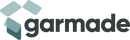Bestselling Products

Touch Panel for Asus Zenfone 4 Max ZC554KL / X00ID (Black)
Before Installation Notes1. Tips 1: Test before installation When testing, do not remove any protective film or tags. Please pay attention to the problem of static electricity. Before attempting any repair, be sure to ground yourself is an ESD (electro static discharge) strap. This will prevent static electricity from damaging the electronic components within the phone. Ensure you wear eye protection and use caution not to cut your finger with the glass splinters. 2. Tips 2: Simulates testing Screen replacement is very fragile product. We strongly suggest test before installation. Please simulates testing, which means mobile phone apart, (motherboard + LCD or screen) connected audio cable and new replacement, power on, test finished. If test OK, please install it. If it can not show, please contact us at the very first time. And please do not force it to be installed in mobile phone. We will not be responsible once the screen is installed. 3. Tips 3: Do not over-bend cable Please make sure LCD cable Do not over-bend. Over 90 degrees bent will cause black display.About the product1. Replacement touch Panel for Asus Zenfone 4 Max ZC554KL / X00ID. 2. Replace your broken or unusable item with a new one. 3. Make your device look more refreshing than ever. 4. Completely fit and work. 5. Each item has been checked and in good condition before shipping. 6. Professional installation is highly recommended. We will not be responsible once the screen is installed.
90 kr

Touch Panel for Asus ZenFone Live ZB501KL X00FD A007 (Black)
About the product1. Replacement touch Panel for Asus ZenFone Live ZB501KL X00FD A007. 2. Replace your broken or unusable item with a new one. 3. Make your device look more refreshing than ever. 4. Completely fit and work. 5. Each item has been checked and in good condition before shipping. 6. Professional installation is highly recommended. We will not be responsible once the screen is installed. Before Installation Notes1. Tips 1: Test before installation When testing, do not remove any protective film or tags. Please pay attention to the problem of static electricity. Before attempting any repair, be sure to ground yourself is an ESD (electro static discharge) strap. This will prevent static electricity from damaging the electronic components within the phone. Ensure you wear eye protection and use caution not to cut your finger with the glass splinters. 2. Tips 2: Simulates testing Screen replacement is very fragile product. We strongly suggest test before installation. Please simulates testing, which means mobile phone apart, (motherboard + LCD or screen) connected audio cable and new replacement, power on, test finished. If test OK, please install it. If it can not show, please contact us at the very first time. And please do not force it to be installed in mobile phone. We will not be responsible once the screen is installed. 3. Tips 3: Do not over-bend cable Please make sure LCD cable Do not over-bend. Over 90 degrees bent will cause black display.
90 kr

Touch Panel for Asus Zenfone Max Plus (M1) ZB570TL / X018D (White)
Before Installation Notes1. Tips 1: Test before installation When testing, do not remove any protective film or tags. Please pay attention to the problem of static electricity. Before attempting any repair, be sure to ground yourself is an ESD (electro static discharge) strap. This will prevent static electricity from damaging the electronic components within the phone. Ensure you wear eye protection and use caution not to cut your finger with the glass splinters. 2. Tips 2: Simulates testing Screen replacement is very fragile product. We strongly suggest test before installation. Please simulates testing, which means mobile phone apart, (motherboard + LCD or screen) connected audio cable and new replacement, power on, test finished. If test OK, please install it. If it can not show, please contact us at the very first time. And please do not force it to be installed in mobile phone. We will not be responsible once the screen is installed. 3. Tips 3: Do not over-bend cable Please make sure LCD cable Do not over-bend. Over 90 degrees bent will cause black display.About the product1. Replacement touch Panel for Asus Zenfone Max Plus (M1) ZB570TL / X018D. 2. Replace your broken or unusable item with a new one. 3. Make your device look more refreshing than ever. 4. Completely fit and work. 5. Each item has been checked and in good condition before shipping. 6. Professional installation is highly recommended. We will not be responsible once the screen is installed.
106 kr

Charging Port Board for ASUS ZenFone 4 Selfie Pro ZD552KL Z01MD
1. Charging port board replacement for ASUS ZenFone 4 Selfie Pro ZD552KL Z01MD. 2. This part is used to replace your damaged or unworkable one with a new one. 3. Each item has been checked and in good condition before shipping. 4. The installation of any new part should be done by a qualified person. We will not be responsible for any damage caused during installation.
125 kr

Back Facing Camera for Asus Zenfone 5 ZE620KL / Zenfone 5z ZS620KL
1. Back camera for Asus Zenfone 5 ZE620KL / Zenfone 5z ZS620KL. 2. Replace your broken or unworkable item with a new one. 3. Each item has been checked and in good condition before shipping. 4. Professional installation is highly recommended. We will not be responsible for any damages to your cellphone/mobile phone that you may cause during the changing of replacement parts.
163 kr

265 kr

OEM LCD Screen for Asus Zenfone 4 Max ZC520KL X00HD Digitizer Full Assembly with Frame(Black)
About the product1. Replacement LCD display + touch screen digitizer assembly with frame for Asus Zenfone 4 Max ZC520KL X00HD. 2. Replace your broken or unusable item with a new one. 3. Make your device look more refreshing than ever. 4. Completely fit and work. 5. Each item has been checked and in good condition before shipping. 6. Professional installation is highly recommended. We will not be responsible once the screen is installed. Before Installation Notes1. Tips 1: Test before installation When testing, do not remove any protective film or tags. Please pay attention to the problem of static electricity. Before attempting any repair, be sure to ground yourself is an ESD (electro static discharge) strap. This will prevent static electricity from damaging the electronic components within the phone. Ensure you wear eye protection and use caution not to cut your finger with the glass splinters. 2. Tips 2: Simulates testing Screen replacement is very fragile product. We strongly suggest test before installation. Please simulates testing, which means mobile phone apart, (motherboard + LCD or screen) connected audio cable and new replacement, power on, test finished. If test OK, please install it. If it can not show, please contact us at the very first time. And please do not force it to be installed in mobile phone. We will not be responsible once the screen is installed. 3. Tips 3: Do not over-bend cable Please make sure LCD cable Do not over-bend. Over 90 degrees bent will cause black display.
264 kr

OEM LCD Screen for Asus Zenfone 4 Max ZC520KL X00HD Digitizer Full Assembly with Frame(White)
About the product1. Replacement LCD display + touch screen digitizer assembly with frame for Asus Zenfone 4 Max ZC520KL X00HD. 2. Replace your broken or unusable item with a new one. 3. Make your device look more refreshing than ever. 4. Completely fit and work. 5. Each item has been checked and in good condition before shipping. 6. Professional installation is highly recommended. We will not be responsible once the screen is installed. Before Installation Notes1. Tips 1: Test before installation When testing, do not remove any protective film or tags. Please pay attention to the problem of static electricity. Before attempting any repair, be sure to ground yourself is an ESD (electro static discharge) strap. This will prevent static electricity from damaging the electronic components within the phone. Ensure you wear eye protection and use caution not to cut your finger with the glass splinters. 2. Tips 2: Simulates testing Screen replacement is very fragile product. We strongly suggest test before installation. Please simulates testing, which means mobile phone apart, (motherboard + LCD or screen) connected audio cable and new replacement, power on, test finished. If test OK, please install it. If it can not show, please contact us at the very first time. And please do not force it to be installed in mobile phone. We will not be responsible once the screen is installed. 3. Tips 3: Do not over-bend cable Please make sure LCD cable Do not over-bend. Over 90 degrees bent will cause black display.
265 kr

Power Button & Volume Button Flex Cable for ASUS Zenfone Viver L1 ZA550KL X00RD
1. Volume button & power button flex cable replacement for ASUS Zenfone Viver L1 ZA550KL X00RD. 2. Replace your broken or unworkable item with a new one. 3. Each item has been checked and in good condition before shipping. 4. Professional installation is highly recommended. We will not be responsible for any damages to your cellphone/mobile phone that you may cause during the changing of replacement parts.
66 kr

SIM Card Tray + SIM Card Tray + Micro SD Card Tray for Asus ZenFone Max Pro (M2) ZB631KL(Blue)
1. SIM card tray + SIM card tray + Micro SD card tray for Asus ZenFone Max Pro (M2) ZB631KL. 2. Replace your broken or unworkable one. 3. Each item has been checked and in good condition before shipping. 4. Professional installation is highly recommended. We will not be responsible for any damages to your cellphone/mobile phone that you may cause during the changing of replacement parts.
73 kr

SIM Card Tray + SIM Card Tray + Micro SD Card Tray for Asus Zenfone Max M2 ZB633KL(Black)
1. SIM card tray + SIM card tray + Micro SD card tray for Asus Zenfone Max M2 ZB633KL. 2. Replace your broken or unworkable one. 3. Each item has been checked and in good condition before shipping. 4. Completely fit and work. 5. Professional installation is highly recommended. We will not be responsible for any damages to your cellphone/mobile phone that you may cause during the changing of replacement parts.
70 kr

Charging Port Board for ASUS Zenfone 4 Max ZC520KL X00HD
1. Charging port board replacement for ASUS Zenfone 4 Max ZC520KL X00HD. 2. This part is used to replace your damaged or unworkable one with a new one. 3. Each item has been checked and in good condition before shipping. 4. The installation of any new part should be done by a qualified person. We will not be responsible for any damage caused during installation.
83 kr

SIM Card Tray + SIM Card Tray + Micro SD Card Tray for Asus ZenFone MAX M1 ZB555KL(Rose Gold)
1. SIM Card + SIM Card + Micro SD Card Tray for Asus ZenFone MAX M1 ZB555KL. 2. Replace your broken or unworkable one. 3. Each item has been checked and in good condition before shipping. 4. Completely fit and work. 5. Professional installation is highly recommended. We will not be responsible for any damages to your cellphone/mobile phone that you may cause during the changing of replacement parts.
79 kr

SIM Card Tray + SIM Card Tray + Micro SD Card Tray for Asus ZenFone Max Pro (M2) ZB631KL(Black)
1. SIM card tray + SIM card tray + Micro SD card tray for Asus ZenFone Max Pro (M2) ZB631KL. 2. Replace your broken or unworkable one. 3. Each item has been checked and in good condition before shipping. 4. Professional installation is highly recommended. We will not be responsible for any damages to your cellphone/mobile phone that you may cause during the changing of replacement parts.
74 kr

Middle Frame Bezel Plate for Asus Zenfone Max (M2) ZB633KL(Black)
1. Middle frame bezel replacement for Asus Zenfone Max (M2) ZB633KL. 2. This part is used to replace your damaged or unworkable one with a new one. 3. Each item has been checked and in good condition before shipping. 4. The installation of any new part should be done by a qualified person. We will not be responsible for any damage caused during installation.
113 kr

SIM Card Tray + SIM Card Tray + Micro SD Card Tray for Asus ZenFone MAX M1 ZB555KL(Black)
1. SIM Card + SIM Card + Micro SD Card Tray for Asus ZenFone MAX M1 ZB555KL. 2. Replace your broken or unworkable one. 3. Each item has been checked and in good condition before shipping. 4. Completely fit and work. 5. Professional installation is highly recommended. We will not be responsible for any damages to your cellphone/mobile phone that you may cause during the changing of replacement parts.
79 kr

Back Camera Lens for Asus Zenfone Max Pro M2 ZB631KL (Black)
1. Replacement back camera lens for Asus Zenfone Max Pro M2 ZB631KL. 2. Replace your broken or unusable item with a new one. 3. Completely fit and work. 4. Each item has been checked and in good condition before shipping. 5. Professional installation is highly recommended. We will not be responsible for any damages to your cellphone/mobile phone that you may cause during the changing of replacement parts.
66 kr

Battery Back Cover with Camera Lens for Asus Zenfone Max M2 ZB633KL ZB632KL(Dark Blue)
1. Back cover replacement for Asus Zenfone Max M2 ZB633KL ZB632KL 2. Replace your broken or unworkable back housing cover with a new one 3. Each item has been checked and in good condition before shipping 4. Highly recommend professional installation. We will not be responsible for any damages to your cellphone/mobile phone that you may cause during the changing of replacement parts
147 kr

Battery Back Cover with Camera Lens for Asus Zenfone Max M2 ZB633KL ZB632KL(Silver)
1. Back cover replacement for Asus Zenfone Max M2 ZB633KL ZB632KL 2. Replace your broken or unworkable back housing cover with a new one 3. Each item has been checked and in good condition before shipping 4. Highly recommend professional installation. We will not be responsible for any damages to your cellphone/mobile phone that you may cause during the changing of replacement parts
147 kr

74 kr

Camera Lens for Asus Zenfone Max Pro M1 ZB601KL ZB602KL ZB555KL(Black)
1. Camera lens replacement for Asus Zenfone Max Pro M1 ZB601KL ZB602KL ZB555KL. 2. Replace your broken or unusable item with a new one. 3. Each item has been checked and in good condition before shipping. 4. Professional installation is highly recommended. We will not be responsible for any damages to your cellphone / mobile phone that you may cause during the changing of replacement parts.
66 kr

OEM LCD Screen for Asus Zenfone 2 ZE500CL Z00D Digitizer Full Assembly with Frame(Black)
Before Installation Notes1. Tips 1: Test before installation When testing, do not remove any protective film or tags. Please pay attention to the problem of static electricity. Before attempting any repair, be sure to ground yourself is an ESD (electro static discharge) strap. This will prevent static electricity from damaging the electronic components within the phone. Ensure you wear eye protection and use caution not to cut your finger with the glass splinters. 2. Tips 2: Simulates testing Screen replacement is very fragile product. We strongly suggest test before installation. Please simulates testing, which means mobile phone apart, (motherboard + LCD or screen) connected audio cable and new replacement, power on, test finished. If test OK, please install it. If it can not show, please contact us at the very first time. And please do not force it to be installed in mobile phone. We will not be responsible once the screen is installed. 3. Tips 3: Do not over-bend cable Please make sure LCD cable Do not over-bend. Over 90 degrees bent will cause black display. About the product1. Replacement LCD display + touch screen digitizer assembly with frame for Asus Zenfone 2 ZE500CL Z00D. 2. Replace your broken or unusable item with a new one. 3. Make your device look more refreshing than ever. 4. Completely fit and work. 5. Each item has been checked and in good condition before shipping. 6. Professional installation is highly recommended. We will not be responsible once the screen is installed.
226 kr

Battery Back Cover with Camera Lens for Asus Zenfone Max M2 ZB633KL ZB632KL(Blue)
1. Back cover replacement for Asus Zenfone Max M2 ZB633KL ZB632KL 2. Replace your broken or unworkable back housing cover with a new one 3. Each item has been checked and in good condition before shipping 4. Highly recommend professional installation. We will not be responsible for any damages to your cellphone/mobile phone that you may cause during the changing of replacement parts
147 kr

OEM LCD Screen for Asus Zenfone Max Plus (M2) / Tiro ZB634KL with Digitizer Full Assembly (Black)
Before Installation Notes1. Tips 1: Test before installation When testing, do not remove any protective film or tags. Please pay attention to the problem of static electricity. Before attempting any repair, be sure to ground yourself is an ESD (electro static discharge) strap. This will prevent static electricity from damaging the electronic components within the phone. Ensure you wear eye protection and use caution not to cut your finger with the glass splinters. 2. Tips 2: Simulates testing Screen replacement is very fragile product. We strongly suggest test before installation. Please simulates testing, which means mobile phone apart, (motherboard + LCD or screen) connected audio cable and new replacement, power on, test finished. If test OK, please install it. If it can not show, please contact us at the very first time. And please do not force it to be installed in mobile phone. We will not be responsible once the screen is installed. 3. Tips 3: Do not over-bend cable Please make sure LCD cable Do not over-bend. Over 90 degrees bent will cause black display.About the product1. Replacement LCD display + touch screen digitizer assembly for Asus Zenfone Max Plus (M2) / Tiro ZB634KL. 2. Replace your broken or unusable item with a new one. 3. Make your device look more refreshing than ever. 4. Completely fit and work. 5. Each item has been checked and in good condition before shipping. 6. Professional installation is highly recommended. We will not be responsible once the screen is installed
251 kr

Fingerprint Sensor Flex Cable for Asus Zenfone 3 Max ZC520TL X008D(Gold)
1. Fingerprint sensor flex cable replacement for Asus Zenfone 3 Max ZC520TL X008D. 2. Replace your broken or unusable item with a new one. 3. Each item has been checked and in good condition before shipping. 4. Completely fit and work. 5. Professional installation is highly recommended. We will not be responsible for any damages to your cellphone/mobile phone that you may cause during the changing of replacement parts.
102 kr

OEM LCD Screen for Asus Zenpad 3 8.0 Z8 Z581KL Z581 ZT581KL P008 Digitizer Full Assembly with Frame(Black)
Before Installation NotesTips 1: Test before installation When testing, do not remove any protective film or tags. Please pay attention to the problem of static electricity. Before attempting any repair, be sure to ground yourself is an ESD (electro static discharge) strap. This will prevent static electricity from damaging the electronic components within the phone. Ensure you wear eye protection and use caution not to cut your finger with the glass splinters. Tips 2: Simulates testing Screen replacement is very fragile product. We strongly suggest test before installation. Please simulates testing, which means mobile phone apart, (motherboard + LCD or screen) connected audio cable and new replacement, power on, test finished. If test OK, please install it. If it can not show, please contact us at the very first time. And please do not force it to be installed in mobile phone. We will not be responsible once the screen is installed. Tips 3: Do not over-bend cable Please make sure LCD cable Do not over-bend. Over 90 degrees bent will cause black display.About the product1. Replacement LCD Screen + Touch Screen Digitizer Assembly with frame for Asus Zenpad 3 8.0 Z8 Z581KL Z581 ZT581KL P008 2. Replace your broken or unusable item with a new one 3. Make your device look more refreshing than ever 4. Completely fit and work 5. Each item has been checked and in good condition before shipping 6. Professional installation is highly recommended. We will not be responsible once the screen is installed
577 kr

Speaker Ringer Buzzer for Asus ZenFone 4 Selfie ZD553KL
1. Speaker ringer buzzer for Asus ZenFone 4 Selfie ZD553KL 2. Replace your broken or unusable one with a new one 3. Each item has been checked and in good condition before shipping 4. Completely fit and work 5. Professional installation is highly recommended. We will not be responsible for any damages to your cellphone/mobile phone that you may cause during the changing of replacement parts
90 kr

OEM LCD Screen for Asus Zenpad 3 8.0 Z8 Z581KL Z581 ZT581KL P008 Digitizer Full Assembly with Frame(Black)
About the product1. Replacement LCD Screen + Touch Screen Digitizer Assembly with frame for Asus Zenpad 3 8.0 Z8 Z581KL Z581 ZT581KL P008 2. Replace your broken or unusable item with a new one 3. Make your device look more refreshing than ever 4. Completely fit and work 5. Each item has been checked and in good condition before shipping 6. Professional installation is highly recommended. We will not be responsible once the screen is installed Before Installation NotesTips 1: Test before installation When testing, do not remove any protective film or tags. Please pay attention to the problem of static electricity. Before attempting any repair, be sure to ground yourself is an ESD (electro static discharge) strap. This will prevent static electricity from damaging the electronic components within the phone. Ensure you wear eye protection and use caution not to cut your finger with the glass splinters. Tips 2: Simulates testing Screen replacement is very fragile product. We strongly suggest test before installation. Please simulates testing, which means mobile phone apart, (motherboard + LCD or screen) connected audio cable and new replacement, power on, test finished. If test OK, please install it. If it can not show, please contact us at the very first time. And please do not force it to be installed in mobile phone. We will not be responsible once the screen is installed. Tips 3: Do not over-bend cable Please make sure LCD cable Do not over-bend. Over 90 degrees bent will cause black display.
362 kr

Speaker Ringer Buzzer for Asus Zenfone 5 Lite ZC600KL
1. Speaker ringer buzzer for Asus Zenfone 5 Lite ZC600KL 2. Replace your broken or unusable one with a new one 3. Each item has been checked and in good condition before shipping 4. Completely fit and work 5. Professional installation is highly recommended. We will not be responsible for any damages to your cellphone/mobile phone that you may cause during the changing of replacement parts
83 kr

Charging Port Board for Asus ZenFone Max Pro M2 ZB631KL
1. Charging port board replacement for Asus ZenFone Max Pro M2 ZB631KL. 2. This part is used to replace your damaged or unworkable one with a new one. 3. Each item has been checked and in good condition before shipping. 4. Completely fit and work. 5. The installation of any new part should be done by a qualified person. We will not be responsible for any damage caused during installation.
83 kr

OEM LCD Screen for Asus Zenpad Z8s ZT582KL with Digitizer Full Assembly (Black)
About the product1. Replacement LCD Screen + Touch Screen Digitizer Assembly for Asus Zenpad Z8s ZT582KL 2. Replace your broken or unusable item with a new one 3. Make your device look more refreshing than ever 4. Completely fit and work 5. Each item has been checked and in good condition before shipping 6. Professional installation is highly recommended. We will not be responsible once the screen is installed Before Installation NotesTips 1: Test before installation When testing, do not remove any protective film or tags. Please pay attention to the problem of static electricity. Before attempting any repair, be sure to ground yourself is an ESD (electro static discharge) strap. This will prevent static electricity from damaging the electronic components within the phone. Ensure you wear eye protection and use caution not to cut your finger with the glass splinters. Tips 2: Simulates testing Screen replacement is very fragile product. We strongly suggest test before installation. Please simulates testing, which means mobile phone apart, (motherboard + LCD or screen) connected audio cable and new replacement, power on, test finished. If test OK, please install it. If it can not show, please contact us at the very first time. And please do not force it to be installed in mobile phone. We will not be responsible once the screen is installed. Tips 3: Do not over-bend cable Please make sure LCD cable Do not over-bend. Over 90 degrees bent will cause black display.
461 kr

Front Screen Outer Glass Lens for Asus Zenfone Max Pro (M2) ZB631KL X01BDA (Black)
Before Installation Notes1. Tips 1: Test before installation When testing, do not remove any protective film or tags. Please pay attention to the problem of static electricity. Before attempting any repair, be sure to ground yourself is an ESD (electro static discharge) strap. This will prevent static electricity from damaging the electronic components within the phone. Ensure you wear eye protection and use caution not to cut your finger with the glass splinters. 2. Tips 2: Simulates testing Screen replacement is very fragile product. We strongly suggest test before installation. Please simulates testing, which means mobile phone apart, (motherboard + LCD or screen) connected audio cable and new replacement, power on, test finished. If test OK, please install it. If it can not show, please contact us at the very first time. And please do not force it to be installed in mobile phone. We will not be responsible once the screen is installed. 3. Tips 3: Do not over-bend cable Please make sure LCD cable Do not over-bend. Over 90 degrees bent will cause black display.About the product1. Replacement front screen outer glass lens for Asus Zenfone Max Pro (M2) ZB631KL X01BDA. 2. Replace your broken or unusable item with a new one. 3. Make your device look more refreshing than ever. 4. Completely fit and work. 5. Each item has been checked and in good condition before shipping. 6. Professional installation is highly recommended. We will not be responsible once the screen is installed.
74 kr

Front Screen Outer Glass Lens for Asus Zenfone Max Shot / Zenfone Max Plus (M2) / ZB634KL (Black)
About the product1. Replacement front screen outer glass lens for Asus Zenfone Max Shot / Zenfone Max Plus (M2) / ZB634KL. 2. Replace your broken or unusable item with a new one. 3. Make your device look more refreshing than ever. 4. Completely fit and work. 5. Each item has been checked and in good condition before shipping. 6. Professional installation is highly recommended. We will not be responsible once the screen is installed. Before Installation Notes1. Tips 1: Test before installation When testing, do not remove any protective film or tags. Please pay attention to the problem of static electricity. Before attempting any repair, be sure to ground yourself is an ESD (electro static discharge) strap. This will prevent static electricity from damaging the electronic components within the phone. Ensure you wear eye protection and use caution not to cut your finger with the glass splinters. 2. Tips 2: Simulates testing Screen replacement is very fragile product. We strongly suggest test before installation. Please simulates testing, which means mobile phone apart, (motherboard + LCD or screen) connected audio cable and new replacement, power on, test finished. If test OK, please install it. If it can not show, please contact us at the very first time. And please do not force it to be installed in mobile phone. We will not be responsible once the screen is installed. 3. Tips 3: Do not over-bend cable Please make sure LCD cable Do not over-bend. Over 90 degrees bent will cause black display.
74 kr

Front Screen Outer Glass Lens for Asus ZenFone 4 Max Plus ZC550TL X015D (White)
About the product1. Replacement front screen outer glass lens for Asus ZenFone 4 Max Plus ZC550TL X015D. 2. Replace your broken or unusable item with a new one. 3. Make your device look more refreshing than ever. 4. Completely fit and work. 5. Each item has been checked and in good condition before shipping. 6. Professional installation is highly recommended. We will not be responsible once the screen is installed. Before Installation Notes1. Tips 1: Test before installation When testing, do not remove any protective film or tags. Please pay attention to the problem of static electricity. Before attempting any repair, be sure to ground yourself is an ESD (electro static discharge) strap. This will prevent static electricity from damaging the electronic components within the phone. Ensure you wear eye protection and use caution not to cut your finger with the glass splinters. 2. Tips 2: Simulates testing Screen replacement is very fragile product. We strongly suggest test before installation. Please simulates testing, which means mobile phone apart, (motherboard + LCD or screen) connected audio cable and new replacement, power on, test finished. If test OK, please install it. If it can not show, please contact us at the very first time. And please do not force it to be installed in mobile phone. We will not be responsible once the screen is installed. 3. Tips 3: Do not over-bend cable Please make sure LCD cable Do not over-bend. Over 90 degrees bent will cause black display.
74 kr

Front Screen Outer Glass Lens for Asus Zenfone Max (M2) ZB633KL / ZB632KL X01AD (Black)
Before Installation Notes1. Tips 1: Test before installation When testing, do not remove any protective film or tags. Please pay attention to the problem of static electricity. Before attempting any repair, be sure to ground yourself is an ESD (electro static discharge) strap. This will prevent static electricity from damaging the electronic components within the phone. Ensure you wear eye protection and use caution not to cut your finger with the glass splinters. 2. Tips 2: Simulates testing Screen replacement is very fragile product. We strongly suggest test before installation. Please simulates testing, which means mobile phone apart, (motherboard + LCD or screen) connected audio cable and new replacement, power on, test finished. If test OK, please install it. If it can not show, please contact us at the very first time. And please do not force it to be installed in mobile phone. We will not be responsible once the screen is installed. 3. Tips 3: Do not over-bend cable Please make sure LCD cable Do not over-bend. Over 90 degrees bent will cause black display.About the product1. Replacement front screen outer glass lens for Asus Zenfone Max (M2) ZB633KL / ZB632KL X01AD. 2. Replace your broken or unusable item with a new one. 3. Make your device look more refreshing than ever. 4. Completely fit and work. 5. Each item has been checked and in good condition before shipping. 6. Professional installation is highly recommended. We will not be responsible once the screen is installed.
74 kr

Front Screen Outer Glass Lens for Asus Zenfone 3 Zoom ZE553KL / Z01HD (White)
Before Installation Notes1. Tips 1: Test before installation When testing, do not remove any protective film or tags. Please pay attention to the problem of static electricity. Before attempting any repair, be sure to ground yourself is an ESD (electro static discharge) strap. This will prevent static electricity from damaging the electronic components within the phone. Ensure you wear eye protection and use caution not to cut your finger with the glass splinters. 2. Tips 2: Simulates testing Screen replacement is very fragile product. We strongly suggest test before installation. Please simulates testing, which means mobile phone apart, (motherboard + LCD or screen) connected audio cable and new replacement, power on, test finished. If test OK, please install it. If it can not show, please contact us at the very first time. And please do not force it to be installed in mobile phone. We will not be responsible once the screen is installed. 3. Tips 3: Do not over-bend cable Please make sure LCD cable Do not over-bend. Over 90 degrees bent will cause black display.About the product1. Replacement front screen outer glass lens for Asus Zenfone 3 Zoom ZE553KL / Z01HD. 2. Replace your broken or unusable item with a new one. 3. Make your device look more refreshing than ever. 4. Completely fit and work. 5. Each item has been checked and in good condition before shipping. 6. Professional installation is highly recommended. We will not be responsible once the screen is installed.
74 kr

Front Screen Outer Glass Lens for Asus ZenFone 4 ZE554KL / Z01KD(Black)
About the product1. Replacement front screen outer glass lens for Asus ZenFone 4 ZE554KL / Z01KD. 2. Replace your broken or unusable item with a new one. 3. Make your device look more refreshing than ever. 4. Completely fit and work. 5. Each item has been checked and in good condition before shipping. 6. Professional installation is highly recommended. We will not be responsible once the screen is installed.Before Installation Notes1. Tips 1: Test before installation When testing, do not remove any protective film or tags. Please pay attention to the problem of static electricity. Before attempting any repair, be sure to ground yourself is an ESD (electro static discharge) strap. This will prevent static electricity from damaging the electronic components within the phone. Ensure you wear eye protection and use caution not to cut your finger with the glass splinters. 2. Tips 2: Simulates testing Screen replacement is very fragile product. We strongly suggest test before installation. Please simulates testing, which means mobile phone apart, (motherboard + LCD or screen) connected audio cable and new replacement, power on, test finished. If test OK, please install it. If it can not show, please contact us at the very first time. And please do not force it to be installed in mobile phone. We will not be responsible once the screen is installed. 3. Tips 3: Do not over-bend cable Please make sure LCD cable Do not over-bend. Over 90 degrees bent will cause black display.
74 kr

113 kr

Back Camera Lens for Asus Zenfone Max (M2) ZB633KL / ZB632KL X01AD
1. Replacement back camera lens for Asus Zenfone Max (M2) ZB633KL / ZB632KL X01AD. 2. Replace your broken or unusable item with a new one. 3. Each item has been checked and in good condition before shipping. 4. Completely fit and work. 5. Professional installation is highly recommended. We will not be responsible for any damages to your cellphone/mobile phone that you may cause during the changing of replacement parts.
66 kr

OEM LCD Screen for Asus ZenFone 3 Laser ZC551KL Z01BDC Digitizer Full Assembly with Frame(Gold)
Before Installation Notes1. Tips 1: Test before installation When testing, do not remove any protective film or tags. Please pay attention to the problem of static electricity. Before attempting any repair, be sure to ground yourself is an ESD (electro static discharge) strap. This will prevent static electricity from damaging the electronic components within the phone. Ensure you wear eye protection and use caution not to cut your finger with the glass splinters. 2. Tips 2: Simulates testing Screen replacement is very fragile product. We strongly suggest test before installation. Please simulates testing, which means mobile phone apart, (motherboard + LCD or screen) connected audio cable and new replacement, power on, test finished. If test OK, please install it. If it can not show, please contact us at the very first time. And please do not force it to be installed in mobile phone. We will not be responsible once the screen is installed. 3. Tips 3: Do not over-bend cable Please make sure LCD cable does not over-bend. Over 90 degrees bent will cause black display.About the product1. Replacement LCD screen + touch screen digitizer assembly with frame for Asus ZenFone 3 Laser ZC551KL Z01BDC 2. Replace your broken or unusable item with a new one 3. Make your device look more refreshing than ever 4. Completely fit and work 5. Each item has been checked and in good condition before shipping 6. Professional installation is highly recommended. We will not be responsible once the screen is installed.
264 kr

Front Screen Outer Glass Lens for Asus Zenfone 5 ZE620KL / Zenfone 5z ZS620KL (White)
Before Installation Notes1. Tips 1: Test before installation When testing, do not remove any protective film or tags. Please pay attention to the problem of static electricity. Before attempting any repair, be sure to ground yourself is an ESD (electro static discharge) strap. This will prevent static electricity from damaging the electronic components within the phone. Ensure you wear eye protection and use caution not to cut your finger with the glass splinters. 2. Tips 2: Simulates testing Screen replacement is very fragile product. We strongly suggest test before installation. Please simulates testing, which means mobile phone apart, (motherboard + LCD or screen) connected audio cable and new replacement, power on, test finished. If test OK, please install it. If it can not show, please contact us at the very first time. And please do not force it to be installed in mobile phone. We will not be responsible once the screen is installed. 3. Tips 3: Do not over-bend cable Please make sure LCD cable Do not over-bend. Over 90 degrees bent will cause black display.About the product1. Replacement front screen outer glass lens for Asus Zenfone 5 ZE620KL / Zenfone 5z ZS620KL. 2. Replace your broken or unusable item with a new one. 3. Make your device look more refreshing than ever. 4. Completely fit and work. 5. Each item has been checked and in good condition before shipping. 6. Professional installation is highly recommended. We will not be responsible once the screen is installed.
74 kr

OEM LCD Screen for Asus ZenFone 4 ZE554KL Z01KDA Z01KD Z01KS Digitizer Full Assembly with Frame(Black)
About the product1. Replacement LCD screen + touch screen digitizer assembly with frame for Asus ZenFone 4 ZE554KL Z01KDA Z01KD Z01KS 2. Replace your broken or unusable item with a new one 3. Make your device look more refreshing than ever 4. Completely fit and work 5. Each item has been checked and in good condition before shipping 6. Professional installation is highly recommended. We will not be responsible once the screen is installed.Before Installation Notes1. Tips 1: Test before installation When testing, do not remove any protective film or tags. Please pay attention to the problem of static electricity. Before attempting any repair, be sure to ground yourself is an ESD (electro static discharge) strap. This will prevent static electricity from damaging the electronic components within the phone. Ensure you wear eye protection and use caution not to cut your finger with the glass splinters. 2. Tips 2: Simulates testing Screen replacement is very fragile product. We strongly suggest test before installation. Please simulates testing, which means mobile phone apart, (motherboard + LCD or screen) connected audio cable and new replacement, power on, test finished. If test OK, please install it. If it can not show, please contact us at the very first time. And please do not force it to be installed in mobile phone. We will not be responsible once the screen is installed. 3. Tips 3: Do not over-bend cable Please make sure LCD cable does not over-bend. Over 90 degrees bent will cause black display.
343 kr

OEM LCD Screen for Asus Zenfone 3S Max ZC521TL X00GD Digitizer Full Assembly with Frame(Gold)
About the product1. Replacement LCD screen + touch screen digitizer assembly with frame for Asus Zenfone 3S Max ZC521TL X00GD 2. Replace your broken or unusable item with a new one 3. Make your device look more refreshing than ever 4. Completely fit and work 5. Each item has been checked and in good condition before shipping 6. Professional installation is highly recommended. We will not be responsible once the screen is installed.Before Installation Notes1. Tips 1: Test before installation When testing, do not remove any protective film or tags. Please pay attention to the problem of static electricity. Before attempting any repair, be sure to ground yourself is an ESD (electro static discharge) strap. This will prevent static electricity from damaging the electronic components within the phone. Ensure you wear eye protection and use caution not to cut your finger with the glass splinters. 2. Tips 2: Simulates testing Screen replacement is very fragile product. We strongly suggest test before installation. Please simulates testing, which means mobile phone apart, (motherboard + LCD or screen) connected audio cable and new replacement, power on, test finished. If test OK, please install it. If it can not show, please contact us at the very first time. And please do not force it to be installed in mobile phone. We will not be responsible once the screen is installed. 3. Tips 3: Do not over-bend cable Please make sure LCD cable does not over-bend. Over 90 degrees bent will cause black display.
265 kr

Charging Port Board for Asus Google Nexus 7 2nd ME571K (WIFI Version)
1. Charging port board replacement for Asus Google Nexus 7 2nd ME571K (WIFI Version). 2. This part is used to replace your damaged or unworkable one with a new one. 3. Each item has been checked and in good condition before shipping. 4. Completely fit and work. 5. The installation of any new part should be done by a qualified person. We will not be responsible for any damage caused during installation.
284 kr

OEM LCD Screen for Asus ZenFone 3 Laser ZC551KL Z01BDC Digitizer Full Assembly with Frame(White)
Before Installation Notes1. Tips 1: Test before installation When testing, do not remove any protective film or tags. Please pay attention to the problem of static electricity. Before attempting any repair, be sure to ground yourself is an ESD (electro static discharge) strap. This will prevent static electricity from damaging the electronic components within the phone. Ensure you wear eye protection and use caution not to cut your finger with the glass splinters. 2. Tips 2: Simulates testing Screen replacement is very fragile product. We strongly suggest test before installation. Please simulates testing, which means mobile phone apart, (motherboard + LCD or screen) connected audio cable and new replacement, power on, test finished. If test OK, please install it. If it can not show, please contact us at the very first time. And please do not force it to be installed in mobile phone. We will not be responsible once the screen is installed. 3. Tips 3: Do not over-bend cable Please make sure LCD cable does not over-bend. Over 90 degrees bent will cause black display.About the product1. Replacement LCD screen + touch screen digitizer assembly with frame for Asus ZenFone 3 Laser ZC551KL Z01BDC 2. Replace your broken or unusable item with a new one 3. Make your device look more refreshing than ever 4. Completely fit and work 5. Each item has been checked and in good condition before shipping 6. Professional installation is highly recommended. We will not be responsible once the screen is installed.
265 kr

OEM LCD Screen for Asus Zenfone 3 Max ZC553KL / X00D Digitizer Full Assembly with Frame(White)
About the product1. Replacement LCD screen + touch screen digitizer assembly with frame for Asus Zenfone 3 Max ZC553KL / X00D 2. Replace your broken or unusable item with a new one 3. Make your device look more refreshing than ever 4. Completely fit and work 5. Each item has been checked and in good condition before shipping 6. Professional installation is highly recommended. We will not be responsible once the screen is installed. Before Installation Notes1. Tips 1: Test before installation When testing, do not remove any protective film or tags. Please pay attention to the problem of static electricity. Before attempting any repair, be sure to ground yourself is an ESD (electro static discharge) strap. This will prevent static electricity from damaging the electronic components within the phone. Ensure you wear eye protection and use caution not to cut your finger with the glass splinters. 2. Tips 2: Simulates testing Screen replacement is very fragile product. We strongly suggest test before installation. Please simulates testing, which means mobile phone apart, (motherboard + LCD or screen) connected audio cable and new replacement, power on, test finished. If test OK, please install it. If it can not show, please contact us at the very first time. And please do not force it to be installed in mobile phone. We will not be responsible once the screen is installed. 3. Tips 3: Do not over-bend cable Please make sure LCD cable does not over-bend. Over 90 degrees bent will cause black display.
264 kr

347 kr

OEM LCD Screen for Asus Zenfone 4 Max ZC554KL X00ID Digitizer Full Assembly with Frame(White)
Before Installation Notes1. Tips 1: Test before installation When testing, do not remove any protective film or tags. Please pay attention to the problem of static electricity. Before attempting any repair, be sure to ground yourself is an ESD (electro static discharge) strap. This will prevent static electricity from damaging the electronic components within the phone. Ensure you wear eye protection and use caution not to cut your finger with the glass splinters. 2. Tips 2: Simulates testing Screen replacement is very fragile product. We strongly suggest test before installation. Please simulates testing, which means mobile phone apart, (motherboard + LCD or screen) connected audio cable and new replacement, power on, test finished. If test OK, please install it. If it can not show, please contact us at the very first time. And please do not force it to be installed in mobile phone. We will not be responsible once the screen is installed. 3. Tips 3: Do not over-bend cable Please make sure LCD cable does not over-bend. Over 90 degrees bent will cause black display.
265 kr