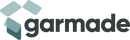Bestselling Products

Original LCD Display + Touch Panel for Galaxy A7 / A7000 / A7009 / A700F / A700FD / A700FQ / A700H / A700K / A700L / A700S / A700X(White)
About the product1. Replacement LCD Screen for Samsung Galaxy A7 / A7000 / A7009 / A700F / A700FD / A700FQ / A700H / A700K / A700L / A700S / A700X 2. Replace your broken or unusable item with a new one 3. Make your device look more refreshing than ever 4. Completely fit and work 5. Each item has been checked and in good condition before shipping 6. Professional installation is highly recommended. We will not be responsible once the screen is installed.Before Installation Notes1. Tips 1: Test before installation When testing, do not remove any protective film or tags. Please pay attention to the problem of static electricity. Before attempting any repair, be sure to ground yourself is an ESD (electro static discharge) strap. This will prevent static electricity from damaging the electronic components within the phone. Ensure you wear eye protection and use caution not to cut your finger with the glass splinters. 2. Tips 2: Simulates testing Screen replacement is very fragile product. We strongly suggest test before installation. Please simulates testing, which means mobile phone apart, (motherboard + LCD or screen) connected audio cable and new replacement, power on, test finished. If test OK, please install it. If it can not show, please contact us at the very first time. And please do not force it to be installed in mobile phone. We will not be responsible once the screen is installed. 3. Tips 3: Do not over-bend cable Please make sure LCD cable Do not over-bend. Over 90 degrees bent will cause black display.
351 kr

LCD Display + Touch Panel for Galaxy E7(White)
About the product1. Replacement LCD Screen for Samsung Galaxy E7 2. Replace your broken or unusable item with a new one 3. Make your device look more refreshing than ever 4. Completely fit and work 5. Each item has been checked and in good condition before shipping 6. Professional installation is highly recommended. We will not be responsible for any damages to your cellphone/mobile phone that you may cause during the changing of replacement partsBefore Installation Notes1. Tips 1: Test before installation When testing, do not remove any protective film or tags. Please pay attention to the problem of static electricity. Before attempting any repair, be sure to ground yourself is an ESD (electro static discharge) strap. This will prevent static electricity from damaging the electronic components within the phone. Ensure you wear eye protection and use caution not to cut your finger with the glass splinters. 2. Tips 2: Simulates testing Screen replacement is very fragile product. We strongly suggest test before installation. Please simulates testing, which means mobile phone apart, (motherboard + LCD or screen) connected audio cable and new replacement, power on, test finished. If test OK, please install it. If it can not show, please contact us at the very first time. And please do not force it to be installed in mobile phone. We will not be responsible if the mobile phone is damaged during installation. 3. Tips 3: Do not over-bend cable Please make sure LCD cable Do not over-bend. Over 90 degrees bent will cause black display.
265 kr

Original LCD Display + Touch Panel with Frame for Galaxy Note III / N900(White)
About the product1. Replacement LCD Screen for Samsung Galaxy Note III / N900 2. Replace your broken or unusable item with a new one 3. Make your device look more refreshing than ever 4. Completely fit and work 5. Each item has been checked and in good condition before shipping 6. Professional installation is highly recommended. We will not be responsible for any damages to your cellphone/mobile phone that you may cause during the changing of replacement partsBefore Installation Notes1. Tips 1: Test before installation When testing, do not remove any protective film or tags. Please pay attention to the problem of static electricity. Before attempting any repair, be sure to ground yourself is an ESD (electro static discharge) strap. This will prevent static electricity from damaging the electronic components within the phone. Ensure you wear eye protection and use caution not to cut your finger with the glass splinters. 2. Tips 2: Simulates testing Screen replacement is very fragile product. We strongly suggest test before installation. Please simulates testing, which means mobile phone apart, (motherboard + LCD or screen) connected audio cable and new replacement, power on, test finished. If test OK, please install it. If it can not show, please contact us at the very first time. And please do not force it to be installed in mobile phone. We will not be responsible if the mobile phone is damaged during installation. 3. Tips 3: Do not over-bend cable Please make sure LCD cable Do not over-bend. Over 90 degrees bent will cause black display.
326 kr

Original LCD Display + Touch Panel with Frame for Galaxy Note III / N900A / N900T(Black)
About the product1. Replacement LCD Screen for Samsung Galaxy Note III / N900A / N900T 2. Replace your broken or unusable item with a new one 3. Make your device look more refreshing than ever 4. Completely fit and work 5. Each item has been checked and in good condition before shipping 6. Professional installation is highly recommended. We will not be responsible for any damages to your cellphone/mobile phone that you may cause during the changing of replacement partsBefore Installation Notes1. Tips 1: Test before installation When testing, do not remove any protective film or tags. Please pay attention to the problem of static electricity. Before attempting any repair, be sure to ground yourself is an ESD (electro static discharge) strap. This will prevent static electricity from damaging the electronic components within the phone. Ensure you wear eye protection and use caution not to cut your finger with the glass splinters. 2. Tips 2: Simulates testing Screen replacement is very fragile product. We strongly suggest test before installation. Please simulates testing, which means mobile phone apart, (motherboard + LCD or screen) connected audio cable and new replacement, power on, test finished. If test OK, please install it. If it can not show, please contact us at the very first time. And please do not force it to be installed in mobile phone. We will not be responsible if the mobile phone is damaged during installation. 3. Tips 3: Do not over-bend cable Please make sure LCD cable Do not over-bend. Over 90 degrees bent will cause black display.
344 kr

Original LCD Display + Touch Panel with Frame for Galaxy Note III / N900A / N900T(White)
About the product1. Replacement LCD Screen for Samsung Galaxy Note III / N900A / N900T 2. Replace your broken or unusable item with a new one 3. Make your device look more refreshing than ever 4. Completely fit and work 5. Each item has been checked and in good condition before shipping 6. Professional installation is highly recommended. We will not be responsible for any damages to your cellphone/mobile phone that you may cause during the changing of replacement partsBefore Installation Notes1. Tips 1: Test before installation When testing, do not remove any protective film or tags. Please pay attention to the problem of static electricity. Before attempting any repair, be sure to ground yourself is an ESD (electro static discharge) strap. This will prevent static electricity from damaging the electronic components within the phone. Ensure you wear eye protection and use caution not to cut your finger with the glass splinters. 2. Tips 2: Simulates testing Screen replacement is very fragile product. We strongly suggest test before installation. Please simulates testing, which means mobile phone apart, (motherboard + LCD or screen) connected audio cable and new replacement, power on, test finished. If test OK, please install it. If it can not show, please contact us at the very first time. And please do not force it to be installed in mobile phone. We will not be responsible if the mobile phone is damaged during installation. 3. Tips 3: Do not over-bend cable Please make sure LCD cable Do not over-bend. Over 90 degrees bent will cause black display.
344 kr

Original LCD Display + Touch Panel with Frame for Galaxy Note III / N9006(Black)
About the product1. Replacement LCD Screen for Samsung Galaxy Note III / N9006 2. Replace your broken or unusable item with a new one 3. Make your device look more refreshing than ever 4. Completely fit and work 5. Each item has been checked and in good condition before shipping 6. Professional installation is highly recommended. We will not be responsible for any damages to your cellphone/mobile phone that you may cause during the changing of replacement partsBefore Installation Notes1. Tips 1: Test before installation When testing, do not remove any protective film or tags. Please pay attention to the problem of static electricity. Before attempting any repair, be sure to ground yourself is an ESD (electro static discharge) strap. This will prevent static electricity from damaging the electronic components within the phone. Ensure you wear eye protection and use caution not to cut your finger with the glass splinters. 2. Tips 2: Simulates testing Screen replacement is very fragile product. We strongly suggest test before installation. Please simulates testing, which means mobile phone apart, (motherboard + LCD or screen) connected audio cable and new replacement, power on, test finished. If test OK, please install it. If it can not show, please contact us at the very first time. And please do not force it to be installed in mobile phone. We will not be responsible if the mobile phone is damaged during installation. 3. Tips 3: Do not over-bend cable Please make sure LCD cable Do not over-bend. Over 90 degrees bent will cause black display.
326 kr

Original LCD Display + Touch Panel with Frame for Galaxy Note III / N9006(White)
About the product1. Replacement LCD Screen for Samsung Galaxy Note III / N9006 2. Replace your broken or unusable item with a new one 3. Make your device look more refreshing than ever 4. Completely fit and work 5. Each item has been checked and in good condition before shipping 6. Professional installation is highly recommended. We will not be responsible for any damages to your cellphone/mobile phone that you may cause during the changing of replacement partsBefore Installation Notes1. Tips 1: Test before installation When testing, do not remove any protective film or tags. Please pay attention to the problem of static electricity. Before attempting any repair, be sure to ground yourself is an ESD (electro static discharge) strap. This will prevent static electricity from damaging the electronic components within the phone. Ensure you wear eye protection and use caution not to cut your finger with the glass splinters. 2. Tips 2: Simulates testing Screen replacement is very fragile product. We strongly suggest test before installation. Please simulates testing, which means mobile phone apart, (motherboard + LCD or screen) connected audio cable and new replacement, power on, test finished. If test OK, please install it. If it can not show, please contact us at the very first time. And please do not force it to be installed in mobile phone. We will not be responsible if the mobile phone is damaged during installation. 3. Tips 3: Do not over-bend cable Please make sure LCD cable Do not over-bend. Over 90 degrees bent will cause black display.
326 kr

LCD Display + Touch Panel for Galaxy Tab 4 8.0 / T330 (WiFi Version)(Black)
About the product1. Replacement LCD Screen for Samsung Galaxy Tab 4 8.0 / T330 WiFi Version 2. Replace your broken or unusable item with a new one 3. Make your device look more refreshing than ever 4. Completely fit and work 5. Each item has been checked and in good condition before shipping 6. Professional installation is highly recommended. We will not be responsible for any damages to your cellphone/mobile phone that you may cause during the changing of replacement partsBefore Installation Notes1. Tips 1: Test before installation When testing, do not remove any protective film or tags. Please pay attention to the problem of static electricity. Before attempting any repair, be sure to ground yourself is an ESD (electro static discharge) strap. This will prevent static electricity from damaging the electronic components within the phone. Ensure you wear eye protection and use caution not to cut your finger with the glass splinters. 2. Tips 2: Simulates testing Screen replacement is very fragile product. We strongly suggest test before installation. Please simulates testing, which means mobile phone apart, (motherboard + LCD or screen) connected audio cable and new replacement, power on, test finished. If test OK, please install it. If it can not show, please contact us at the very first time. And please do not force it to be installed in mobile phone. We will not be responsible if the mobile phone is damaged during installation. 3. Tips 3: Do not over-bend cable Please make sure LCD cable Do not over-bend. Over 90 degrees bent will cause black display.
487 kr

Original LCD Display + Touch Panel for Galaxy Note 3 Neo / Lite N750 / N7505(White)
About the product1. Replacement LCD Screen for Samsung Galaxy Note 3 Neo / Lite N750 / N7505 2. Replace the old, broken, cracked, damaged LCD screen with a new one 3. Make your device look more refreshing than ever 4. Completely fit and work 5. Each item has been checked and in good condition before shipping 6. Professional installation is highly recommended. We will not be responsible once the screen is installed.Before Installation NotesTips 1: Test before installation When testing, do not remove any protective film or tags. Please pay attention to the problem of static electricity. Before attempting any repair, be sure to ground yourself is an ESD (electro static discharge) strap. This will prevent static electricity from damaging the electronic components within the phone. Ensure you wear eye protection and use caution not to cut your finger with the glass splinters. Tips 2: Simulates testing Screen replacement is very fragile product. We strongly suggest test before installation. Please simulates testing, which means mobile phone apart, (motherboard + LCD or screen) connected audio cable and new replacement, power on, test finished. If test OK, please install it. If it can not show, please contact us at the very first time. And please do not force it to be installed in mobile phone. We will not be responsible once the screen is installed. Tips 3: Do not over-bend cable Please make sure LCD cable Do not over-bend. Over 90 degrees bent will cause black display.Advantages1. Large stock, fast delivery, can meet large purchasing plan 2. Original top quality. 3. Complete fit and work 4. Supply quality warranty with professional service
260 kr

Original LCD Screen and Digitizer Full Assembly for Galaxy J5 / J500, J500F, J500FN, J500F/DS, J500G/DS, J500Y, J500M, J500M/DS, J500H/DS(Black)
Before Installation Notes1. Tips 1: Test before installation When testing, do not remove any protective film or tags. Please pay attention to the problem of static electricity. Before attempting any repair, be sure to ground yourself is an ESD (electro static discharge) strap. This will prevent static electricity from damaging the electronic components within the phone. Ensure you wear eye protection and use caution not to cut your finger with the glass splinters. 2. Tips 2: Simulates testing Screen replacement is very fragile product. We strongly suggest test before installation. Please simulates testing, which means mobile phone apart, (motherboard + LCD or screen) connected audio cable and new replacement, power on, test finished. If test OK, please install it. If it can not show, please contact us at the very first time. And please do not force it to be installed in mobile phone. We will not be responsible if the mobile phone is damaged during installation. 3. Tips 3: Do not over-bend cable Please make sure LCD cable Do not over-bend. Over 90 degrees bent will cause black display.Advantages1. Large stock, fast delivery, can meet large purchasing plan 2. Original top quality. 3. Complete fit and work 4. Supply quality warranty with professional serviceAbout the product1. Replacement LCD Screen and Digitizer Full Assembly for Galaxy J5 / J500, J500F, J500FN, J500F/DS, J500G/DS, J500Y, J500M, J500M/DS, J500H/DS 2. Replace the old, broken, cracked, damaged LCD screen with a new one 3. Make your device look more refreshing than ever 4. Completely fit and work 5. Each item has been checked and in good condition before shipping 6. Professional installation is highly recommended. We will not be responsible for any damages to your cellphone/mobile phone that you may cause during the changing of replacement parts
387 kr

Original LCD Screen and Digitizer Full Assembly for Galaxy J5 / J500, J500F, J500FN, J500F/DS, J500G/DS, J500Y, J500M, J500M/DS, J500H/DS(Gold)
Before Installation Notes1. Tips 1: Test before installation When testing, do not remove any protective film or tags. Please pay attention to the problem of static electricity. Before attempting any repair, be sure to ground yourself is an ESD (electro static discharge) strap. This will prevent static electricity from damaging the electronic components within the phone. Ensure you wear eye protection and use caution not to cut your finger with the glass splinters. 2. Tips 2: Simulates testing Screen replacement is very fragile product. We strongly suggest test before installation. Please simulates testing, which means mobile phone apart, (motherboard + LCD or screen) connected audio cable and new replacement, power on, test finished. If test OK, please install it. If it can not show, please contact us at the very first time. And please do not force it to be installed in mobile phone. We will not be responsible if the mobile phone is damaged during installation. 3. Tips 3: Do not over-bend cable Please make sure LCD cable Do not over-bend. Over 90 degrees bent will cause black display.Advantages1. Large stock, fast delivery, can meet large purchasing plan 2. Original top quality. 3. Complete fit and work 4. Supply quality warranty with professional serviceAbout the product1. Replacement LCD Screen and Digitizer Full Assembly for Galaxy J5 / J500, J500F, J500FN, J500F/DS, J500G/DS, J500Y, J500M, J500M/DS, J500H/DS 2. Replace the old, broken, cracked, damaged LCD screen with a new one 3. Make your device look more refreshing than ever 4. Completely fit and work 5. Each item has been checked and in good condition before shipping 6. Professional installation is highly recommended. We will not be responsible for any damages to your cellphone/mobile phone that you may cause during the changing of replacement parts
387 kr

Original LCD Display + Touch Panel for Galaxy J1 Ace / J110(Black)
About the product1. Replacement LCD Screen for Samsung Galaxy J1 Ace / J110 2. Replace your broken or unusable item with a new one 3. Make your device look more refreshing than ever 4. Completely fit and work 5. Each item has been checked and in good condition before shipping 6. Professional installation is highly recommended. We will not be responsible once the screen is installed.Before Installation Notes1. Tips 1: Test before installation When testing, do not remove any protective film or tags. Please pay attention to the problem of static electricity. Before attempting any repair, be sure to ground yourself is an ESD (electro static discharge) strap. This will prevent static electricity from damaging the electronic components within the phone. Ensure you wear eye protection and use caution not to cut your finger with the glass splinters. 2. Tips 2: Simulates testing Screen replacement is very fragile product. We strongly suggest test before installation. Please simulates testing, which means mobile phone apart, (motherboard + LCD or screen) connected audio cable and new replacement, power on, test finished. If test OK, please install it. If it can not show, please contact us at the very first time. And please do not force it to be installed in mobile phone. We will not be responsible once the screen is installed. 3. Tips 3: Do not over-bend cable Please make sure LCD cable Do not over-bend. Over 90 degrees bent will cause black display.
282 kr

Original LCD Screen and Digitizer Full Assembly for Galaxy J5 / J500, J500F, J500FN, J500F/DS, J500G/DS, J500Y, J500M, J500M/DS, J500H/DS(White)
Before Installation Notes1. Tips 1: Test before installation When testing, do not remove any protective film or tags. Please pay attention to the problem of static electricity. Before attempting any repair, be sure to ground yourself is an ESD (electro static discharge) strap. This will prevent static electricity from damaging the electronic components within the phone. Ensure you wear eye protection and use caution not to cut your finger with the glass splinters. 2. Tips 2: Simulates testing Screen replacement is very fragile product. We strongly suggest test before installation. Please simulates testing, which means mobile phone apart, (motherboard + LCD or screen) connected audio cable and new replacement, power on, test finished. If test OK, please install it. If it can not show, please contact us at the very first time. And please do not force it to be installed in mobile phone. We will not be responsible if the mobile phone is damaged during installation. 3. Tips 3: Do not over-bend cable Please make sure LCD cable Do not over-bend. Over 90 degrees bent will cause black display.Advantages1. Large stock, fast delivery, can meet large purchasing plan 2. Original top quality. 3. Complete fit and work 4. Supply quality warranty with professional serviceAbout the product1. Replacement LCD Screen and Digitizer Full Assembly for Galaxy J5 / J500, J500F, J500FN, J500F/DS, J500G/DS, J500Y, J500M, J500M/DS, J500H/DS 2. Replace the old, broken, cracked, damaged LCD screen with a new one 3. Make your device look more refreshing than ever 4. Completely fit and work 5. Each item has been checked and in good condition before shipping 6. Professional installation is highly recommended. We will not be responsible for any damages to your cellphone/mobile phone that you may cause during the changing of replacement parts
387 kr

LCD Screen and Digitizer Full Assembly (OLED Material ) for Galaxy J7 / J700, J700F, J700F/DS, J700H/DS, J700M, J700M/DS, J700T, J700P(White)
Advantages1. Large stock, fast delivery, can meet large purchasing plan 2. Original top quality. 3. Complete fit and work 4. Supply quality warranty with professional serviceAbout the product1. Replacement LCD Screen + Touch Screen Digitizer Assembly for Samsung Galaxy J7 / J700 2. Replace your broken or unusable item with a new one 3. Make your device look more refreshing than ever 4. Completely fit and work 5. Each item has been checked and in good condition before shipping 6. Professional installation is highly recommended. We will not be responsible once the screen is installed.Before Installation NotesTips 1: Test before installation When testing, do not remove any protective film or tags. Please pay attention to the problem of static electricity. Before attempting any repair, be sure to ground yourself is an ESD (electro static discharge) strap. This will prevent static electricity from damaging the electronic components within the phone. Ensure you wear eye protection and use caution not to cut your finger with the glass splinters. Tips 2: Simulates testing Screen replacement is very fragile product. We strongly suggest test before installation. Please simulates testing, which means mobile phone apart, (motherboard + LCD or screen) connected audio cable and new replacement, power on, test finished. If test OK, please install it. If it can not show, please contact us at the very first time. And please do not force it to be installed in mobile phone. We will not be responsible once the screen is installed. Tips 3: Do not over-bend cable Please make sure LCD cable Do not over-bend. Over 90 degrees bent will cause black display.
405 kr

Original LCD Screen for Galaxy Tab E 9.6 / T560 / T561 / T565 with Digitizer Full Assembly (White)
About the product1. Replacement LCD display + touch screen digitizer assembly for Samsung Galaxy Tab E 9.6 / T560 / T561 / T565. 2. Replace your broken or unusable item with a new one. 3. Make your device look more refreshing than ever. 4. Completely fit and work. 5. Each item has been checked and in good condition before shipping. 6. Professional installation is highly recommended. We will not be responsible once the screen is installed.Before Installation Notes1. Tips 1: Test before installation When testing, do not remove any protective film or tags. Please pay attention to the problem of static electricity. Before attempting any repair, be sure to ground yourself is an ESD (electro static discharge) strap. This will prevent static electricity from damaging the electronic components within the phone. Ensure you wear eye protection and use caution not to cut your finger with the glass splinters. 2. Tips 2: Simulates testing Screen replacement is very fragile product. We strongly suggest test before installation. Please simulates testing, which means mobile phone apart, (motherboard + LCD or screen) connected audio cable and new replacement, power on, test finished. If test OK, please install it. If it can not show, please contact us at the very first time. And please do not force it to be installed in mobile phone. We will not be responsible once the screen is installed. 3. Tips 3: Do not over-bend cable Please make sure LCD cable Do not over-bend. Over 90 degrees bent will cause black display.
575 kr

Original LCD Display + Touch Panel for Galaxy A7 / A7000 / A7009 / A700F / A700FD / A700FQ / A700H / A700K / A700L / A700S / A700X(Gold)
About the product1. Replacement LCD Screen for Samsung Galaxy A7 / A7000 / A7009 / A700F / A700FD / A700FQ / A700H / A700K / A700L / A700S / A700X 2. Replace your broken or unusable item with a new one 3. Make your device look more refreshing than ever 4. Completely fit and work 5. Each item has been checked and in good condition before shipping 6. Professional installation is highly recommended. We will not be responsible once the screen is installed.Before Installation Notes1. Tips 1: Test before installation When testing, do not remove any protective film or tags. Please pay attention to the problem of static electricity. Before attempting any repair, be sure to ground yourself is an ESD (electro static discharge) strap. This will prevent static electricity from damaging the electronic components within the phone. Ensure you wear eye protection and use caution not to cut your finger with the glass splinters. 2. Tips 2: Simulates testing Screen replacement is very fragile product. We strongly suggest test before installation. Please simulates testing, which means mobile phone apart, (motherboard + LCD or screen) connected audio cable and new replacement, power on, test finished. If test OK, please install it. If it can not show, please contact us at the very first time. And please do not force it to be installed in mobile phone. We will not be responsible once the screen is installed. 3. Tips 3: Do not over-bend cable Please make sure LCD cable Do not over-bend. Over 90 degrees bent will cause black display.
351 kr

Original LCD Display + Touch Panel for Galaxy J1 (2016) / J120A / J120H / J120M / J120T(White)
About the product1. Replacement LCD Screen for Samsung Galaxy J1 (2016) / J120A / J120H / J120M / J120T 2. Replace your broken or unusable item with a new one 3. Make your device look more refreshing than ever 4. Completely fit and work 5. Each item has been checked and in good condition before shipping 6. Professional installation is highly recommended. We will not be responsible once the screen is installed.Before Installation Notes1. Tips 1: Test before installation When testing, do not remove any protective film or tags. Please pay attention to the problem of static electricity. Before attempting any repair, be sure to ground yourself is an ESD (electro static discharge) strap. This will prevent static electricity from damaging the electronic components within the phone. Ensure you wear eye protection and use caution not to cut your finger with the glass splinters. 2. Tips 2: Simulates testing Screen replacement is very fragile product. We strongly suggest test before installation. Please simulates testing, which means mobile phone apart, (motherboard + LCD or screen) connected audio cable and new replacement, power on, test finished. If test OK, please install it. If it can not show, please contact us at the very first time. And please do not force it to be installed in mobile phone. We will not be responsible once the screen is installed. 3. Tips 3: Do not over-bend cable Please make sure LCD cable Do not over-bend. Over 90 degrees bent will cause black display.
398 kr

Original LCD Display + Touch Panel for Galaxy J1 Ace / J110(White)
About the product1. Replacement LCD Screen for Samsung Galaxy J1 Ace / J110 2. Replace your broken or unusable item with a new one 3. Make your device look more refreshing than ever 4. Completely fit and work 5. Each item has been checked and in good condition before shipping 6. Professional installation is highly recommended. We will not be responsible once the screen is installed.Before Installation Notes1. Tips 1: Test before installation When testing, do not remove any protective film or tags. Please pay attention to the problem of static electricity. Before attempting any repair, be sure to ground yourself is an ESD (electro static discharge) strap. This will prevent static electricity from damaging the electronic components within the phone. Ensure you wear eye protection and use caution not to cut your finger with the glass splinters. 2. Tips 2: Simulates testing Screen replacement is very fragile product. We strongly suggest test before installation. Please simulates testing, which means mobile phone apart, (motherboard + LCD or screen) connected audio cable and new replacement, power on, test finished. If test OK, please install it. If it can not show, please contact us at the very first time. And please do not force it to be installed in mobile phone. We will not be responsible once the screen is installed. 3. Tips 3: Do not over-bend cable Please make sure LCD cable Do not over-bend. Over 90 degrees bent will cause black display.
282 kr

Original LCD Display + Touch Panel for Galaxy J2, J200F, J200Y, J200G, J200H, J200GU(White)
About the product1. Replacement LCD Screen for Samsung Galaxy J2 2. Replace your broken or unusable item with a new one 3. Make your device look more refreshing than ever 4. Completely fit and work 5. Each item has been checked and in good condition before shipping 6. Professional installation is highly recommended. We will not be responsible once the screen is installed.Before Installation Notes1. Tips 1: Test before installation When testing, do not remove any protective film or tags. Please pay attention to the problem of static electricity. Before attempting any repair, be sure to ground yourself is an ESD (electro static discharge) strap. This will prevent static electricity from damaging the electronic components within the phone. Ensure you wear eye protection and use caution not to cut your finger with the glass splinters. 2. Tips 2: Simulates testing Screen replacement is very fragile product. We strongly suggest test before installation. Please simulates testing, which means mobile phone apart, (motherboard + LCD or screen) connected audio cable and new replacement, power on, test finished. If test OK, please install it. If it can not show, please contact us at the very first time. And please do not force it to be installed in mobile phone. We will not be responsible once the screen is installed. 3. Tips 3: Do not over-bend cable Please make sure LCD cable Do not over-bend. Over 90 degrees bent will cause black display.
244 kr

OEM LCD Screen for Galaxy Tab A 8.0 / T355 (3G Version) with Digitizer Full Assembly (Black)
About the product1. Replacement LCD Display + Touch Screen Digitizer Assembly for Samsung Galaxy Tab A 8.0 / T355 (3G Version). 2. Replace your broken or unusable item with a new one. 3. Make your device look more refreshing than ever. 4. Completely fit and work. 5. Each item has been checked and in good condition before shipping. 6. Professional installation is highly recommended. We will not be responsible once the screen is installed.Before Installation Notes1. Tips 1: Test before installation When testing, do not remove any protective film or tags. Please pay attention to the problem of static electricity. Before attempting any repair, be sure to ground yourself is an ESD (electro static discharge) strap. This will prevent static electricity from damaging the electronic components within the phone. Ensure you wear eye protection and use caution not to cut your finger with the glass splinters. 2. Tips 2: Simulates testing Screen replacement is very fragile product. We strongly suggest test before installation. Please simulates testing, which means mobile phone apart, (motherboard + LCD or screen) connected audio cable and new replacement, power on, test finished. If test OK, please install it. If it can not show, please contact us at the very first time. And please do not force it to be installed in mobile phone. We will not be responsible once the screen is installed. 3. Tips 3: Do not over-bend cable Please make sure LCD cable Do not over-bend. Over 90 degrees bent will cause black display.
569 kr

OEM LCD Screen for Galaxy Tab A 8.0 / T355 (3G Version) with Digitizer Full Assembly (White)
About the product1. Replacement LCD Display + Touch Screen Digitizer Assembly for Samsung Galaxy Tab A 8.0 / T355 (3G Version). 2. Replace your broken or unusable item with a new one. 3. Make your device look more refreshing than ever. 4. Completely fit and work. 5. Each item has been checked and in good condition before shipping. 6. Professional installation is highly recommended. We will not be responsible once the screen is installed.Before Installation Notes1. Tips 1: Test before installation When testing, do not remove any protective film or tags. Please pay attention to the problem of static electricity. Before attempting any repair, be sure to ground yourself is an ESD (electro static discharge) strap. This will prevent static electricity from damaging the electronic components within the phone. Ensure you wear eye protection and use caution not to cut your finger with the glass splinters. 2. Tips 2: Simulates testing Screen replacement is very fragile product. We strongly suggest test before installation. Please simulates testing, which means mobile phone apart, (motherboard + LCD or screen) connected audio cable and new replacement, power on, test finished. If test OK, please install it. If it can not show, please contact us at the very first time. And please do not force it to be installed in mobile phone. We will not be responsible once the screen is installed. 3. Tips 3: Do not over-bend cable Please make sure LCD cable Do not over-bend. Over 90 degrees bent will cause black display.
569 kr

Original LCD Display + Touch Panel for Galaxy J1 (2016) / J120A / J120H / J120M / J120T(Black)
About the product1. Replacement LCD Screen for Samsung Galaxy J1 (2016) / J120A / J120H / J120M / J120T 2. Replace your broken or unusable item with a new one 3. Make your device look more refreshing than ever 4. Completely fit and work 5. Each item has been checked and in good condition before shipping 6. Professional installation is highly recommended. We will not be responsible once the screen is installed.Before Installation Notes1. Tips 1: Test before installation When testing, do not remove any protective film or tags. Please pay attention to the problem of static electricity. Before attempting any repair, be sure to ground yourself is an ESD (electro static discharge) strap. This will prevent static electricity from damaging the electronic components within the phone. Ensure you wear eye protection and use caution not to cut your finger with the glass splinters. 2. Tips 2: Simulates testing Screen replacement is very fragile product. We strongly suggest test before installation. Please simulates testing, which means mobile phone apart, (motherboard + LCD or screen) connected audio cable and new replacement, power on, test finished. If test OK, please install it. If it can not show, please contact us at the very first time. And please do not force it to be installed in mobile phone. We will not be responsible once the screen is installed. 3. Tips 3: Do not over-bend cable Please make sure LCD cable Do not over-bend. Over 90 degrees bent will cause black display.
398 kr

Original LCD Display + Touch Panel for Galaxy J1 (2016) / J120A / J120H / J120M / J120T(Gold)
About the product1. Replacement LCD Screen for Samsung Galaxy J1 (2016) / J120A / J120H / J120M / J120T 2. Replace your broken or unusable item with a new one 3. Make your device look more refreshing than ever 4. Completely fit and work 5. Each item has been checked and in good condition before shipping 6. Professional installation is highly recommended. We will not be responsible once the screen is installed.Before Installation Notes1. Tips 1: Test before installation When testing, do not remove any protective film or tags. Please pay attention to the problem of static electricity. Before attempting any repair, be sure to ground yourself is an ESD (electro static discharge) strap. This will prevent static electricity from damaging the electronic components within the phone. Ensure you wear eye protection and use caution not to cut your finger with the glass splinters. 2. Tips 2: Simulates testing Screen replacement is very fragile product. We strongly suggest test before installation. Please simulates testing, which means mobile phone apart, (motherboard + LCD or screen) connected audio cable and new replacement, power on, test finished. If test OK, please install it. If it can not show, please contact us at the very first time. And please do not force it to be installed in mobile phone. We will not be responsible once the screen is installed. 3. Tips 3: Do not over-bend cable Please make sure LCD cable Do not over-bend. Over 90 degrees bent will cause black display.
398 kr

Original LCD Display + Touch Panel for Galaxy J2, J200F, J200Y, J200G, J200H, J200GU(Black)
About the product1. Replacement LCD Screen for Samsung Galaxy J2 2. Replace your broken or unusable item with a new one 3. Make your device look more refreshing than ever 4. Completely fit and work 5. Each item has been checked and in good condition before shipping 6. Professional installation is highly recommended. We will not be responsible once the screen is installed.Before Installation Notes1. Tips 1: Test before installation When testing, do not remove any protective film or tags. Please pay attention to the problem of static electricity. Before attempting any repair, be sure to ground yourself is an ESD (electro static discharge) strap. This will prevent static electricity from damaging the electronic components within the phone. Ensure you wear eye protection and use caution not to cut your finger with the glass splinters. 2. Tips 2: Simulates testing Screen replacement is very fragile product. We strongly suggest test before installation. Please simulates testing, which means mobile phone apart, (motherboard + LCD or screen) connected audio cable and new replacement, power on, test finished. If test OK, please install it. If it can not show, please contact us at the very first time. And please do not force it to be installed in mobile phone. We will not be responsible once the screen is installed. 3. Tips 3: Do not over-bend cable Please make sure LCD cable Do not over-bend. Over 90 degrees bent will cause black display.
244 kr

Original LCD Display + Touch Panel with Frame for Galaxy Note 3 Neo / N7505(Black)
About the product1. Replacement LCD Display + Touch Screen Digitizer Assembly for Samsung Galaxy Note 3 Neo / N7505 2. Replace your broken or unusable item with a new one 3. Make your device look more refreshing than ever 4. Completely fit and work 5. Each item has been checked and in good condition before shipping 6. Professional installation is highly recommended. We will not be responsible once the screen is installed.Before Installation NotesTips 1: Test before installation When testing, do not remove any protective film or tags. Please pay attention to the problem of static electricity. Before attempting any repair, be sure to ground yourself is an ESD (electro static discharge) strap. This will prevent static electricity from damaging the electronic components within the phone. Ensure you wear eye protection and use caution not to cut your finger with the glass splinters. Tips 2: Simulates testing Screen replacement is very fragile product. We strongly suggest test before installation. Please simulates testing, which means mobile phone apart, (motherboard + LCD or screen) connected audio cable and new replacement, power on, test finished. If test OK, please install it. If it can not show, please contact us at the very first time. And please do not force it to be installed in mobile phone. We will not be responsible once the screen is installed. Tips 3: Do not over-bend cable Please make sure LCD cable Do not over-bend. Over 90 degrees bent will cause black display.Advantages1. Large stock, fast delivery, can meet large purchasing plan 2. Original top quality. 3. Complete fit and work 4. Supply quality warranty with professional service
330 kr

Original LCD Display + Touch Panel for Galaxy J2, J200F, J200Y, J200G, J200H, J200GU(Gold)
About the product1. Replacement LCD Screen for Samsung Galaxy J2 2. Replace your broken or unusable item with a new one 3. Make your device look more refreshing than ever 4. Completely fit and work 5. Each item has been checked and in good condition before shipping 6. Professional installation is highly recommended. We will not be responsible once the screen is installed.Before Installation Notes1. Tips 1: Test before installation When testing, do not remove any protective film or tags. Please pay attention to the problem of static electricity. Before attempting any repair, be sure to ground yourself is an ESD (electro static discharge) strap. This will prevent static electricity from damaging the electronic components within the phone. Ensure you wear eye protection and use caution not to cut your finger with the glass splinters. 2. Tips 2: Simulates testing Screen replacement is very fragile product. We strongly suggest test before installation. Please simulates testing, which means mobile phone apart, (motherboard + LCD or screen) connected audio cable and new replacement, power on, test finished. If test OK, please install it. If it can not show, please contact us at the very first time. And please do not force it to be installed in mobile phone. We will not be responsible once the screen is installed. 3. Tips 3: Do not over-bend cable Please make sure LCD cable Do not over-bend. Over 90 degrees bent will cause black display.
244 kr

Original LCD Screen and Digitizer Full Assembly for Galaxy A5 / A500, A500F, A500FU, A500M, A500Y, A500YZ, A500F1, A500K, A500S, A500FQ (Gold)
About the product1. Replacement LCD Display + Touch Screen Digitizer Assembly for Samsung Galaxy A5 / A500 2. Replace your broken or unusable item with a new one 3. Make your device look more refreshing than ever 4. Completely fit and work 5. Each item has been checked and in good condition before shipping 6. Professional installation is highly recommended. We will not be responsible once the screen is installed.Advantages1. Large stock, fast delivery, can meet large purchasing plan 2. Original top quality. 3. Complete fit and work 4. Supply quality warranty with professional serviceBefore Installation Notes1. Tips 1: Test before installation When testing, do not remove any protective film or tags. Please pay attention to the problem of static electricity. Before attempting any repair, be sure to ground yourself is an ESD (electro static discharge) strap. This will prevent static electricity from damaging the electronic components within the phone. Ensure you wear eye protection and use caution not to cut your finger with the glass splinters. 2. Tips 2: Simulates testing Screen replacement is very fragile product. We strongly suggest test before installation. Please simulates testing, which means mobile phone apart, (motherboard + LCD or screen) connected audio cable and new replacement, power on, test finished. If test OK, please install it. If it can not show, please contact us at the very first time. And please do not force it to be installed in mobile phone. We will not be responsible once the screen is installed. 3. Tips 3: Do not over-bend cable Please make sure LCD cable Do not over-bend. Over 90 degrees bent will cause black display.
282 kr

Original LCD Screen for Galaxy Tab A 7.0 (2016) (3G Version) / T285 with Digitizer Full Assembly (Black)
About the product1. Replacement LCD Display + Touch Screen Digitizer Assembly for Samsung Galaxy Tab A 7.0 (2016) (3G Version) / T285. 2. Replace your broken or unusable item with a new one. 3. Make your device look more refreshing than ever. 4. Completely fit and work. 5. Each item has been checked and in good condition before shipping. 6. Professional installation is highly recommended. We will not be responsible once the screen is installed.Before Installation Notes1. Tips 1: Test before installation When testing, do not remove any protective film or tags. Please pay attention to the problem of static electricity. Before attempting any repair, be sure to ground yourself is an ESD (electro static discharge) strap. This will prevent static electricity from damaging the electronic components within the phone. Ensure you wear eye protection and be cautious not to cut your finger with the glass splinters. 2. Tips 2: Simulates testing Screen replacement is very fragile product. We strongly suggest test before installation. Please simulates testing, which means mobile phone apart, (motherboard + LCD or screen) connected audio cable and new replacement, power on, test finished. If test OK, please install it. If it can not show, please contact us at the very first time. And please do not force it to be installed in mobile phone. We will not be responsible once the screen is installed. 3. Tips 3: Do not over-bend cable Please make sure LCD cable Do not over-bend. Over 90 degrees bent will cause black display.
259 kr

Original LCD Display + Touch Panel with Frame for Galaxy Note 3 Neo / N7505(White)
About the product1. Replacement LCD Display + Touch Screen Digitizer Assembly for Samsung Galaxy Note 3 Neo / N7505 2. Replace your broken or unusable item with a new one 3. Make your device look more refreshing than ever 4. Completely fit and work 5. Each item has been checked and in good condition before shipping 6. Professional installation is highly recommended. We will not be responsible once the screen is installed.Before Installation NotesTips 1: Test before installation When testing, do not remove any protective film or tags. Please pay attention to the problem of static electricity. Before attempting any repair, be sure to ground yourself is an ESD (electro static discharge) strap. This will prevent static electricity from damaging the electronic components within the phone. Ensure you wear eye protection and use caution not to cut your finger with the glass splinters. Tips 2: Simulates testing Screen replacement is very fragile product. We strongly suggest test before installation. Please simulates testing, which means mobile phone apart, (motherboard + LCD or screen) connected audio cable and new replacement, power on, test finished. If test OK, please install it. If it can not show, please contact us at the very first time. And please do not force it to be installed in mobile phone. We will not be responsible once the screen is installed. Tips 3: Do not over-bend cable Please make sure LCD cable Do not over-bend. Over 90 degrees bent will cause black display.Advantages1. Large stock, fast delivery, can meet large purchasing plan 2. Original top quality. 3. Complete fit and work 4. Supply quality warranty with professional service
330 kr

Original LCD Display + Touch Panel for Galaxy A3 / A300, A300F, A300FU(Gold)
About the product1. Replacement LCD Display + Touch Screen Digitizer Assembly for Samsung Galaxy A3 / A300 2. Replace your broken or unusable item with a new one 3. Make your device look more refreshing than ever 4. Completely fit and work 5. Each item has been checked and in good condition before shipping 6. Professional installation is highly recommended. We will not be responsible once the screen is installed.Before Installation Notes1. Tips 1: Test before installation When testing, do not remove any protective film or tags. Please pay attention to the problem of static electricity. Before attempting any repair, be sure to ground yourself is an ESD (electro static discharge) strap. This will prevent static electricity from damaging the electronic components within the phone. Ensure you wear eye protection and use caution not to cut your finger with the glass splinters. 2. Tips 2: Simulates testing Screen replacement is very fragile product. We strongly suggest test before installation. Please simulates testing, which means mobile phone apart, (motherboard + LCD or screen) connected audio cable and new replacement, power on, test finished. If test OK, please install it. If it can not show, please contact us at the very first time. And please do not force it to be installed in mobile phone. We will not be responsible once the screen is installed. 3. Tips 3: Do not over-bend cable Please make sure LCD cable Do not over-bend. Over 90 degrees bent will cause black display.Advantages1. Large stock, fast delivery, can meet large purchasing plan 2. Original top quality. 3. Complete fit and work 4. Supply quality warranty with professional service
316 kr

Original LCD Screen for Galaxy Tab A 8.0 / T350 with Digitizer Full Assembly (White)
About the product1. Replacement LCD Display + Touch Screen Digitizer Assembly for Samsung Galaxy Tab A 8.0 / T350. 2. Replace your broken or unusable item with a new one. 3. Make your device look more refreshing than ever. 4. Completely fit and work. 5. Each item has been checked and in good condition before shipping. 6. Professional installation is highly recommended. We will not be responsible once the screen is installed.Before Installation Notes1. Tips 1: Test before installation When testing, do not remove any protective film or tags. Please pay attention to the problem of static electricity. Before attempting any repair, be sure to ground yourself is an ESD (electro static discharge) strap. This will prevent static electricity from damaging the electronic components within the phone. Ensure you wear eye protection and be cautious not to cut your finger with the glass splinters. 2. Tips 2: Simulates testing Screen replacement is very fragile product. We strongly suggest test before installation. Please simulates testing, which means mobile phone apart, (motherboard + LCD or screen) connected audio cable and new replacement, power on, test finished. If test OK, please install it. If it can not show, please contact us at the very first time. And please do not force it to be installed in mobile phone. We will not be responsible once the screen is installed. 3. Tips 3: Do not over-bend cable Please make sure LCD cable Do not over-bend. Over 90 degrees bent will cause black display.
553 kr

Original LCD Screen for Galaxy Tab A 8.0 (Wifi Version) / P350 with Digitizer Full Assembly (White)
About the product1. Replacement LCD Display + Touch Screen Digitizer Assembly for Samsung Galaxy Tab A 8.0 (Wifi Version) / P350. 2. Replace your broken or unusable item with a new one. 3. Make your device look more refreshing than ever. 4. Completely fit and work. 5. Each item has been checked and in good condition before shipping. 6. Professional installation is highly recommended. We will not be responsible once the screen is installed.Before Installation Notes1. Tips 1: Test before installation When testing, do not remove any protective film or tags. Please pay attention to the problem of static electricity. Before attempting any repair, be sure to ground yourself is an ESD (electro static discharge) strap. This will prevent static electricity from damaging the electronic components within the phone. Ensure you wear eye protection and be cautious not to cut your finger with the glass splinters. 2. Tips 2: Simulates testing Screen replacement is very fragile product. We strongly suggest test before installation. Please simulates testing, which means mobile phone apart, (motherboard + LCD or screen) connected audio cable and new replacement, power on, test finished. If test OK, please install it. If it can not show, please contact us at the very first time. And please do not force it to be installed in mobile phone. We will not be responsible once the screen is installed. 3. Tips 3: Do not over-bend cable Please make sure LCD cable Do not over-bend. Over 90 degrees bent will cause black display.
613 kr

OEM LCD Screen for Galaxy Tab A 8.0 / P355 (3G Version) with Digitizer Full Assembly (White)
About the product 1. Replacement LCD Screen + Touch Screen Digitizer Assembly for Samsung Galaxy Tab A 8.0 / P355 (3G Version). 2. Replace your broken or unusable item with a new one. 3. Make your device look more refreshing than ever. 4. Completely fit and work. 5. Each item has been checked and in good condition before shipping. 6. Professional installation is highly recommended. We will not be responsible once the screen is installed. Before Installation Notes Tips 1: Test before installation When testing, do not remove any protective film or tags. Please pay attention to the problem of static electricity. Before attempting any repair, be sure to ground yourself is an ESD (electro static discharge) strap. This will prevent static electricity from damaging the electronic components within the phone. Ensure you wear eye protection and use caution not to cut your finger with the glass splinters. Tips 2: Simulates testing Screen replacement is very fragile product. We strongly suggest test before installation. Please simulates testing, which means mobile phone apart, (motherboard + LCD or screen) connected audio cable and new replacement, power on, test finished. If test OK, please install it. If it can not show, please contact us at the very first time. And please do not force it to be installed in mobile phone. We will not be responsible once the screen is installed. Tips 3: Do not over-bend cable Please make sure LCD cable does not over-bend. Over 90 degrees bent will cause black display.
663 kr

Original LCD Screen for Galaxy Tab A 7.0 (2016) (3G Version) / T285 with Digitizer Full Assembly (White)
About the product1. Replacement LCD Display + Touch Screen Digitizer Assembly for Samsung Galaxy Tab A 7.0 (2016) (3G Version) / T285. 2. Replace your broken or unusable item with a new one. 3. Make your device look more refreshing than ever. 4. Completely fit and work. 5. Each item has been checked and in good condition before shipping. 6. Professional installation is highly recommended. We will not be responsible once the screen is installed.Before Installation Notes1. Tips 1: Test before installation When testing, do not remove any protective film or tags. Please pay attention to the problem of static electricity. Before attempting any repair, be sure to ground yourself is an ESD (electro static discharge) strap. This will prevent static electricity from damaging the electronic components within the phone. Ensure you wear eye protection and be cautious not to cut your finger with the glass splinters. 2. Tips 2: Simulates testing Screen replacement is very fragile product. We strongly suggest test before installation. Please simulates testing, which means mobile phone apart, (motherboard + LCD or screen) connected audio cable and new replacement, power on, test finished. If test OK, please install it. If it can not show, please contact us at the very first time. And please do not force it to be installed in mobile phone. We will not be responsible once the screen is installed. 3. Tips 3: Do not over-bend cable Please make sure LCD cable Do not over-bend. Over 90 degrees bent will cause black display.
259 kr

Oled LCD Screen for Galaxy A8 with Digitizer Full Assembly (Black)
About the product1. Replacement LCD Screen + Touch Screen Digitizer Assembly for Samsung Galaxy A8 2. Replace your broken or unusable item with a new one 3. Make your device look more refreshing than ever 4. Completely fit and work 5. Each item has been checked and in good condition before shipping 6. Professional installation is highly recommended. We will not be responsible once the screen is installedBefore Installation NotesTips 1: Test before installation When testing, do not remove any protective film or tags. Please pay attention to the problem of static electricity. Before attempting any repair, be sure to ground yourself is an ESD (electro static discharge) strap. This will prevent static electricity from damaging the electronic components within the phone. Ensure you wear eye protection and use caution not to cut your finger with the glass splinters. Tips 2: Simulates testing Screen replacement is very fragile product. We strongly suggest test before installation. Please simulates testing, which means mobile phone apart, (motherboard + LCD or screen) connected audio cable and new replacement, power on, test finished. If test OK, please install it. If it can not show, please contact us at the very first time. And please do not force it to be installed in mobile phone. We will not be responsible once the screen is installed. Tips 3: Do not over-bend cable Please make sure LCD cable Do not over-bend. Over 90 degrees bent will cause black display.
426 kr

LCD Screen and Digitizer Full Assembly (OLED Material ) for Galaxy J7 / J700, J700F, J700F/DS, J700H/DS, J700M, J700M/DS, J700T, J700P(Black)
Advantages1. Large stock, fast delivery, can meet large purchasing plan 2. Original top quality. 3. Complete fit and work 4. Supply quality warranty with professional serviceAbout the product1. Replacement LCD Screen + Touch Screen Digitizer Assembly for Samsung Galaxy J7 / J700 2. Replace your broken or unusable item with a new one 3. Make your device look more refreshing than ever 4. Completely fit and work 5. Each item has been checked and in good condition before shipping 6. Professional installation is highly recommended. We will not be responsible once the screen is installed.Before Installation NotesTips 1: Test before installation When testing, do not remove any protective film or tags. Please pay attention to the problem of static electricity. Before attempting any repair, be sure to ground yourself is an ESD (electro static discharge) strap. This will prevent static electricity from damaging the electronic components within the phone. Ensure you wear eye protection and use caution not to cut your finger with the glass splinters. Tips 2: Simulates testing Screen replacement is very fragile product. We strongly suggest test before installation. Please simulates testing, which means mobile phone apart, (motherboard + LCD or screen) connected audio cable and new replacement, power on, test finished. If test OK, please install it. If it can not show, please contact us at the very first time. And please do not force it to be installed in mobile phone. We will not be responsible once the screen is installed. Tips 3: Do not over-bend cable Please make sure LCD cable Do not over-bend. Over 90 degrees bent will cause black display.
405 kr

LCD Screen and Digitizer Full Assembly (OLED Material ) for Galaxy J7 / J700, J700F, J700F/DS, J700H/DS, J700M, J700M/DS, J700T, J700P(Gold)
Advantages1. Large stock, fast delivery, can meet large purchasing plan 2. Original top quality. 3. Complete fit and work 4. Supply quality warranty with professional serviceAbout the product1. Replacement LCD Screen + Touch Screen Digitizer Assembly for Samsung Galaxy J7 / J700 2. Replace your broken or unusable item with a new one 3. Make your device look more refreshing than ever 4. Completely fit and work 5. Each item has been checked and in good condition before shipping 6. Professional installation is highly recommended. We will not be responsible once the screen is installed.Before Installation NotesTips 1: Test before installation When testing, do not remove any protective film or tags. Please pay attention to the problem of static electricity. Before attempting any repair, be sure to ground yourself is an ESD (electro static discharge) strap. This will prevent static electricity from damaging the electronic components within the phone. Ensure you wear eye protection and use caution not to cut your finger with the glass splinters. Tips 2: Simulates testing Screen replacement is very fragile product. We strongly suggest test before installation. Please simulates testing, which means mobile phone apart, (motherboard + LCD or screen) connected audio cable and new replacement, power on, test finished. If test OK, please install it. If it can not show, please contact us at the very first time. And please do not force it to be installed in mobile phone. We will not be responsible once the screen is installed. Tips 3: Do not over-bend cable Please make sure LCD cable Do not over-bend. Over 90 degrees bent will cause black display.
405 kr

Oled LCD Screen for Galaxy C7 with Digitizer Full Assembly (White)
About the product1. Replacement LCD Screen + Touch Screen Digitizer Assembly for Samsung Galaxy C7 2. Replace your broken or unusable item with a new one 3. Make your device look more refreshing than ever 4. Completely fit and work 5. Each item has been checked and in good condition before shipping 6. Professional installation is highly recommended. We will not be responsible once the screen is installedBefore Installation NotesTips 1: Test before installation When testing, do not remove any protective film or tags. Please pay attention to the problem of static electricity. Before attempting any repair, be sure to ground yourself is an ESD (electro static discharge) strap. This will prevent static electricity from damaging the electronic components within the phone. Ensure you wear eye protection and use caution not to cut your finger with the glass splinters. Tips 2: Simulates testing Screen replacement is very fragile product. We strongly suggest test before installation. Please simulates testing, which means mobile phone apart, (motherboard + LCD or screen) connected audio cable and new replacement, power on, test finished. If test OK, please install it. If it can not show, please contact us at the very first time. And please do not force it to be installed in mobile phone. We will not be responsible once the screen is installed. Tips 3: Do not over-bend cable Please make sure LCD cable Do not over-bend. Over 90 degrees bent will cause black display.
405 kr

Oled LCD Screen for Galaxy J5 (2017)/J5 Pro 2017, J530F/DS, J530Y/DS with Digitizer Full Assembly (Black)
About the product1. Replacement LCD Screen + Touch Screen Digitizer Assembly for Samsung Galaxy J530 / J5 (2017)/J5 Pro 2017 2. Replace your broken or unusable item with a new one 3. Make your device look more refreshing than ever 4. Completely fit and work 5. Each item has been checked and in good condition before shipping 6. Professional installation is highly recommended. We will not be responsible once the screen is installedBefore Installation NotesTips 1: Test before installation When testing, do not remove any protective film or tags. Please pay attention to the problem of static electricity. Before attempting any repair, be sure to ground yourself is an ESD (electro static discharge) strap. This will prevent static electricity from damaging the electronic components within the phone. Ensure you wear eye protection and use caution not to cut your finger with the glass splinters. Tips 2: Simulates testing Screen replacement is very fragile product. We strongly suggest test before installation. Please simulates testing, which means mobile phone apart, (motherboard + LCD or screen) connected audio cable and new replacement, power on, test finished. If test OK, please install it. If it can not show, please contact us at the very first time. And please do not force it to be installed in mobile phone. We will not be responsible once the screen is installed. Tips 3: Do not over-bend cable Please make sure LCD cable Do not over-bend. Over 90 degrees bent will cause black display.
387 kr

Original LCD Screen for Galaxy Tab A 8.0 (Wifi Version) / P350 with Digitizer Full Assembly (Black)
About the product 1. Replacement LCD Display + Touch Screen Digitizer Assembly for Samsung Galaxy Tab A 8.0 (Wifi Version) / P350. 2. Replace your broken or unusable item with a new one. 3. Make your device look more refreshing than ever. 4. Completely fit and work. 5. Each item has been checked and in good condition before shipping. 6. Professional installation is highly recommended. We will not be responsible once the screen is installed. Before Installation Notes 1. Tips 1: Test before installation When testing, do not remove any protective film or tags. Please pay attention to the problem of static electricity. Before attempting any repair, be sure to ground yourself is an ESD (electro static discharge) strap. This will prevent static electricity from damaging the electronic components within the phone. Ensure you wear eye protection and be cautious not to cut your finger with the glass splinters. 2. Tips 2: Simulates testing Screen replacement is very fragile product. We strongly suggest test before installation. Please simulates testing, which means mobile phone apart, (motherboard + LCD or screen) connected audio cable and new replacement, power on, test finished. If test OK, please install it. If it can not show, please contact us at the very first time. And please do not force it to be installed in mobile phone. We will not be responsible once the screen is installed. 3. Tips 3: Do not over-bend cable Please make sure LCD cable does not over-bend. Over 90 degrees bent will cause black display.
613 kr

Oled LCD Screen for Galaxy J5 (2017)/J5 Pro 2017, J530F/DS, J530Y/DS with Digitizer Full Assembly (Gold)
About the product1. Replacement LCD Screen + Touch Screen Digitizer Assembly for Samsung Galaxy J530 / J5 (2017)/J5 Pro 2017 2. Replace your broken or unusable item with a new one 3. Make your device look more refreshing than ever 4. Completely fit and work 5. Each item has been checked and in good condition before shipping 6. Professional installation is highly recommended. We will not be responsible once the screen is installedBefore Installation NotesTips 1: Test before installation When testing, do not remove any protective film or tags. Please pay attention to the problem of static electricity. Before attempting any repair, be sure to ground yourself is an ESD (electro static discharge) strap. This will prevent static electricity from damaging the electronic components within the phone. Ensure you wear eye protection and use caution not to cut your finger with the glass splinters. Tips 2: Simulates testing Screen replacement is very fragile product. We strongly suggest test before installation. Please simulates testing, which means mobile phone apart, (motherboard + LCD or screen) connected audio cable and new replacement, power on, test finished. If test OK, please install it. If it can not show, please contact us at the very first time. And please do not force it to be installed in mobile phone. We will not be responsible once the screen is installed. Tips 3: Do not over-bend cable Please make sure LCD cable Do not over-bend. Over 90 degrees bent will cause black display.
387 kr

Oled LCD Screen for Galaxy A8 with Digitizer Full Assembly (White)
About the product1. Replacement LCD Screen + Touch Screen Digitizer Assembly for Samsung Galaxy A8 2. Replace your broken or unusable item with a new one 3. Make your device look more refreshing than ever 4. Completely fit and work 5. Each item has been checked and in good condition before shipping 6. Professional installation is highly recommended. We will not be responsible once the screen is installedBefore Installation NotesTips 1: Test before installation When testing, do not remove any protective film or tags. Please pay attention to the problem of static electricity. Before attempting any repair, be sure to ground yourself is an ESD (electro static discharge) strap. This will prevent static electricity from damaging the electronic components within the phone. Ensure you wear eye protection and use caution not to cut your finger with the glass splinters. Tips 2: Simulates testing Screen replacement is very fragile product. We strongly suggest test before installation. Please simulates testing, which means mobile phone apart, (motherboard + LCD or screen) connected audio cable and new replacement, power on, test finished. If test OK, please install it. If it can not show, please contact us at the very first time. And please do not force it to be installed in mobile phone. We will not be responsible once the screen is installed. Tips 3: Do not over-bend cable Please make sure LCD cable Do not over-bend. Over 90 degrees bent will cause black display.
429 kr

OLED LCD Screen for Galaxy C7 Pro / C7010 with Digitizer Full Assembly (Black)
Before Installation NotesTips 1: Test before installation When testing, do not remove any protective film or tags. Please pay attention to the problem of static electricity. Before attempting any repair, be sure to ground yourself is an ESD (electro static discharge) strap. This will prevent static electricity from damaging the electronic components within the phone. Ensure you wear eye protection and use caution not to cut your finger with the glass splinters. Tips 2: Simulates testing Screen replacement is very fragile product. We strongly suggest test before installation. Please simulates testing, which means mobile phone apart, (motherboard + LCD or screen) connected audio cable and new replacement, power on, test finished. If test OK, please install it. If it can not show, please contact us at the very first time. And please do not force it to be installed in mobile phone. We will not be responsible once the screen is installed. Tips 3: Do not over-bend cable Please make sure LCD cable Do not over-bend. Over 90 degrees bent will cause black display.About the product1. Replacement LCD Screen + Touch Screen Digitizer Assembly for Samsung Galaxy C7 Pro / C7010 2. Replace your broken or unusable item with a new one 3. Make your device look more refreshing than ever 4. Completely fit and work 5. Each item has been checked and in good condition before shipping 6. Professional installation is highly recommended. We will not be responsible once the screen is installed
493 kr

Oled LCD Screen for Galaxy J5 (2017)/J5 Pro 2017, J530F/DS, J530Y/DS with Digitizer Full Assembly (Blue)
About the product1. Replacement LCD Screen + Touch Screen Digitizer Assembly for Samsung Galaxy J530 / J5 (2017)/J5 Pro 2017 2. Replace your broken or unusable item with a new one 3. Make your device look more refreshing than ever 4. Completely fit and work 5. Each item has been checked and in good condition before shipping 6. Professional installation is highly recommended. We will not be responsible once the screen is installedBefore Installation NotesTips 1: Test before installation When testing, do not remove any protective film or tags. Please pay attention to the problem of static electricity. Before attempting any repair, be sure to ground yourself is an ESD (electro static discharge) strap. This will prevent static electricity from damaging the electronic components within the phone. Ensure you wear eye protection and use caution not to cut your finger with the glass splinters. Tips 2: Simulates testing Screen replacement is very fragile product. We strongly suggest test before installation. Please simulates testing, which means mobile phone apart, (motherboard + LCD or screen) connected audio cable and new replacement, power on, test finished. If test OK, please install it. If it can not show, please contact us at the very first time. And please do not force it to be installed in mobile phone. We will not be responsible once the screen is installed. Tips 3: Do not over-bend cable Please make sure LCD cable Do not over-bend. Over 90 degrees bent will cause black display.
388 kr

Oled LCD Screen for Galaxy J7 (2017) / J7 Pro, J730F/DS, J730FM/DS with Digitizer Full Assembly (Black)
About the product1. Replacement LCD Screen + Touch Screen Digitizer Assembly for Samsung Galaxy J730 / J7 (2017) / J7 Pro 2. Replace your broken or unusable item with a new one 3. Make your device look more refreshing than ever 4. Completely fit and work 5. Each item has been checked and in good condition before shipping 6. Professional installation is highly recommended. We will not be responsible once the screen is installedBefore Installation NotesTips 1: Test before installation When testing, do not remove any protective film or tags. Please pay attention to the problem of static electricity. Before attempting any repair, be sure to ground yourself is an ESD (electro static discharge) strap. This will prevent static electricity from damaging the electronic components within the phone. Ensure you wear eye protection and use caution not to cut your finger with the glass splinters. Tips 2: Simulates testing Screen replacement is very fragile product. We strongly suggest test before installation. Please simulates testing, which means mobile phone apart, (motherboard + LCD or screen) connected audio cable and new replacement, power on, test finished. If test OK, please install it. If it can not show, please contact us at the very first time. And please do not force it to be installed in mobile phone. We will not be responsible once the screen is installed. Tips 3: Do not over-bend cable Please make sure LCD cable Do not over-bend. Over 90 degrees bent will cause black display.
403 kr

Oled LCD Screen for Galaxy J7 (2017) / J7 Pro, J730F/DS, J730FM/DS with Digitizer Full Assembly (Blue)
About the product1. Replacement LCD Screen + Touch Screen Digitizer Assembly for Samsung Galaxy J730 / J7 (2017) / J7 Pro 2. Replace your broken or unusable item with a new one 3. Make your device look more refreshing than ever 4. Completely fit and work 5. Each item has been checked and in good condition before shipping 6. Professional installation is highly recommended. We will not be responsible once the screen is installedBefore Installation NotesTips 1: Test before installation When testing, do not remove any protective film or tags. Please pay attention to the problem of static electricity. Before attempting any repair, be sure to ground yourself is an ESD (electro static discharge) strap. This will prevent static electricity from damaging the electronic components within the phone. Ensure you wear eye protection and use caution not to cut your finger with the glass splinters. Tips 2: Simulates testing Screen replacement is very fragile product. We strongly suggest test before installation. Please simulates testing, which means mobile phone apart, (motherboard + LCD or screen) connected audio cable and new replacement, power on, test finished. If test OK, please install it. If it can not show, please contact us at the very first time. And please do not force it to be installed in mobile phone. We will not be responsible once the screen is installed. Tips 3: Do not over-bend cable Please make sure LCD cable Do not over-bend. Over 90 degrees bent will cause black display.
403 kr

Oled LCD Screen for Galaxy J7 (2017) / J7 Pro, J730F/DS, J730FM/DS with Digitizer Full Assembly (Gold)
About the product1. Replacement LCD Screen + Touch Screen Digitizer Assembly for Samsung Galaxy J730 / J7 (2017) / J7 Pro 2. Replace your broken or unusable item with a new one 3. Make your device look more refreshing than ever 4. Completely fit and work 5. Each item has been checked and in good condition before shipping 6. Professional installation is highly recommended. We will not be responsible once the screen is installedBefore Installation NotesTips 1: Test before installation When testing, do not remove any protective film or tags. Please pay attention to the problem of static electricity. Before attempting any repair, be sure to ground yourself is an ESD (electro static discharge) strap. This will prevent static electricity from damaging the electronic components within the phone. Ensure you wear eye protection and use caution not to cut your finger with the glass splinters. Tips 2: Simulates testing Screen replacement is very fragile product. We strongly suggest test before installation. Please simulates testing, which means mobile phone apart, (motherboard + LCD or screen) connected audio cable and new replacement, power on, test finished. If test OK, please install it. If it can not show, please contact us at the very first time. And please do not force it to be installed in mobile phone. We will not be responsible once the screen is installed. Tips 3: Do not over-bend cable Please make sure LCD cable Do not over-bend. Over 90 degrees bent will cause black display.
403 kr

OLED LCD Screen for Galaxy C8, C710F/DS, C7100 with Digitizer Full Assembly (White)
Before Installation NotesTips 1: Test before installation When testing, do not remove any protective film or tags. Please pay attention to the problem of static electricity. Before attempting any repair, be sure to ground yourself is an ESD (electro static discharge) strap. This will prevent static electricity from damaging the electronic components within the phone. Ensure you wear eye protection and use caution not to cut your finger with the glass splinters. Tips 2: Simulates testing Screen replacement is very fragile product. We strongly suggest test before installation. Please simulates testing, which means mobile phone apart, (motherboard + LCD or screen) connected audio cable and new replacement, power on, test finished. If test OK, please install it. If it can not show, please contact us at the very first time. And please do not force it to be installed in mobile phone. We will not be responsible once the screen is installed. Tips 3: Do not over-bend cable Please make sure LCD cable Do not over-bend. Over 90 degrees bent will cause black display. About the product1. Replacement LCD Screen + Touch Screen Digitizer Assembly for Samsung Galaxy C8 2. Replace your broken or unusable item with a new one 3. Make your device look more refreshing than ever 4. Completely fit and work 5. Each item has been checked and in good condition before shipping 6. Professional installation is highly recommended. We will not be responsible once the screen is installed
405 kr