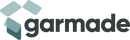Samsung Replacement Parts

For Samsung Galaxy A42 SM-A426B 10set Original Signal Flex Cable
1. Antenna signal flex cable replacement part.2. Replace your broken or unusable item with a new one.3. Each item has been checked and in good condition before shipping.4. Completely fit and work.5. Professional installation is highly recommended. We will not be responsible for any damages to your device that you may cause during the changing of replacement parts.Specification: General Compatible with Samsung: Galaxy A42 5G Package Weight One Package Weight 0.02kgs / 0.05lb One Package Size 10cm * 5cm * 1cm / 3.94inch * 1.97inch * 0.39inch Qty per Carton 600 Carton Weight 13.00kgs / 28.66lb Carton Size 42cm * 27cm * 32cm / 16.54inch * 10.63inch * 12.6inch Loading Container 20GP: 734 cartons * 600 pcs = 440400 pcs 40HQ: 1705 cartons * 600 pcs = 1023000 pcs
117.39 kr

For Samsung Galaxy A22 4G SM-A225 10set Original Signal Flex Cable
1. Antenna signal flex cable replacement part.2. Replace your broken or unusable item with a new one.3. Each item has been checked and in good condition before shipping.4. Completely fit and work.5. Professional installation is highly recommended. We will not be responsible for any damages to your device that you may cause during the changing of replacement parts.Specification: General Compatible with Samsung: Galaxy A22 4G Package Weight One Package Weight 0.02kgs / 0.05lb One Package Size 10cm * 5cm * 1cm / 3.94inch * 1.97inch * 0.39inch Qty per Carton 600 Carton Weight 13.00kgs / 28.66lb Carton Size 42cm * 27cm * 32cm / 16.54inch * 10.63inch * 12.6inch Loading Container 20GP: 734 cartons * 600 pcs = 440400 pcs 40HQ: 1705 cartons * 600 pcs = 1023000 pcs
117.39 kr

For Samsung Galaxy A73 SM-A736B 10set Original Signal Flex Cable
1. Antenna signal flex cable replacement part.2. Replace your broken or unusable item with a new one.3. Each item has been checked and in good condition before shipping.4. Completely fit and work.5. Professional installation is highly recommended. We will not be responsible for any damages to your device that you may cause during the changing of replacement parts.Specification: General Compatible with Samsung: Galaxy A73 Package Weight One Package Weight 0.02kgs / 0.05lb One Package Size 10cm * 5cm * 1cm / 3.94inch * 1.97inch * 0.39inch Qty per Carton 600 Carton Weight 13.00kgs / 28.66lb Carton Size 42cm * 27cm * 32cm / 16.54inch * 10.63inch * 12.6inch Loading Container 20GP: 734 cartons * 600 pcs = 440400 pcs 40HQ: 1705 cartons * 600 pcs = 1023000 pcs
117.39 kr

For Samsung Galaxy A12 SM-A127 10set Original Signal Flex Cable
1. Antenna signal flex cable replacement part.2. Replace your broken or unusable item with a new one.3. Each item has been checked and in good condition before shipping.4. Completely fit and work.5. Professional installation is highly recommended. We will not be responsible for any damages to your device that you may cause during the changing of replacement parts.Specification: General Compatible with Samsung: Galaxy A12 Package Weight One Package Weight 0.02kgs / 0.05lb One Package Size 10cm * 5cm * 1cm / 3.94inch * 1.97inch * 0.39inch Qty per Carton 600 Carton Weight 13.00kgs / 28.66lb Carton Size 42cm * 27cm * 32cm / 16.54inch * 10.63inch * 12.6inch Loading Container 20GP: 734 cartons * 600 pcs = 440400 pcs 40HQ: 1705 cartons * 600 pcs = 1023000 pcs
98.12 kr

For Samsung Galaxy A33 5G SM-A336B 10set Original Signal Flex Cable
1. Antenna signal flex cable replacement part.2. Replace your broken or unusable item with a new one.3. Each item has been checked and in good condition before shipping.4. Completely fit and work.5. Professional installation is highly recommended. We will not be responsible for any damages to your device that you may cause during the changing of replacement parts.Specification: General Compatible with Samsung: Galaxy A33 5G Package Weight One Package Weight 0.02kgs / 0.05lb One Package Size 10cm * 5cm * 1cm / 3.94inch * 1.97inch * 0.39inch Qty per Carton 600 Carton Weight 13.00kgs / 28.66lb Carton Size 42cm * 27cm * 32cm / 16.54inch * 10.63inch * 12.6inch Loading Container 20GP: 734 cartons * 600 pcs = 440400 pcs 40HQ: 1705 cartons * 600 pcs = 1023000 pcs
117.39 kr

For Samsung Galaxy A14 4G SM-A145F 10set Original Signal Flex Cable
1. Antenna signal flex cable replacement part.2. Replace your broken or unusable item with a new one.3. Each item has been checked and in good condition before shipping.4. Completely fit and work.5. Professional installation is highly recommended. We will not be responsible for any damages to your device that you may cause during the changing of replacement parts.Specification: General Compatible with Samsung: Galaxy A14 4G Package Weight One Package Weight 0.02kgs / 0.04lb One Package Size 10cm * 5cm * 1cm / 3.94inch * 1.97inch * 0.39inch Qty per Carton 600 Carton Weight 13.00kgs / 28.66lb Carton Size 42cm * 27cm * 32cm / 16.54inch * 10.63inch * 12.6inch Loading Container 20GP: 734 cartons * 600 pcs = 440400 pcs 40HQ: 1705 cartons * 600 pcs = 1023000 pcs
117.39 kr

For Samsung Galaxy A13 5G SM-A136B 10set Original Signal Flex Cable
1. Antenna signal flex cable replacement part.2. Replace your broken or unusable item with a new one.3. Each item has been checked and in good condition before shipping.4. Completely fit and work.5. Professional installation is highly recommended. We will not be responsible for any damages to your device that you may cause during the changing of replacement parts.Specification: General Compatible with Samsung: Galaxy A13 5G Package Weight One Package Weight 0.02kgs / 0.05lb One Package Size 10cm * 5cm * 1cm / 3.94inch * 1.97inch * 0.39inch Qty per Carton 600 Carton Weight 13.00kgs / 28.66lb Carton Size 42cm * 27cm * 32cm / 16.54inch * 10.63inch * 12.6inch Loading Container 20GP: 734 cartons * 600 pcs = 440400 pcs 40HQ: 1705 cartons * 600 pcs = 1023000 pcs
117.39 kr

For Samsung Galaxy A04e SM-A042 10set Original Signal Flex Cable
1. Antenna signal flex cable replacement part.2. Replace your broken or unusable item with a new one.3. Each item has been checked and in good condition before shipping.4. Completely fit and work.5. Professional installation is highly recommended. We will not be responsible for any damages to your device that you may cause during the changing of replacement parts.Specification: General Compatible with Samsung: Galaxy A04e Package Weight One Package Weight 0.02kgs / 0.05lb One Package Size 10cm * 5cm * 1cm / 3.94inch * 1.97inch * 0.39inch Qty per Carton 600 Carton Weight 13.00kgs / 28.66lb Carton Size 42cm * 27cm * 32cm / 16.54inch * 10.63inch * 12.6inch Loading Container 20GP: 734 cartons * 600 pcs = 440400 pcs 40HQ: 1705 cartons * 600 pcs = 1023000 pcs
117.39 kr

For Samsung Galaxy A52 / A52S 10set Original Signal Flex Cable
1. Antenna signal flex cable replacement part.2. Replace your broken or unusable item with a new one.3. Each item has been checked and in good condition before shipping.4. Completely fit and work.5. Professional installation is highly recommended. We will not be responsible for any damages to your device that you may cause during the changing of replacement parts.Specification: General Compatible with Samsung: Galaxy A52s 5G , Galaxy A52 Package Weight One Package Weight 0.01kgs / 0.03lb One Package Size 10cm * 5cm * 1cm / 3.94inch * 1.97inch * 0.39inch Qty per Carton 600 Carton Weight 7.20kgs / 15.87lb Carton Size 42cm * 27cm * 32cm / 16.54inch * 10.63inch * 12.6inch Loading Container 20GP: 734 cartons * 600 pcs = 440400 pcs 40HQ: 1705 cartons * 600 pcs = 1023000 pcs
116.94 kr

For Samsung Galaxy A23 5G SM-A236F 10set Original Signal Flex Cable
1. Antenna signal flex cable replacement part.2. Replace your broken or unusable item with a new one.3. Each item has been checked and in good condition before shipping.4. Completely fit and work.5. Professional installation is highly recommended. We will not be responsible for any damages to your device that you may cause during the changing of replacement parts.Specification: General Compatible with Samsung: Galaxy A23 5G Package Weight One Package Weight 0.01kgs / 0.03lb One Package Size 10cm * 5cm * 1cm / 3.94inch * 1.97inch * 0.39inch Qty per Carton 600 Carton Weight 4.80kgs / 10.58lb Carton Size 42cm * 27cm * 32cm / 16.54inch * 10.63inch * 12.6inch Loading Container 20GP: 734 cartons * 600 pcs = 440400 pcs 40HQ: 1705 cartons * 600 pcs = 1023000 pcs
117.39 kr

For Samsung Galaxy A14 5G SM-A146B/A146F 10set Original Signal Flex Cable
1. Antenna signal flex cable replacement part.2. Replace your broken or unusable item with a new one.3. Each item has been checked and in good condition before shipping.4. Completely fit and work.5. Professional installation is highly recommended. We will not be responsible for any damages to your device that you may cause during the changing of replacement parts.Specification: General Compatible with Samsung: Galaxy A14 5G Package Weight One Package Weight 0.02kgs / 0.05lb One Package Size 10cm * 5cm * 1cm / 3.94inch * 1.97inch * 0.39inch Qty per Carton 600 Carton Weight 13.00kgs / 28.66lb Carton Size 42cm * 27cm * 32cm / 16.54inch * 10.63inch * 12.6inch Loading Container 20GP: 734 cartons * 600 pcs = 440400 pcs 40HQ: 1705 cartons * 600 pcs = 1023000 pcs
117.39 kr

For Samsung Galaxy A04S SM-A047F 10set Original Signal Flex Cable
1. Antenna signal flex cable replacement part.2. Replace your broken or unusable item with a new one.3. Each item has been checked and in good condition before shipping.4. Completely fit and work.5. Professional installation is highly recommended. We will not be responsible for any damages to your device that you may cause during the changing of replacement parts.Specification: General Compatible with Samsung: Galaxy A04s Package Weight One Package Weight 0.02kgs / 0.05lb One Package Size 10cm * 5cm * 1cm / 3.94inch * 1.97inch * 0.39inch Qty per Carton 600 Carton Weight 13.00kgs / 28.66lb Carton Size 42cm * 27cm * 32cm / 16.54inch * 10.63inch * 12.6inch Loading Container 20GP: 734 cartons * 600 pcs = 440400 pcs 40HQ: 1705 cartons * 600 pcs = 1023000 pcs
117.39 kr

For Samsung Galaxy A54 SM-A546B 10set Original Signal Flex Cable
1. Antenna signal flex cable replacement part.2. Replace your broken or unusable item with a new one.3. Each item has been checked and in good condition before shipping.4. Completely fit and work.5. Professional installation is highly recommended. We will not be responsible for any damages to your device that you may cause during the changing of replacement parts.Specification: General Compatible with Samsung: Galaxy A54 5G Package Weight One Package Weight 0.01kgs / 0.03lb One Package Size 10cm * 5cm * 1cm / 3.94inch * 1.97inch * 0.39inch Qty per Carton 600 Carton Weight 6.00kgs / 13.23lb Carton Size 42cm * 27cm * 32cm / 16.54inch * 10.63inch * 12.6inch Loading Container 20GP: 734 cartons * 600 pcs = 440400 pcs 40HQ: 1705 cartons * 600 pcs = 1023000 pcs
117.39 kr

For Samsung Galaxy A05 SM-A055F Original Back Facing Camera
1. Back-facing camera replacement part. 2. Replace your broken or unusable item with a new one. 3. Each item has been checked and in good condition before shipping. 4. Completely fit and work. 5. Professional installation is highly recommended. We will not be responsible for any damages to your cellphone/mobile phone that you may cause during the changing of replacement parts.Specification: General Compatible with Samsung: Galaxy A05 Package Weight One Package Weight 0.01kgs / 0.02lb One Package Size 10cm * 5cm * 1cm / 3.94inch * 1.97inch * 0.39inch Qty per Carton 1000 Carton Weight 6.00kgs / 13.23lb Carton Size 32cm * 27cm * 32cm / 12.6inch * 10.63inch * 12.6inch Loading Container 20GP: 964 cartons * 1000 pcs = 964000 pcs 40HQ: 2239 cartons * 1000 pcs = 2239000 pcs
136.32 kr

For Samsung Galaxy A34 SM-A346B Camera Set (Macro + Wide + Back Camera)
1. Camera set (macro camera + wide camera + back camera) for Samsung Galaxy A34 SM-A346B. 2. Replace your broken or unworkable item with a new one. 3. Each item has been checked and in good condition before shipping. 4. Completely fit and work. 5. Professional installation is highly recommended. We will not be responsible for any damages to your cellphone/mobile phone that you may cause during the changing of replacement parts.Specification: General Compatible with Samsung: Galaxy A34 5G Package Weight One Package Weight 0.01kgs / 0.03lb One Package Size 10cm * 5cm * 1cm / 3.94inch * 1.97inch * 0.39inch Qty per Carton 1000 Carton Weight 2.00kgs / 4.41lb Carton Size 30cm * 32cm * 32cm / 11.81inch * 12.6inch * 12.6inch Loading Container 20GP: 868 cartons * 1000 pcs = 868000 pcs 40HQ: 2015 cartons * 1000 pcs = 2015000 pcs
249.83 kr

For Samsung Galaxy A05S SM-A057F Power Button & Volume Button Flex Cable
1. Volume button & power button flex cable replacement part. 2. Replace your broken or unworkable item with a new one. 3. Each item has been checked and in good condition before shipping. 4. Completely fit and work. 5. Professional installation is highly recommended. We will not be responsible for any damages to your cellphone/mobile phone that you may cause during the changing of replacement parts.Specification: General Compatible with Samsung: Galaxy A05s Package Weight One Package Weight 0.01kgs / 0.03lb One Package Size 10cm * 5cm * 1cm / 3.94inch * 1.97inch * 0.39inch Qty per Carton 1000 Carton Weight 8.00kgs / 17.64lb Carton Size 32cm * 30cm * 27cm / 12.6inch * 11.81inch * 10.63inch Loading Container 20GP: 1028 cartons * 1000 pcs = 1028000 pcs 40HQ: 2388 cartons * 1000 pcs = 2388000 pcs
63.23 kr

For Samsung Galaxy A15 5G SM-A156B SIM + SIM / Micro SD Card Tray (Purple)
1. SIM + SIM / Micro SD card tray for Samsung Galaxy A15 5G SM-A156B. 2. Replace your broken or unworkable one. 3. Each item has been checked and in good condition before shipping. 4. Completely fit and work. 5. Professional installation is highly recommended. We will not be responsible for any damages to your device that you may cause during the changing of replacement parts.Specification: General Compatible with Samsung: Galaxy A15 5G Package Weight One Package Weight 0.01kgs / 0.03lb One Package Size 10cm * 5cm * 1cm / 3.94inch * 1.97inch * 0.39inch Qty per Carton 1000 Carton Weight 2.00kgs / 4.41lb Carton Size 30cm * 30cm * 27cm / 11.81inch * 11.81inch * 10.63inch Loading Container 20GP: 1097 cartons * 1000 pcs = 1097000 pcs 40HQ: 2547 cartons * 1000 pcs = 2547000 pcs
61.02 kr

For Samsung Galaxy A02 SM-A022F Original Speaker Ringer Buzzer
1. Loudspeaker replacement part.2. Replace your broken or unworkable item with a new one.3. Each item has been checked and in good condition before shipping.4. Completely fit and work.5. Professional installation is highly recommended. We will not be responsible for any damages to your cellphone/mobile phone that you may cause during the changing of replacement parts.Specification: General Compatible with Samsung: Galaxy A05 Package Weight One Package Weight 0.01kgs / 0.03lb One Package Size 10cm * 5cm * 1cm / 3.94inch * 1.97inch * 0.39inch Qty per Carton 1000 Carton Weight 11.00kgs / 24.25lb Carton Size 42cm * 27cm * 32cm / 16.54inch * 10.63inch * 12.6inch Loading Container 20GP: 734 cartons * 1000 pcs = 734000 pcs 40HQ: 1705 cartons * 1000 pcs = 1705000 pcs
76.63 kr

For Samsung Galaxy A15 5G SM-A156B SIM + SIM / Micro SD Card Tray (Black)
1. SIM + SIM / Micro SD card tray for Samsung Galaxy A15 5G SM-A156B. 2. Replace your broken or unworkable one. 3. Each item has been checked and in good condition before shipping. 4. Completely fit and work. 5. Professional installation is highly recommended. We will not be responsible for any damages to your device that you may cause during the changing of replacement parts.Specification: General Compatible with Samsung: Galaxy A15 5G Package Weight One Package Weight 0.01kgs / 0.02lb One Package Size 10cm * 5cm * 1cm / 3.94inch * 1.97inch * 0.39inch Qty per Carton 1000 Carton Weight 2.00kgs / 4.41lb Carton Size 30cm * 30cm * 27cm / 11.81inch * 11.81inch * 10.63inch Loading Container 20GP: 1097 cartons * 1000 pcs = 1097000 pcs 40HQ: 2547 cartons * 1000 pcs = 2547000 pcs
61.02 kr

For Samsung Galaxy A04e SM-A042F Original Telephoto Camera
1. Telephoto camera for Samsung Galaxy A04e SM-A042F. 2. Replace your broken or unworkable item with a new one. 3. Each item has been checked and in good condition before shipping. 4. Completely fit and work. 5. Professional installation is highly recommended. We will not be responsible for any damages to your cellphone/mobile phone that you may cause during the changing of replacement parts.Specification: General Compatible with Samsung: Galaxy A04e Package Weight One Package Weight 0.01kgs / 0.03lb One Package Size 10cm * 5cm * 1cm / 3.94inch * 1.97inch * 0.39inch Qty per Carton 1000 Carton Weight 6.00kgs / 13.23lb Carton Size 27cm * 32cm * 32cm / 10.63inch * 12.6inch * 12.6inch Loading Container 20GP: 964 cartons * 1000 pcs = 964000 pcs 40HQ: 2239 cartons * 1000 pcs = 2239000 pcs
85.16 kr

For Samsung Galaxy A05 SM-A055F Power Button & Volume Button Flex Cable
1. Volume button & power button flex cable replacement part. 2. Replace your broken or unworkable item with a new one. 3. Each item has been checked and in good condition before shipping. 4. Completely fit and work. 5. Professional installation is highly recommended. We will not be responsible for any damages to your cellphone/mobile phone that you may cause during the changing of replacement parts.Specification: General Compatible with Samsung: Galaxy A05 Package Weight One Package Weight 0.01kgs / 0.02lb One Package Size 10cm * 5cm * 1cm / 3.94inch * 1.97inch * 0.39inch Qty per Carton 1000 Carton Weight 6.00kgs / 13.23lb Carton Size 32cm * 30cm * 27cm / 12.6inch * 11.81inch * 10.63inch Loading Container 20GP: 1028 cartons * 1000 pcs = 1028000 pcs 40HQ: 2388 cartons * 1000 pcs = 2388000 pcs
63.23 kr

For Samsung Galaxy A15 5G SM-A156B SIM + SIM / Micro SD Card Tray (Blue)
1. SIM + SIM / Micro SD card tray for Samsung Galaxy A15 5G SM-A156B. 2. Replace your broken or unworkable one. 3. Each item has been checked and in good condition before shipping. 4. Completely fit and work. 5. Professional installation is highly recommended. We will not be responsible for any damages to your device that you may cause during the changing of replacement parts.Specification: General Compatible with Samsung: Galaxy A15 5G Package Weight One Package Weight 0.01kgs / 0.03lb One Package Size 10cm * 5cm * 1cm / 3.94inch * 1.97inch * 0.39inch Qty per Carton 1000 Carton Weight 2.00kgs / 4.41lb Carton Size 30cm * 30cm * 27cm / 11.81inch * 11.81inch * 10.63inch Loading Container 20GP: 1097 cartons * 1000 pcs = 1097000 pcs 40HQ: 2547 cartons * 1000 pcs = 2547000 pcs
61.02 kr

For Samsung Galaxy A05S SM-A057F Original Power Button & Volume Button Flex Cable
1. Volume button & power button flex cable replacement part. 2. Replace your broken or unworkable item with a new one. 3. Each item has been checked and in good condition before shipping. 4. Completely fit and work. 5. Professional installation is highly recommended. We will not be responsible for any damages to your cellphone/mobile phone that you may cause during the changing of replacement parts.Specification: General Compatible with Samsung: Galaxy A05s Package Weight One Package Weight 0.01kgs / 0.03lb One Package Size 10cm * 5cm * 1cm / 3.94inch * 1.97inch * 0.39inch Qty per Carton 1000 Carton Weight 8.00kgs / 17.64lb Carton Size 32cm * 30cm * 27cm / 12.6inch * 11.81inch * 10.63inch Loading Container 20GP: 1028 cartons * 1000 pcs = 1028000 pcs 40HQ: 2388 cartons * 1000 pcs = 2388000 pcs
63.23 kr

For Samsung Galaxy A14 4G SM-A145P Original SIM Card Tray + SIM Card Tray + Micro SD Card Tray (Black)
1. SIM card tray + SIM card tray + Micro SD card tray for Samsung Galaxy A14 4G SM-A145P. 2. Replace your broken or unworkable one. 3. Each item has been checked and in good condition before shipping. 4. Completely fit and work. 5. Professional installation is highly recommended. We will not be responsible for any damages to your cellphone/mobile phone that you may cause during the changing of replacement parts.Specification: Package Weight One Package Weight 0.01kgs / 0.02lb One Package Size 5cm * 5cm * 1cm / 1.97inch * 1.97inch * 0.39inch Qty per Carton 1000 Carton Weight 1.00kgs / 2.20lb Carton Size 32cm * 27cm * 30cm / 12.6inch * 10.63inch * 11.81inch Loading Container 20GP: 1028 cartons * 1000 pcs = 1028000 pcs 40HQ: 2388 cartons * 1000 pcs = 2388000 pcs
61.02 kr

For Samsung Galaxy A6s SM-G6200 Original Speaker Ringer Buzzer
1. Loudspeaker replacement part. 2. Replace your broken or unworkable item with a new one. 3. Each item has been checked and in good condition before shipping. 4. Completely fit and work. 5. Professional installation is highly recommended. We will not be responsible for any damages to your cellphone/mobile phone that you may cause during the changing of replacement parts.Specification: General Compatible with Samsung: Galaxy A6s Package Weight One Package Weight 0.01kgs / 0.03lb One Package Size 10cm * 5cm * 1cm / 3.94inch * 1.97inch * 0.39inch Qty per Carton 1000 Carton Weight 11.00kgs / 24.25lb Carton Size 42cm * 27cm * 32cm / 16.54inch * 10.63inch * 12.6inch Loading Container 20GP: 734 cartons * 1000 pcs = 734000 pcs 40HQ: 1705 cartons * 1000 pcs = 1705000 pcs
80.40 kr

For Samsung Galaxy A13 SM-A137 Back Facing Camera
1. Back facing camera replacement part.2. Replace your broken or unusable item with a new one.3. Each item has been checked and in good condition before shipping.4. Completely fit and work.5. Professional installation is highly recommended. We will not be responsible for any damages to your cellphone/mobile phone that you may cause during the changing of replacement parts.Specification: General Compatible with Samsung: Galaxy A13 (SM-A137) Package Weight One Package Weight 0.01kgs / 0.02lb One Package Size 10cm * 5cm * 1cm / 3.94inch * 1.97inch * 0.39inch Qty per Carton 1000 Carton Weight 6.00kgs / 13.23lb Carton Size 32cm * 30cm * 30cm / 12.6inch * 11.81inch * 11.81inch Loading Container 20GP: 925 cartons * 1000 pcs = 925000 pcs 40HQ: 2149 cartons * 1000 pcs = 2149000 pcs
141.08 kr

For Samsung Galaxy A72 5G Original Charging Port Board
1. Charging port board replacement part.2. This part is used to replace your damaged or unworkable one with a new one.3. Each item has been checked and in good condition before shipping.4. Completely fit and work.5. The installation of any new part should be done by a qualified person. We will not be responsible for any damage caused during installation.Specification: General Compatible with Samsung: Galaxy A72 5G Package Weight One Package Weight 0.01kgs / 0.03lb One Package Size 10cm * 5cm * 1cm / 3.94inch * 1.97inch * 0.39inch Qty per Carton 1000 Carton Weight 11.00kgs / 24.25lb Carton Size 32cm * 32cm * 30cm / 12.6inch * 12.6inch * 11.81inch Loading Container 20GP: 868 cartons * 1000 pcs = 868000 pcs 40HQ: 2015 cartons * 1000 pcs = 2015000 pcs
216.72 kr

For Samsung Galaxy A23 5G SM-A236B Original Main Back Facing Camera
1. Back-facing camera replacement part. 2. Replace your broken or unusable item with a new one. 3. Each item has been checked and in good condition before shipping. 4. Completely fit and work. 5. Professional installation is highly recommended. We will not be responsible for any damages to your cellphone/mobile phone that you may cause during the changing of replacement parts.Specification: General Compatible with Samsung: Galaxy A23 5G Package Weight One Package Weight 0.01kgs / 0.02lb One Package Size 10cm * 5cm * 1cm / 3.94inch * 1.97inch * 0.39inch Qty per Carton 1000 Carton Weight 6.00kgs / 13.23lb Carton Size 32cm * 27cm * 32cm / 12.6inch * 10.63inch * 12.6inch Loading Container 20GP: 964 cartons * 1000 pcs = 964000 pcs 40HQ: 2239 cartons * 1000 pcs = 2239000 pcs
124.47 kr

For Samsung Galaxy A01 Core SM-A013 Original Charging Port Board
1. Charging port board replacement part.2. This part is used to replace your damaged or unworkable one with a new one.3. Each item has been checked and in good condition before shipping.4. Completely fit and work.5. The installation of any new part should be done by a qualified person. We will not be responsible for any damage caused during installation.Specification: General Compatible with Samsung: Galaxy A01 Core / A3 Core Package Weight One Package Weight 0.01kgs / 0.03lb One Package Size 10cm * 5cm * 1cm / 3.94inch * 1.97inch * 0.39inch Qty per Carton 1000 Carton Weight 11.00kgs / 24.25lb Carton Size 32cm * 32cm * 30cm / 12.6inch * 12.6inch * 11.81inch Loading Container 20GP: 868 cartons * 1000 pcs = 868000 pcs 40HQ: 2015 cartons * 1000 pcs = 2015000 pcs
85.60 kr

For Samsung Galaxy A82 / A82 5G Original Charging Port Board
1. Charging port board replacement part.2. This part is used to replace your damaged or unworkable one with a new one.3. Each item has been checked and in good condition before shipping.4. Completely fit and work.5. The installation of any new part should be done by a qualified person. We will not be responsible for any damage caused during installation.Specification: General Compatible with Samsung: Galaxy A82 5G , Galaxy A82 Package Weight One Package Weight 0.01kgs / 0.03lb One Package Size 10cm * 5cm * 1cm / 3.94inch * 1.97inch * 0.39inch Qty per Carton 1000 Carton Weight 11.00kgs / 24.25lb Carton Size 32cm * 32cm * 30cm / 12.6inch * 12.6inch * 11.81inch Loading Container 20GP: 868 cartons * 1000 pcs = 868000 pcs 40HQ: 2015 cartons * 1000 pcs = 2015000 pcs
117.39 kr

For Samsung Galaxy A14 SM-A145P Original Camera Set (Telephoto + Wide + Main Camera + Front Camera)
1. Camera set (telephoto camera + wide camera + main camera + front camera) for Samsung Galaxy A14 SM-A145P. 2. Replace your broken or unworkable item with a new one. 3. Each item has been checked and in good condition before shipping. 4. Completely fit and work. 5. Professional installation is highly recommended. We will not be responsible for any damages to your cellphone/mobile phone that you may cause during the changing of replacement parts. Specification: General Compatible with Samsung: Galaxy A14 4G Package Weight One Package Weight 0.02kgs / 0.04lb One Package Size 10cm * 5cm * 1cm / 3.94inch * 1.97inch * 0.39inch Qty per Carton 1000 Carton Weight 11.00kgs / 24.25lb Carton Size 32cm * 32cm * 32cm / 12.6inch * 12.6inch * 12.6inch Loading Container 20GP: 813 cartons * 1000 pcs = 813000 pcs 40HQ: 1889 cartons * 1000 pcs = 1889000 pcs
280.73 kr

For Samsung Galaxy A25 5G SM-A256B Original Motherboard Flex Cable
1. Motherboard flex cable replacement part.2. Replace your broken or unusable item with a new one.3. Each item has been checked and in good condition before shipping.4. Completely fit and work.5. Professional installation is highly recommended. We will not be responsible for any damages to your cellphone/mobile phone that you may cause during the changing of replacement parts.Specification: Package Weight One Package Weight 0.01kgs / 0.02lb One Package Size 10cm * 5cm * 1cm / 3.94inch * 1.97inch * 0.39inch Qty per Carton 1000 Carton Weight 8.00kgs / 17.64lb Carton Size 22cm * 27cm * 30cm / 8.66inch * 10.63inch * 11.81inch Loading Container 20GP: 1496 cartons * 1000 pcs = 1496000 pcs 40HQ: 3473 cartons * 1000 pcs = 3473000 pcs
77.96 kr

For Samsung Galaxy A14 5G SM-A146B Original Camera Set (Macro + Wide + Back Camera)
1. Camera set (macro camera + wide camera + back camera) for Samsung Galaxy A14 5G SM-A146B. 2. Replace your broken or unworkable item with a new one. 3. Each item has been checked and in good condition before shipping. 4. Completely fit and work. 5. Professional installation is highly recommended. We will not be responsible for any damages to your cellphone/mobile phone that you may cause during the changing of replacement parts.Specification: General Compatible with Samsung: Galaxy A14 5G Package Weight One Package Weight 0.02kgs / 0.05lb One Package Size 10cm * 5cm * 1cm / 3.94inch * 1.97inch * 0.39inch Qty per Carton 1000 Carton Weight 15.00kgs / 33.07lb Carton Size 30cm * 32cm * 32cm / 11.81inch * 12.6inch * 12.6inch Loading Container 20GP: 868 cartons * 1000 pcs = 868000 pcs 40HQ: 2015 cartons * 1000 pcs = 2015000 pcs
177.30 kr

For Samsung Galaxy A25 5G SM-A256B Original SIM Card Tray + SIM Card Tray / Micro SD Card Tray (Green)
1. SIM card tray + SIM card tray / Micro SD card tray for Samsung Galaxy A25 5G SM-A256B. 2. Replace your broken or unworkable one. 3. Each item has been checked and in good condition before shipping. 4. Completely fit and work. 5. Professional installation is highly recommended. We will not be responsible for any damages to your cellphone/mobile phone that you may cause during the changing of replacement parts.Specification: General Compatible with Samsung: Galaxy A25 5G Package Weight One Package Weight 0.01kgs / 0.02lb One Package Size 10cm * 5cm * 1cm / 3.94inch * 1.97inch * 0.39inch Qty per Carton 1000 Carton Weight 2.00kgs / 4.41lb Carton Size 32cm * 27cm * 30cm / 12.6inch * 10.63inch * 11.81inch Loading Container 20GP: 1028 cartons * 1000 pcs = 1028000 pcs 40HQ: 2388 cartons * 1000 pcs = 2388000 pcs
61.02 kr

For Samsung Galaxy A15 5G SM-A156B Original Fingerprint Sensor Flex Cable (Black)
1. Fingerprint sensor flex cable replacement part. 2. Replace your broken or unusable item with a new one. 3. Each item has been checked and in good condition before shipping. 4. Completely fit and work. 5. Professional installation is highly recommended. We will not be responsible for any damages to your cellphone/mobile phone that you may cause during the changing of replacement parts.Specification: General Compatible with Samsung: Galaxy A15 5G , Galaxy A15 Package Weight One Package Weight 0.01kgs / 0.03lb One Package Size 10cm * 5cm * 1cm / 3.94inch * 1.97inch * 0.39inch Qty per Carton 1000 Carton Weight 6.00kgs / 13.23lb Carton Size 32cm * 27cm * 30cm / 12.6inch * 10.63inch * 11.81inch Loading Container 20GP: 1028 cartons * 1000 pcs = 1028000 pcs 40HQ: 2388 cartons * 1000 pcs = 2388000 pcs
112.85 kr

For Samsung Galaxy A15 5G SM-A156B Original Fingerprint Sensor Flex Cable (Silver)
1. Fingerprint sensor flex cable replacement part. 2. Replace your broken or unusable item with a new one. 3. Each item has been checked and in good condition before shipping. 4. Completely fit and work. 5. Professional installation is highly recommended. We will not be responsible for any damages to your cellphone/mobile phone that you may cause during the changing of replacement parts.Specification: General Compatible with Samsung: Galaxy A15 5G , Galaxy A15 Package Weight One Package Weight 0.01kgs / 0.03lb One Package Size 10cm * 5cm * 1cm / 3.94inch * 1.97inch * 0.39inch Qty per Carton 1000 Carton Weight 6.00kgs / 13.23lb Carton Size 32cm * 27cm * 30cm / 12.6inch * 10.63inch * 11.81inch Loading Container 20GP: 1028 cartons * 1000 pcs = 1028000 pcs 40HQ: 2388 cartons * 1000 pcs = 2388000 pcs
112.85 kr

For Samsung Galaxy A34 5G SM-A346B Original Earpiece Speaker
1. Earpiece speaker replacement part. 2. Replace your broken or unusable item with a new one. 3. Make your device look more refreshing than ever 4. Completely fit and work 5. Each item has been checked and in good condition before shipping 6. Professional installation is highly recommended. We will not be responsible for any damages to your cellphone/mobile phone that you may cause during the changing of replacement partsSpecification: General Compatible with Samsung: Galaxy A34 5G Package Weight One Package Weight 0.01kgs / 0.03lb One Package Size 10cm * 5cm * 1cm / 3.94inch * 1.97inch * 0.39inch Qty per Carton 1000 Carton Weight 6.00kgs / 13.23lb Carton Size 30cm * 27cm * 32cm / 11.81inch * 10.63inch * 12.6inch Loading Container 20GP: 1028 cartons * 1000 pcs = 1028000 pcs 40HQ: 2388 cartons * 1000 pcs = 2388000 pcs
63.23 kr

For Samsung Galaxy A25 5G SM-A256B Original Charging Port Board
1. Charging port board replacement part.2. This part is used to replace your damaged or unworkable one with a new one.3. Each item has been checked and in good condition before shipping.4. Completely fit and work.5. The installation of any new part should be done by a qualified person. We will not be responsible for any damage caused during installation.Specification: General Compatible with Samsung: Galaxy A25 5G Package Weight One Package Weight 0.01kgs / 0.02lb One Package Size 10cm * 5cm * 1cm / 3.94inch * 1.97inch * 0.39inch Qty per Carton 1000 Carton Weight 11.00kgs / 24.25lb Carton Size 32cm * 32cm * 30cm / 12.6inch * 12.6inch * 11.81inch Loading Container 20GP: 868 cartons * 1000 pcs = 868000 pcs 40HQ: 2015 cartons * 1000 pcs = 2015000 pcs
158.47 kr

For Samsung Galaxy A25 5G SM-A256B Original SIM Card Tray + SIM Card Tray / Micro SD Card Tray (Blue)
1. SIM card tray + SIM card tray / Micro SD card tray for Samsung Galaxy A25 5G SM-A256B. 2. Replace your broken or unworkable one. 3. Each item has been checked and in good condition before shipping. 4. Completely fit and work. 5. Professional installation is highly recommended. We will not be responsible for any damages to your cellphone/mobile phone that you may cause during the changing of replacement parts.Specification: General Compatible with Samsung: Galaxy A25 5G Package Weight One Package Weight 0.01kgs / 0.02lb One Package Size 10cm * 5cm * 1cm / 3.94inch * 1.97inch * 0.39inch Qty per Carton 1000 Carton Weight 2.00kgs / 4.41lb Carton Size 32cm * 27cm * 30cm / 12.6inch * 10.63inch * 11.81inch Loading Container 20GP: 1028 cartons * 1000 pcs = 1028000 pcs 40HQ: 2388 cartons * 1000 pcs = 2388000 pcs
61.02 kr

For Samsung Galaxy A25 5G SM-A256B Original SIM Card Tray + SIM Card Tray / Micro SD Card Tray (Silver)
1. SIM card tray + SIM card tray / Micro SD card tray for Samsung Galaxy A25 5G SM-A256B. 2. Replace your broken or unworkable one. 3. Each item has been checked and in good condition before shipping. 4. Completely fit and work. 5. Professional installation is highly recommended. We will not be responsible for any damages to your cellphone/mobile phone that you may cause during the changing of replacement parts.Specification: General Compatible with Samsung: Galaxy A25 5G Package Weight One Package Weight 0.01kgs / 0.02lb One Package Size 10cm * 5cm * 1cm / 3.94inch * 1.97inch * 0.39inch Qty per Carton 1000 Carton Weight 2.00kgs / 4.41lb Carton Size 32cm * 27cm * 30cm / 12.6inch * 10.63inch * 11.81inch Loading Container 20GP: 1028 cartons * 1000 pcs = 1028000 pcs 40HQ: 2388 cartons * 1000 pcs = 2388000 pcs
61.02 kr

For Samsung Galaxy A15 5G SM-A156B Original Fingerprint Sensor Flex Cable (Green)
1. Fingerprint sensor flex cable replacement part. 2. Replace your broken or unusable item with a new one. 3. Each item has been checked and in good condition before shipping. 4. Completely fit and work. 5. Professional installation is highly recommended. We will not be responsible for any damages to your cellphone/mobile phone that you may cause during the changing of replacement parts.Specification: General Compatible with Samsung: Galaxy A15 5G , Galaxy A15 Package Weight One Package Weight 0.01kgs / 0.03lb One Package Size 10cm * 5cm * 1cm / 3.94inch * 1.97inch * 0.39inch Qty per Carton 1000 Carton Weight 6.00kgs / 13.23lb Carton Size 32cm * 27cm * 30cm / 12.6inch * 10.63inch * 11.81inch Loading Container 20GP: 1028 cartons * 1000 pcs = 1028000 pcs 40HQ: 2388 cartons * 1000 pcs = 2388000 pcs
112.85 kr

For Samsung Galaxy A15 5G SM-A156B Original Mainboard Connector Flex Cable
1. Mainboard connector flex cable replacement part. 2. Replace your broken or unusable item with a new one. 3. Each item has been checked and in good condition before shipping. 4. Completely fit and work. 5. Professional installation is highly recommended. We will not be responsible for any damages to your cellphone/mobile phone that you may cause during the changing of replacement parts.Specification: General Compatible with Samsung: Galaxy A15 5G Package Weight One Package Weight 0.01kgs / 0.03lb One Package Size 10cm * 5cm * 1cm / 3.94inch * 1.97inch * 0.39inch Qty per Carton 1000 Carton Weight 7.00kgs / 15.43lb Carton Size 32cm * 27cm * 32cm / 12.6inch * 10.63inch * 12.6inch Loading Container 20GP: 964 cartons * 1000 pcs = 964000 pcs 40HQ: 2239 cartons * 1000 pcs = 2239000 pcs
83.83 kr

For Samsung Galaxy A15 5G SM-A156B Original Fingerprint Sensor Flex Cable (Blue)
1. Fingerprint sensor flex cable replacement part. 2. Replace your broken or unusable item with a new one. 3. Each item has been checked and in good condition before shipping. 4. Completely fit and work. 5. Professional installation is highly recommended. We will not be responsible for any damages to your cellphone/mobile phone that you may cause during the changing of replacement parts.Specification: General Compatible with Samsung: Galaxy A15 5G , Galaxy A15 Package Weight One Package Weight 0.01kgs / 0.03lb One Package Size 10cm * 5cm * 1cm / 3.94inch * 1.97inch * 0.39inch Qty per Carton 1000 Carton Weight 6.00kgs / 13.23lb Carton Size 32cm * 27cm * 30cm / 12.6inch * 10.63inch * 11.81inch Loading Container 20GP: 1028 cartons * 1000 pcs = 1028000 pcs 40HQ: 2388 cartons * 1000 pcs = 2388000 pcs
112.85 kr

For Samsung Galaxy A25 5G SM-A256B Original SIM Card Tray + SIM Card Tray / Micro SD Card Tray (Black)
1. SIM card tray + SIM card tray / Micro SD card tray for Samsung Galaxy A25 5G SM-A256B. 2. Replace your broken or unworkable one. 3. Each item has been checked and in good condition before shipping. 4. Completely fit and work. 5. Professional installation is highly recommended. We will not be responsible for any damages to your cellphone/mobile phone that you may cause during the changing of replacement parts.Specification: General Compatible with Samsung: Galaxy A25 5G Package Weight One Package Weight 0.01kgs / 0.03lb One Package Size 10cm * 5cm * 1cm / 3.94inch * 1.97inch * 0.39inch Qty per Carton 1000 Carton Weight 2.00kgs / 4.41lb Carton Size 32cm * 27cm * 30cm / 12.6inch * 10.63inch * 11.81inch Loading Container 20GP: 1028 cartons * 1000 pcs = 1028000 pcs 40HQ: 2388 cartons * 1000 pcs = 2388000 pcs
61.02 kr

For Samsung Galaxy A15 4G SM-A155F Original Charging Port Board
1. Charging port board replacement part.2. This part is used to replace your damaged or unworkable one with a new one.3. Each item has been checked and in good condition before shipping.4. Completely fit and work.5. The installation of any new part should be done by a qualified person. We will not be responsible for any damage caused during installation.Specification: General Compatible with Samsung: Galaxy A15 Package Weight One Package Weight 0.01kgs / 0.03lb One Package Size 10cm * 5cm * 1cm / 3.94inch * 1.97inch * 0.39inch Qty per Carton 1000 Carton Weight 11.00kgs / 24.25lb Carton Size 32cm * 32cm * 30cm / 12.6inch * 12.6inch * 11.81inch Loading Container 20GP: 868 cartons * 1000 pcs = 868000 pcs 40HQ: 2015 cartons * 1000 pcs = 2015000 pcs
129.46 kr

For Samsung Galaxy A15 4G SM-A155F Original Fingerprint Sensor Flex Cable (Blue)
1. Fingerprint sensor flex cable replacement part. 2. Replace your broken or unusable item with a new one. 3. Each item has been checked and in good condition before shipping. 4. Completely fit and work. 5. Professional installation is highly recommended. We will not be responsible for any damages to your cellphone/mobile phone that you may cause during the changing of replacement parts.Specification: General Compatible with Samsung: Galaxy A15 Package Weight One Package Weight 0.01kgs / 0.03lb One Package Size 10cm * 5cm * 1cm / 3.94inch * 1.97inch * 0.39inch Qty per Carton 1000 Carton Weight 6.00kgs / 13.23lb Carton Size 27cm * 22cm * 27cm / 10.63inch * 8.66inch * 10.63inch Loading Container 20GP: 1662 cartons * 1000 pcs = 1662000 pcs 40HQ: 3859 cartons * 1000 pcs = 3859000 pcs
112.85 kr

For Samsung Galaxy A20s / M14 US Motherboard Flex Cable
1. Motherboard flex cable ribbon replacement for Samsung Galaxy A20s / M14 US 2. Replace your broken, damaged or non-working item with a new one 3. Each item has been checked and in good condition before shipping 4. Completely fit and work 5. Professional installation is highly recommended. We will not be responsible for any damages to your cellphone/mobile phone that you may cause during the changing of replacement partsSpecification: General Compatible with Samsung: Galaxy M14 , Galaxy A20s Package Weight One Package Weight 0.01kgs / 0.03lb One Package Size 10cm * 5cm * 0.3cm / 3.94inch * 1.97inch * 0.12inch Qty per Carton 2000 Carton Weight 6.00kgs / 13.23lb Carton Size 42cm * 27cm * 32cm / 16.54inch * 10.63inch * 12.6inch Loading Container 20GP: 734 cartons * 2000 pcs = 1468000 pcs 40HQ: 1705 cartons * 2000 pcs = 3410000 pcs
70.76 kr

For Samsung Galaxy A25 5G SM-A256B Original Fingerprint Sensor Flex Cable (Green)
1. Fingerprint sensor flex cable replacement part. 2. Replace your broken or unusable item with a new one. 3. Each item has been checked and in good condition before shipping. 4. Completely fit and work. 5. Professional installation is highly recommended. We will not be responsible for any damages to your cellphone/mobile phone that you may cause during the changing of replacement parts.Specification: General Compatible with Samsung: Galaxy A25 5G Package Weight One Package Weight 0.02kgs / 0.03lb One Package Size 10cm * 5cm * 1cm / 3.94inch * 1.97inch * 0.39inch Qty per Carton 1000 Carton Weight 6.00kgs / 13.23lb Carton Size 32cm * 27cm * 30cm / 12.6inch * 10.63inch * 11.81inch Loading Container 20GP: 1028 cartons * 1000 pcs = 1028000 pcs 40HQ: 2388 cartons * 1000 pcs = 2388000 pcs
105.09 kr