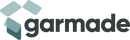Other Brands Replacement Parts

Charging Port Board for ZTE Blade A7s 2020
1. Charging port board replacement for ZTE Blade A7s 2020. 2. This part is used to replace your damaged or unworkable one with a new one. 3. Each item has been checked and in good condition before shipping. 4. Completely fit and work. 5. The installation of any new part should be done by a qualified person. We will not be responsible for any damage caused during installation.
Rs. 704.38

Charging Port Board for ZTE Blade V Smart / Blade 20 Smart / V Smart 1050
1. Charging port board replacement for ZTE Blade V Smart. 2. This part is used to replace your damaged or unworkable one with a new one. 3. Each item has been checked and in good condition before shipping. 4. Completely fit and work. 5. The installation of any new part should be done by a qualified person. We will not be responsible for any damage caused during installation.
Rs. 704.38

Charging Port Board for ZTE Nubia Z5S NX503A
1. Charging port board replacement for ZTE Nubia Z5S NX503A. 2. This part is used to replace your damaged or unworkable one with a new one. 3. Each item has been checked and in good condition before shipping. 4. Completely fit and work. 5. The installation of any new part should be done by a qualified person. We will not be responsible for any damage caused during installation.
Rs. 906.03

Power Button & Volume Button Flex Cable for ZTE Blade A7 2019
1. Volume button & power button flex cable replacement for ZTE Blade A7 2019. 2. Replace your broken or unworkable item with a new one. 3. Each item has been checked and in good condition before shipping. 4. Completely fit and work. 5. Professional installation is highly recommended. We will not be responsible for any damages to your cellphone/mobile phone that you may cause during the changing of replacement parts.
Rs. 544.71

Middle Frame Bezel Plate for LG K42 / K52 (Brazil) (Green)
1. Middle frame bezel replacement for LG K42 / K52 (Brazil) LMK420 LMK420H LMK420E LMK420Y. 2. This part is used to replace your damaged or unworkable one with a new one. 3. Each item has been checked and in good condition before shipping. 4. Completely fit and work. 5. The installation of any new part should be done by a qualified person. We will not be responsible for any damage caused during installation.
Rs. 700.74

Middle Frame Bezel Plate for LG Q52 / K62 (Silver)
1. Middle frame bezel replacement for LG Q52 / K62 LMK520, LM-K520, LMK520E, LM-K520E, LMK520Y, LM-K520Y, LMK520H, LM-K520H,LM-Q520N???LMK525H, LMK525, LM-K525H, LM-K525. 2. This part is used to replace your damaged or unworkable one with a new one. 3. Each item has been checked and in good condition before shipping. 4. Completely fit and work. 5. The installation of any new part should be done by a qualified person. We will not be responsible for any damage caused during installation.
Rs. 700.74

Nano SIM Card Tray + Nano SIM Card Tray / Micro SD Card Tray for LG G8S ThinQ LMG810, LM-G810, LMG810EAW (Blue)
1. Nano SIM Card Tray + Nano SIM Card Tray / Micro SD Card Tray for LG G8S ThinQ LMG810, LM-G810, LMG810EAW. 2. Replace your broken or unworkable one. 3. Each item has been checked and in good condition before shipping. 4. Completely fit and work. 5. Professional installation is highly recommended. We will not be responsible for any damages to your cellphone/mobile phone that you may cause during the changing of replacement parts.
Rs. 649.64

10 PCS Back Camera Lens for LG K40 / LG K12 / LG K12 Plus / LG X4 (2019) LMX420, LMX420EMW, LM-X420
1. Replacement back camera lens for LG K40 / LG K12 / LG K12 Plus / LG X4 (2019) LMX420, LMX420EMW, LM-X420. 2. Replace your broken or unusable item with a new one. 3. Completely fit and work. 4. Each item has been checked and in good condition before shipping. 5. Professional installation is highly recommended. We will not be responsible for any damages to your cellphone/mobile phone that you may cause during the changing of replacement parts.
Rs. 747.27

10 PCS Back Camera Lens for LG Stylo 6 / K71
1. Replacement back camera lens for LG Stylo 6 / K71 LMQ730TM, LM-Q730TM, LMQ730HA. 2. Replace your broken or unusable item with a new one. 3. Completely fit and work. 4. Each item has been checked and in good condition before shipping. 5. Professional installation is highly recommended. We will not be responsible for any damages to your cellphone/mobile phone that you may cause during the changing of replacement parts.
Rs. 700.74

10 PCS Back Camera Lens for LG K42 / K52 (Brazil) LMK420 LMK420H LMK420E LMK420Y
1. Replacement back camera lens for LG K42 / K52 (Brazil) LMK420 LMK420H LMK420E LMK420Y. 2. Replace your broken or unusable item with a new one. 3. Completely fit and work. 4. Each item has been checked and in good condition before shipping. 5. Professional installation is highly recommended. We will not be responsible for any damages to your cellphone/mobile phone that you may cause during the changing of replacement parts.
Rs. 649.64

Power Button Flex Cable for LG K20 (2019) / K8+
1. Power button flex cable replacement for LG K20 (2019) / K8+ LM-X120EMW, LMX120EMW, LM-X120, LMX120BMW. 2. Replace your broken or unworkable item with a new one. 3. Each item has been checked and in good condition before shipping. 4. Completely fit and work. 5. Professional installation is highly recommended. We will not be responsible for any damages to your cellphone/mobile phone that you may cause during the changing of replacement parts.
Rs. 544.71

Middle Frame Bezel Plate for LG K42 / K52 (Brazil) (Grey)
1. Middle frame bezel replacement for LG K42 / K52 (Brazil) LMK420 LMK420H LMK420E LMK420Y. 2. This part is used to replace your damaged or unworkable one with a new one. 3. Each item has been checked and in good condition before shipping. 4. Completely fit and work. 5. The installation of any new part should be done by a qualified person. We will not be responsible for any damage caused during installation.
Rs. 700.74

Middle Frame Bezel Plate for LG Q52 / K62 (Red)
1. Middle frame bezel replacement for LG Q52 / K62 LMK520, LM-K520, LMK520E, LM-K520E, LMK520Y, LM-K520Y, LMK520H, LM-K520H,LM-Q520N???LMK525H, LMK525, LM-K525H, LM-K525. 2. This part is used to replace your damaged or unworkable one with a new one. 3. Each item has been checked and in good condition before shipping. 4. Completely fit and work. 5. The installation of any new part should be done by a qualified person. We will not be responsible for any damage caused during installation.
Rs. 700.74

Rs. 544.71

Nano SIM Card Tray + Micro SD Card Tray for LG Stylo 6 / K71 LMQ730HA, LM-Q730HA, LMQ730TM, LM-Q730TM (Blue)
1. Nano SIM Card Tray + Micro SD Card Tray for LG Stylo 6 / K71 LMQ730HA, LM-Q730HA, LMQ730TM, LM-Q730TM. 2. Replace your broken or unworkable one. 3. Each item has been checked and in good condition before shipping. 4. Completely fit and work. 5. Professional installation is highly recommended. We will not be responsible for any damages to your cellphone/mobile phone that you may cause during the changing of replacement parts.
Rs. 546.54

Nano SIM Card Tray + Nano SIM Card Tray / Micro SD Card Tray for LG G8S ThinQ LMG810, LM-G810, LMG810EAW (Black)
1. Nano SIM Card Tray + Nano SIM Card Tray / Micro SD Card Tray for LG G8S ThinQ LMG810, LM-G810, LMG810EAW. 2. Replace your broken or unworkable one. 3. Each item has been checked and in good condition before shipping. 4. Completely fit and work. 5. Professional installation is highly recommended. We will not be responsible for any damages to your cellphone/mobile phone that you may cause during the changing of replacement parts.
Rs. 649.64

10 PCS Back Camera Lens for LG Q60 / LG K12 Prime (Brazil)
1. Replacement back camera lens for LG Q60 / LG K12 Prime (Brazil) LMX525BAW, LMX525EAW, LMX525BAW, LM-X525. 2. Replace your broken or unusable item with a new one. 3. Completely fit and work. 4. Each item has been checked and in good condition before shipping. 5. Professional installation is highly recommended. We will not be responsible for any damages to your cellphone/mobile phone that you may cause during the changing of replacement parts.
Rs. 747.27

10 PCS Back Camera Lens for LG K30 (2019) LM-X320EMW, LMX320EMW, LMX320ZMW, LM-X320ZMW
1. Replacement back camera lens for LG K30 (2019) LM-X320EMW, LMX320EMW, LMX320ZMW, LM-X320ZMW. 2. Replace your broken or unusable item with a new one. 3. Completely fit and work. 4. Each item has been checked and in good condition before shipping. 5. Professional installation is highly recommended. We will not be responsible for any damages to your cellphone/mobile phone that you may cause during the changing of replacement parts.
Rs. 751.83

10 PCS Back Camera Lens for LG Q52 / K62
1. Replacement back camera lens for LG Q52 / K62 LMK520, LM-K520, LMK520E, LM-K520E, LMK520Y, LM-K520Y, LMK520H, LM-K520H,LM-Q520N???LMK525H, LMK525, LM-K525H, LM-K525. 2. Replace your broken or unusable item with a new one. 3. Completely fit and work. 4. Each item has been checked and in good condition before shipping. 5. Professional installation is highly recommended. We will not be responsible for any damages to your cellphone/mobile phone that you may cause during the changing of replacement parts.
Rs. 646.90

Power Button Flex Cable for LG K42
1. Power button flex cable replacement for LG K42 LMK420, LM-K420, LMK420H, LM-K420H, LMK420E, LM-K420E, LMK420Y, LM-K420Y. 2. Replace your broken or unworkable item with a new one. 3. Each item has been checked and in good condition before shipping. 4. Completely fit and work. 5. Professional installation is highly recommended. We will not be responsible for any damages to your cellphone/mobile phone that you may cause during the changing of replacement parts.
Rs. 544.71

10 PCS Back Camera Lens for LG Stylo 5 LM-Q720
1. Replacement back camera lens for LG Stylo 5 LM-Q720. 2. Replace your broken or unusable item with a new one. 3. Completely fit and work. 4. Each item has been checked and in good condition before shipping. 5. Professional installation is highly recommended. We will not be responsible for any damages to your cellphone/mobile phone that you may cause during the changing of replacement parts.
Rs. 700.74

10 PCS Back Camera Lens for LG K61 LMQ630EAW, LM-Q630EAW, LM-Q630
1. Replacement back camera lens for LG K61 LMQ630EAW, LM-Q630EAW, LM-Q630. 2. Replace your broken or unusable item with a new one. 3. Completely fit and work. 4. Each item has been checked and in good condition before shipping. 5. Professional installation is highly recommended. We will not be responsible for any damages to your cellphone/mobile phone that you may cause during the changing of replacement parts.
Rs. 748.18

Charging Port Flex Cable for LG Stylo 6 / K71 LMQ730TM, LM-Q730TM, LMQ730HA, LM-Q730HA
1. Charging port flex cable ribbon replacement for LG Stylo 6 / K71 LMQ730TM, LM-Q730TM, LMQ730HA, LM-Q730HA 2. Replace your broken, damaged or non-working item with a new one 3. Each item has been checked and in good condition before shipping 4. Completely fit and work 5. Professional installation is highly recommended. We will not be responsible for any damages to your cellphone/mobile phone that you may cause during the changing of replacement parts
Rs. 748.18

Charging Port Board for LG K51 / Q51 LM-Q510N K500MM
1. Charging port board replacement for LG K51 / Q51 LM-Q510N K500MM. 2. This part is used to replace your damaged or unworkable one with a new one. 3. Each item has been checked and in good condition before shipping. 4. Completely fit and work. 5. The installation of any new part should be done by a qualified person. We will not be responsible for any damage caused during installation.
Rs. 748.18

Motherboard Flex Cable for LG K50S
1. Motherboard flex cable for LG K50S LMX540HM, LM-X540, LM-X540BMW, LMX540BMW. 2. Replace your broken or unusable item with a new one. 3. Each item has been checked and in good condition before shipping. 4. Completely fit and work. 5. Professional installation is highly recommended. We will not be responsible for any damages to your cellphone/mobile phone that you may cause during the changing of replacement parts.
Rs. 546.54

10 PCS Back Camera Lens for LG K50S LMX540HM, LM-X540, LM-X540BMW, LMX540BMW
1. Replacement back camera lens for LG K50S LMX540HM, LM-X540, LM-X540BMW, LMX540BMW. 2. Replace your broken or unusable item with a new one. 3. Completely fit and work. 4. Each item has been checked and in good condition before shipping. 5. Professional installation is highly recommended. We will not be responsible for any damages to your cellphone/mobile phone that you may cause during the changing of replacement parts.
Rs. 646.90

10 PCS Back Camera Lens for LG K40S LMX430HM, LM-X430
1. Replacement back camera lens for LG K40S LMX430HM, LM-X430. 2. Replace your broken or unusable item with a new one. 3. Completely fit and work. 4. Each item has been checked and in good condition before shipping. 5. Professional installation is highly recommended. We will not be responsible for any damages to your cellphone/mobile phone that you may cause during the changing of replacement parts.
Rs. 646.90

Speaker Ringer Buzzer for LG K51 / Q51 LM-Q510N K500MM
1. Speaker ringer buzzer for LG K51 / Q51 LM-Q510N K500MM 2. Replace your broken or unusable one with a new one 3. Each item has been checked and in good condition before shipping 4. Completely fit and work 5. Professional installation is highly recommended. We will not be responsible for any damages to your cellphone/mobile phone that you may cause during the changing of replacement parts
Rs. 573.00

Power & Volume Button Flex Cable for LG K50S
1. Power & volume button flex cable replacement for LG K50S LMX540HM, LM-X540, LM-X540BMW, LMX540BMW. 2. Replace your broken or unworkable item with a new one. 3. Each item has been checked and in good condition before shipping. 4. Completely fit and work. 5. Professional installation is highly recommended. We will not be responsible for any damages to your cellphone/mobile phone that you may cause during the changing of replacement parts.
Rs. 630.48

Nano SIM Card Tray + Micro SD Card Tray for LG G8X ThinQ / V50S ThinQ 5G LM-V510N, LMG850EMW, LM-G850 (Black)
1. Nano SIM Card Tray + Micro SD Card Tray for LG G8X ThinQ / V50S ThinQ 5G LM-V510N, LMG850EMW, LM-G850. 2. Replace your broken or unworkable one. 3. Each item has been checked and in good condition before shipping. 4. Completely fit and work. 5. Professional installation is highly recommended. We will not be responsible for any damages to your cellphone/mobile phone that you may cause during the changing of replacement parts.
Rs. 546.54

10 PCS Back Camera Lens for LG K51 / Q51 LM-Q510N K500MM
1. Replacement back camera lens for LG K51 / Q51 LM-Q510N K500MM. 2. Replace your broken or unusable item with a new one. 3. Completely fit and work. 4. Each item has been checked and in good condition before shipping. 5. Professional installation is highly recommended. We will not be responsible for any damages to your cellphone/mobile phone that you may cause during the changing of replacement parts.
Rs. 700.74

Back Facing Camera for LG G8S ThinQ LMG810, LM-G810, LMG810EAW
1. Back facing camera for LG G8S ThinQ LMG810, LM-G810, LMG810EAW. 2. Replace your broken or unworkable item with a new one. 3. Each item has been checked and in good condition before shipping. 4. Completely fit and work. 5. Professional installation is highly recommended. We will not be responsible for any damages to your cellphone/mobile phone that you may cause during the changing of replacement parts.
Rs. 2,627.76

Rs. 546.54

Middle Frame Bezel Plate for LG Q52 / K62 (Blue)
1. Middle frame bezel replacement for LG Q52 / K62 LMK520, LM-K520, LMK520E, LM-K520E, LMK520Y, LM-K520Y, LMK520H, LM-K520H,LM-Q520N???LMK525H, LMK525, LM-K525H, LM-K525. 2. This part is used to replace your damaged or unworkable one with a new one. 3. Each item has been checked and in good condition before shipping. 4. Completely fit and work. 5. The installation of any new part should be done by a qualified person. We will not be responsible for any damage caused during installation.
Rs. 700.74

Rs. 544.71

Nano SIM Card Tray + Nano SIM Card Tray / Micro SD Card Tray for LG G8S ThinQ LMG810, LM-G810, LMG810EAW (Silver)
1. Nano SIM Card Tray + Nano SIM Card Tray / Micro SD Card Tray for LG G8S ThinQ LMG810, LM-G810, LMG810EAW. 2. Replace your broken or unworkable one. 3. Each item has been checked and in good condition before shipping. 4. Completely fit and work. 5. Professional installation is highly recommended. We will not be responsible for any damages to your cellphone/mobile phone that you may cause during the changing of replacement parts.
Rs. 649.64

Motherboard Flex Cable for LG K51 / Q51 LM-Q510N K500MM
1. Motherboard flex cable for LG K51 / Q51 LM-Q510N K500MM. 2. Replace your broken or unusable item with a new one. 3. Each item has been checked and in good condition before shipping. 4. Completely fit and work. 5. Professional installation is highly recommended. We will not be responsible for any damages to your cellphone/mobile phone that you may cause during the changing of replacement parts.
Rs. 620.44

Middle Frame Bezel Plate for LG K42 / K52 (Brazil) (Silver)
1. Middle frame bezel replacement for LG K42 / K52 (Brazil) LMK420 LMK420H LMK420E LMK420Y. 2. This part is used to replace your damaged or unworkable one with a new one. 3. Each item has been checked and in good condition before shipping. 4. Completely fit and work. 5. The installation of any new part should be done by a qualified person. We will not be responsible for any damage caused during installation.
Rs. 704.38

Middle Frame Bezel Plate for LG Q52 / K62 (Green)
1. Middle frame bezel replacement for LG Q52 / K62 LMK520, LM-K520, LMK520E, LM-K520E, LMK520Y, LM-K520Y, LMK520H, LM-K520H,LM-Q520N???LMK525H, LMK525, LM-K525H, LM-K525. 2. This part is used to replace your damaged or unworkable one with a new one. 3. Each item has been checked and in good condition before shipping. 4. Completely fit and work. 5. The installation of any new part should be done by a qualified person. We will not be responsible for any damage caused during installation.
Rs. 700.74

Nano SIM Card Tray + Nano SIM Card Tray / Micro SD Card Tray for LG Wing 5G LMF100N, LM-F100N, LM-F100V, LM-F100 (Blue)
1. Nano SIM Card Tray + Nano SIM Card Tray / Micro SD Card Tray for LG Wing 5G LMF100N, LM-F100N, LM-F100V, LM-F100. 2. Replace your broken or unworkable one. 3. Each item has been checked and in good condition before shipping. 4. Completely fit and work. 5. Professional installation is highly recommended. We will not be responsible for any damages to your cellphone/mobile phone that you may cause during the changing of replacement parts.
Rs. 750.01

Nano SIM Card Tray + Micro SD Card Tray for LG Stylo 6 / K71 LMQ730HA, LM-Q730HA, LMQ730TM, LM-Q730TM (Grey)
1. Nano SIM Card Tray + Micro SD Card Tray for LG Stylo 6 / K71 LMQ730HA, LM-Q730HA, LMQ730TM, LM-Q730TM. 2. Replace your broken or unworkable one. 3. Each item has been checked and in good condition before shipping. 4. Completely fit and work. 5. Professional installation is highly recommended. We will not be responsible for any damages to your cellphone/mobile phone that you may cause during the changing of replacement parts.
Rs. 546.54

10 PCS Back Camera Lens for LG K22 LMK200Z, LMK200E, LMK200B, LM-K200
1. Replacement back camera lens for LG K22 LMK200Z, LMK200E, LMK200B, LM-K200. 2. Replace your broken or unusable item with a new one. 3. Completely fit and work. 4. Each item has been checked and in good condition before shipping. 5. Professional installation is highly recommended. We will not be responsible for any damages to your cellphone/mobile phone that you may cause during the changing of replacement parts.
Rs. 700.74

10 PCS Back Camera Lens for LG Velvet 4G / Velvet 5G
1. Replacement back camera lens for LG Velvet 4G / Velvet 5G LM-G900N, LM-G900EM, LM-G900, LM-G900TMV, LMG910EMW, LM-G910EMW. 2. Replace your broken or unusable item with a new one. 3. Completely fit and work. 4. Each item has been checked and in good condition before shipping. 5. Professional installation is highly recommended. We will not be responsible for any damages to your cellphone/mobile phone that you may cause during the changing of replacement parts.
Rs. 750.01

Power Button Flex Cable for LG K51 / Q51 LM-Q510N K500MM
1. Power button flex cable replacement for LG K51 / Q51 LM-Q510N K500MM. 2. Replace your broken or unworkable item with a new one. 3. Each item has been checked and in good condition before shipping. 4. Completely fit and work. 5. Professional installation is highly recommended. We will not be responsible for any damages to your cellphone/mobile phone that you may cause during the changing of replacement parts.
Rs. 544.71

Middle Frame Bezel Plate for LG K42 / K52 (Brazil) (Red)
1. Middle frame bezel replacement for LG K42 / K52 (Brazil) LMK420 LMK420H LMK420E LMK420Y. 2. This part is used to replace your damaged or unworkable one with a new one. 3. Each item has been checked and in good condition before shipping. 4. Completely fit and work. 5. The installation of any new part should be done by a qualified person. We will not be responsible for any damage caused during installation.
Rs. 700.74

Fingerprint Sensor Flex Cable for LG K51 / LG Q51 LM-Q510N K500MM (Black)
1. Fingerprint sensor flex cable for LG K51 / LG Q51 LM-Q510N K500MM. 2. Replace your broken or unusable item with a new one. 3. Each item has been checked and in good condition before shipping. 4. Completely fit and work. 5. Professional installation is highly recommended. We will not be responsible for any damages to your cellphone/mobile phone that you may cause during the changing of replacement parts.
Rs. 704.38

Fingerprint Sensor Flex Cable for LG Q52 LM-Q520N (White)
1. Fingerprint sensor flex cable for LG Q52 LM-Q520N. 2. Replace your broken or unusable item with a new one. 3. Each item has been checked and in good condition before shipping. 4. Completely fit and work. 5. Professional installation is highly recommended. We will not be responsible for any damages to your cellphone/mobile phone that you may cause during the changing of replacement parts.
Rs. 700.74

Fingerprint Sensor Flex Cable for LG K52 LMK520 LMK520E (White)
1. Fingerprint sensor flex cable for LG K52 LMK520 LMK520E. 2. Replace your broken or unusable item with a new one. 3. Each item has been checked and in good condition before shipping. 4. Completely fit and work. 5. Professional installation is highly recommended. We will not be responsible for any damages to your cellphone/mobile phone that you may cause during the changing of replacement parts.
Rs. 700.74