HXSJ S4 1080P Adjustable 180 Degree HD Manual Focus Video Webcam PC Camera with Microphone(Black)
- garmade
HXSJ S4 1080P Adjustable 180 Degree HD Manual Focus Video Webcam PC Camera with Microphone(Black)
- garmade
SKU: PC7410B
- In stock (Processing Time 1 - 72 hours)
£24.47
-
Guaranteed secure & safe checkout.
 Shipping Methods
Shipping Methods
To find out all available shipping methods, and the exact delivery time add the product to the cart and verify it using our shipping calculator.
 Order Processing Time
Order Processing Time
All orders are shipped within a maximum of 72 hours from the order's arrival.
 Money Back Guarantee
Money Back Guarantee
Garmade Money Back Guarantee- Get the item you ordered or your money back, it's that simple.
 Mismatched Product
Mismatched Product
Product doesn't match the description? Contact us within 31 days after you receive it!
 Refunds
Refunds
In case of cancellation, money will be refunded to your account within 14 days.
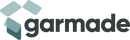















 Estimated transit time and postage fee depends on the method you choose at checkout. Please add the desired product to the cart and there you will be able to see all this information.
Estimated transit time and postage fee depends on the method you choose at checkout. Please add the desired product to the cart and there you will be able to see all this information.