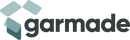Other Brands Replacement Parts

Back Housing Frame with NFC Coil for LG G7 ThinQ / G710 / G710EM / G710PM / G710VMP
1. Back housing frame with NFC coil replacement for LG G7 ThinQ. 2. Replace your broken or unworkable one. 3. Each item has been checked and in good condition before shipping. 4. Completely fit and work. 5. Professional installation is highly recommended. We will not be responsible for any damages to your cellphone/mobile phone that you may cause during the changing of replacement parts.Specification: General Compatible with LG: G7 ThinQ Package Weight One Package Weight 0.04kgs / 0.09lb One Package Size 25cm * 13cm * 5cm / 9.84inch * 5.12inch * 1.97inch Qty per Carton 66 Carton Weight 1.00kgs / 2.20lb Carton Size 40cm * 36cm * 36cm / 15.75inch * 14.17inch * 14.17inch Loading Container 20GP: 514 cartons * 66 pcs = 33924 pcs 40HQ: 1194 cartons * 66 pcs = 78804 pcs
€8,39

Back Housing Frame with NFC Coil for LG Q6 / LG-M700 / M700 / M700A / US700 / M700H /M703 / M700Y
1. Back housing frame with NFC coil replacement for LG Q6 / LG-M700 / M700 / M700A / US700 / M700H /M703 / M700Y. 2. Replace your broken or unworkable one. 3. Each item has been checked and in good condition before shipping. 4. Completely fit and work. 5. Professional installation is highly recommended. We will not be responsible for any damages to your cellphone/mobile phone that you may cause during the changing of replacement parts. Specification: General Compatible with LG: Q6 Package Weight One Package Weight 0.09kgs / 0.20lb One Package Size 25cm * 13cm * 5cm / 9.84inch * 5.12inch * 1.97inch Qty per Carton 66 Carton Weight 4.00kgs / 8.82lb Carton Size 40cm * 36cm * 36cm / 15.75inch * 14.17inch * 14.17inch Loading Container 20GP: 514 cartons * 66 pcs = 33924 pcs 40HQ: 1194 cartons * 66 pcs = 78804 pcs
€8,39

10 PCS Back Housing Cover Adhesive for LG G7 ThinQ / G710 / G710EM / G710PM / G710VMP
1. Back housing cover adhesive for LG G7 ThinQ / G710 / G710EM / G710PM / G710VMP. 2. Replace your broken or unusable item with a new one. 3. Each item has been checked and in good condition before shipping. 4. Completely fit and work. 5. Professional installation is highly recommended. We will not be responsible for any damages to your cellphone/mobile phone that you may cause during the changing of replacement parts. Specification: General Compatible with LG: G7 ThinQ Package Weight One Package Weight 0.07kgs / 0.15lb One Package Size 17cm * 8.5cm * 1cm / 6.69inch * 3.35inch * 0.39inch Qty per Carton 240 Carton Weight 12.00kgs / 26.46lb Carton Size 36cm * 36cm * 32cm / 14.17inch * 14.17inch * 12.6inch Loading Container 20GP: 643 cartons * 240 pcs = 154320 pcs 40HQ: 1492 cartons * 240 pcs = 358080 pcs
€10,09

Battery Back Cover with Camera Lens & Fingerprint Sensor for LG G6 / H870 / H870DS / H872 / LS993 / VS998 / US997(White)
1. Back cover with camera Lens & fingerprint sensor replacement for LG G6 / H870 / H870DS / H872 / LS993 / VS998 / US997 2. Replace your broken or unworkable back housing cover with a new one 3. Each item has been checked and in good condition before shipping 4. Completely fit and work 5. Highly recommend professional installation. We will not be responsible for any damages to your cellphone/mobile phone that you may cause during the changing of replacement partsSpecification: General Compatible with LG: G6 Package Weight One Package Weight 0.08kgs / 0.18lb One Package Size 25cm * 13cm * 5cm / 9.84inch * 5.12inch * 1.97inch Qty per Carton 66 Carton Weight 4.16kgs / 9.17lb Carton Size 40cm * 36cm * 36cm / 15.75inch * 14.17inch * 14.17inch Loading Container 20GP: 514 cartons * 66 pcs = 33924 pcs 40HQ: 1194 cartons * 66 pcs = 78804 pcs
€14,52

Battery Back Cover with Camera Lens & Fingerprint Sensor for LG G7 ThinQ / G710 / G710EM / G710PM / G710VMP(Blue)
1. Back cover with camera Lens & fingerprint sensor replacement for LG G7 ThinQ / G710 / G710EM / G710PM / G710VMP 2. Replace your broken or unworkable back housing cover with a new one 3. Each item has been checked and in good condition before shipping 4. Completely fit and work 5. Highly recommend professional installation. We will not be responsible for any damages to your cellphone/mobile phone that you may cause during the changing of replacement partsSpecification: General Compatible with LG: G7 ThinQ Package Weight One Package Weight 0.07kgs / 0.15lb One Package Size 25cm * 13cm * 5cm / 9.84inch * 5.12inch * 1.97inch Qty per Carton 66 Carton Weight 3.00kgs / 6.61lb Carton Size 40cm * 36cm * 36cm / 15.75inch * 14.17inch * 14.17inch Loading Container 20GP: 514 cartons * 66 pcs = 33924 pcs 40HQ: 1194 cartons * 66 pcs = 78804 pcs
€20,36

Battery Back Cover with Camera Lens & Fingerprint Sensor for LG G7 ThinQ / G710 / G710EM / G710PM / G710VMP(Silver)
1. Back cover with camera Lens & fingerprint sensor replacement for LG G7 ThinQ / G710 / G710EM / G710PM / G710VMP 2. Replace your broken or unworkable back housing cover with a new one 3. Each item has been checked and in good condition before shipping 4. Completely fit and work 5. Highly recommend professional installation. We will not be responsible for any damages to your cellphone/mobile phone that you may cause during the changing of replacement partsSpecification: General Compatible with LG: G7 ThinQ Package Weight One Package Weight 0.07kgs / 0.15lb One Package Size 25cm * 13cm * 5cm / 9.84inch * 5.12inch * 1.97inch Qty per Carton 66 Carton Weight 3.00kgs / 6.61lb Carton Size 40cm * 36cm * 36cm / 15.75inch * 14.17inch * 14.17inch Loading Container 20GP: 514 cartons * 66 pcs = 33924 pcs 40HQ: 1194 cartons * 66 pcs = 78804 pcs
€20,36

Battery Back Cover with Camera Lens & Fingerprint Sensor for LG G8 ThinQ / LMG820QM7 LM-G820UMB LMG820UM1 (US Version)(Black)
1. Back cover with camera Lens & fingerprint sensor replacement for LG G8 ThinQ / LMG820QM7 LM-G820UMB LMG820UM1,US Version 2. Replace your broken or unworkable back housing cover with a new one 3. Each item has been checked and in good condition before shipping 4. Completely fit and work 5. Highly recommend professional installation. We will not be responsible for any damages to your cellphone/mobile phone that you may cause during the changing of replacement parts Specification: General Compatible with LG: G8 ThinQ Package Weight One Package Weight 0.07kgs / 0.15lb One Package Size 25cm * 13cm * 5cm / 9.84inch * 5.12inch * 1.97inch Qty per Carton 66 Carton Weight 3.00kgs / 6.61lb Carton Size 40cm * 36cm * 36cm / 15.75inch * 14.17inch * 14.17inch Loading Container 20GP: 514 cartons * 66 pcs = 33924 pcs 40HQ: 1194 cartons * 66 pcs = 78804 pcs
€19,30

Battery Back Cover with Camera Lens & Fingerprint Sensor for LG G8 ThinQ / LMG820QM7 LM-G820UMB LMG820UM1 (US Version)(Red)
1. Back cover with camera Lens & fingerprint sensor replacement for LG G8 ThinQ / LMG820QM7 LM-G820UMB LMG820UM1,US Version 2. Replace your broken or unworkable back housing cover with a new one 3. Each item has been checked and in good condition before shipping 4. Completely fit and work 5. Highly recommend professional installation. We will not be responsible for any damages to your cellphone/mobile phone that you may cause during the changing of replacement parts Specification: General Compatible with LG: G8 ThinQ Package Weight One Package Weight 0.07kgs / 0.14lb One Package Size 25cm * 13cm * 5cm / 9.84inch * 5.12inch * 1.97inch Qty per Carton 66 Carton Weight 2.00kgs / 4.41lb Carton Size 40cm * 36cm * 36cm / 15.75inch * 14.17inch * 14.17inch Loading Container 20GP: 514 cartons * 66 pcs = 33924 pcs 40HQ: 1194 cartons * 66 pcs = 78804 pcs
€19,30

Battery Back Cover with Camera Lens & Fingerprint Sensor for LG G8 ThinQ / LMG820QM7 LM-G820UMB LMG820UM1 (US Version)(Silver)
1. Back cover with camera Lens & fingerprint sensor replacement for LG G8 ThinQ / LMG820QM7 LM-G820UMB LMG820UM1,US Version 2. Replace your broken or unworkable back housing cover with a new one 3. Each item has been checked and in good condition before shipping 4. Completely fit and work 5. Highly recommend professional installation. We will not be responsible for any damages to your cellphone/mobile phone that you may cause during the changing of replacement parts Specification: General Compatible with LG: G8 ThinQ Package Weight One Package Weight 0.07kgs / 0.14lb One Package Size 25cm * 13cm * 5cm / 9.84inch * 5.12inch * 1.97inch Qty per Carton 66 Carton Weight 2.00kgs / 4.41lb Carton Size 40cm * 36cm * 36cm / 15.75inch * 14.17inch * 14.17inch Loading Container 20GP: 514 cartons * 66 pcs = 33924 pcs 40HQ: 1194 cartons * 66 pcs = 78804 pcs
€19,30

Battery Back Cover with Camera Lens & Fingerprint Sensor for LG Stylo 4 / Q710 / Q710MS / Q710CS / L713DL(Black)
1. Back cover with camera Lens & fingerprint sensor replacement for LG Stylo 4 / Q710 / Q710MS / Q710CS / L713DL 2. Replace your broken or unworkable back housing cover with a new one 3. Each item has been checked and in good condition before shipping 4. Completely fit and work 5. Highly recommend professional installation. We will not be responsible for any damages to your cellphone/mobile phone that you may cause during the changing of replacement parts Specification: General Compatible with LG: Stylo 4 Package Weight One Package Weight 0.07kgs / 0.15lb One Package Size 25cm * 13cm * 5cm / 9.84inch * 5.12inch * 1.97inch Qty per Carton 66 Carton Weight 3.00kgs / 6.61lb Carton Size 40cm * 36cm * 36cm / 15.75inch * 14.17inch * 14.17inch Loading Container 20GP: 514 cartons * 66 pcs = 33924 pcs 40HQ: 1194 cartons * 66 pcs = 78804 pcs
€13,14

Battery Back Cover for LG Q6 / LG-M700 / M700 / M700A / US700 / M700H / M703 / M700Y(Black)
1. Back cover replacement for LG Q6 / LG-M700 / M700 / M700A / US700 / M700H / M703 / M700Y 2. Replace your broken or unworkable back housing cover with a new one 3. Each item has been checked and in good condition before shipping 4. Completely fit and work 5. Highly recommend professional installation. We will not be responsible for any damages to your cellphone/mobile phone that you may cause during the changing of replacement partsSpecification: General Compatible with LG: Q6 Package Weight One Package Weight 0.06kgs / 0.14lb One Package Size 25cm * 13cm * 5cm / 9.84inch * 5.12inch * 1.97inch Qty per Carton 66 Carton Weight 2.00kgs / 4.41lb Carton Size 40cm * 36cm * 36cm / 15.75inch * 14.17inch * 14.17inch Loading Container 20GP: 514 cartons * 66 pcs = 33924 pcs 40HQ: 1194 cartons * 66 pcs = 78804 pcs
€7,34

Battery Back Cover for LG Q6 / LG-M700 / M700 / M700A / US700 / M700H / M703 / M700Y(Grey)
1. Back cover replacement for LG Q6 / LG-M700 / M700 / M700A / US700 / M700H / M703 / M700Y 2. Replace your broken or unworkable back housing cover with a new one 3. Each item has been checked and in good condition before shipping 4. Completely fit and work 5. Highly recommend professional installation. We will not be responsible for any damages to your cellphone/mobile phone that you may cause during the changing of replacement partsSpecification: General Compatible with LG: Q6 Package Weight One Package Weight 0.06kgs / 0.14lb One Package Size 25cm * 13cm * 5cm / 9.84inch * 5.12inch * 1.97inch Qty per Carton 66 Carton Weight 2.00kgs / 4.41lb Carton Size 40cm * 36cm * 36cm / 15.75inch * 14.17inch * 14.17inch Loading Container 20GP: 514 cartons * 66 pcs = 33924 pcs 40HQ: 1194 cartons * 66 pcs = 78804 pcs
€7,34

Battery Back Cover for LG Q6 / LG-M700 / M700 / M700A / US700 / M700H / M703 / M700Y(Gold)
1. Back cover replacement for LG Q6 / LG-M700 / M700 / M700A / US700 / M700H / M703 / M700Y 2. Replace your broken or unworkable back housing cover with a new one 3. Each item has been checked and in good condition before shipping 4. Completely fit and work 5. Highly recommend professional installation. We will not be responsible for any damages to your cellphone/mobile phone that you may cause during the changing of replacement partsSpecification: General Compatible with LG: Q6 Package Weight One Package Weight 0.05kgs / 0.11lb One Package Size 25cm * 13cm * 5cm / 9.84inch * 5.12inch * 1.97inch Qty per Carton 66 Carton Weight 2.00kgs / 4.41lb Carton Size 40cm * 36cm * 36cm / 15.75inch * 14.17inch * 14.17inch Loading Container 20GP: 514 cartons * 66 pcs = 33924 pcs 40HQ: 1194 cartons * 66 pcs = 78804 pcs
€7,34

Battery Back Cover with Camera Lens & Fingerprint Sensor for LG Q7 / Q7+(Black)
1. Back cover with camera Lens & fingerprint sensor replacement for LG Q7 / Q7+ 2. Replace your broken or unworkable back housing cover with a new one 3. Each item has been checked and in good condition before shipping 4. Completely fit and work 5. Highly recommend professional installation. We will not be responsible for any damages to your cellphone/mobile phone that you may cause during the changing of replacement partsSpecification: General Compatible with LG: Q7 Package Weight One Package Weight 0.09kgs / 0.21lb One Package Size 25cm * 13cm * 5cm / 9.84inch * 5.12inch * 1.97inch Qty per Carton 66 Carton Weight 4.00kgs / 8.82lb Carton Size 40cm * 36cm * 36cm / 15.75inch * 14.17inch * 14.17inch Loading Container 20GP: 514 cartons * 66 pcs = 33924 pcs 40HQ: 1194 cartons * 66 pcs = 78804 pcs
€11,45

Battery Back Cover with Camera Lens & Fingerprint Sensor for LG Q7 / Q7+(Purple)
1. Back cover with camera Lens & fingerprint sensor replacement for LG Q7 / Q7+ 2. Replace your broken or unworkable back housing cover with a new one 3. Each item has been checked and in good condition before shipping 4. Completely fit and work 5. Highly recommend professional installation. We will not be responsible for any damages to your cellphone/mobile phone that you may cause during the changing of replacement partsSpecification: General Compatible with LG: Q7 Package Weight One Package Weight 0.09kgs / 0.21lb One Package Size 25cm * 13cm * 5cm / 9.84inch * 5.12inch * 1.97inch Qty per Carton 66 Carton Weight 4.00kgs / 8.82lb Carton Size 40cm * 36cm * 36cm / 15.75inch * 14.17inch * 14.17inch Loading Container 20GP: 514 cartons * 66 pcs = 33924 pcs 40HQ: 1194 cartons * 66 pcs = 78804 pcs
€11,45

Battery Back Cover for LG V20 / VS995 / VS996 LS997 / H910(Black)
1. Back cover replacement for LG V20 / VS995 / VS996 LS997 / H910 2. Replace your broken or unworkable back housing cover with a new one 3. Each item has been checked and in good condition before shipping 4. Completely fit and work 5. Highly recommend professional installation. We will not be responsible for any damages to your cellphone/mobile phone that you may cause during the changing of replacement parts Specification: General Compatible with LG: V20 Package Weight One Package Weight 0.07kgs / 0.14lb One Package Size 25cm * 13cm * 5cm / 9.84inch * 5.12inch * 1.97inch Qty per Carton 66 Carton Weight 2.97kgs / 6.55lb Carton Size 40cm * 36cm * 36cm / 15.75inch * 14.17inch * 14.17inch Loading Container 20GP: 514 cartons * 66 pcs = 33924 pcs 40HQ: 1194 cartons * 66 pcs = 78804 pcs
€11,51

Battery Back Cover with Camera Lens for LG V30 / VS996 / LS998U / H933 / LS998U / H930(Black)
1. Back cover replacement for LG V30 / VS996 / LS998U / H933 / LS998U / H930 2. Replace your broken or unworkable back housing cover with a new one 3. Each item has been checked and in good condition before shipping 4. Completely fit and work 5. Highly recommend professional installation. We will not be responsible for any damages to your cellphone/mobile phone that you may cause during the changing of replacement parts Specification: General Compatible with LG: V30 Package Weight One Package Weight 0.06kgs / 0.13lb One Package Size 25cm * 13cm * 5cm / 9.84inch * 5.12inch * 1.97inch Qty per Carton 66 Carton Weight 2.00kgs / 4.41lb Carton Size 40cm * 36cm * 36cm / 15.75inch * 14.17inch * 14.17inch Loading Container 20GP: 514 cartons * 66 pcs = 33924 pcs 40HQ: 1194 cartons * 66 pcs = 78804 pcs
€11,55

Battery Back Cover with Camera Lens for LG V30 / VS996 / LS998U / H933 / LS998U / H930(Blue)
1. Back cover replacement for LG V30 / VS996 / LS998U / H933 / LS998U / H930 2. Replace your broken or unworkable back housing cover with a new one 3. Each item has been checked and in good condition before shipping 4. Completely fit and work 5. Highly recommend professional installation. We will not be responsible for any damages to your cellphone/mobile phone that you may cause during the changing of replacement parts Specification: General Compatible with LG: V30 Package Weight One Package Weight 0.06kgs / 0.14lb One Package Size 25cm * 13cm * 5cm / 9.84inch * 5.12inch * 1.97inch Qty per Carton 66 Carton Weight 2.00kgs / 4.41lb Carton Size 40cm * 36cm * 36cm / 15.75inch * 14.17inch * 14.17inch Loading Container 20GP: 514 cartons * 66 pcs = 33924 pcs 40HQ: 1194 cartons * 66 pcs = 78804 pcs
€11,55

Battery Back Cover with Camera Lens for LG V30 / VS996 / LS998U / H933 / LS998U / H930(Red)
1. Back cover replacement for LG V30 / VS996 / LS998U / H933 / LS998U / H930 2. Replace your broken or unworkable back housing cover with a new one 3. Each item has been checked and in good condition before shipping 4. Completely fit and work 5. Highly recommend professional installation. We will not be responsible for any damages to your cellphone/mobile phone that you may cause during the changing of replacement parts Specification: General Compatible with LG: V30 Package Weight One Package Weight 0.07kgs / 0.14lb One Package Size 25cm * 13cm * 5cm / 9.84inch * 5.12inch * 1.97inch Qty per Carton 66 Carton Weight 2.00kgs / 4.41lb Carton Size 40cm * 36cm * 36cm / 15.75inch * 14.17inch * 14.17inch Loading Container 20GP: 514 cartons * 66 pcs = 33924 pcs 40HQ: 1194 cartons * 66 pcs = 78804 pcs
€11,55

Battery Back Cover with Camera Lens for LG V30 / VS996 / LS998U / H933 / LS998U / H930(Silver)
1. Back cover replacement for LG V30 / VS996 / LS998U / H933 / LS998U / H930 2. Replace your broken or unworkable back housing cover with a new one 3. Each item has been checked and in good condition before shipping 4. Completely fit and work 5. Highly recommend professional installation. We will not be responsible for any damages to your cellphone/mobile phone that you may cause during the changing of replacement parts Specification: General Compatible with LG: V30 Package Weight One Package Weight 0.06kgs / 0.14lb One Package Size 25cm * 13cm * 5cm / 9.84inch * 5.12inch * 1.97inch Qty per Carton 66 Carton Weight 2.00kgs / 4.41lb Carton Size 40cm * 36cm * 36cm / 15.75inch * 14.17inch * 14.17inch Loading Container 20GP: 514 cartons * 66 pcs = 33924 pcs 40HQ: 1194 cartons * 66 pcs = 78804 pcs
€11,55

Battery Back Cover with Camera Lens & Fingerprint Sensor for LG V30 / VS996 / LS998U / H933 / LS998U / H930(Silver)
1. Back cover with camera Lens & fingerprint sensor replacement for LG V30 / VS996 / LS998U / H933 / LS998U / H930 2. Replace your broken or unworkable back housing cover with a new one 3. Each item has been checked and in good condition before shipping 4. Completely fit and work 5. Highly recommend professional installation. We will not be responsible for any damages to your cellphone/mobile phone that you may cause during the changing of replacement partsSpecification: General Compatible with LG: V30 Package Weight One Package Weight 0.07kgs / 0.15lb One Package Size 25cm * 13cm * 5cm / 9.84inch * 5.12inch * 1.97inch Qty per Carton 66 Carton Weight 3.00kgs / 6.61lb Carton Size 40cm * 36cm * 36cm / 15.75inch * 14.17inch * 14.17inch Loading Container 20GP: 514 cartons * 66 pcs = 33924 pcs 40HQ: 1194 cartons * 66 pcs = 78804 pcs
€20,36

Battery Back Cover for LG K40(Black)
1. Back cover replacement for LG K40 2. Replace your broken or unworkable back housing cover with a new one 3. Each item has been checked and in good condition before shipping 4. Completely fit and work 5. Highly recommend professional installation. We will not be responsible for any damages to your cellphone/mobile phone that you may cause during the changing of replacement parts Specification: General Compatible with LG: K40 / K12+ / K12 Plus / X4 (2019) Package Weight One Package Weight 0.06kgs / 0.12lb One Package Size 25cm * 13cm * 5cm / 9.84inch * 5.12inch * 1.97inch Qty per Carton 66 Carton Weight 2.00kgs / 4.41lb Carton Size 40cm * 36cm * 36cm / 15.75inch * 14.17inch * 14.17inch Loading Container 20GP: 514 cartons * 66 pcs = 33924 pcs 40HQ: 1194 cartons * 66 pcs = 78804 pcs
€7,65

Battery Back Cover for LG K40(Grey)
1. Back cover replacement for LG K40 2. Replace your broken or unworkable back housing cover with a new one 3. Each item has been checked and in good condition before shipping 4. Completely fit and work 5. Highly recommend professional installation. We will not be responsible for any damages to your cellphone/mobile phone that you may cause during the changing of replacement parts Specification: General Compatible with LG: K40 / K12+ / K12 Plus / X4 (2019) Package Weight One Package Weight 0.06kgs / 0.12lb One Package Size 25cm * 13cm * 5cm / 9.84inch * 5.12inch * 1.97inch Qty per Carton 66 Carton Weight 2.00kgs / 4.41lb Carton Size 40cm * 36cm * 36cm / 15.75inch * 14.17inch * 14.17inch Loading Container 20GP: 514 cartons * 66 pcs = 33924 pcs 40HQ: 1194 cartons * 66 pcs = 78804 pcs
€7,65

Battery Back Cover for LG K40(Blue)
1. Back cover replacement for LG K40 2. Replace your broken or unworkable back housing cover with a new one 3. Each item has been checked and in good condition before shipping 4. Completely fit and work 5. Highly recommend professional installation. We will not be responsible for any damages to your cellphone/mobile phone that you may cause during the changing of replacement parts Specification: General Compatible with LG: K40 / K12+ / K12 Plus / X4 (2019) Package Weight One Package Weight 0.06kgs / 0.13lb One Package Size 25cm * 13cm * 5cm / 9.84inch * 5.12inch * 1.97inch Qty per Carton 66 Carton Weight 2.00kgs / 4.41lb Carton Size 40cm * 36cm * 36cm / 15.75inch * 14.17inch * 14.17inch Loading Container 20GP: 514 cartons * 66 pcs = 33924 pcs 40HQ: 1194 cartons * 66 pcs = 78804 pcs
€7,65

Back Housing Frame with NFC Coil for LG V35 ThinQ
1. Back housing frame with NFC coil replacement for LG V35 ThinQ. 2. Replace your broken or unworkable one. 3. Each item has been checked and in good condition before shipping. 4. Completely fit and work. 5. Professional installation is highly recommended. We will not be responsible for any damages to your cellphone/mobile phone that you may cause during the changing of replacement parts.Specification: General Compatible with LG: V35 ThinQ Package Weight One Package Weight 0.05kgs / 0.11lb One Package Size 25cm * 13cm * 5cm / 9.84inch * 5.12inch * 1.97inch Qty per Carton 66 Carton Weight 2.00kgs / 4.41lb Carton Size 40cm * 36cm * 36cm / 15.75inch * 14.17inch * 14.17inch Loading Container 20GP: 514 cartons * 66 pcs = 33924 pcs 40HQ: 1194 cartons * 66 pcs = 78804 pcs
€8,39

Original LCD Screen for LG G7 ThinQ / G710 G710EM G710PM G710VMP Digitizer Full Assembly with Frame (Blue)
Specification: General Compatible with LG: G7 ThinQ Package Weight One Package Weight 0.15kgs / 0.33lb One Package Size 25cm * 13cm * 5cm / 9.84inch * 5.12inch * 1.97inch Qty per Carton 66 Carton Weight 9.50kgs / 20.94lb Carton Size 40cm * 36cm * 36cm / 15.75inch * 14.17inch * 14.17inch Loading Container 20GP: 514 cartons * 66 pcs = 33924 pcs 40HQ: 1194 cartons * 66 pcs = 78804 pcs
€33,59

Original LCD Screen for LG G7 ThinQ / G710 G710EM G710PM G710VMP Digitizer Full Assembly with Frame (Silver)
Specification: General Compatible with LG: G7 ThinQ Package Weight One Package Weight 0.15kgs / 0.33lb One Package Size 25cm * 13cm * 5cm / 9.84inch * 5.12inch * 1.97inch Qty per Carton 66 Carton Weight 9.50kgs / 20.94lb Carton Size 40cm * 36cm * 36cm / 15.75inch * 14.17inch * 14.17inch Loading Container 20GP: 514 cartons * 66 pcs = 33924 pcs 40HQ: 1194 cartons * 66 pcs = 78804 pcs
€33,59

LCD Screen and Digitizer Full Assembly for LG Q60 (2019) / X525ZA / X525BAW / X525HA / X525ZAW / X6 (2019) / LMX625N / X625N / X525(Black)
Before Installation Notes1. Tips 1: Test before installation When testing, do not remove any protective film or tags. Please pay attention to the problem of static electricity. Before attempting any repair, be sure to ground yourself is an ESD (electro static discharge) strap. This will prevent static electricity from damaging the electronic components within the phone. Ensure you wear eye protection and use caution not to cut your finger with the glass splinters. 2. Tips 2: Simulates testing Screen replacement is very fragile product. We strongly suggest test before installation. Please simulates testing, which means mobile phone apart, (motherboard + LCD or screen) connected audio cable and new replacement, power on, test finished. If test OK, please install it. If it can not show, please contact us at the very first time. And please do not force it to be installed in mobile phone. We will not be responsible once the screen is installed. 3. Tips 3: Do not over-bend cable Please make sure LCD cable Do not over-bend. Over 90 degrees bent will cause blackAbout the product1. Replacement LCD display + touch screen digitizer assembly for LG Q60 (2019) / X525ZA / X525BAW / X525HA / X525ZAW / X6 (2019) / LMX625N / X625N / X525. 2. Replace your broken or unusable item with a new one. 3. Make your device look more refreshing than ever. 4. Completely fit and work. 5. Each item has been checked and in good condition before shipping. 6. Professional installation is highly recommended. We will not be responsible once the screen is installed.Specification: General Compatible with LG: Q60 Package Weight One Package Weight 0.15kgs / 0.33lb One Package Size 25cm * 13cm * 5cm / 9.84inch * 5.12inch * 1.97inch Qty per Carton 66 Carton Weight 9.50kgs / 20.94lb Carton Size 40cm * 36cm * 36cm / 15.75inch * 14.17inch * 14.17inch Loading Container 20GP: 514 cartons * 66 pcs = 33924 pcs 40HQ: 1194 cartons * 66 pcs = 78804 pcs
€19,69

Original LCD Screen For LG G6 / H870 / H870DS / H872 / LS993 / VS998 / US997 Digitizer Full Assembly with Frame7(Gold)
About the product1. Replacement LCD display + touch screen digitizer assembly with frame for LG G6 / H870 / H870DS / H872 / LS993 / VS998 / US997. 2. Replace your broken or unusable item with a new one. 3. Make your device look more refreshing than ever. 4. Completely fit and work. 5. Each item has been checked and in good condition before shipping. 6. Professional installation is highly recommended. We will not be responsible once the screen is installed.Before Installation Notes1. Tips 1: Test before installation When testing, do not remove any protective film or tags. Please pay attention to the problem of static electricity. Before attempting any repair, be sure to ground yourself is an ESD (electro static discharge) strap. This will prevent static electricity from damaging the electronic components within the phone. Ensure you wear eye protection and use caution not to cut your finger with the glass splinters. 2. Tips 2: Simulates testing Screen replacement is very fragile product. We strongly suggest test before installation. Please simulates testing, which means mobile phone apart, (motherboard + LCD or screen) connected audio cable and new replacement, power on, test finished. If test OK, please install it. If it can not show, please contact us at the very first time. And please do not force it to be installed in mobile phone. We will not be responsible once the screen is installed. 3. Tips 3: Do not over-bend cable Please make sure LCD cable Do not over-bend. Over 90 degrees bent will cause black display. Specification: General Compatible with LG: G6 Package Weight One Package Weight 0.15kgs / 0.33lb One Package Size 25cm * 13cm * 5cm / 9.84inch * 5.12inch * 1.97inch Qty per Carton 66 Carton Weight 9.50kgs / 20.94lb Carton Size 40cm * 36cm * 36cm / 15.75inch * 14.17inch * 14.17inch Loading Container 20GP: 514 cartons * 66 pcs = 33924 pcs 40HQ: 1194 cartons * 66 pcs = 78804 pcs
€46,12

Original LCD Screen For LG G6 / H870 / H870DS / H872 / LS993 / VS998 / US997 Digitizer Full Assembly with Frame(Blue)
About the product1. Replacement LCD display + touch screen digitizer assembly with frame for LG G6 / H870 / H870DS / H872 / LS993 / VS998 / US997. 2. Replace the old, broken, cracked, damaged one. 3. Make your device look more refreshing than ever. 4. Completely fit and work. 5. Each item has been checked and in good condition before shipping. 6. Professional installation is highly recommended. We will not be responsible once the screen is installed.Before Installation Notes1. Tips 1: Test before installation When testing, do not remove any protective film or tags. Please pay attention to the problem of static electricity. Before attempting any repair, be sure to ground yourself is an ESD (electro static discharge) strap. This will prevent static electricity from damaging the electronic components within the phone. Ensure you wear eye protection and use caution not to cut your finger with the glass splinters. 2. Tips 2: Simulates testing Screen replacement is very fragile product. We strongly suggest test before installation. Please simulates testing, which means mobile phone apart, (motherboard + LCD or screen) connected audio cable and new replacement, power on, test finished. If test OK, please install it. If it can not show, please contact us at the very first time. And please do not force it to be installed in mobile phone. We will not be responsible once the screen is installed. 3. Tips 3: Do not over-bend cable Please make sure LCD cable Do not over-bend. Over 90 degrees bent will cause black display. Specification: General Compatible with LG: G6 Package Weight One Package Weight 0.15kgs / 0.33lb One Package Size 25cm * 13cm * 5cm / 9.84inch * 5.12inch * 1.97inch Qty per Carton 66 Carton Weight 9.50kgs / 20.94lb Carton Size 40cm * 36cm * 36cm / 15.75inch * 14.17inch * 14.17inch Loading Container 20GP: 514 cartons * 66 pcs = 33924 pcs 40HQ: 1194 cartons * 66 pcs = 78804 pcs
€46,12

Original LCD Screen For LG G6 / H870 / H870DS / H872 / LS993 / VS998 / US997 Digitizer Full Assembly with Frame(Purple)
About the product1. Replacement LCD display + touch screen digitizer assembly with frame for LG G6 / H870 / H870DS / H872 / LS993 / VS998 / US997. 2. Replace your broken or unusable item with a new one. 3. Make your device look more refreshing than ever. 4. Completely fit and work. 5. Each item has been checked and in good condition before shipping. 6. Professional installation is highly recommended. We will not be responsible once the screen is installed.Before Installation Notes1. Tips 1: Test before installation When testing, do not remove any protective film or tags. Please pay attention to the problem of static electricity. Before attempting any repair, be sure to ground yourself is an ESD (electro static discharge) strap. This will prevent static electricity from damaging the electronic components within the phone. Ensure you wear eye protection and use caution not to cut your finger with the glass splinters. 2. Tips 2: Simulates testing Screen replacement is very fragile product. We strongly suggest test before installation. Please simulates testing, which means mobile phone apart, (motherboard + LCD or screen) connected audio cable and new replacement, power on, test finished. If test OK, please install it. If it can not show, please contact us at the very first time. And please do not force it to be installed in mobile phone. We will not be responsible once the screen is installed. 3. Tips 3: Do not over-bend cable Please make sure LCD cable Do not over-bend. Over 90 degrees bent will cause black display. Specification: General Compatible with LG: G6 Package Weight One Package Weight 0.15kgs / 0.33lb One Package Size 25cm * 13cm * 5cm / 9.84inch * 5.12inch * 1.97inch Qty per Carton 66 Carton Weight 9.50kgs / 20.94lb Carton Size 40cm * 36cm * 36cm / 15.75inch * 14.17inch * 14.17inch Loading Container 20GP: 514 cartons * 66 pcs = 33924 pcs 40HQ: 1194 cartons * 66 pcs = 78804 pcs
€46,12

Front Housing LCD Frame Bezel Plate for LG G8 ThinQ (Black)
1. Front housing LCD frame bezel plate replacement for LG G8 ThinQ. 2. Replace your broken or unworkable one. 3. Each item has been checked and in good condition before shipping. 4. Make your device look more refreshing than ever 5. Professional installation is highly recommended. We will not be responsible for any damages to your cellphone / mobile phone that you may cause during the changing of replacement parts.Specification: General Compatible with LG: G8 ThinQ Package Weight One Package Weight 0.12kgs / 0.26lb One Package Size 25cm * 13cm * 5cm / 9.84inch * 5.12inch * 1.97inch Qty per Carton 66 Carton Weight 6.00kgs / 13.23lb Carton Size 40cm * 36cm * 36cm / 15.75inch * 14.17inch * 14.17inch Loading Container 20GP: 514 cartons * 66 pcs = 33924 pcs 40HQ: 1194 cartons * 66 pcs = 78804 pcs
€11,51

Front Housing LCD Frame Bezel Plate for LG K30 / K10 (2018) / X410 LMX410 LMX410TK (Black)
1. Front housing LCD frame bezel plate replacement for LG K30 / K10 (2018) / X410 LMX410 LMX410TK. 2. Replace your broken or unworkable one. 3. Each item has been checked and in good condition before shipping. 4. Make your device look more refreshing than ever 5. Professional installation is highly recommended. We will not be responsible for any damages to your cellphone / mobile phone that you may cause during the changing of replacement parts.Specification: General Compatible with LG: K10 (2018) Package Weight One Package Weight 0.12kgs / 0.26lb One Package Size 25cm * 13cm * 5cm / 9.84inch * 5.12inch * 1.97inch Qty per Carton 66 Carton Weight 6.00kgs / 13.23lb Carton Size 40cm * 36cm * 36cm / 15.75inch * 14.17inch * 14.17inch Loading Container 20GP: 514 cartons * 66 pcs = 33924 pcs 40HQ: 1194 cartons * 66 pcs = 78804 pcs
€7,65

Front Housing LCD Frame Bezel Plate for LG Q7 / Q610 / Q7 Plus / Q725 / Q720 / Q7A / Q7 Alpha(Black)
1. Front housing LCD frame bezel plate replacement for LG Q7 / Q610 / Q7 Plus / Q725 / Q720 / Q7A / Q7 Alpha. 2. Replace your broken or unworkable one. 3. Each item has been checked and in good condition before shipping. 4. Make your device look more refreshing than ever 5. Professional installation is highly recommended. We will not be responsible for any damages to your cellphone / mobile phone that you may cause during the changing of replacement parts.Specification: General Compatible with LG: Q7 Package Weight One Package Weight 0.06kgs / 0.13lb One Package Size 25cm * 13cm * 5cm / 9.84inch * 5.12inch * 1.97inch Qty per Carton 66 Carton Weight 2.00kgs / 4.41lb Carton Size 40cm * 36cm * 36cm / 15.75inch * 14.17inch * 14.17inch Loading Container 20GP: 514 cartons * 66 pcs = 33924 pcs 40HQ: 1194 cartons * 66 pcs = 78804 pcs
€8,39

Front Housing LCD Frame Bezel Plate for LG Q7 / Q610 / Q7 Plus / Q725 / Q720 / Q7A / Q7 Alpha(Dark Blue)
1. Front housing LCD frame bezel plate replacement for LG Q7 / Q610 / Q7 Plus / Q725 / Q720 / Q7A / Q7 Alpha. 2. Replace your broken or unworkable one. 3. Each item has been checked and in good condition before shipping. 4. Make your device look more refreshing than ever 5. Professional installation is highly recommended. We will not be responsible for any damages to your cellphone / mobile phone that you may cause during the changing of replacement parts.Specification: General Compatible with LG: Q7 Package Weight One Package Weight 0.06kgs / 0.13lb One Package Size 25cm * 13cm * 5cm / 9.84inch * 5.12inch * 1.97inch Qty per Carton 66 Carton Weight 2.00kgs / 4.41lb Carton Size 40cm * 36cm * 36cm / 15.75inch * 14.17inch * 14.17inch Loading Container 20GP: 514 cartons * 66 pcs = 33924 pcs 40HQ: 1194 cartons * 66 pcs = 78804 pcs
€8,39

Front Housing LCD Frame Bezel Plate for LG Q7 / Q610 / Q7 Plus / Q725 / Q720 / Q7A / Q7 Alpha(Silver)
1. Front housing LCD frame bezel plate replacement for LG Q7 / Q610 / Q7 Plus / Q725 / Q720 / Q7A / Q7 Alpha. 2. Replace your broken or unworkable one. 3. Each item has been checked and in good condition before shipping. 4. Make your device look more refreshing than ever 5. Professional installation is highly recommended. We will not be responsible for any damages to your cellphone / mobile phone that you may cause during the changing of replacement parts.Specification: General Compatible with LG: Q7 Package Weight One Package Weight 0.06kgs / 0.13lb One Package Size 25cm * 13cm * 5cm / 9.84inch * 5.12inch * 1.97inch Qty per Carton 66 Carton Weight 2.00kgs / 4.41lb Carton Size 40cm * 36cm * 36cm / 15.75inch * 14.17inch * 14.17inch Loading Container 20GP: 514 cartons * 66 pcs = 33924 pcs 40HQ: 1194 cartons * 66 pcs = 78804 pcs
€8,39

Front Housing LCD Frame Bezel Plate for LG Q7 / Q610 / Q7 Plus / Q725 / Q720 / Q7A / Q7 Alpha(Baby Blue)
1. Front housing LCD frame bezel plate replacement for LG Q7 / Q610 / Q7 Plus / Q725 / Q720 / Q7A / Q7 Alpha. 2. Replace your broken or unworkable one. 3. Each item has been checked and in good condition before shipping. 4. Make your device look more refreshing than ever 5. Professional installation is highly recommended. We will not be responsible for any damages to your cellphone / mobile phone that you may cause during the changing of replacement parts.Specification: General Compatible with LG: Q7 Package Weight One Package Weight 0.06kgs / 0.13lb One Package Size 25cm * 13cm * 5cm / 9.84inch * 5.12inch * 1.97inch Qty per Carton 66 Carton Weight 2.00kgs / 4.41lb Carton Size 40cm * 36cm * 36cm / 15.75inch * 14.17inch * 14.17inch Loading Container 20GP: 514 cartons * 66 pcs = 33924 pcs 40HQ: 1194 cartons * 66 pcs = 78804 pcs
€8,39

Front Housing LCD Frame Bezel Plate for LG V20 Mini (Black)
1. Front housing LCD frame bezel plate replacement for LG V20 Mini. 2. Replace your broken or unworkable one. 3. Each item has been checked and in good condition before shipping. 4. Make your device look more refreshing than ever 5. Professional installation is highly recommended. We will not be responsible for any damages to your cellphone / mobile phone that you may cause during the changing of replacement parts.Specification: Package Weight One Package Weight 0.12kgs / 0.26lb One Package Size 20cm * 10cm * 3cm / 7.87inch * 3.94inch * 1.18inch Qty per Carton 40 Carton Weight 5.00kgs / 11.02lb Carton Size 47cm * 31cm * 32cm / 18.5inch * 12.2inch * 12.6inch Loading Container 20GP: 571 cartons * 40 pcs = 22840 pcs 40HQ: 1327 cartons * 40 pcs = 53080 pcs
€8,39

Front Housing LCD Frame Bezel Plate for LG V35 ThinQ (Black)
1. Front housing LCD frame bezel plate replacement for LG V35 ThinQ. 2. Replace your broken or unworkable one. 3. Each item has been checked and in good condition before shipping. 4. Make your device look more refreshing than ever 5. Professional installation is highly recommended. We will not be responsible for any damages to your cellphone / mobile phone that you may cause during the changing of replacement parts.Specification: General Compatible with LG: V35 ThinQ Package Weight One Package Weight 0.12kgs / 0.26lb One Package Size 25cm * 13cm * 5cm / 9.84inch * 5.12inch * 1.97inch Qty per Carton 66 Carton Weight 6.00kgs / 13.23lb Carton Size 40cm * 36cm * 36cm / 15.75inch * 14.17inch * 14.17inch Loading Container 20GP: 514 cartons * 66 pcs = 33924 pcs 40HQ: 1194 cartons * 66 pcs = 78804 pcs
€10,09

Front Housing LCD Frame Bezel Plate for LG V35 ThinQ (Blue)
1. Front housing LCD frame bezel plate replacement for LG V35 ThinQ. 2. Replace your broken or unworkable one. 3. Each item has been checked and in good condition before shipping. 4. Make your device look more refreshing than ever 5. Professional installation is highly recommended. We will not be responsible for any damages to your cellphone / mobile phone that you may cause during the changing of replacement parts.Specification: General Compatible with LG: V35 ThinQ Package Weight One Package Weight 0.12kgs / 0.26lb One Package Size 25cm * 13cm * 5cm / 9.84inch * 5.12inch * 1.97inch Qty per Carton 66 Carton Weight 6.00kgs / 13.23lb Carton Size 40cm * 36cm * 36cm / 15.75inch * 14.17inch * 14.17inch Loading Container 20GP: 514 cartons * 66 pcs = 33924 pcs 40HQ: 1194 cartons * 66 pcs = 78804 pcs
€10,09

Front Housing LCD Frame Bezel Plate for LG V35 ThinQ (Silver)
1. Front housing LCD frame bezel plate replacement for LG V35 ThinQ. 2. Replace your broken or unworkable one. 3. Each item has been checked and in good condition before shipping. 4. Make your device look more refreshing than ever 5. Professional installation is highly recommended. We will not be responsible for any damages to your cellphone / mobile phone that you may cause during the changing of replacement parts.Specification: General Compatible with LG: V35 ThinQ Package Weight One Package Weight 0.12kgs / 0.26lb One Package Size 25cm * 13cm * 5cm / 9.84inch * 5.12inch * 1.97inch Qty per Carton 66 Carton Weight 6.00kgs / 13.23lb Carton Size 40cm * 36cm * 36cm / 15.75inch * 14.17inch * 14.17inch Loading Container 20GP: 514 cartons * 66 pcs = 33924 pcs 40HQ: 1194 cartons * 66 pcs = 78804 pcs
€10,09

Front Housing LCD Frame Bezel Plate for LG K11 (2018) (Silver)
1. Front housing LCD frame bezel plate replacement for LG K11 (2018). 2. Replace your broken or unworkable one. 3. Each item has been checked and in good condition before shipping. 4. Make your device look more refreshing than ever 5. Professional installation is highly recommended. We will not be responsible for any damages to your cellphone / mobile phone that you may cause during the changing of replacement parts.Specification: General Compatible with LG: K11 (2018) Package Weight One Package Weight 0.07kgs / 0.15lb One Package Size 25cm * 13cm * 5cm / 9.84inch * 5.12inch * 1.97inch Qty per Carton 66 Carton Weight 3.00kgs / 6.61lb Carton Size 40cm * 36cm * 36cm / 15.75inch * 14.17inch * 14.17inch Loading Container 20GP: 514 cartons * 66 pcs = 33924 pcs 40HQ: 1194 cartons * 66 pcs = 78804 pcs
€8,74

Front Housing LCD Frame Bezel Plate for LG Q Stylo 4 Q710 Q710MS Q710CS (Black)
1. Front housing LCD frame bezel plate replacement for LG Q Stylo 4 Q710 Q710MS Q710CS. 2. Replace your broken or unworkable one. 3. Each item has been checked and in good condition before shipping. 4. Make your device look more refreshing than ever 5. Professional installation is highly recommended. We will not be responsible for any damages to your cellphone / mobile phone that you may cause during the changing of replacement parts.Specification: General Compatible with LG: Q Stylo 4 Package Weight One Package Weight 0.08kgs / 0.17lb One Package Size 25cm * 13cm * 5cm / 9.84inch * 5.12inch * 1.97inch Qty per Carton 66 Carton Weight 3.00kgs / 6.61lb Carton Size 40cm * 36cm * 36cm / 15.75inch * 14.17inch * 14.17inch Loading Container 20GP: 514 cartons * 66 pcs = 33924 pcs 40HQ: 1194 cartons * 66 pcs = 78804 pcs
€13,14

Front Housing LCD Frame Bezel Plate for LG Q Stylo 4 Q710 Q710MS Q710CS (Blue)
1. Front housing LCD frame bezel plate replacement for LG Q Stylo 4 Q710 Q710MS Q710CS. 2. Replace your broken or unworkable one. 3. Each item has been checked and in good condition before shipping. 4. Make your device look more refreshing than ever 5. Professional installation is highly recommended. We will not be responsible for any damages to your cellphone / mobile phone that you may cause during the changing of replacement parts.Specification: General Compatible with LG: Q Stylo 4 Package Weight One Package Weight 0.09kgs / 0.19lb One Package Size 25cm * 13cm * 5cm / 9.84inch * 5.12inch * 1.97inch Qty per Carton 66 Carton Weight 4.00kgs / 8.82lb Carton Size 40cm * 36cm * 36cm / 15.75inch * 14.17inch * 14.17inch Loading Container 20GP: 514 cartons * 66 pcs = 33924 pcs 40HQ: 1194 cartons * 66 pcs = 78804 pcs
€13,14

Front Housing LCD Frame Bezel Plate for LG Q Stylo 4 Q710 Q710MS Q710CS (Purple)
1. Front housing LCD frame bezel plate replacement for LG Q Stylo 4 Q710 Q710MS Q710CS. 2. Replace your broken or unworkable one. 3. Each item has been checked and in good condition before shipping. 4. Make your device look more refreshing than ever 5. Professional installation is highly recommended. We will not be responsible for any damages to your cellphone / mobile phone that you may cause during the changing of replacement parts.Specification: General Compatible with LG: Q Stylo 4 Package Weight One Package Weight 0.08kgs / 0.17lb One Package Size 25cm * 13cm * 5cm / 9.84inch * 5.12inch * 1.97inch Qty per Carton 66 Carton Weight 3.00kgs / 6.61lb Carton Size 40cm * 36cm * 36cm / 15.75inch * 14.17inch * 14.17inch Loading Container 20GP: 514 cartons * 66 pcs = 33924 pcs 40HQ: 1194 cartons * 66 pcs = 78804 pcs
€13,14

Battery Back Cover for LG Q70 3 cameras (South Korea)(Black)
1. Back cover replacement for LG Q70 3 cameras (South Korea) 2. Replace your broken or unworkable back housing cover with a new one 3. Each item has been checked and in good condition before shipping 4. Completely fit and work 5. Highly recommend professional installation. We will not be responsible for any damages to your cellphone/mobile phone that you may cause during the changing of replacement partsSpecification: General Compatible with LG: Q70 Package Weight One Package Weight 0.07kgs / 0.15lb One Package Size 25cm * 13cm * 5cm / 9.84inch * 5.12inch * 1.97inch Qty per Carton 66 Carton Weight 3.00kgs / 6.61lb Carton Size 40cm * 36cm * 36cm / 15.75inch * 14.17inch * 14.17inch Loading Container 20GP: 514 cartons * 66 pcs = 33924 pcs 40HQ: 1194 cartons * 66 pcs = 78804 pcs
€13,14

Battery Back Cover for LG Stylo 5 Q720 LM-Q720CS Q720VSP(Black)
1. Back cover replacement for LG Stylo 5 Q720 LM-Q720CS Q720VSP 2. Replace your broken or unworkable back housing cover with a new one 3. Each item has been checked and in good condition before shipping 4. Completely fit and work 5. Highly recommend professional installation. We will not be responsible for any damages to your cellphone/mobile phone that you may cause during the changing of replacement partsSpecification: General Compatible with LG: Stylo 5 Package Weight One Package Weight 0.07kgs / 0.15lb One Package Size 25cm * 13cm * 5cm / 9.84inch * 5.12inch * 1.97inch Qty per Carton 66 Carton Weight 3.00kgs / 6.61lb Carton Size 40cm * 36cm * 36cm / 15.75inch * 14.17inch * 14.17inch Loading Container 20GP: 514 cartons * 66 pcs = 33924 pcs 40HQ: 1194 cartons * 66 pcs = 78804 pcs
€8,39

Battery Back Cover for LG Stylo 5 Q720 LM-Q720CS Q720VSP(Pink)
1. Back cover replacement for LG Stylo 5 Q720 LM-Q720CS Q720VSP 2. Replace your broken or unworkable back housing cover with a new one 3. Each item has been checked and in good condition before shipping 4. Completely fit and work 5. Highly recommend professional installation. We will not be responsible for any damages to your cellphone/mobile phone that you may cause during the changing of replacement partsSpecification: General Compatible with LG: Stylo 5 Package Weight One Package Weight 0.07kgs / 0.15lb One Package Size 25cm * 13cm * 5cm / 9.84inch * 5.12inch * 1.97inch Qty per Carton 66 Carton Weight 3.00kgs / 6.61lb Carton Size 40cm * 36cm * 36cm / 15.75inch * 14.17inch * 14.17inch Loading Container 20GP: 514 cartons * 66 pcs = 33924 pcs 40HQ: 1194 cartons * 66 pcs = 78804 pcs
€8,39